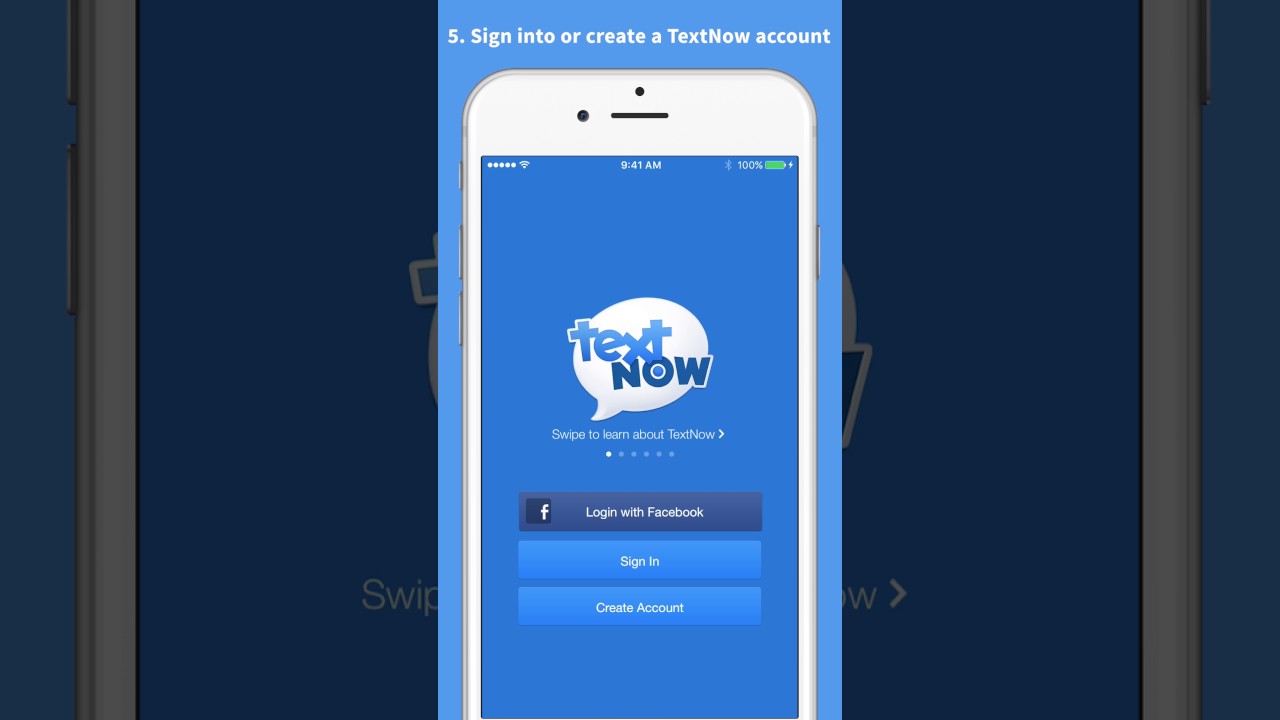
Are you looking for a convenient way to login to Textnow with your phone number? Look no further! In this article, we will provide you with a step-by-step guide on how to login to Textnow using your phone number. Textnow is a popular communication app that allows you to make calls and send text messages using a virtual phone number. It offers a range of features that make it a great choice for those who want an alternative phone number for personal or business use. By using your phone number to login to Textnow, you can easily access your messages, contacts, and settings from any device. So, let’s get started and discover how easy it is to login to Textnow with your phone number!
Inside This Article
- Benefits of logging in to Textnow with a phone number
- Steps to login to Textnow with a phone number
- Troubleshooting common issues during login process
- Conclusion
- FAQs
Benefits of logging in to Textnow with a phone number
Logging in to Textnow with a phone number offers several benefits that enhance your overall experience with the app. Here are the top advantages of using your phone number to login:
- Simplified login process: By logging in with your phone number, you eliminate the need to remember a separate username and password. It streamlines the login process, saving you time and effort.
- Secure authentication: With the increasing need for online security, using your phone number as the login credential provides an extra layer of protection. It adds an element of two-factor authentication, ensuring that only you can access your Textnow account.
- Convenience: Using your phone number to login means you can access your Textnow account from any device, anytime, and anywhere. Whether you’re using your smartphone, tablet, or computer, all you need is your phone number to effortlessly sign in.
- Seamless synchronization: When you login with your phone number, Textnow can sync your account information across multiple devices. This means that all your conversations, contacts, and other data will be readily available and up-to-date, regardless of the device you use.
- Efficient communication: Logging in to Textnow with your phone number allows you to easily communicate with your contacts, as your number is readily available to them. This eliminates the need to share separate usernames or IDs, making it easier for people to reach out to you.
- Cost savings: One of the most significant benefits of using Textnow with your phone number is the cost savings. Textnow offers free texting and calling services, which means you can avoid expensive phone bills while staying connected with your friends and family.
With these compelling benefits, logging in to Textnow with a phone number is a convenient and secure choice. Enjoy seamless communication, cost savings, and simplified access to your account by utilizing your phone number as the login credential.
Steps to login to Textnow with a phone number
If you want to enjoy all the features and benefits of Textnow, logging in with your phone number is a convenient and secure option. Follow these simple steps to login to Textnow using your phone number:
- Open the Textnow app on your mobile phone. If you don’t have the app, you can download it from the App Store (for iPhone users) or the Google Play Store (for Android users).
- On the login screen, you will see the option to “Login with Phone Number.” Tap on it to proceed.
- Enter your mobile phone number into the designated field. Make sure to include the country code if it is required.
- Click on the “Next” button to continue.
- Textnow will send you a verification code to the phone number you provided. Check your phone’s messages for the code.
- Enter the verification code into the app when prompted. This step ensures the security of your account and confirms that you are the rightful owner of the phone number.
- Once you have entered the verification code, tap on the “Verify” button.
- After the verification is complete, you will be logged into Textnow and can start enjoying its features.
Please note that if you have previously logged in to Textnow with your email address or another authentication method, you may need to log out before you can login using your phone number. Make sure to follow the respective steps to log out before proceeding with the phone number login process.
Remember, using your phone number to login to Textnow provides a seamless experience and ensures the security of your account. It allows you to access all the features and benefits of Textnow, including free calling and messaging, voicemail, and the ability to set up a dedicated second phone line.
So, go ahead and log in to Textnow with your phone number to stay connected with your friends, family, and colleagues in a convenient and cost-effective way!
Troubleshooting common issues during login process
When trying to log in to Textnow with your phone number, you may encounter some common issues that can be easily resolved. Here are some troubleshooting steps to help you overcome these obstacles:
1. Incorrect phone number: Double-check that you have entered your phone number correctly. A simple typo can lead to login failure. Ensure that you include the correct area code and any necessary prefix.
2. Password mismatch: Verify that you have entered the correct password associated with your Textnow account. Passwords are case-sensitive, so ensure that you are entering uppercase and lowercase letters correctly.
3. Forgotten password: If you have forgotten your password, click on the “Forgot password” link on the login page. Follow the instructions to reset your password. Make sure to check your email associated with your Textnow account for password reset instructions.
4. Network connectivity issues: Poor network connectivity can sometimes hinder the login process. Make sure you have a stable internet connection before attempting to log in. If you’re experiencing network issues, try switching to a different Wi-Fi network or using a cellular data connection.
5. App version compatibility: Ensure that you are using the latest version of the Textnow app. Outdated app versions can sometimes have compatibility issues with the login process. Check for app updates in your device’s app store and install any available updates.
6. Clear cache and cookies: Clearing the cache and cookies of the Textnow app can often resolve login issues. Go to the settings of your device, find the Textnow app, and clear its cache and cookies. After doing so, restart the app and try logging in again.
7. Account suspension or termination: If you are unable to log in and have previously violated Textnow’s terms of service, your account may be suspended or terminated. In such cases, reach out to Textnow’s customer support for further assistance.
8. Contact Textnow support: If none of the above troubleshooting steps resolve the login issue, it’s best to contact Textnow’s technical support team. They will be able to provide guidance specific to your account and assist you in resolving the problem.
By following these troubleshooting steps, you can overcome common login issues and gain access to your Textnow account using your phone number.
Conclusion
In conclusion, logging in to TextNow with your phone number is a quick and convenient way to access its features and services. Whether you want to make free calls, send messages, or use TextNow’s unique features, the login process is straightforward and user-friendly.
By following the steps outlined in this article, you can easily create a TextNow account and log in using your phone number. Remember to keep your login credentials secure and regularly update your password to ensure the safety of your account.
With TextNow, you can enjoy the freedom of communication without the need for a traditional phone plan. Whether you’re using it for personal or business purposes, TextNow offers a reliable and cost-effective solution to stay connected with your contacts.
So why wait? Take advantage of TextNow’s services and start enjoying the benefits of free communication today!
FAQs
1. How do I create a Textnow account using my phone number?
To create a Textnow account using your phone number, you can follow these steps:
- Visit the Textnow website or download the Textnow app.
- Click on the “Sign Up” or “Create Account” button.
- Enter your phone number in the designated field.
- Verify your phone number by entering the confirmation code sent to you via SMS.
- Create a password for your Textnow account.
- Complete the registration process by providing any additional information required.
2. Can I log in to Textnow using a different phone number?
Yes, you can log in to Textnow using a different phone number. Textnow allows users to change their phone number associated with their account. To do this, you can go to the settings section in the Textnow app or website and follow the instructions to update your phone number.
3. What if I forgot my Textnow account password?
If you forgot your Textnow account password, you can easily reset it by following these steps:
- Click on the “Forgot Password?” link on the Textnow login page.
- Enter the email address associated with your Textnow account.
- Check your email for a password reset link.
- Click on the link provided in the email and follow the instructions to reset your Textnow password.
4. Can I use Textnow without a phone number?
No, Textnow is primarily a service that utilizes phone numbers as a means of communication. To use Textnow, you will need to have a valid phone number to create an account and send/receive messages and calls.
5. Is Textnow available for both Android and iOS devices?
Yes, Textnow is available for both Android and iOS devices. You can download the Textnow app from the Google Play Store for Android devices and the App Store for iOS devices.
