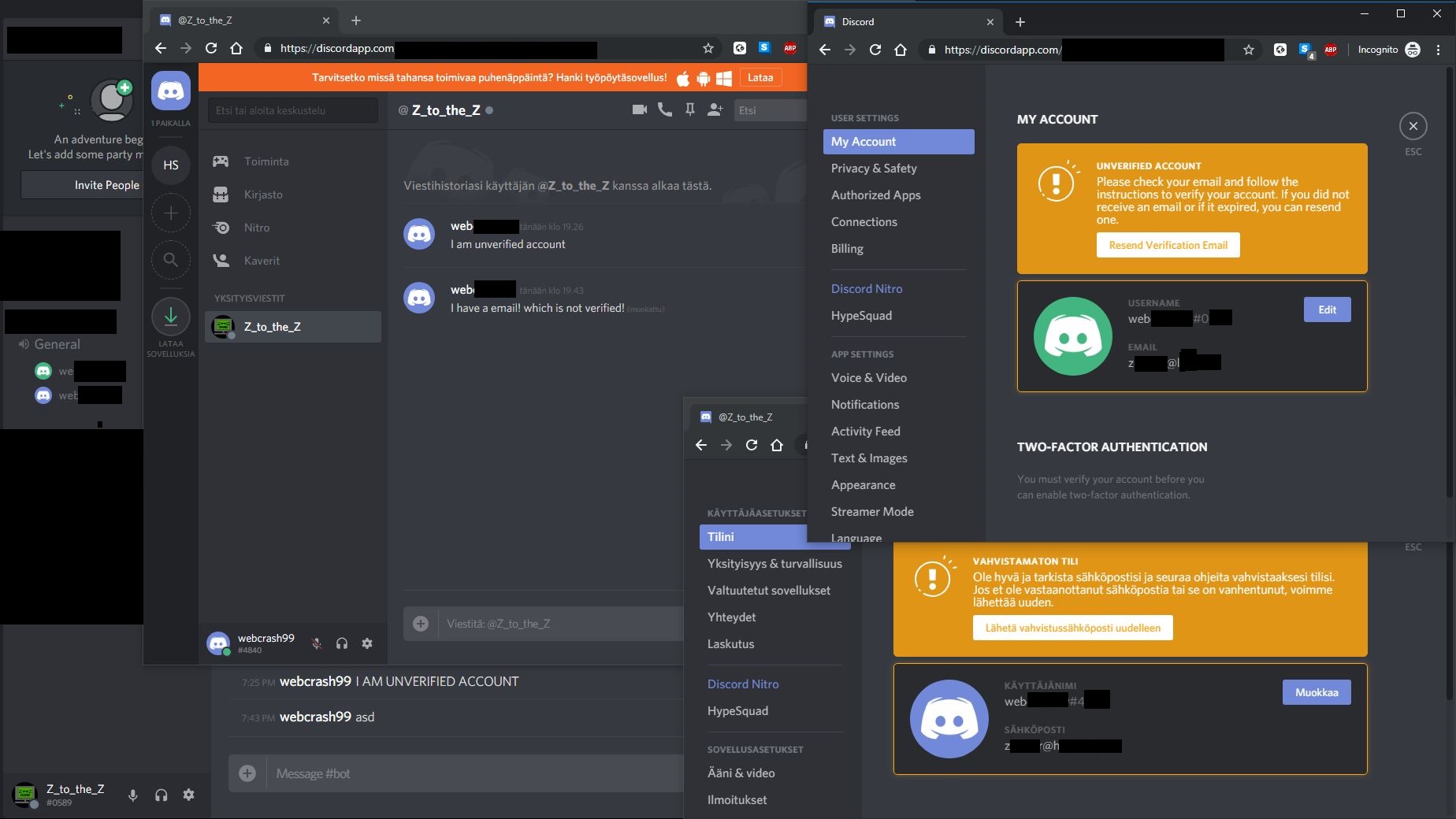
Are you wondering how to verify your Discord account without using a phone number? Well, you’re in the right place! Discord is a popular messaging and communication platform that requires users to verify their accounts to ensure security and prevent spam. While most verification methods involve providing a phone number, there are alternative ways to verify your Discord account without using one. In this article, we will explore different techniques and solutions that allow you to verify your Discord account hassle-free. So, whether you don’t have a phone number or prefer not to use one, we’ve got you covered. Let’s dive in and discover how to verify your Discord account without a phone number!
Inside This Article
- Overview
- Method 1: Verify Discord Account with Email
- Method 2: Use a Virtual Phone Number for Verification
- Method 3: Contact Discord Support for Assistance
- Conclusion
- FAQs
Overview
Verifying your Discord account is an essential step to ensure security and unlock all the features of this popular communication platform. However, the process typically requires a phone number for verification. But what if you don’t have a phone number or prefer not to share it?
In this article, we will explore alternative methods to verify your Discord account without using a phone number. Whether you need to create a new account or verify an existing one, we’ve got you covered with a few simple and effective techniques.
Method 1: Verify Discord Account with Email
Method 2: Use a Virtual Phone Number for Verification
Method 3: Contact Discord Support for Assistance
By following these methods, you can easily verify your Discord account and enjoy all the benefits of this fantastic platform without the need for a phone number. Let’s dive into each method in detail and get you connected with your friends and communities on Discord!
Method 1: Verify Discord Account with Email
If you want to verify your Discord account without using a phone number, you can do so by using your email. Discord provides an easy and straightforward method for users to verify their accounts using their registered email address.
To get started, make sure that you have access to the email address associated with your Discord account. Head over to the Discord website or open the Discord application on your device. From there, follow these steps:
- Login to your Discord account using your username and password.
- Once logged in, you will see a notification asking you to verify your account. Click on the “Resend Email” option.
- Check your email inbox for a message from Discord. Open the email and click on the verification link provided.
- You will be redirected to a verification page on the Discord website. Click on the “Verify Email” button to complete the verification process.
After completing these steps, your Discord account will be successfully verified using your email address. You can now enjoy all the features and functionalities Discord has to offer without the need for a phone number.
Method 2: Use a Virtual Phone Number for Verification
If you don’t have access to a physical phone number or simply prefer to keep your personal number private, using a virtual phone number for Discord verification is a great option. Virtual phone numbers are temporary numbers that can receive SMS and calls just like a regular phone number, but without being tied to a specific device or location.
Here’s how you can use a virtual phone number to verify your Discord account:
- Search for a reliable virtual phone number service provider online. There are several options available, such as Google Voice, TextNow, and Fongo.
- Create an account with your chosen virtual phone number service provider. Follow their registration process, which typically involves providing basic personal information and agreeing to their terms of service.
- Once you’ve created an account, you will be assigned a virtual phone number. Note down or remember this number, as you will need it for verification.
- Open Discord and go to the verification page. Select the virtual phone number option for verification.
- Enter the virtual phone number that you received from your service provider in the appropriate field on Discord’s verification page.
- Wait for the verification code to be sent to your virtual phone number. This usually takes a few moments.
- Check your virtual phone number’s inbox or message log for the verification code. It should be a numeric code consisting of a few digits.
- Enter the verification code into the appropriate field on Discord’s verification page. Make sure to enter the code accurately to complete the verification process successfully.
Using a virtual phone number for Discord verification provides an extra layer of privacy and security. It allows you to enjoy Discord’s features and functionalities without having to disclose your personal phone number. Just be sure to choose a reputable virtual phone number service provider to ensure reliable and hassle-free verification.
Method 3: Contact Discord Support for Assistance
If you have exhausted all other options and still cannot verify your Discord account without a phone number, don’t worry. Discord provides a support system to help users in such situations.
When you encounter difficulties during the verification process, reaching out to Discord Support can often provide the necessary assistance. The support team is trained to handle account-related issues and can guide you through the verification process.
To contact Discord Support, you can visit their official website or go to the Discord app and access the support page. From there, you can submit a ticket explaining the problem you are facing with account verification.
When submitting the ticket, it is crucial to provide as much detail as possible about the issue and the steps you have taken so far. This information will help the support team understand your situation better and provide more accurate solutions.
It is important to note that Discord support responses may take some time, as they receive a high volume of inquiries. However, they strive to assist users as quickly as possible.
Once you receive a response from Discord Support, carefully follow their instructions to complete the verification process. It may involve providing additional information or verifying your identity in an alternative way.
By contacting Discord Support for assistance, you can overcome any hurdles you encounter during the verification process and get your account up and running in no time.
In conclusion, verifying your Discord account without a phone number is possible, thanks to the various methods and alternatives available. While Discord’s standard verification process requires a phone number, there are workarounds that can be utilized to bypass this requirement. By using a virtual phone number, utilizing a friend’s number, or exploring third-party verification services, you can overcome the phone number barrier and enjoy the benefits of Discord without any hassle.
However, it is important to note that using these alternative methods may have some limitations and may not be foolproof. It’s always advisable to follow Discord’s official guidelines and terms of service to ensure a smooth experience on the platform. Remember to exercise caution and protect your personal information while using any third-party services for verification.
Ultimately, whether you opt for a virtual phone number or explore other verification options, the key is to find a method that suits your needs and preferences. With a little research and creativity, you can verify your Discord account without the need for a phone number and enjoy seamless communication within the Discord community.
FAQs
1. Can I verify my Discord account without providing a phone number?
Yes, you can verify your Discord account without using a phone number. Discord offers alternative methods for account verification, such as email verification and two-factor authentication, which do not require a phone number.
2. How does email verification work on Discord?
When you sign up for a Discord account, you can choose to verify your email address. Discord will send a verification email to the address you provided. Simply click on the verification link in the email to complete the verification process and confirm your account.
3. What is two-factor authentication (2FA) on Discord?
Two-factor authentication adds an extra layer of security to your Discord account. It requires you to provide a verification code in addition to your password when logging in. The verification code is typically sent to your email or generated by an authentication app on your mobile device.
4. Are there any other methods to verify a Discord account?
Yes, Discord also offers the option to link your account with a social media platform, such as Facebook or Twitter, for verification purposes. This allows you to authenticate your Discord account through your existing social media profile.
5. Can I use a landline phone number to verify my Discord account?
No, Discord requires a mobile phone number for phone verification. Landline phone numbers are not accepted for account verification purposes.
