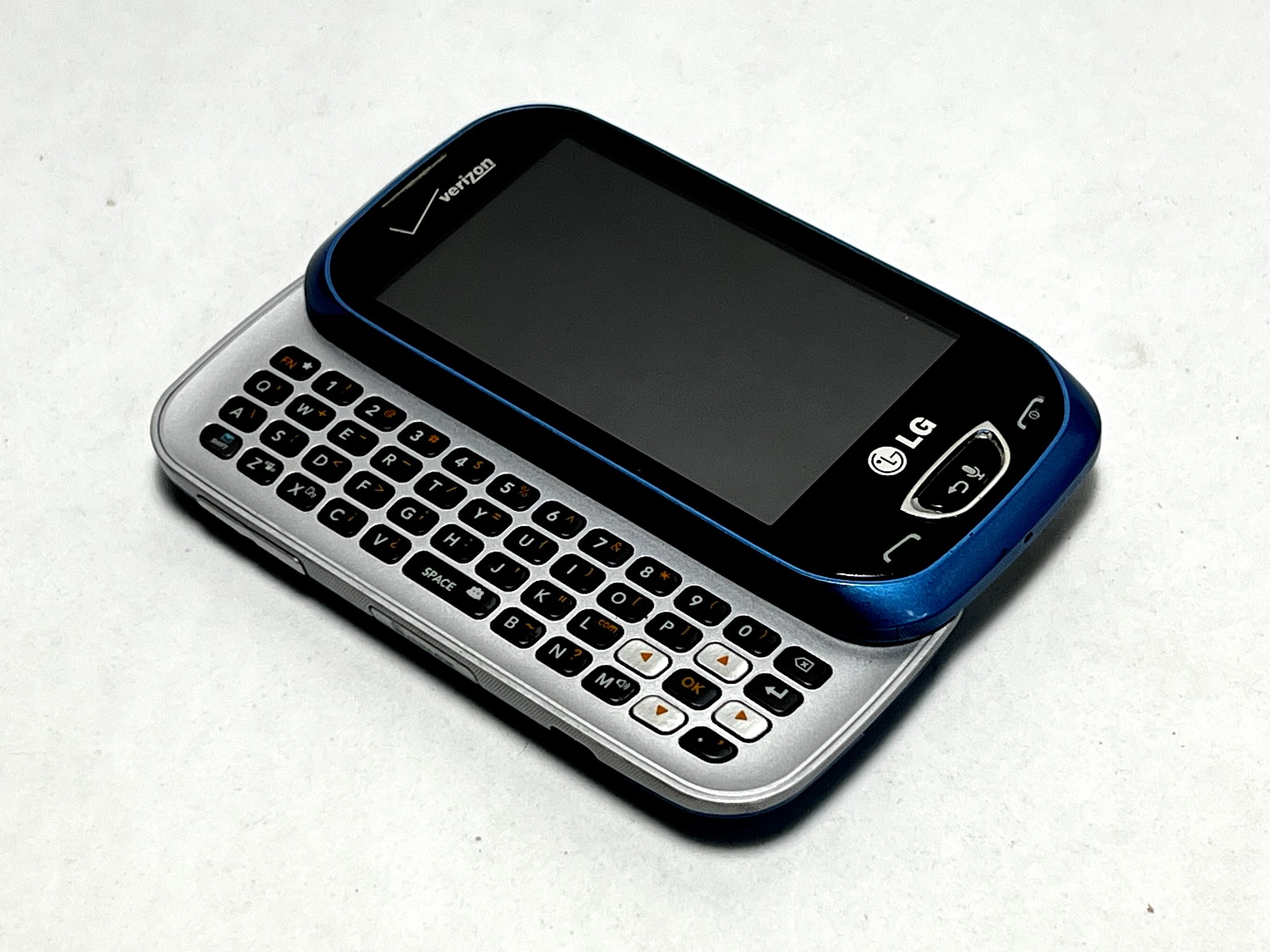
Have you ever found yourself in a foreign country, desperately needing to make an international call? If you’re using a Verizon cell phone, you’re in luck! Verizon provides convenient and reliable options for making international calls right from your device. In this article, we will guide you through the step-by-step process of making international calls on your Verizon cell phone. Whether it’s for business or personal reasons, we understand the importance of staying connected with friends, family, and colleagues around the globe. With Verizon’s services, you can make international calls with ease, allowing you to stay in touch no matter where you are in the world.
Inside This Article
Making International Calls on My Verizon Cell Phone
Are you a Verizon user who needs to make international calls? Whether you’re traveling abroad or simply need to connect with friends or family overseas, making international calls on your Verizon cell phone is easier than you think. In this article, we will guide you through the process and provide tips to ensure your calls are cost-effective. Let’s get started!
Verizon offers a range of international plans to suit your needs. These plans provide discounted rates for international calls and may include features like unlimited texting or data usage. To find the best plan for your requirements, visit the Verizon website or contact their customer service. By selecting an international plan, you can avoid high call rates and enjoy seamless communication wherever you are.
Once you have chosen the right international plan, dialing an international number on your Verizon cell phone is a breeze. Start by entering the plus sign (+), followed by the country code of the destination you want to call. Then, enter the area code or city code (if applicable) and the phone number. Don’t forget to remove any leading zeros from the area or city code. Finally, hit the dial button and wait for the call to connect. It’s that simple!
If you prefer a more convenient and cost-effective option, consider using international calling apps. These apps utilize Voice over Internet Protocol (VoIP) technology to make international calls over the internet, eliminating the need for traditional phone lines. Some popular apps include Skype, WhatsApp, and Viber. Simply download the app, create an account, and start making calls to international numbers at significantly lower rates.
Here are some important tips to keep in mind when making cost-effective international calls on your Verizon cell phone:
- Use Wi-Fi whenever possible: Connecting to a Wi-Fi network allows you to make international calls using apps like Skype or WhatsApp without consuming cellular data or incurring additional charges.
- Check your plan’s details: Before making an international call, review your Verizon plan to ensure you understand any associated fees or limitations. Being aware of your plan’s terms and conditions will help you make informed decisions and avoid unexpected charges.
- Consider time differences: If you’re calling a country in a different time zone, check the local time first. Avoid calling during late hours to prevent disturbing the recipient or incurring higher rates during peak hours.
- Utilize text or data-based communication: Sometimes, a simple text message or using messaging apps may suffice instead of making a phone call. This can help you save money and still stay connected.
Frequently Asked Questions
1. Can I make international calls on my Verizon cell phone?
Yes, you can make international calls on your Verizon cell phone by selecting an appropriate international plan. You can also utilize international calling apps for more cost-effective options.
2. How do I dial an international number on my Verizon cell phone?
To dial an international number on your Verizon cell phone, start with the plus sign (+), followed by the country code, area or city code, and the phone number. Remember to remove any leading zeros from the area or city code.
3. What are some cost-effective alternatives for making international calls on my Verizon cell phone?
Cost-effective alternatives for making international calls on your Verizon cell phone include using international calling apps like Skype, WhatsApp, or Viber. These apps use internet connectivity to make calls at lower rates.
4. How can I save money when making international calls on my Verizon cell phone?
To save money on international calls, use Wi-Fi whenever possible, check your plan’s details for any associated fees, consider time differences, and utilize text or data-based communication as alternatives to traditional phone calls.
In conclusion, making international calls on a Verizon cell phone is a straightforward process that can be easily accomplished with the right plan and features. Verizon offers a variety of options, such as international calling plans and features like TravelPass, to help customers stay connected globally. By understanding and utilizing these services, Verizon users can enjoy the convenience of making calls to friends, family, and business associates around the world without worrying about excessive charges or connectivity issues.
FAQs
1. Can I make international calls from my Verizon cell phone?
Yes, you can make international calls from your Verizon cell phone. Verizon offers international calling plans that allow you to easily make calls to other countries.
2. How do I make international calls on my Verizon cell phone?
To make international calls on your Verizon cell phone, you need to first ensure that you have an international calling plan activated. Once activated, you can dial the international country code followed by the phone number you wish to reach. For example, if you want to call a number in the United Kingdom, dial “+44” followed by the UK phone number.
3. What are the charges for international calls on Verizon?
The charges for international calls on Verizon can vary depending on the country you are calling and the specific international calling plan you have selected. It is best to check with Verizon directly or visit their website to obtain the latest information on international calling rates.
4. Can I use Wi-Fi calling for international calls?
Yes, Verizon offers Wi-Fi calling, which allows you to make international calls using a Wi-Fi network. This can be a cost-effective option for making international calls, as it utilizes your internet connection instead of traditional cellular service.
5. Are there any special dialing codes for international calls?
Yes, when making international calls from your Verizon cell phone, you will need to dial the appropriate international dialing code for the country you are calling. These codes vary depending on the destination country and are typically specified by a “+” followed by the country code. For example, the country code for the United States is “+1”.
