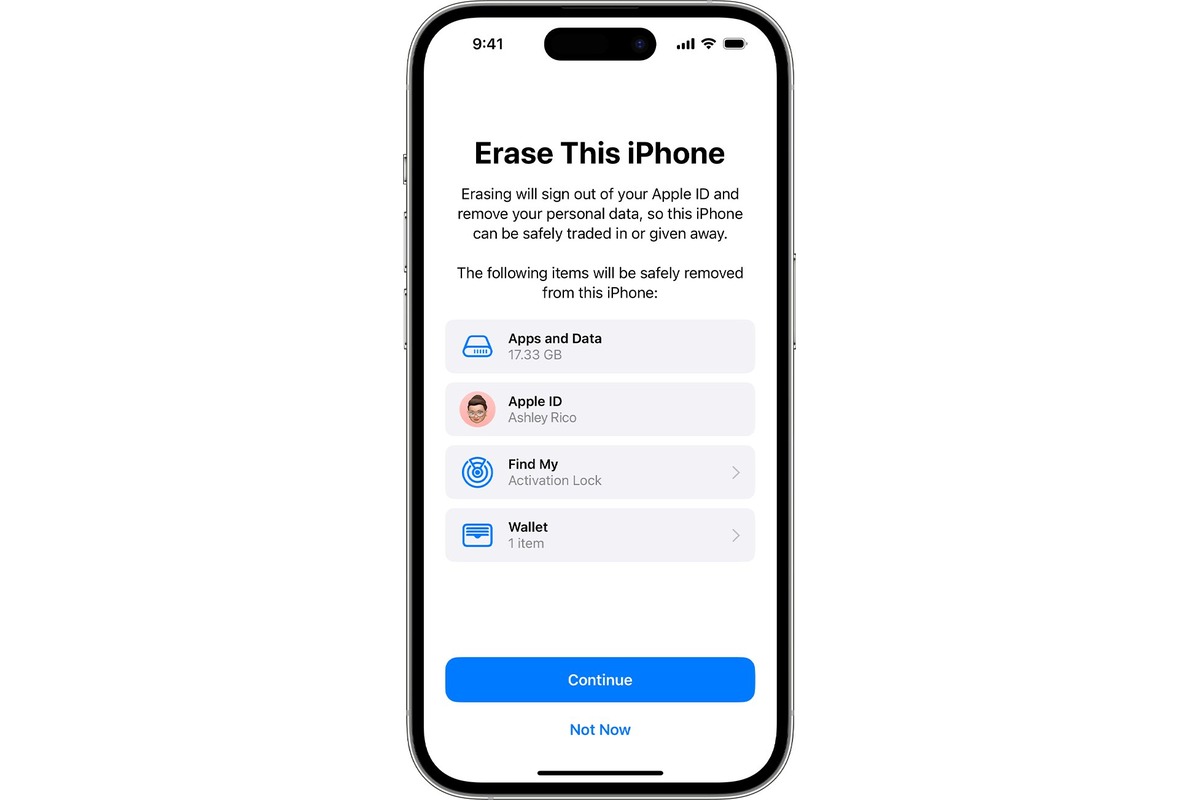
Are you thinking of upgrading to a new iPhone but not sure what to do with your old one? One great option is to trade it in! Trading in your old iPhone not only helps you save money on your new purchase but also ensures that your old device doesn’t end up gathering dust in a drawer. However, before you hand over your iPhone for trade-in, there are a few important steps you should take to ensure that your personal information is protected and that you get the best value for your device. In this article, we will guide you through the process of preparing your iPhone for trade-in, providing you with valuable tips and insights along the way. So, let’s get started and make sure you’re well-prepared to get the most out of your trade-in experience!
Inside This Article
- Resetting Your iPhone to Factory Settings
- Backing Up Your Data
- Removing Your SIM Card
- Cleaning and Inspecting Your iPhone
- Conclusion
- FAQs
Resetting Your iPhone to Factory Settings
Resetting your iPhone to factory settings is an essential step before trading it in. This will erase all your personal data and restore the device to its original state. Follow these steps to ensure a smooth and secure reset:
1. Make sure you have backed up all your important data and files. This will ensure that you can easily restore your information on a new device.
2. Go to the “Settings” app on your iPhone and tap on your name at the top. Then, go to “iCloud” and turn off the “Find My” feature. This will allow you to reset the device without any restrictions.
3. Now, go back to the main Settings page and tap on “General”. Scroll down and select “Reset”.
4. Tap on “Erase All Content and Settings”. This will prompt you to enter your passcode or Apple ID password for security purposes.
5. Confirm the reset by tapping on “Erase [Device Name]”. Keep in mind that this process may take a few minutes to complete.
6. Once the reset is finished, your iPhone will restart, and you will be taken to the initial setup screen. This means that your device has been successfully reset to factory settings and is now ready for trade-in.
By following these steps, you can ensure that your personal data is securely removed from the device, protecting your privacy and allowing you to confidently proceed with the trade-in process.
Backing Up Your Data
Before you trade in your old iPhone, it’s crucial to back up your data to ensure that you don’t lose any important files or settings. Here’s a step-by-step guide on how to back up your iPhone:
1. iCloud Backup: The easiest way to back up your iPhone is to use iCloud. Ensure that you have enough storage space available on your iCloud account. To enable automatic backups, go to Settings, tap on your name, select iCloud, and then choose iCloud Backup. Tap on “Back Up Now” to initiate an immediate backup, or enable “Back Up Automatically” for scheduled backups.
2. iTunes Backup: If you prefer to back up your iPhone to your computer, you can use iTunes. Connect your iPhone to your computer using a USB cable and open iTunes. Select your device, and under the “Summary” tab, click on “Back Up Now” to start the backup process. Ensure that you have the latest version of iTunes installed for a seamless experience.
3. Third-Party Backup Apps: In addition to iCloud and iTunes, there are numerous third-party backup apps available on the App Store that offer advanced features and flexibility. Research and choose a reliable backup app that suits your needs and follow the instructions provided by the app to back up your iPhone data.
4. Check Backup Verification: Once the backup is complete, it’s essential to verify that all your data has been successfully backed up. You can go to Settings, tap on your name, select iCloud, and then tap on iCloud Backup. Check the time and date of your latest backup to ensure it matches the time of your most recent backup.
By creating a backup of your data, you can proceed with confidence, knowing that in case anything happens during the trade-in process, your important files, photos, contacts, and settings are securely stored.
Removing Your SIM Card
When preparing your iPhone for trade-in, it is important to remove your SIM card to protect your personal information and ensure a smooth transition to your new device. Here are the steps to safely remove your SIM card:
1.
Start by turning off your iPhone. This will prevent any data disruption or accidental damage during the removal process.
2.
Locate the SIM card slot on the side of your iPhone. The location of the slot may vary depending on the model of your device.
3.
Take a SIM card removal tool, which is typically included with your iPhone or can be purchased separately. Alternatively, you can use a small paperclip or a similar object with a thin, pointed end.
4.
Insert the SIM card removal tool or the end of a paperclip into the small hole next to the SIM card slot. Apply a small amount of pressure until the tray ejects.
5.
Gently pull out the SIM card tray from the iPhone. The tray should slide out easily, allowing you to access the SIM card.
6.
Remove the SIM card from the tray by pressing on the card and sliding it out. Take care not to touch the gold contacts on the card to avoid any potential damage.
7.
Inspect the SIM card and tray for any signs of damage or dirt. If necessary, gently clean them using a soft, lint-free cloth or a cotton swab dampened with isopropyl alcohol.
8.
Once you have removed and inspected the SIM card, you can either transfer it to your new device if it is compatible or store it safely for future use.
By following these steps, you can easily remove your SIM card from your iPhone and ensure that your personal information remains secure. Remember to also factory reset your iPhone and backup your data before proceeding with the trade-in process.
Cleaning and Inspecting Your iPhone
Once you have reset your iPhone to factory settings and backed up your data, it’s time to focus on cleaning and inspecting your device before trading it in. This step is crucial to ensure that your iPhone is in the best possible condition, maximizing its value and making it more appealing to potential buyers.
Start by wiping the screen and the body of your iPhone using a soft, lint-free cloth. You can dampen the cloth slightly with water or use a mild cleaning solution specifically designed for electronic devices. Avoid using harsh chemicals or abrasive materials, as these can potentially damage the iPhone’s surface.
Next, inspect the exterior of your iPhone for any visible damage such as scratches, dents, or cracks. This includes both the front and back panels, as well as the edges. Take note of any issues so that you can accurately describe the condition of your device when trading it in.
Take a closer look at the ports and buttons on your iPhone. Check if they are functioning properly and aren’t clogged with dirt or debris. Use a small brush or a toothpick to gently clean any lint or debris that may be stuck in the headphone jack, lightning port, or the charging port.
Another key area to inspect is the camera lenses. Make sure there are no smudges or scratches that could affect the quality of the photos. Use a microfiber cloth or a lens cleaning solution to clean the lenses, being extra careful not to apply too much pressure.
Lastly, check the battery health of your iPhone. Go to the Settings app, select “Battery,” and then tap on “Battery Health.” This will give you an idea of how well your battery is performing. If the battery health is significantly degraded, you might consider replacing it before trading in your iPhone.
By taking the time to clean and inspect your iPhone thoroughly, you are setting yourself up for a successful trade-in process. It not only ensures that your device is in its best condition, but it also gives you peace of mind knowing that you are providing a quality product to the next owner.
Conclusion
Preparing your iPhone for trade-in is a crucial step in ensuring a smooth and profitable transaction. By following the steps outlined in this article, you can maximize the value of your device and make the most out of your trade-in experience. Remember to start by backing up your data, unlocking your device, and wiping all personal information. Take the time to clean your iPhone thoroughly, addressing any physical damages or cosmetic issues. Finally, don’t forget to remove your SIM card and accessories before completing the trade-in process.
By taking these simple yet essential steps, you can significantly increase the likelihood of a successful trade-in and the value you receive for your used iPhone. So, if you’re ready to upgrade to the latest model or simply looking for some extra cash, make sure to properly prepare your iPhone for trade-in. With a little effort and attention to detail, you can ensure a seamless transition and a satisfying trade-in experience.
FAQs
1. Can I trade in my iPhone if it is damaged?
Yes, you can still trade in your iPhone even if it is damaged. However, the trade-in value may be lower compared to a device that is in perfect condition. It’s best to check with the retailer or service provider for their specific trade-in policies and offers for damaged devices.
2. Do I need to factory reset my iPhone before trading it in?
Yes, it is highly recommended to factory reset your iPhone before trading it in. This ensures that all your personal data, including accounts, photos, messages, and apps, are erased from the device. You can perform a factory reset by going to Settings > General > Reset > Erase All Content and Settings.
3. What documents do I need when trading in my iPhone?
When trading in your iPhone, you will typically need to provide proof of ownership. This can be in the form of the original receipt, a copy of the purchase invoice, or even the device’s original packaging. Additionally, you may be asked to present a valid ID or driver’s license for verification purposes.
4. Can I trade in my iPhone for a different model or brand?
Yes, some retailers or service providers offer the option to trade in your iPhone for a different model or even a different brand of smartphone. However, the availability of this option may vary depending on the trade-in program and the specific terms and conditions set by the retailer or service provider. It’s best to inquire with them directly to understand the available options.
5. Can I trade in an old iPhone for cash?
Yes, you can trade in your old iPhone for cash. Many retailers and online platforms offer buyback programs where you can sell your old device and receive payment in cash or via other forms such as store credit or gift cards. It’s advisable to research and compare different buyback programs to find the best deal for your iPhone.
