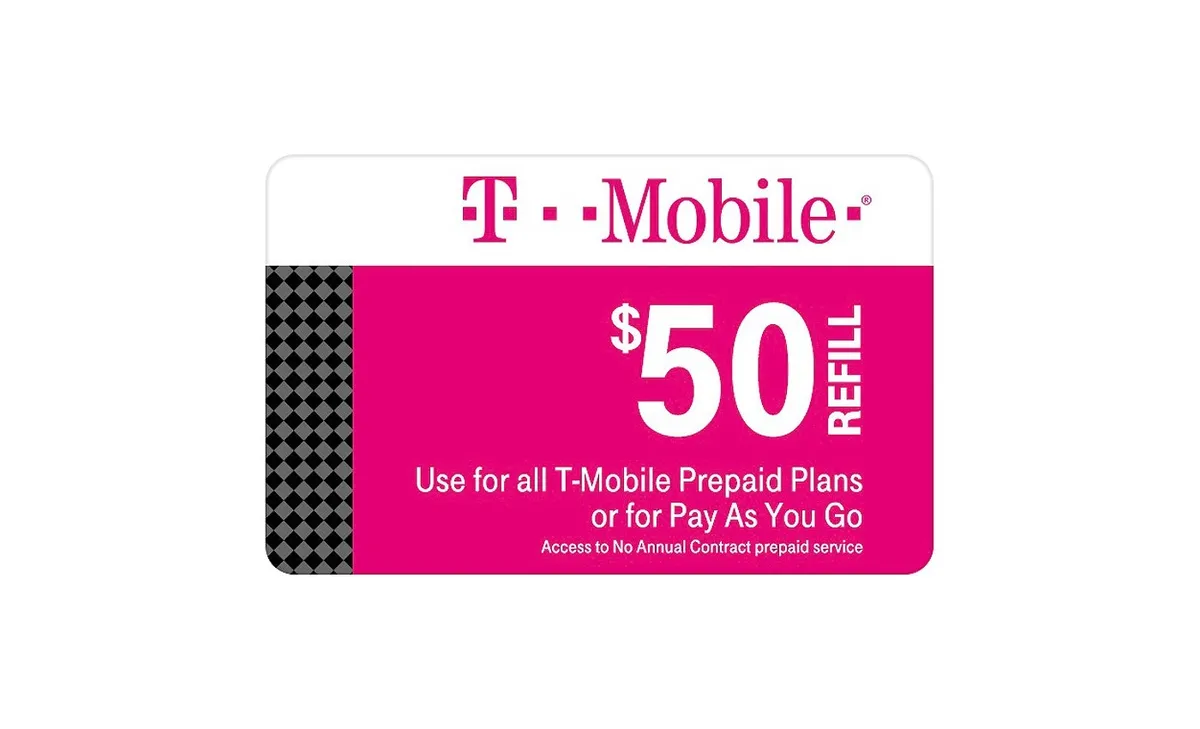
Are you seeking a convenient way to refill your prepaid T-Mobile account? T-Mobile provides excellent flexibility and options for refilling your account balance, ensuring that you have uninterrupted service on your mobile phone. Whether you’re running low on minutes or data, or simply want to top up your balance, T-Mobile offers various refill options to suit your needs. In this article, we will guide you through the steps of refilling your prepaid T-Mobile account using different methods, from online options to physical stores. We will also explore some frequently asked questions to address any uncertainties you may have. So, let’s dive in and discover the hassle-free ways to refill your prepaid T-Mobile account!
Inside This Article
- T-Mobile Prepaid Refill: A Step-by-Step Guide
- Checking your T-Mobile prepaid balance
- Choosing the prepaid refill option
- Refilling your T-Mobile prepaid account
- Confirming your successful refill
- Conclusion
- FAQs
T-Mobile Prepaid Refill: A Step-by-Step Guide
If you’re a T-Mobile prepaid customer, you might find yourself needing to refill your account to ensure uninterrupted usage. Fortunately, T-Mobile offers a simple and convenient way to refill your prepaid account. In this step-by-step guide, we’ll walk you through the process of refilling your T-Mobile prepaid account.
1. Checking your T-Mobile prepaid balance
Before you proceed with the refill process, it’s important to check your T-Mobile prepaid balance to ensure that you have enough funds to cover the refill amount. You can easily check your balance by dialing *#999# on your T-Mobile phone or by logging into your T-Mobile account through the website or mobile app.
2. Choosing the prepaid refill option
Once you have confirmed your prepaid balance, it’s time to choose the refill option that best suits your needs. T-Mobile offers several options for refilling your prepaid account, including online refill, auto refill, and refill vouchers. You can choose the option that is most convenient for you.
- Online refill: To refill your T-Mobile prepaid account online, visit the T-Mobile website and navigate to the prepaid refill section. Follow the prompts to enter your prepaid phone number and refill amount. You will then be prompted to provide payment information to complete the refill.
- Auto refill: If you prefer a hassle-free refill experience, you can opt for the auto refill option. With auto refill, your prepaid account will automatically be refilled with a specified amount on a monthly basis. You can set up auto refill through your T-Mobile account.
- Refill vouchers: T-Mobile also offers refill vouchers that can be purchased from authorized retailers. These vouchers come with a unique code that can be entered online or through your T-Mobile phone to refill your prepaid account.
3. Refilling your T-Mobile prepaid account
Once you have selected your preferred refill option, it’s time to refill your T-Mobile prepaid account. Follow the prompts, enter the necessary details such as your phone number and refill amount, and proceed with the payment process. Be sure to double-check the information before submitting your payment to avoid any errors.
4. Confirming your successful refill
After completing the refill process, it’s important to confirm that your T-Mobile prepaid account has been successfully refilled. You can do this by checking your prepaid balance through the T-Mobile website, mobile app, or by dialing *#999# on your T-Mobile phone. If your balance reflects the refill amount, then congratulations! Your T-Mobile prepaid account is now topped up and ready for use.
By following this step-by-step guide, you can easily refill your T-Mobile prepaid account and ensure uninterrupted usage of your mobile service. Remember to keep track of your prepaid balance and choose the refill option that best meets your needs. Enjoy the convenience and flexibility of T-Mobile prepaid!
Checking your T-Mobile prepaid balance
If you’re a T-Mobile prepaid customer, it’s essential to regularly check your balance to ensure you have enough funds to make calls, send texts, and access data. Thankfully, T-Mobile provides several convenient options to check your prepaid balance. Let’s explore them below:
a) Dialing *611#: One of the easiest and quickest ways to check your T-Mobile prepaid balance is by dialing *611# on your mobile phone. This will initiate a USSD code, and within seconds, you’ll receive a message displaying your remaining balance and any applicable plan details.
b) Using the T-Mobile app: Another convenient option is to download the T-Mobile app on your smartphone. This user-friendly app allows you to manage your account, check your balance, monitor usage, and even make payments directly from your phone. It’s a convenient way to stay on top of your prepaid balance without the need to dial codes or visit a physical store.
c) Logging into your T-Mobile account online: If you prefer to access your account through a web browser, you can visit T-Mobile’s website and log into your account. Once logged in, you’ll have access to various account management features, such as checking your balance, viewing usage details, and managing your plans and settings.
d) Via SMS: T-Mobile also allows you to check your prepaid balance by sending an SMS to their designated number. Simply send a message with the keyword “balance” or “bal” to the provided number, and you’ll receive a response with your current balance information.
With these convenient options, keeping track of your T-Mobile prepaid balance has never been easier. Choose the method that suits you best and ensure you have enough funds to stay connected and enjoy T-Mobile’s services.
Choosing the prepaid refill option
Once you have checked your T-Mobile prepaid balance and determined that it needs to be refilled, the next step is to choose the prepaid refill option that suits your needs. T-Mobile offers several convenient ways to refill your prepaid account, making it easy to stay connected without any hassle.
Here are some popular options for choosing the prepaid refill:
- Online: T-Mobile provides a user-friendly online portal where you can conveniently refill your prepaid account. Simply visit the T-Mobile website, log in to your prepaid account, and follow the prompts to complete the recharge process. You can choose from various denominations and pay securely using your preferred payment method.
- T-Mobile App: If you have the T-Mobile app installed on your mobile phone, it becomes even easier to refill your prepaid account. Open the app, log in to your prepaid account, and navigate to the refill section. Select the amount you want to add to your balance and complete the payment using your preferred method.
- Retail Stores: T-Mobile prepaid refill cards are widely available at retail stores, making it convenient for you to top up your account. Visit a T-Mobile store or authorized retailer and purchase a refill card of your preferred denomination. Scratch off the protective coating to reveal the PIN, then dial the designated number to follow the automated instructions and apply the refill to your prepaid account.
- Automatic Refill: To ensure that your T-Mobile prepaid account is always topped up on time, you can opt for automatic refill. This feature allows you to set up recurring payments using your credit card or bank account. The designated amount will be automatically deducted from your chosen payment method on a pre-determined schedule, keeping your prepaid account active without any manual intervention.
- Customer Service: If you prefer a more personalized approach, you can contact T-Mobile customer service through their helpline. Explain your intention to refill your prepaid account, and the customer service representative will guide you through the process and assist you in choosing the best available options.
Choose the prepaid refill option that is most convenient for you based on your preference and availability. By following these simple steps, you can easily top up your T-Mobile prepaid account and enjoy uninterrupted connectivity.
Refilling your T-Mobile prepaid account
Now that you have chosen the prepaid refill option for your T-Mobile account, it’s time to actually refill your account with funds. Follow these simple steps to successfully complete the process:
- Locate the “Refill” or “Prepaid Refill” option in your T-Mobile account settings or on the T-Mobile website.
- Click on the “Refill” option to proceed to the refill page.
- Choose the refill amount that suits your needs. T-Mobile offers various denominations starting from as low as $10.
- Select the preferred payment method from the provided options. T-Mobile accepts credit/debit cards, PayPal, and prepaid refill cards.
- Enter the necessary payment details, such as card number, expiration date, and security code, or provide the refill card information.
- Double-check all the entered information to ensure accuracy.
- Click on the “Submit” or “Refill” button to process the payment and complete the refill.
- Wait for the confirmation message or email from T-Mobile to validate that your account has been successfully refilled.
It is essential to note that the time it takes for your reload to reflect in your T-Mobile prepaid account may vary. In some cases, the process is instantaneous, while in others, it may take a few minutes. It is recommended to check your account balance or restart your phone to refresh the connection and ensure the funds are accurately reflected.
By following these straightforward steps, you can easily refill your T-Mobile prepaid account and continue enjoying uninterrupted mobile services. Refilling your account promptly ensures that you can make calls, send texts, and access the internet without any interruptions due to insufficient funds. Stay connected with T-Mobile’s reliable network by regularly refilling your prepaid account.
Confirming your successful refill
Once you have completed the process of refilling your T-Mobile prepaid account, it is crucial to ensure that the refill was successful. Confirming the completion of the refill will give you peace of mind and allow you to continue using your mobile phone without any interruptions.
Here are the steps to confirm a successful refill:
- Wait for the confirmation message: After the refill is initiated, T-Mobile will send you a confirmation message to your mobile device. This message will typically include details such as the amount refilled and the new expiration date for your prepaid account. Keep an eye out for this message, as it serves as proof that the refill has been processed successfully.
- Check your account balance: Another way to confirm a successful refill is by checking your T-Mobile prepaid account balance. You can do this by dialing a specific code on your mobile device, which will provide you with information about your account balance. If the balance reflects the amount you recently refilled, then you can be confident that the refill was completed successfully.
- Test your call and data services: Lastly, after confirming the refill through the confirmation message and checking your account balance, it is advisable to test your call and data services. Make a test call and try accessing the internet to ensure that your prepaid account is functioning correctly. If you are able to make calls and access the internet without any issues, it indicates that your refill was successful.
By following these steps and confirming the successful refill of your T-Mobile prepaid account, you can continue enjoying uninterrupted mobile services without any concerns.
Throughout this article, we have explored the process of refilling a prepaid T-Mobile account. By following the simple steps outlined above, you can make sure that your T-Mobile prepaid plan remains active and ready for use. Whether you choose to refill online, through the T-Mobile app, or by purchasing a refill card, T-Mobile offers convenient options for staying connected.
By regularly refilling your prepaid account, you can continue to enjoy the benefits of T-Mobile’s reliable network and affordable plans. Whether you need unlimited talk and text or a generous data allowance, T-Mobile has a prepaid plan to suit your needs. Plus, with their additional features like international calling and mobile hotspot, you can stay connected no matter where you are.
So, go ahead and refill your prepaid T-Mobile account today. Stay connected, stay in control, and enjoy the freedom and flexibility of a prepaid plan with T-Mobile.
FAQs
1. How do I refill my prepaid T-Mobile phone?
To refill your prepaid T-Mobile phone, you have a few options. The easiest way is to use the T-Mobile app or log in to your account on the T-Mobile website. From there, you can select the refill option and choose the amount you want to add to your account. Another option is to purchase a prepaid refill card from a T-Mobile retail store or an authorized retailer. Simply follow the instructions on the card to add the funds to your phone.
2. Can I refill my T-Mobile phone using a credit or debit card?
Yes, you can refill your T-Mobile phone using a credit or debit card. When using the T-Mobile app or website, you will have the option to enter your card information during the refill process. Make sure to have your card handy and follow the prompts to complete the transaction securely.
3. How long does it take for the refill to be applied to my T-Mobile account?
The refill should be applied to your T-Mobile account almost instantly. However, there may be rare instances where there is a slight delay due to network congestion or other technical issues. If you don’t see the refill reflected in your account balance within a few minutes, try restarting your phone or contacting T-Mobile customer support for further assistance.
4. Is there a minimum refill amount for T-Mobile prepaid phones?
Yes, there is usually a minimum refill amount for T-Mobile prepaid phones. The specific minimum amount may vary, so it’s best to check with T-Mobile or refer to the terms and conditions of your prepaid plan. It’s important to note that some refill options, such as refill cards, may have a fixed denomination, which means you may have to purchase more than the minimum amount if it exceeds the denomination of the refill card.
5. Can I refill my T-Mobile prepaid phone using a different currency?
T-Mobile typically operates in the United States and uses US dollars as its currency. If you are located outside the US and have a T-Mobile prepaid phone, you may need to convert your currency to US dollars before refilling your account. It’s advisable to check with your financial institution or currency exchange service for the most up-to-date exchange rates and information on converting your currency to US dollars.
