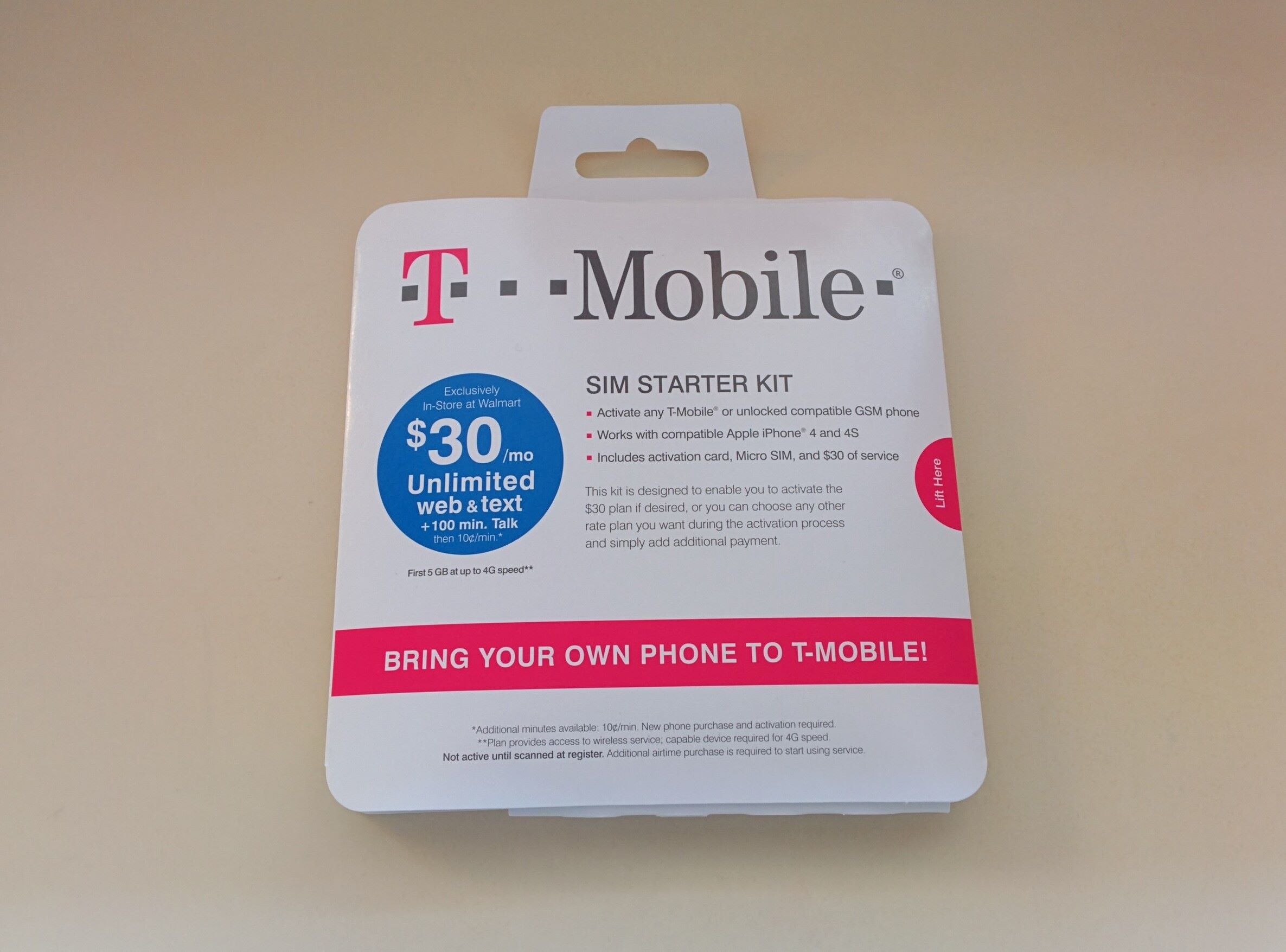
Adding money to your prepaid T-Mobile account is a straightforward process that ensures you stay connected without the hassle of monthly bills. Whether you're a long-time T-Mobile user or considering switching to their prepaid service, knowing how to add funds to your account is essential for uninterrupted service. In this article, we'll explore the various methods available for adding money to your prepaid T-Mobile account, including online options, in-store options, and third-party retailers. By understanding these options, you can choose the most convenient and efficient way to keep your T-Mobile prepaid account funded and ready for use. Let's dive into the details and discover the simple steps to add money to your prepaid T-Mobile account, ensuring that you can stay connected whenever and wherever you need to.
Inside This Article
- Understanding Prepaid T-Mobile
- Ways to Add Money to Prepaid T-Mobile
- Adding Money Online
- Adding Money in-store
- Adding Money through the T-Mobile App
- Conclusion
- FAQs
Understanding Prepaid T-Mobile
Prepaid T-Mobile, also known as Pay As You Go, offers the flexibility and control that traditional postpaid plans may not provide. With a prepaid plan, users can pay for their wireless services upfront, without being tied to a long-term contract. This means no surprise bills at the end of the month and the freedom to switch plans or carriers without penalties.
Prepaid T-Mobile plans are designed to cater to a wide range of users, from light phone users to heavy data consumers. These plans often include unlimited talk and text, and the option to add data as needed. This flexibility allows users to tailor their plan to their specific usage patterns, making it a cost-effective option for many individuals and families.
One of the key advantages of prepaid T-Mobile is the absence of credit checks or long-term commitments. This makes it an attractive option for those with limited or no credit history, as well as for individuals who prefer to have full control over their wireless expenses.
Additionally, prepaid T-Mobile plans often come with additional perks, such as international calling and texting, mobile hotspot usage, and access to T-Mobile's nationwide network. These features make prepaid T-Mobile a compelling choice for those seeking affordable and versatile wireless solutions.
Understanding the benefits and flexibility of prepaid T-Mobile sets the stage for exploring the various methods available for adding money to these plans. Whether it's through online platforms, in-store locations, or the T-Mobile app, users have multiple convenient options to ensure their prepaid T-Mobile account remains funded and ready for use.
Ways to Add Money to Prepaid T-Mobile
Adding money to a prepaid T-Mobile account is a straightforward process that offers users the convenience of managing their wireless expenses. Whether it's ensuring uninterrupted service or adding funds for additional features, T-Mobile provides several accessible methods for users to add money to their prepaid accounts.
1. Adding Money Online
T-Mobile's online platform offers a user-friendly interface for adding funds to prepaid accounts. By logging into their T-Mobile account on the official website, users can easily navigate to the payment or refill section. Here, they can select the desired amount to add to their prepaid balance and proceed to make a secure payment using a credit or debit card. The online portal also allows users to set up automatic payments, providing a hassle-free way to ensure their prepaid account remains funded without manual intervention.
2. Adding Money In-Store
For those who prefer in-person transactions, T-Mobile provides the option to add money to prepaid accounts at authorized retail locations. Users can visit a T-Mobile store or an authorized retailer and request to add funds to their prepaid account. A store representative will assist in processing the payment and updating the user's prepaid balance accordingly. This method is ideal for individuals who prefer face-to-face interactions and may also provide the opportunity to explore additional T-Mobile products and services.
3. Adding Money through the T-Mobile App
The T-Mobile app offers a convenient way for users to manage their prepaid accounts on the go. By accessing the app and navigating to the account management section, users can easily add funds to their prepaid balance using a linked payment method. The app also provides insights into usage patterns, plan details, and exclusive offers, making it a comprehensive tool for prepaid account management.
By offering multiple avenues for adding money to prepaid accounts, T-Mobile ensures that users have the flexibility to choose the method that best aligns with their preferences and lifestyle. Whether it's the convenience of online transactions, the personal touch of in-store interactions, or the mobility of a dedicated app, T-Mobile's diverse options cater to a wide range of user needs, enhancing the overall prepaid experience.
Adding Money Online
Adding money to a prepaid T-Mobile account online offers users a convenient and efficient way to manage their wireless expenses from the comfort of their own homes. The online platform provided by T-Mobile is designed to streamline the process of adding funds to prepaid accounts, ensuring a seamless and secure transaction experience.
To initiate the process of adding money online, users can log into their T-Mobile account on the official website. Once logged in, they can easily navigate to the payment or refill section, which is intuitively designed for user-friendly access. Within this section, users are presented with the option to select the desired amount they wish to add to their prepaid balance. This flexibility allows users to tailor their payments according to their specific usage needs, ensuring that they have the necessary funds to support their wireless activities.
Upon selecting the desired amount, users can proceed to make a secure payment using a credit or debit card. T-Mobile's online platform prioritizes the security of transactions, employing encryption and robust security measures to safeguard users' financial information. This commitment to security provides users with peace of mind, knowing that their online transactions are protected against unauthorized access.
In addition to the manual payment process, T-Mobile's online portal also offers the convenience of setting up automatic payments. This feature allows users to establish a recurring payment schedule, ensuring that their prepaid account remains funded without the need for manual intervention. By enabling automatic payments, users can enjoy uninterrupted service and the assurance that their prepaid balance is consistently maintained, minimizing the risk of service disruptions due to insufficient funds.
The online platform also provides users with access to their payment history, allowing them to track and review their previous transactions. This transparency empowers users to monitor their payment activities and gain insights into their prepaid account management, promoting financial awareness and accountability.
Overall, adding money to a prepaid T-Mobile account online presents users with a hassle-free and flexible approach to managing their wireless expenses. The intuitive interface, secure payment options, and the convenience of automatic payments contribute to a seamless online transaction experience, empowering users to maintain their prepaid balance with ease and confidence.
Adding Money in-store
Adding money to a prepaid T-Mobile account in-store offers a personalized and hands-on approach to managing wireless expenses. For individuals who prefer face-to-face interactions and the convenience of in-person transactions, visiting a T-Mobile store or an authorized retailer provides a direct and engaging way to add funds to their prepaid accounts.
Upon entering a T-Mobile store or an authorized retail location, users are greeted by knowledgeable and friendly staff who are readily available to assist with their prepaid account needs. This personalized interaction sets the stage for a tailored and attentive service, ensuring that users receive the support and guidance necessary to add funds to their prepaid accounts seamlessly.
The process of adding money in-store typically involves engaging with a store representative who will guide users through the payment process. Users can inform the representative of their intention to add funds to their prepaid account, at which point the representative will initiate the transaction and update the user's prepaid balance accordingly. This direct and hands-on approach fosters a sense of trust and reliability, as users can witness the immediate impact of their transaction on their prepaid account.
In addition to adding funds, visiting a T-Mobile store or authorized retailer presents users with the opportunity to explore and inquire about additional T-Mobile products and services. Whether it's learning about the latest devices, exploring plan upgrades, or seeking expert advice on wireless solutions, the in-store experience offers a comprehensive engagement with the T-Mobile ecosystem.
Furthermore, the in-store experience may also provide users with access to exclusive promotions, discounts, or special offers that are available at the physical retail locations. This added benefit enhances the overall value of the in-store transaction, potentially allowing users to maximize their prepaid account funding while taking advantage of promotional opportunities.
Overall, adding money to a prepaid T-Mobile account in-store offers a personalized, engaging, and comprehensive approach to managing wireless expenses. The direct interaction with knowledgeable staff, the opportunity to explore additional T-Mobile offerings, and the potential access to exclusive promotions contribute to a holistic in-store experience that goes beyond simple account funding, enriching the overall prepaid T-Mobile experience for users.
Adding Money through the T-Mobile App
Adding money to a prepaid T-Mobile account through the T-Mobile app offers users a seamless and convenient way to manage their wireless expenses on the go. The T-Mobile app serves as a comprehensive tool for users to access and manage their prepaid accounts, providing a user-friendly interface and a range of features designed to enhance the overall user experience.
Upon accessing the T-Mobile app, users can navigate to the account management section, where they are presented with the option to add funds to their prepaid balance. The intuitive design of the app ensures that users can easily locate the necessary features, streamlining the process of adding money to their prepaid accounts.
The app allows users to link their preferred payment method, such as a credit or debit card, providing a secure and convenient way to initiate the transaction. By leveraging the linked payment method, users can seamlessly add funds to their prepaid balance without the need to navigate to external platforms or websites, simplifying the overall transaction process.
In addition to adding funds, the T-Mobile app offers users insights into their usage patterns, plan details, and exclusive offers. This comprehensive view of their prepaid account empowers users to make informed decisions regarding their wireless expenses, promoting financial awareness and control.
Furthermore, the T-Mobile app may also feature exclusive promotions or offers that are accessible to users, further enhancing the value of the app as a central hub for prepaid account management. By leveraging these promotions, users can potentially maximize their prepaid account funding while taking advantage of special opportunities available through the app.
The mobility and accessibility offered by the T-Mobile app make it a valuable tool for users who prefer to manage their prepaid accounts on their smartphones or mobile devices. Whether it's adding funds, monitoring usage, or exploring exclusive offers, the app provides a comprehensive solution for users to stay connected with their prepaid T-Mobile accounts while on the move.
Overall, adding money through the T-Mobile app presents users with a modern, efficient, and user-centric approach to managing their prepaid accounts. The app's seamless interface, secure payment options, and the inclusion of additional account management features contribute to a holistic mobile experience that aligns with the evolving needs and preferences of users in the digital age.
In conclusion, adding money to your prepaid T-Mobile account is a straightforward process that offers flexibility and convenience. Whether you prefer online options, in-store transactions, or automated methods, T-Mobile provides various ways to ensure that you can easily top up your account. By following the steps outlined in this article, you can seamlessly manage your prepaid T-Mobile account and enjoy uninterrupted access to the services you need. With the ability to add funds at your convenience, you can stay connected and make the most of your T-Mobile prepaid plan without any hassle.
FAQs
- How can I add money to my prepaid T-Mobile account?
- What are the available methods for adding funds to my T-Mobile prepaid account?
- Is there a minimum amount required to add to my prepaid T-Mobile account?
- Are there any fees associated with adding money to my T-Mobile prepaid account?
- How long does it take for the added funds to reflect in my T-Mobile prepaid account?
