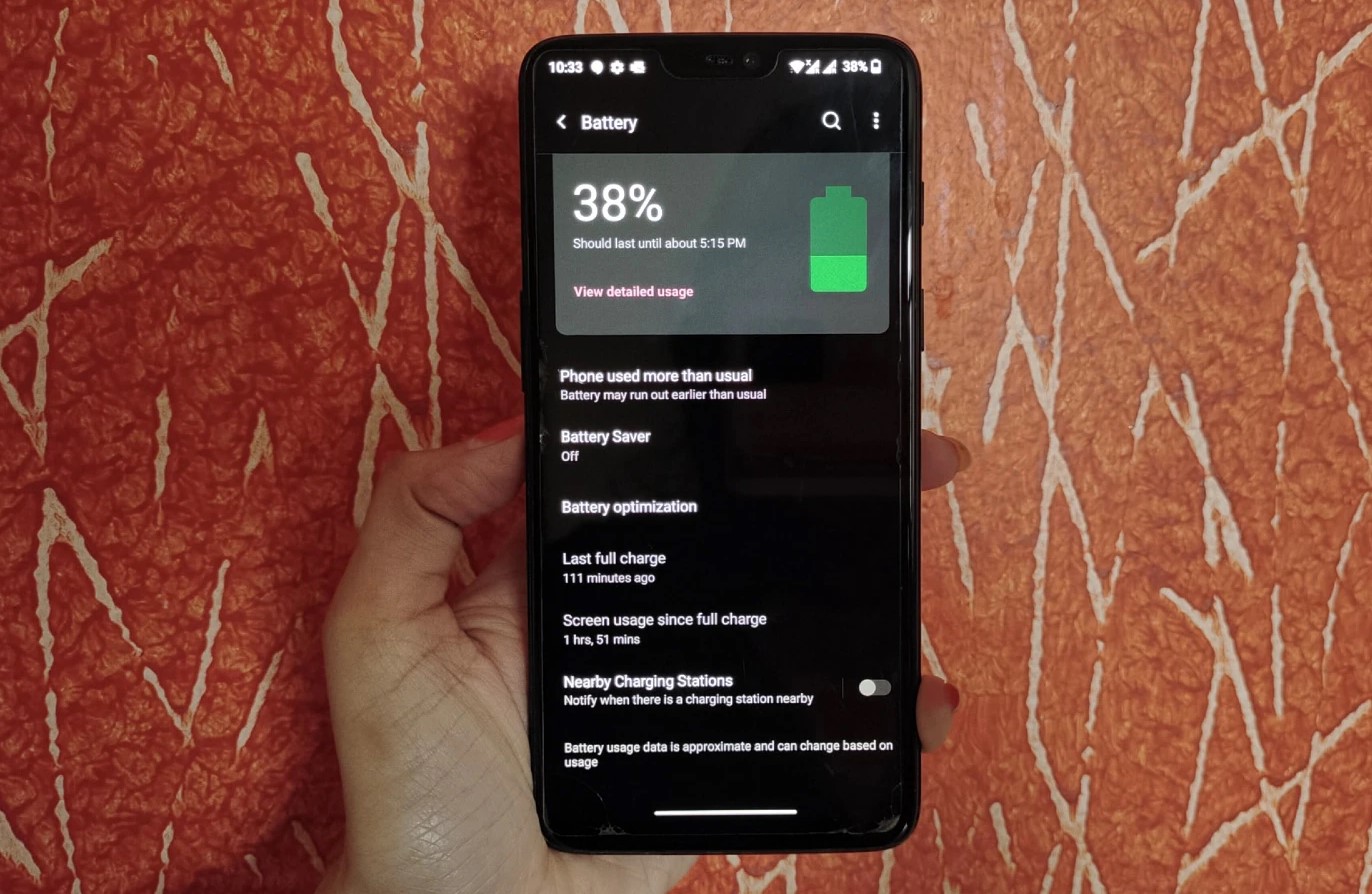
Are you constantly struggling to keep your Redmi Note 10 Pro’s battery from draining quickly? Fear not, because we’ve got you covered! In this comprehensive guide, we will provide you with valuable tips and tricks to save battery life on your Redmi Note 10 Pro. Whether it’s optimizing your settings or adopting smart usage habits, we’ll help you make the most out of your device’s battery. By implementing these simple yet effective strategies, you’ll be able to enjoy longer battery life and avoid the inconvenience of frequent charging. So, let’s dive in and discover the best ways to extend your Redmi Note 10 Pro’s battery life!
Inside This Article
- Overview
- Optimize Display Settings
- Manage App Background Activity
- Reduce Connectivity Usage
- Use Battery-Saving Features
- Conclusion
- FAQs
Overview
Are you frustrated with the short battery life of your Redmi Note 10 Pro? Do you find yourself constantly searching for a charger or trying to conserve battery power? Don’t worry, you’re not alone. Many smartphone users face the same issue.
The Redmi Note 10 Pro is a powerful device with a plethora of features, but all those features can take a toll on its battery life. The good news is that there are several steps you can take to optimize your device’s battery usage and extend its battery life.
In this article, we will explore some effective methods to save battery on your Redmi Note 10 Pro. From optimizing display settings to managing app background activity, we will cover everything you need to know to maximize your device’s battery performance.
So, if you’re ready to gain more battery life and enjoy uninterrupted usage of your Redmi Note 10 Pro, let’s dive into these battery-saving tips and tricks.
Optimize Display Settings
The display on your Redmi Note 10 Pro plays a significant role in consuming battery power. By optimizing the display settings, you can extend the battery life of your device. Here are some tips to help you achieve this:
- Reduce Brightness: Lowering the brightness level of your screen can have a significant impact on battery life. Adjust it to a comfortable level that is still visible, but not excessively bright.
- Enable Adaptive Brightness: By enabling adaptive brightness, your phone will automatically adjust the screen brightness based on the ambient lighting conditions. This helps to conserve battery power by avoiding unnecessary screen brightness.
- Consider Dark Mode: Redmi Note 10 Pro offers a dark mode option, which changes the display to a dark background with light text. Dark mode helps to save battery power, especially on devices with AMOLED screens, as it reduces the energy required to produce bright pixels.
- Set a Shorter Screen Timeout: The screen timeout determines how long your display remains on after inactivity. Set a shorter timeout duration to ensure your screen turns off quickly when not in use, saving battery power.
By implementing these display optimization strategies, you can effectively reduce the battery consumption of your Redmi Note 10 Pro and enjoy longer usage time between charges.
Manage App Background Activity
One of the biggest drains on your phone’s battery is the constant background activity of apps. Many apps continue to run in the background even when you’re not actively using them, consuming power and reducing battery life. By managing app background activity, you can significantly extend your Redmi Note 10 Pro’s battery life. Here are a few tips to help you do this:
1. Disable Unnecessary Background App Refresh: Some apps refresh their content in the background to provide updated information when you open them. However, this constant refreshing can consume a lot of battery power. To disable background app refresh, go to Settings > Apps > Manage apps. From here, select the app you want to adjust and disable the “Background app refresh” option.
2. Limit Background Data Usage: Some apps consume data in the background, which not only drains the battery but also eats into your data plan. To manage background data usage, go to Settings > Apps > Manage apps. Find the app you want to control and tap on it. Look for the “Background data” option and disable it if you don’t want the app to use data when not in use.
3. Disable Autostart for Selected Apps: Autostart allows certain apps to automatically start up when your phone boots, even if you don’t use them frequently. To prevent apps from autostarting, go to Settings > Apps > Manage apps. Select the app and disable the “Autostart” option if available. This will prevent unnecessary background activity and save battery life.
4. Use Power Saving Mode: Redmi Note 10 Pro comes with a built-in power-saving mode that helps limit background activity and optimize system performance to extend battery life. Activate power-saving mode by going to Settings > Battery > Power saving mode. You can choose “Default” or “Custom” mode based on your preference.
By managing app background activity, you can ensure that only essential apps are running in the background, reducing battery consumption and maximizing the efficiency of your Redmi Note 10 Pro.
Reduce Connectivity Usage
In today’s digital age, staying connected is important, but it can also drain your phone’s battery. Here are some tips to reduce connectivity usage and save battery on your Redmi Note 10 Pro:
1. Turn off Wi-Fi and Bluetooth: When you’re not actively using Wi-Fi or Bluetooth, make sure to turn them off. These connectivity features constantly search for networks and devices to connect to, which can drain your battery quickly.
2. Disable Data Sync: Background data sync can eat up your battery power. Go to your phone’s settings and turn off background data sync for apps that you don’t need to have constantly updated.
3. Limit App Refresh: Many apps refresh in the background even when you’re not using them, consuming both data and battery. Disable or limit app refresh in your phone’s settings to save battery life.
4. Manage Location Services: Location services, such as GPS, use a lot of battery power. Use location services only when necessary and choose the option to use battery-saving accuracy instead of high accuracy for location-based apps.
5. Enable Airplane Mode: When you’re in an area with weak or no network coverage, consider turning on Airplane Mode. This disables all connectivity features, saving your battery from constantly searching for a signal.
6. Optimize Notifications: Some apps constantly send notifications, which require an internet connection and drain your battery. Take control of your notifications and disable unnecessary ones to conserve battery life.
7. Use Wi-Fi Instead of Mobile Data: Whenever possible, connect to a Wi-Fi network instead of using your mobile data. Wi-Fi consumes less power compared to cellular data, helping to extend your battery life.
8. Enable Battery Saving Mode: Redmi Note 10 Pro comes with a built-in Battery Saving Mode. Enable it to automatically optimize your phone’s settings for better battery performance.
By applying these connectivity usage reduction techniques, you can significantly improve your Redmi Note 10 Pro’s battery life and enjoy a longer-lasting device.
Use Battery-Saving Features
One of the easiest ways to save battery on your Redmi Note 10 Pro is to take advantage of the built-in battery-saving features. These features are designed to optimize your phone’s performance while conserving battery power. Here are some key features to consider:
Battery Saver Mode: Enable the Battery Saver Mode to limit background activity, reduce screen brightness, and optimize device performance for longer battery life. This mode can be activated manually or set to turn on automatically when the battery level reaches a certain percentage.
Adaptive Battery: Redmi Note 10 Pro uses AI technology to analyze your app usage patterns and prioritize battery resources accordingly. By enabling Adaptive Battery, you allow your phone to intelligently manage power consumption by limiting battery usage for less frequently used apps.
App Standby: This feature automatically puts unused apps into a “deep sleep” state, preventing them from consuming unnecessary battery power in the background. You can enable this feature by going to Settings > Battery & Performance > App standby.
Dark Mode: Enabling Dark Mode on your Redmi Note 10 Pro can help save battery, especially if your phone has an AMOLED display. Dark Mode reduces the amount of power required to illuminate pixels, resulting in less battery drain.
Restrict Background Data: Some apps continue to consume data and use battery power even when you’re not actively using them. To minimize this, go to Settings > Apps > select the app > Data usage > Restrict background data. This ensures that only essential data is being used when the app is running in the background.
Turn Off Vibrations: Vibrations consume a significant amount of battery power. If you don’t need haptic feedback for notifications or touch interactions, consider disabling vibrations in the Sound & Vibration settings.
Optimize Sync Settings: Syncing data in real-time can drain your battery quickly. To extend battery life, you can adjust the sync settings of your email, social media, and other accounts to sync less frequently or manually.
Disable Unnecessary Services: Take a look at the services running on your Redmi Note 10 Pro and disable any that you don’t use or need. This can include features like NFC, location services, or Wi-Fi and Bluetooth scanning, which can drain battery power when left enabled.
Use Airplane Mode: When you’re in an area with limited or no network coverage, consider switching to Airplane Mode. This disables all wireless connections, including cellular, Wi-Fi, and Bluetooth, which can significantly reduce battery consumption.
By utilizing these battery-saving features, you can maximize the usage time of your Redmi Note 10 Pro without sacrificing performance or functionality. Experiment with different settings to find the optimal balance between battery life and the features you rely on the most.
Conclusion
In conclusion, the Redmi Note 10 Pro is a powerful and feature-packed smartphone that offers a great user experience. With its impressive battery life, you can enjoy uninterrupted usage throughout the day. However, there are several steps you can take to optimize battery usage and extend its life even further.
By following the tips mentioned in this article, such as adjusting screen brightness, disabling unnecessary features, managing background apps, and enabling battery-saving modes, you can maximize your Redmi Note 10 Pro’s battery performance. Remember to monitor app usage, manage notifications, and use battery-saving optimization features provided by Xiaomi to further enhance battery efficiency.
With these strategies and smart battery management, you can make the most out of your Redmi Note 10 Pro’s battery life, ensuring a long-lasting and smooth user experience. So go ahead, explore the remarkable features of this smartphone, and let its superior battery performance accompany you throughout your day.
FAQs
1. How do I save battery on my Redmi Note 10 Pro?
One of the best ways to save battery on your Redmi Note 10 Pro is to optimize your phone’s settings. Here are a few tips:
- Reduce screen brightness or enable auto-brightness.
- Enable dark mode to reduce power consumption.
- Disable unnecessary background app refresh.
- Turn off GPS, Bluetooth, and Wi-Fi when not in use.
- Close unused apps running in the background.
2. Does closing apps running in the background save battery?
Contrary to popular belief, closing apps running in the background may not necessarily save battery on your Redmi Note 10 Pro. Android operating systems are designed to intelligently manage RAM and resources, automatically suspending apps that are not actively being used. However, if you notice specific apps consuming excessive battery, force-closing them may help. It’s always a good idea to monitor your battery usage through the settings to identify any power-hungry apps that can be optimized or uninstalled.
3. Does enabling battery saver mode affect the performance of my Redmi Note 10 Pro?
Enabling battery saver mode on your Redmi Note 10 Pro can limit background app activity, reduce CPU performance, and disable certain visual effects to extend battery life. While it may affect performance slightly, especially for resource-intensive tasks like gaming, it can significantly extend your device’s battery life. You can customize the battery saver mode settings to balance between performance and battery optimization.
4. Does using a power bank affect the battery lifespan of my Redmi Note 10 Pro?
No, using a power bank or external battery pack to charge your Redmi Note 10 Pro does not have any significant impact on the battery lifespan. Modern smartphones are equipped with lithium-ion batteries and have built-in protection mechanisms to prevent overcharging. However, it is recommended to use a high-quality power bank from a reputable brand to ensure a stable and safe charging experience.
5. How often should I restart my Redmi Note 10 Pro to optimize battery performance?
Restarting your Redmi Note 10 Pro occasionally can help improve overall performance, including battery performance. By rebooting the device, you can clear temporary caches, close any errant processes, and refresh the system. While there is no specific frequency required, it’s a good practice to restart your phone at least once every few days or whenever you notice any performance issues.
