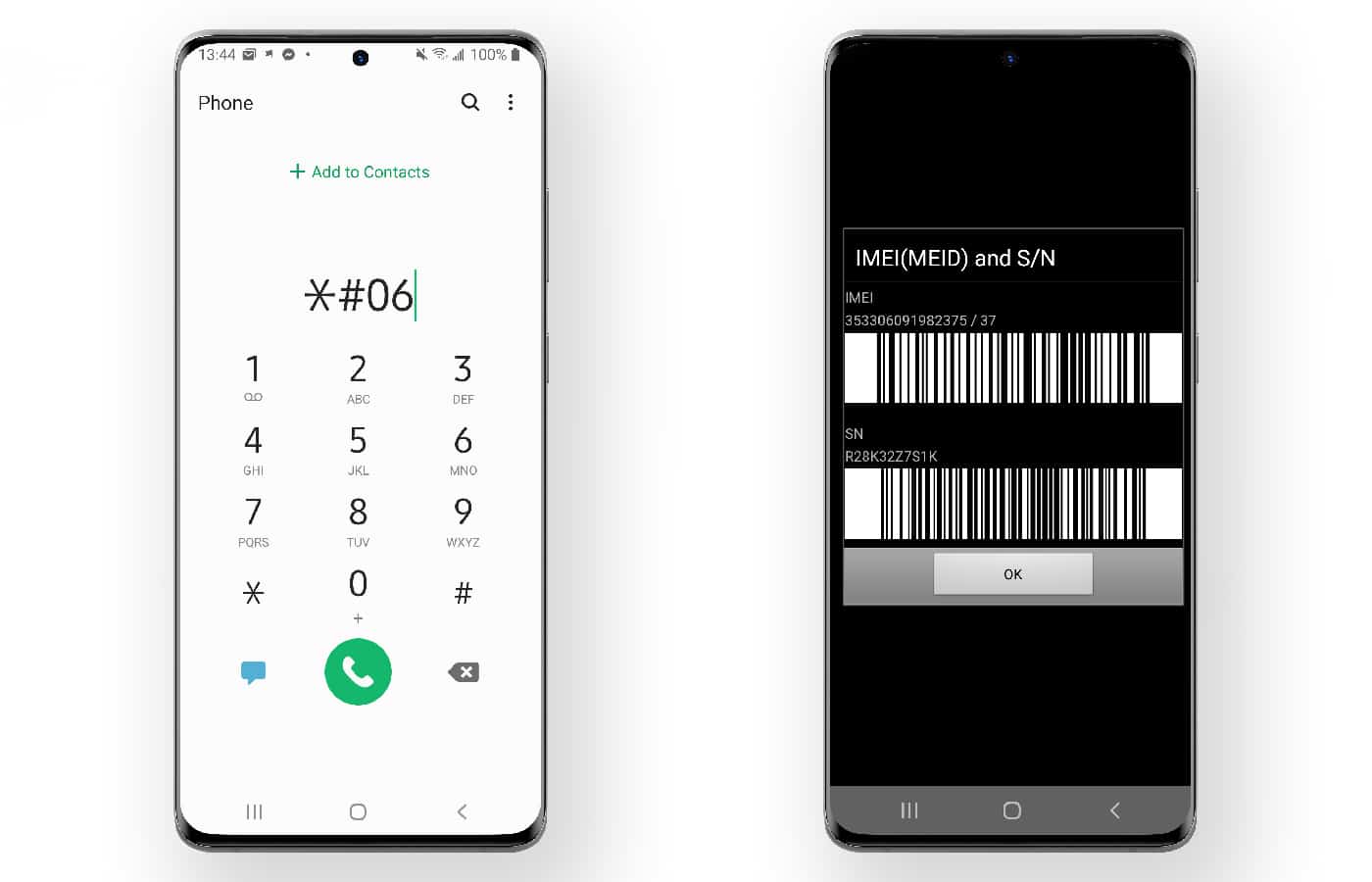
Are you the proud owner of a Redmi smartphone? If so, you may be wondering how to find the IMEI number of your device. The IMEI (International Mobile Equipment Identity) number is a unique identifier that is assigned to every mobile phone. It is essential for various purposes, like tracking a lost or stolen device, activating a new phone plan, or unlocking your phone.
In this article, we will guide you through the steps to find the IMEI number in your Redmi smartphone. Whether you have the latest Redmi model or an older version, we’ve got you covered. It’s a simple process that will unlock a world of opportunities and peace of mind.
Inside This Article
How To See IMEI Number In Redmi
If you own a Redmi smartphone, you may be wondering how to find the IMEI number. The IMEI number is a unique identifier that is associated with your device, and it can be used for various purposes, such as tracking your phone if it gets lost or stolen.
There are several methods to find the IMEI number in Redmi phones. Here are the most common ones:
Method 1: Using Phone Settings
One of the easiest ways to find the IMEI number in your Redmi phone is by accessing the phone settings. Here’s how:
- Open the Settings app on your Redmi phone.
- Scroll down and tap on “About phone.”
- Select “Status.”
- Find the “IMEI” or “IMEI information” section.
- You will see the IMEI number displayed on the screen.
Method 2: On the Device Packaging
If you still have the original packaging of your Redmi phone, you can find the IMEI number printed on it. Follow these steps:
- Locate the box in which your Redmi phone came.
- Look for a label or sticker on the box.
- Find the IMEI number printed on the label or sticker.
Method 3: Dialing a USSD Code
Another way to easily find the IMEI number is by dialing a specific USSD code. Here’s what you need to do:
- Open the phone app on your Redmi phone.
- Dial *#06#.
- The IMEI number will be displayed on the screen.
Method 4: Via the Redmi Website
If you have registered your Redmi phone on the official Xiaomi website, you can find the IMEI number by following these steps:
- Visit the Xiaomi website (www.mi.com).
- Log in to your Xiaomi account.
- Go to the “My Devices” section.
- Find your Redmi phone in the list of devices.
- The IMEI number will be displayed on the device details page.
With these methods, you can easily find the IMEI number in your Redmi smartphone. It is always a good idea to keep a record of your IMEI number in a safe place, as it can come in handy if you ever need to report your phone as lost or stolen.
Remember that the IMEI number is a unique identifier for your device, so make sure to keep it confidential and avoid sharing it with unknown or untrustworthy sources.
Now that you know how to find the IMEI number in your Redmi phone, you can confidently keep track of your device and ensure its security.
Conclusion
The IMEI number is an essential piece of information for every mobile phone user, including Redmi devices. It serves as a unique identifier that helps in the tracking and security of your device. By knowing how to view the IMEI number on your Redmi phone, you can quickly access this crucial information whenever you need it.
In this article, we explored different methods to find the IMEI number on Redmi phones. We discussed the most common approach, which involves checking the device’s settings and the physical label on the phone. We also highlighted the importance of the IMEI number and how it can be useful in various situations, such as reporting a stolen device or troubleshooting connectivity issues.
With the knowledge gained from this article, you can now confidently navigate your Redmi phone and obtain the IMEI number whenever necessary. By taking this step, you are actively contributing to the safety and security of your device.
Remember, while it is essential to know how to find the IMEI number, it is equally important to protect it and refrain from sharing it with unknown sources. Safeguarding your IMEI number adds an extra layer of security to your mobile device, ensuring peace of mind.
FAQs
1.
What is an IMEI number?
An IMEI (International Mobile Equipment Identity) number is a unique identification code assigned to every mobile phone. It is used to identify and track the mobile device, making it crucial for various purposes such as reporting a lost or stolen phone, registering a device with a network provider, and more.
2.
How can I find the IMEI number on my Redmi phone?
Finding the IMEI number on a Redmi phone is quite simple. You can follow these steps:
- Open the Phone app on your Redmi phone.
- Dial *#06# on the phone keypad.
- The IMEI number will be displayed on the screen.
- You can also find the IMEI number by going to Settings > About phone > Status > IMEI information.
3.
Is it essential to know the IMEI number of my Redmi phone?
Yes, it is important to know the IMEI number of your Redmi phone. The IMEI number is not only used for identifying a device, but it is also required in case you need to report a lost or stolen phone to the authorities or your network provider. It is a unique identifier that can help trace your device and take necessary actions.
4.
Can I use the IMEI number to track my lost Redmi phone?
While the IMEI number can be used to track a lost or stolen phone, it is not something you can do on your own. It is recommended to contact your network provider or the authorities and provide them with the IMEI number of your Redmi phone. They have the necessary resources and procedures in place to assist you in tracking and recovering your device.
5.
What should I do if my Redmi phone is lost or stolen?
If your Redmi phone is lost or stolen, there are a few steps you should take:
- Contact your network provider and inform them about the situation. Provide them with the IMEI number of your device.
- File a police report and provide them with all the necessary details, including the IMEI number.
- If you have enabled features like Find My Device on your Redmi phone, try to locate it using those features. Follow any instructions provided by the tracking service.
- Consider remotely locking or erasing your device to protect your personal data.
