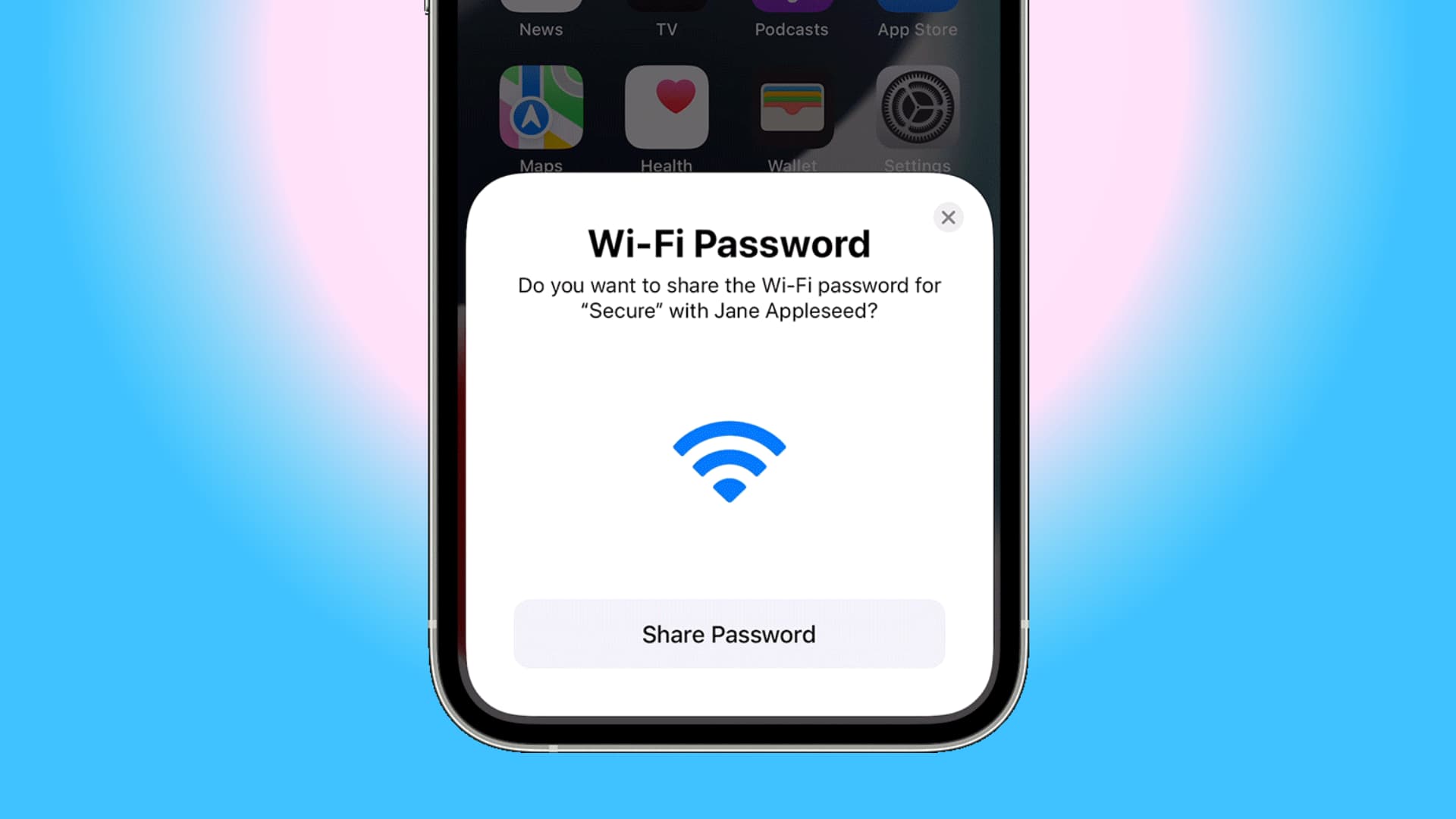
Are you tired of the hassle of manually entering long and complicated Wi-Fi passwords every time you have guests over? Well, you’re in luck! With the advancements in technology, sharing Wi-Fi passwords has become as simple as a single tap. Whether you’re using an iPhone, Android device, or any other smartphone, there are now convenient ways to share your Wi-Fi password with just a few taps on your screen.
In this article, we will explore the various methods available to easily share your Wi-Fi password with your friends, family, or any other guests who visit your home. Say goodbye to the days of reading out long strings of characters or tediously typing them on someone else’s phone. We’ll guide you through step-by-step instructions on how to quickly and securely share your Wi-Fi password, ensuring a smooth and seamless connection for anyone who visits your home.
Inside This Article
- Point 1: The Importance of Sharing Wi-Fi Passwords Effortlessly
- Point 2: The Evolution of Wi-Fi Password Sharing Technology
- Point 3: The Single Tap Wi-Fi Password Sharing Method
- Point 4: Benefits and Convenience of the Single Tap Wi-Fi Password Sharing Method
- Conclusion
- FAQs
Point 1: The Importance of Sharing Wi-Fi Passwords Effortlessly
Wi-Fi has become an integral part of our daily lives, enabling us to connect to the internet seamlessly and enjoy the convenience of online activities. Whether we are at home, in a café, or at work, having access to a stable and secure Wi-Fi connection is essential. However, one challenge that often arises is the need to share Wi-Fi passwords with friends, family, or colleagues.
Traditionally, sharing Wi-Fi passwords has been a cumbersome process. It often involves manually typing or dictating complex strings of characters, which can be prone to errors and time-consuming. Additionally, sharing passwords through traditional means, such as writing it down on a piece of paper or sending it via text message, may pose a security risk if the information falls into the wrong hands.
Effortless and secure Wi-Fi password sharing is crucial for several reasons. First and foremost, it promotes convenience and efficiency. Being able to quickly and easily share a Wi-Fi password saves time and frustration for both the sharer and the recipient. It eliminates the need for tedious password entry and streamlines the connection process.
Furthermore, effortless Wi-Fi password sharing enhances the user experience. Imagine inviting friends over to your house and seamlessly connecting them to your Wi-Fi network with a single tap. This eliminates the need for guests to repeatedly ask for the password or struggle with entering it correctly. It fosters a welcoming environment and allows everyone to enjoy uninterrupted internet access.
Moreover, simplifying Wi-Fi password sharing promotes security and privacy. By using an efficient sharing method, the risk of inadvertently exposing passwords to unauthorized individuals is reduced. This ensures that only intended users can connect to the network, thereby safeguarding sensitive information and protecting against potential hacking attempts.
Point 2: The Evolution of Wi-Fi Password Sharing Technology
Over the years, the way we share Wi-Fi passwords has undergone a significant evolution. In the early days of Wi-Fi, sharing the password meant manually typing in a long string of characters, which was not only time-consuming but also prone to errors. This inconvenience led to the development of new methods to simplify the process and make it more user-friendly.
One of the first advancements in Wi-Fi password sharing was the introduction of QR codes. With this method, the Wi-Fi password is encoded into a QR code, which can be scanned by a smartphone. This eliminates the need to type in the password manually and makes the process much faster and more accurate. QR code-based Wi-Fi password sharing gained popularity due to its convenience and ease of use.
As smartphones became more prevalent, a new method of Wi-Fi password sharing emerged – using near field communication (NFC). NFC allows devices to establish a wireless connection by simply tapping them together. Wi-Fi password sharing using NFC takes advantage of this technology by allowing users to share their Wi-Fi credentials with a single tap. This eliminates the need for QR codes and further simplifies the process.
Another notable development in Wi-Fi password sharing technology is the integration of voice assistants. With voice assistants like Siri, Alexa, and Google Assistant, users can now share their Wi-Fi passwords by simply speaking the command. This voice-activated method of Wi-Fi password sharing is another step towards convenience and efficiency, as it eliminates the need for manual input or scanning QR codes.
With the rise of smart home devices, manufacturers have also started implementing their own proprietary methods of Wi-Fi password sharing. For example, some devices use Bluetooth connectivity to transfer the Wi-Fi password from a user’s smartphone to the device itself, enabling seamless and secure connection setup.
Overall, the evolution of Wi-Fi password sharing technology has focused on simplifying the process and reducing the effort required from the users. From manual input to QR codes, NFC, voice assistants, and proprietary methods, the goal has always been to make Wi-Fi password sharing effortless and fast. As technology continues to advance, we can expect further innovations in this space, making it even easier for us to share Wi-Fi passwords and connect to the internet.
Point 3: The Single Tap Wi-Fi Password Sharing Method
Sharing Wi-Fi passwords used to be a cumbersome and time-consuming process. Remembering long and complex passwords, manually typing them into each device, and ensuring the accuracy of the input made it a tedious task. However, with the advent of the single tap Wi-Fi password sharing method, this process has become incredibly easy and convenient.
The single tap Wi-Fi password sharing method allows users to share their Wi-Fi network credentials with a simple tap of their devices. It leverages technology such as Near Field Communication (NFC) or QR codes to enable seamless sharing of Wi-Fi passwords between devices without the need for manual input.
With NFC-based Wi-Fi password sharing, users can simply tap their devices together, and the password is securely transferred from one device to another. This eliminates the need for typing or verbally sharing the password, reducing the chances of errors or misunderstandings.
QR code-based Wi-Fi password sharing is another popular method. Users generate a QR code containing their Wi-Fi network details, and anyone with a compatible device can scan the code to instantly connect to the network. This eliminates the need to verbally share or manually enter the password, making it a quick and hassle-free process.
Both NFC and QR code-based methods bring numerous benefits to users. They not only save time and effort but also enhance security by eliminating the need to disclose the actual password to others. Additionally, these methods are compatible with a wide range of devices and operating systems, ensuring seamless compatibility and ease of use.
The single tap Wi-Fi password sharing method has become increasingly popular due to its simplicity and efficiency. Whether you are at home, in a coffee shop, or a friend’s place, sharing Wi-Fi passwords is now as easy as a simple tap or scan.
Point 4: Benefits and Convenience of the Single Tap Wi-Fi Password Sharing Method
Sharing your Wi-Fi password with friends or family members can sometimes be a hassle, especially when you have a complex password with a combination of letters, numbers, and symbols. However, with the innovative single tap Wi-Fi password sharing method, all those difficulties are a thing of the past.
One of the main benefits of the single tap Wi-Fi password sharing method is its simplicity. With just a single tap, you can instantly share your Wi-Fi password with anyone nearby who needs to connect to your network. This eliminates the need to manually type in a long and complex password, saving time and avoiding potential errors.
Another advantage of this method is the convenience it offers. In the past, when sharing a Wi-Fi password, you had to verbally communicate it or write it down on a piece of paper. This could be inconvenient, especially in noisy environments or situations where privacy is a concern. With the single tap method, you can share your password securely and discreetly without the need for direct communication.
The single tap Wi-Fi password sharing method also promotes enhanced security. When you share your password verbally or in written form, there is always a risk of it falling into the wrong hands. In contrast, the single tap method ensures that only authorized devices can access your network. This is achieved by securely transmitting an encrypted token that grants temporary access to the shared Wi-Fi network.
Furthermore, this method is compatible with a wide range of devices and operating systems. Whether you’re using an iPhone, an Android phone, or even a smart home device, the single tap method allows seamless sharing across different platforms. This makes it incredibly convenient when you have guests with various devices who need to connect to your Wi-Fi network.
Lastly, the single tap Wi-Fi password sharing method embraces the concept of user-friendly technology. It eliminates the need for technical know-how or navigating through complex settings to share a Wi-Fi password. This makes it accessible to everyone, regardless of their technical expertise.
Conclusion
Sharing Wi-Fi passwords with a single tap has revolutionized the way we connect to the internet. With the advancements in technology, we no longer have to manually enter long and complex passwords to access Wi-Fi networks. The convenience and simplicity of this feature not only save us time but also ensure that our internet connections are secure.
By using the latest mobile phones equipped with NFC or QR code scanning capabilities, sharing Wi-Fi passwords has become faster and easier than ever before. Whether you’re at home, at a coffee shop, or visiting a friend’s house, simply tap your phone or scan a QR code, and you’re instantly connected to the network.
As we move forward, we can expect even more seamless ways to share Wi-Fi passwords with a single tap. The integration of technologies like biometrics and voice recognition may further enhance the convenience and security of this process. With every innovation, our digital lives become more efficient, connected, and accessible.
So, next time you want to share your Wi-Fi password, remember that a single tap on your mobile phone can make the process effortless and hassle-free!
FAQs
Q: Can I share my Wi-Fi password with a single tap?
A: Yes, you can share your Wi-Fi password with a single tap if you and the person you want to share it with both have compatible devices with the necessary features.
Q: What devices support the feature of sharing Wi-Fi password with a single tap?
A: The feature of sharing Wi-Fi password with a single tap is typically supported by devices that are running on Android 10 or later versions, as well as iPhones and iPads running on iOS 11 or later versions.
Q: How do I share my Wi-Fi password with a single tap on Android?
A: To share your Wi-Fi password with a single tap on Android, you can use the Wi-Fi QR code feature. First, go to your Wi-Fi settings, select the network you want to share, and tap on the QR code icon next to it. Then, the QR code will be generated, and the other person can scan it using their device’s camera to automatically connect to the Wi-Fi network.
Q: How do I share my Wi-Fi password with a single tap on iPhone or iPad?
A: On an iPhone or iPad, you can share your Wi-Fi password with a single tap using the built-in feature called Quick Share. When connected to the Wi-Fi network, hold your device near the other person’s iPhone or iPad, and a notification will pop up on their device asking if they want to join the network. They can simply tap “Join” to connect to the Wi-Fi network without entering the password.
Q: Can I share my Wi-Fi password with a single tap between different operating systems?
A: Unfortunately, the feature of sharing Wi-Fi password with a single tap is typically limited to devices running on the same operating system. For example, an Android device can usually share Wi-Fi passwords with other Android devices, and an iPhone can share Wi-Fi passwords with other iPhones or iPads. Interoperability between different operating systems may not be possible with this feature.
