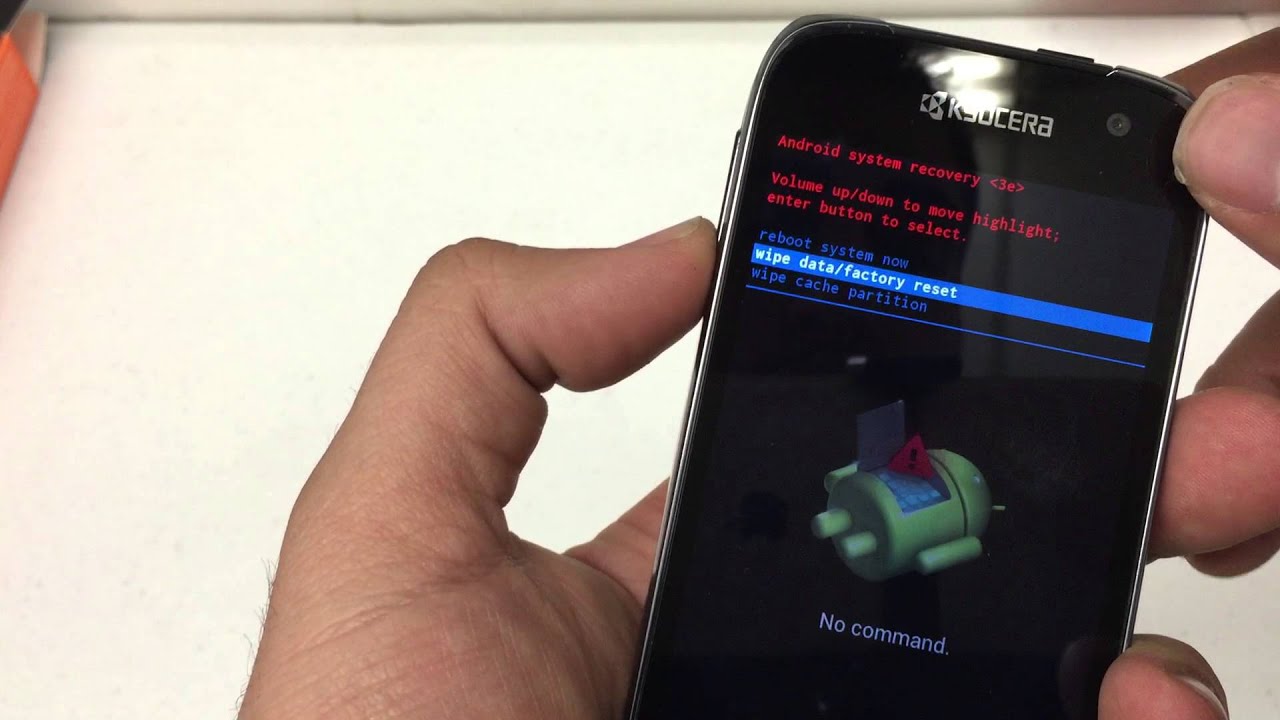
Unlocking a Kyocera phone can provide you with the freedom to use your device with any carrier of your choice. Whether you’ve completed your contract, bought a used Kyocera phone, or want to switch to a different network, unlocking your Kyocera phone is a straightforward process that can be done in just a few steps.
In this article, we will guide you through the process of unlocking your Kyocera phone, ensuring that you can enjoy the benefits of using any compatible SIM card with your device. We’ll provide you with step-by-step instructions, tips, and important information to help you unlock your Kyocera phone hassle-free.
So, if you’re ready to unleash the full potential of your Kyocera phone and say goodbye to carrier limitations, read on to learn how to unlock your Kyocera phone!
Inside This Article
- Method 1: Using the Device Unlock app
- Method 2: Contacting your Network Provider
- Method 3: Using an Unlock Code
- Method 4: Seeking Professional Assistance
- Conclusion
- FAQs
Method 1: Using the Device Unlock app
If you own a Kyocera phone and want to unlock it, one of the simplest and most convenient methods is by using the Device Unlock app. This app comes pre-installed on most Kyocera devices and allows you to easily unlock your phone without the need for external assistance. Here’s a step-by-step guide on how to use the Device Unlock app:
- Step 1: Open the Device Unlock app on your Kyocera phone. You can usually find it in the app drawer or by searching for it in the settings menu.
- Step 2: Once you launch the app, you will see a screen displaying different unlock options. Select the option that best suits your needs, such as unlocking for domestic use or for international travel.
- Step 3: After selecting the unlock option, the app will initiate the unlocking process. This may take a few minutes, so be patient and avoid interrupting the process.
- Step 4: Once the unlocking process is complete, you will receive a confirmation message indicating that your Kyocera phone is now unlocked.
- Step 5: Restart your phone to finalize the unlocking process. After rebooting, you should be able to use your Kyocera phone with any compatible carrier SIM card.
Using the Device Unlock app is a hassle-free method to unlock your Kyocera phone. It is a built-in feature designed to provide you with the freedom to choose your preferred network without any complicated steps. However, bear in mind that not all Kyocera devices may have the Device Unlock app installed. If you cannot find the app on your phone, you may need to explore other unlocking methods.
Method 2: Contacting your Network Provider
If you’re looking to unlock your Kyocera phone, one of the most straightforward ways is to reach out to your network provider. Since they are the ones who locked your device to their network in the first place, they have the authority to unlock it for you. Here’s how you can go about contacting them:
1. Identify your network provider: Determine which carrier you are currently subscribed to. This information can usually be found on your phone bill, in the settings of your device, or by contacting your carrier directly.
2. Gather necessary information: Before contacting your network provider, make sure to have your phone’s IMEI (International Mobile Equipment Identity) number handy. You can find this by dialing *#06# on your Kyocera phone, or by checking the back of your device or the packaging it came with.
3. Reach out to customer support: Contact your network provider’s customer support team via phone, email, or chat. Explain that you would like to unlock your Kyocera phone and provide them with your IMEI number. They will guide you through the process and let you know if any additional information or documentation is required.
4. Follow the provider’s instructions: Each network provider has its own set of requirements and procedures for unlocking phones. It’s important to carefully follow their instructions to ensure a successful unlocking process. This may include filling out an online form, providing proof of purchase or ownership, or waiting for a specific period of time.
5. Pay any applicable fees: Some network providers may charge a fee for unlocking your phone. Make sure to clarify this with customer support and be prepared to make the necessary payment if required.
6. Wait for confirmation: Once you have completed the necessary steps, your network provider will review your request and notify you when your Kyocera phone has been unlocked. This confirmation may be provided through email, SMS, or a notification on your account.
7. Update your device settings: After receiving the confirmation, insert a new SIM card from a different carrier into your Kyocera phone. Follow the on-screen prompts to update the network settings and connect to the new carrier’s network.
By reaching out to your network provider, you can ensure a legitimate and hassle-free unlocking process for your Kyocera phone. Keep in mind that some network providers may have certain eligibility requirements or restrictions, so it’s essential to verify with them beforehand.
Method 3: Using an Unlock Code
Unlocking your Kyocera phone using an unlock code is another popular method. The unlock code is a unique sequence of numbers and sometimes letters specific to your device. It works by removing the restriction placed by your network provider and allowing you to use your phone with any compatible SIM card.
To get an unlock code for your Kyocera phone, you can follow these steps:
- Contact your network provider: Start by reaching out to your current network provider and request an unlock code. They may have certain criteria that need to be met before providing you with the code. For example, your phone may need to be fully paid off, or you may need to have been with the provider for a certain period of time.
- Third-party unlocking services: If your network provider is unable to provide you with an unlock code, you can consider using a third-party unlocking service. There are many reputable online services that offer unlock codes for a wide range of phone models, including Kyocera. Simply visit their website, provide the necessary details about your phone, and they will generate an unlock code for you for a fee.
Once you have obtained the unlock code, you can follow these steps to unlock your Kyocera phone:
- Power off your phone.
- Remove the current SIM card from your phone and insert a SIM card from a different network provider.
- Power on your phone.
- You will be prompted to enter the unlock code. Carefully enter the code provided to you.
- Once the code is entered correctly, your Kyocera phone should be successfully unlocked and ready to use with any compatible SIM card.
It’s important to note that each phone model and network provider may have different procedures for entering the unlock code. Therefore, it’s recommended to refer to the specific instructions provided by the unlocking service or contact their customer support for assistance if needed.
Method 4: Seeking Professional Assistance
If you have been unsuccessful in unlocking your Kyocera phone using the previous methods or if you prefer not to take any risks, seeking professional assistance is a viable option. There are numerous companies and technicians who specialize in phone unlocking services and can help you unlock your Kyocera phone safely and effectively.
When choosing a professional unlocking service, it’s crucial to do your research and select a reputed and reliable provider. Look for customer reviews and ratings to get an idea of their reputation. Additionally, consider the following factors:
- Experience: Opt for a service provider who has a good track record and years of experience in unlocking Kyocera phones. Their expertise will ensure a smooth unlocking process.
- Customer Support: Check if the service provider offers responsive customer support. It’s essential to have assistance in case you encounter any issues during or after the unlocking process.
- Price and Payment: Compare the prices of different unlocking services and choose the one that offers a reasonable price for their services. Additionally, check for flexible payment options such as credit card or PayPal.
- Turnaround Time: Inquire about the estimated turnaround time for unlocking your Kyocera phone. Ideally, choose a provider who can unlock your device quickly without any unnecessary delays.
Once you have selected a professional unlocking service, you will likely need to provide them with your phone’s IMEI number. The IMEI number is a unique identifier that can be found by dialing *#06# on your Kyocera phone. It’s essential to provide the correct IMEI number to ensure that the unlocking process goes smoothly.
The professional unlocking service will then guide you through the necessary steps to unlock your Kyocera phone. This may involve installing specific software or entering an unlock code, depending on the method they use.
Remember to back up all your important data before handing over your phone for unlocking. While professional services strive to complete the process without any data loss, it’s always better to be safe and have a backup of your important files, contacts, and photos.
Overall, seeking professional assistance for unlocking your Kyocera phone can be a reliable and stress-free option. By choosing a reputable unlocking service and following their instructions carefully, you can unlock your phone and enjoy the freedom to use it with any network provider.
Conclusion
Unlocking a Kyocera phone can open up a world of possibilities, giving you the freedom to use your device with any carrier and access all its features. Whether you’re switching to a new provider or planning to travel abroad, unlocking your Kyocera phone is a straightforward process that can be done in a few simple steps.
Remember that unlocking a phone may void its warranty, so proceed with caution and ensure you understand the implications. If you’re unsure or uncomfortable attempting the process yourself, it’s best to seek professional help.
With the right information and tools, unlocking your Kyocera phone can be an empowering experience. Enjoy the freedom and flexibility that comes with an unlocked device, and make the most of its capabilities.
FAQs
Q: How do I unlock a Kyocera phone?
Unlocking a Kyocera phone is a simple process. You can either contact your network provider to request an unlock code or use a third-party unlocking service. Once you have the unlock code, follow the instructions provided by your network provider or the unlocking service to enter the code and unlock your Kyocera phone.
Q: Can I unlock my Kyocera phone for free?
In some cases, your network provider may provide the unlock code for free if you meet certain eligibility requirements, such as completing your contract or paying off your device in full. However, if you don’t meet these criteria, you may need to use a reputable third-party unlocking service, which may charge a fee for their services.
Q: Will unlocking my Kyocera phone void the warranty?
No, unlocking your Kyocera phone will not void the warranty. Unlocking is a legal process, and as long as it is done following the proper guidelines, it will not affect your warranty. However, it’s important to note that any damage caused by improper unlocking attempts may void the warranty, so it’s best to use a professional unlocking service if you are unsure about the process.
Q: Can I use a Kyocera phone on any network after it’s unlocked?
Yes, once your Kyocera phone is unlocked, you can use it on any network that supports the phone’s technology, whether it’s GSM or CDMA. This means you have the freedom to switch between different carriers or use local SIM cards when traveling abroad, as long as the networks are compatible with your phone.
Q: Is unlocking a Kyocera phone legal?
Yes, unlocking a Kyocera phone is legal in many countries, including the United States, as long as the process is done using legal methods. However, it’s important to check the laws and regulations specific to your country before proceeding with unlocking your phone. It’s always recommended to use reputable unlocking services or contact your network provider for the unlock code to ensure a legal and legitimate process.
