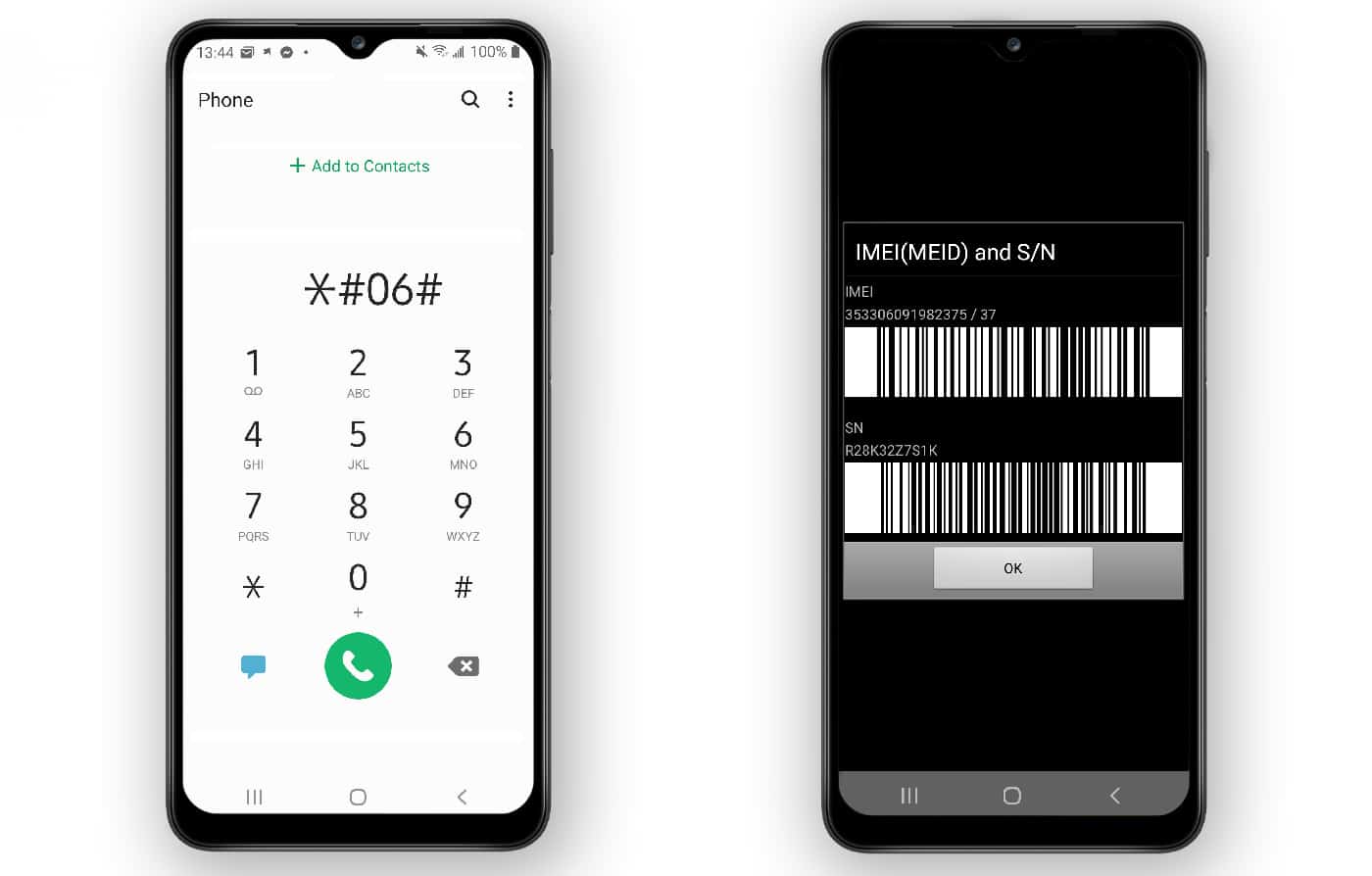
Unlocking a Samsung phone can open up a world of possibilities, allowing you to switch carriers and take full control of your device. Whether you’ve recently switched carriers, purchased a used phone, or simply want the freedom to use your Samsung phone with any network, unlocking it is a crucial step. But how exactly can you unlock your Samsung phone on any carrier? In this article, we will explore different methods to unlock your Samsung phone, including contacting your carrier, using online services, or employing a professional unlocking service. We’ll provide step-by-step instructions, tips, and insights to ensure that you successfully unlock your Samsung phone and enjoy the benefits of carrier freedom. So, let’s dive in and learn how to unleash your Samsung phone’s full potential!
Inside This Article
- Why Unlock a Samsung Phone
- Methods to Unlock a Samsung Phone on Any Carrier
- Contacting the Carrier
- Using an Online Unlocking Service
- Using a Third-Party Unlocking Software
- Seeking Assistance from a Professional Technician
- Conclusion
- FAQs
Why Unlock a Samsung Phone
Unlocking a Samsung phone offers a plethora of benefits and opportunities for users. Here are several compelling reasons why you should consider unlocking your Samsung phone:
1. Freedom to switch carriers: Unlocking your Samsung phone allows you to switch carriers at will. Whether you want to take advantage of a better data plan, enjoy better coverage, or simply want to explore different network options, unlocking your phone gives you the freedom to choose the carrier that best suits your needs.
2. International travel convenience: When traveling internationally, using your Samsung phone with a local SIM card can save you exorbitant roaming charges. By unlocking your phone, you can easily swap out your existing SIM card for a local one, enabling you to make calls, send messages, and access data services at affordable rates.
3. Resale value: Unlocked phones generally have a higher resale value compared to locked devices. By unlocking your Samsung phone, you can attract more potential buyers and increase your chances of selling your device at a better price in the future, should you decide to upgrade or switch to a different phone model.
4. Access to a wider range of apps and services: Some carriers impose restrictions on the apps and services that can be accessed on their locked phones. Unlocking your Samsung phone allows you to bypass these limitations and install apps from any source, giving you access to a broader range of applications and services that can enhance your user experience.
5. Network flexibility for business users: For business users, unlocking a Samsung phone can be particularly beneficial. It provides the flexibility to use different carriers for different business needs, such as utilizing a carrier with better coverage for business trips or taking advantage of cost-effective plans for international calling.
6. Personalization and customization: Unlocking your Samsung phone unlocks a world of customization options. From customizing the device’s appearance with different themes and icon packs to installing advanced customization apps, unlocking allows you to personalize your smartphone experience and truly make it your own.
Unlocking a Samsung phone offers practical advantages and expands the possibilities for users. Whether you want the freedom to choose your network, save on roaming charges, increase the resale value of your device, or enjoy a more personalized user experience, unlocking your Samsung phone is a worthwhile endeavor.
Methods to Unlock a Samsung Phone on Any Carrier
Unlocking a Samsung phone allows you to use it with any carrier of your choice, giving you the freedom to switch providers and take advantage of better plans or coverage. While some carriers may provide unlock codes, it’s not always the case. In this article, we will explore several methods to unlock a Samsung phone on any carrier.
1. Contacting the Carrier: The first method involves reaching out to your current carrier and requesting an unlock code for your Samsung phone. Some carriers offer unlocking services, especially if you have fulfilled the terms of your contract. You can contact them via phone, email, or through their customer support channels. If eligible, they will provide you with an unlock code and instructions on how to proceed.
2. Using an Online Unlocking Service: If your carrier is unable or unwilling to provide an unlock code, you can turn to online unlocking services. These services specialize in unlocking phones from various carriers and models, including Samsung. Simply provide them with the necessary information about your device, such as IMEI number, and they will generate an unlock code for you. The process usually involves a fee, but it offers a convenient and reliable solution.
3. Using a Third-Party Unlocking Software: Another method to unlock your Samsung phone is by using third-party unlocking software. These software programs are designed to bypass carrier restrictions and unlock your device. Some popular software options include Dr.Fone, Android SIM Unlock, and GalaxSim Unlock. It’s essential to research and choose a reputable software to ensure the safety and legality of the unlocking process.
4. Seeking Assistance from a Professional Technician: If you’re not comfortable with the DIY approach, you can seek the assistance of a professional technician. They have the technical expertise and tools to unlock your Samsung phone safely. You can find local phone repair shops or technicians specializing in unlocking services. Ensure you choose a reputable technician to avoid any potential risks or damage to your device.
Unlocking your Samsung phone on any carrier opens up a world of possibilities. You can switch carriers, use local SIM cards while traveling, or take advantage of better deals. Before proceeding with any unlocking method, make sure to research and understand the process to ensure a smooth and successful unlocking experience. With the right method, you’ll have the freedom to use your Samsung phone with any carrier you desire.
Contacting the Carrier
If you’re looking to unlock your Samsung phone on any carrier, the first method you should consider is contacting your current carrier directly. Each carrier has its own set of policies and procedures regarding phone unlocking, so it’s essential to get in touch with their customer support to understand the process.
Start by locating the customer support phone number or reaching out to them via email or live chat on their website. Inform them that you would like to unlock your Samsung phone and inquire about their specific requirements and guidelines.
Be prepared to provide some necessary information, such as your phone’s IMEI number, which can be found in the phone’s settings or by dialing *#06#. This unique identifier will allow the carrier to verify your device and proceed with the unlocking process.
It’s important to note that some carriers may have certain eligibility criteria that you need to meet before they agree to unlock your phone. This could include being a current customer in good standing or fulfilling specified contract obligations.
Once you have provided all the necessary information and met the carrier’s requirements, they will initiate the unlocking process. The duration of this process may vary depending on the carrier, but they will usually provide you with a timeframe within which the unlock will be completed.
During this waiting period, it’s crucial to keep your phone connected to a stable Wi-Fi network to ensure a smooth unlocking process. Once the unlock is complete, you will receive instructions on how to finalize the unlocking procedure, such as inserting a new SIM card or updating the phone’s settings.
Remember that contacting your carrier directly is usually the most straightforward and reliable method to unlock your Samsung phone. However, if you encounter any issues or difficulties along the way, there are alternative methods available, which we will explore in the following sections of this article.
Using an Online Unlocking Service
If you’re looking for a hassle-free option to unlock your Samsung phone on any carrier, using an online unlocking service is a popular and convenient choice. These services provide a straightforward process that allows you to unlock your phone remotely, without the need for any technical skills or software installations.
Here’s how it typically works:
- Find a reputable online unlocking service: Conduct thorough research to find a reliable and trustworthy online unlocking service. Look for reviews and customer feedback to ensure their legitimacy.
- Provide the necessary information: Once you’ve chosen a service, visit their website and select your phone model and carrier. You will need to provide your phone’s IMEI number, which can be found in the phone’s settings or by dialing *#06#.
- Make the payment: Online unlocking services usually charge a fee for their services. Choose a payment method and proceed to make the payment to initiate the unlocking process.
- Receive unlocking instructions: After the payment is processed, you will receive an email with detailed instructions on how to complete the unlocking process. These instructions are typically easy to follow and involve inserting a new SIM card into your phone.
- Complete the unlocking process: Follow the provided instructions to complete the unlocking process. This may involve entering a series of codes or performing certain steps on your phone. Once completed, your phone should be successfully unlocked and able to be used with any carrier.
Using an online unlocking service offers several advantages. Firstly, it is a convenient and user-friendly method that can be done from the comfort of your own home. Secondly, it saves you from dealing directly with the carrier, which can often be time-consuming and complicated. Lastly, the process is usually quick, with some services delivering unlocking instructions within a few hours or even instantly.
However, it’s important to ensure you choose a reputable and trustworthy online unlocking service to avoid scams or unreliable solutions. Read reviews and do thorough research before making a decision. With the right service, unlocking your Samsung phone online can be a seamless and efficient process.
Using a Third-Party Unlocking Software
Another method to unlock your Samsung phone on any carrier is by using a third-party unlocking software. This option allows you to bypass the carrier restrictions and gain full control over your device.
There are several reputable third-party software available in the market that can help you unlock your Samsung phone. These software programs are designed to generate an unlock code specific to your device, allowing you to use it with any carrier worldwide.
Using a third-party unlocking software is a relatively straightforward process. First, you would need to download and install the software on your computer. Once installed, you would need to connect your Samsung phone to the computer using a USB cable.
The software will then detect your device and prompt you to enter some information, such as your phone’s model, IMEI number, and current carrier. The software will use this information to generate an unlock code for your phone.
After you receive the unlock code, you can enter it into your Samsung phone to unlock it. The steps to enter the unlock code may vary depending on your phone model, but typically involve going to the phone’s settings, selecting the ‘SIM card unlock’ option, and entering the code when prompted.
It’s worth noting that using third-party unlocking software may void your warranty, so it’s essential to proceed with caution. Additionally, make sure to choose a reputable software program from a trusted source to avoid any potential security risks or damage to your device.
Overall, using a third-party unlocking software can be an effective and convenient method to unlock your Samsung phone on any carrier. It gives you the flexibility to switch between carriers and take full advantage of the features and benefits of your device. Just be sure to research and choose a reliable software program and follow the instructions carefully to unlock your phone successfully.
Seeking Assistance from a Professional Technician
If you’ve exhausted all other options and are still unable to unlock your Samsung phone on your own, or if you simply prefer to have professionals handle the process, seeking assistance from a professional technician might be the best choice for you.
A professional technician who specializes in phone unlocking can provide you with the expertise and knowledge necessary to unlock your Samsung phone successfully. They have access to advanced tools and software that can safely unlock your device without causing any harm or voiding warranties.
When opting for this method, it’s important to choose a reputable technician or a reliable mobile repair service. Look for technicians who have years of experience in the field and positive customer reviews.
Before handing over your Samsung phone, inquire about the unlocking process, turnaround time, and any associated fees or charges. It’s important to have a clear understanding of what to expect before proceeding.
A professional technician will typically require you to provide them with your phone’s IMEI number, which is a unique identifier for your device. You can find your IMEI number by dialing *#06# on your Samsung phone’s keypad or by checking the device settings.
Once they have the necessary information, the technician will use their expertise and specialized tools to generate an unlock code or use a software program to unlock your Samsung phone. This process usually involves connecting your phone to a computer and running the necessary software.
After the unlocking process is completed, the technician will notify you, and you can verify if your Samsung phone is now unlocked by using a SIM card from a different carrier. If the new SIM card is accepted, congratulations! Your Samsung phone is now successfully unlocked and can be used with any carrier of your choice.
It’s worth noting that seeking assistance from a professional technician may involve additional costs compared to other unlocking methods. However, the peace of mind and assurance of a successful unlock make it a viable option for many Samsung phone users.
Remember to back up your data before handing over your device to any technician, as the unlocking process may require a factory reset, which can erase all your personal information.
Overall, seeking assistance from a professional technician is a reliable and efficient method to unlock your Samsung phone on any carrier. Their expertise and specialized tools ensure a safe and successful unlocking process, providing you with the freedom to use your device with any carrier you prefer.
Conclusion
Unlocking a Samsung phone on any carrier can open up a world of possibilities and freedom. Whether you want to switch to a different network or travel internationally, unlocking your phone gives you the flexibility to use your device anywhere.
By following the simple steps outlined in this guide, you can successfully unlock your Samsung phone and enjoy the benefits of using it with any carrier. Remember to check the compatibility of your device, gather all the necessary information, and choose a reliable unlocking method. This way, you can avoid any potential setbacks and ensure a smooth unlocking process.
Unlocking your Samsung phone not only allows you to make use of different carrier options but also increases the resale value of your device. So, don’t let carrier restrictions hold you back. Take control of your Samsung phone and enjoy the freedom to use it on any network.
FAQs
Q: Can I unlock a Samsung phone on any carrier?
A: Yes, in most cases, you can unlock a Samsung phone to use it on any carrier. However, it’s important to note that carrier policies may vary, and not all phones are eligible for unlocking. It is recommended to check with your carrier or a reputable unlocking service to determine if your Samsung phone can be unlocked.
Q: How can I unlock my Samsung phone?
A: The process of unlocking a Samsung phone can vary depending on the carrier and model. Some carriers offer unlocking services directly, while others require you to contact customer support. Additionally, there are third-party unlocking services available. Generally, the process involves obtaining an unlock code or using software to unlock the phone. It is important to follow the specific instructions provided by the carrier or unlocking service to successfully unlock your Samsung phone.
Q: Is unlocking a Samsung phone legal?
A: Unlocking a Samsung phone is generally considered legal, but it’s important to check the laws and regulations of your country or region to ensure compliance. In many countries, unlocking a phone that you own is legal, as long as it is not tied to a specific contract. However, it is always best to familiarize yourself with the laws and regulations specific to your location.
Q: Will unlocking my Samsung phone void the warranty?
A: Unlocking your Samsung phone should not void the warranty. Unlocking is a common practice, and most manufacturers understand that consumers may want to use their phones on different carriers. However, it is always a good idea to double-check the terms and conditions of your warranty or contact the manufacturer to confirm their policy regarding unlocking.
Q: Can unlocking a Samsung phone cause any issues?
A: Unlocking a Samsung phone should not cause any issues if done properly. However, it’s important to unlock your phone through legitimate means, either through your carrier or a reputable unlocking service. Attempting to unlock your phone using unofficial methods or downloading unauthorized software can lead to potential issues, such as voiding your warranty, damaging the device, or compromising its functionality. To ensure a safe unlocking process, it’s best to follow the recommended methods and guidelines provided by the official sources.
