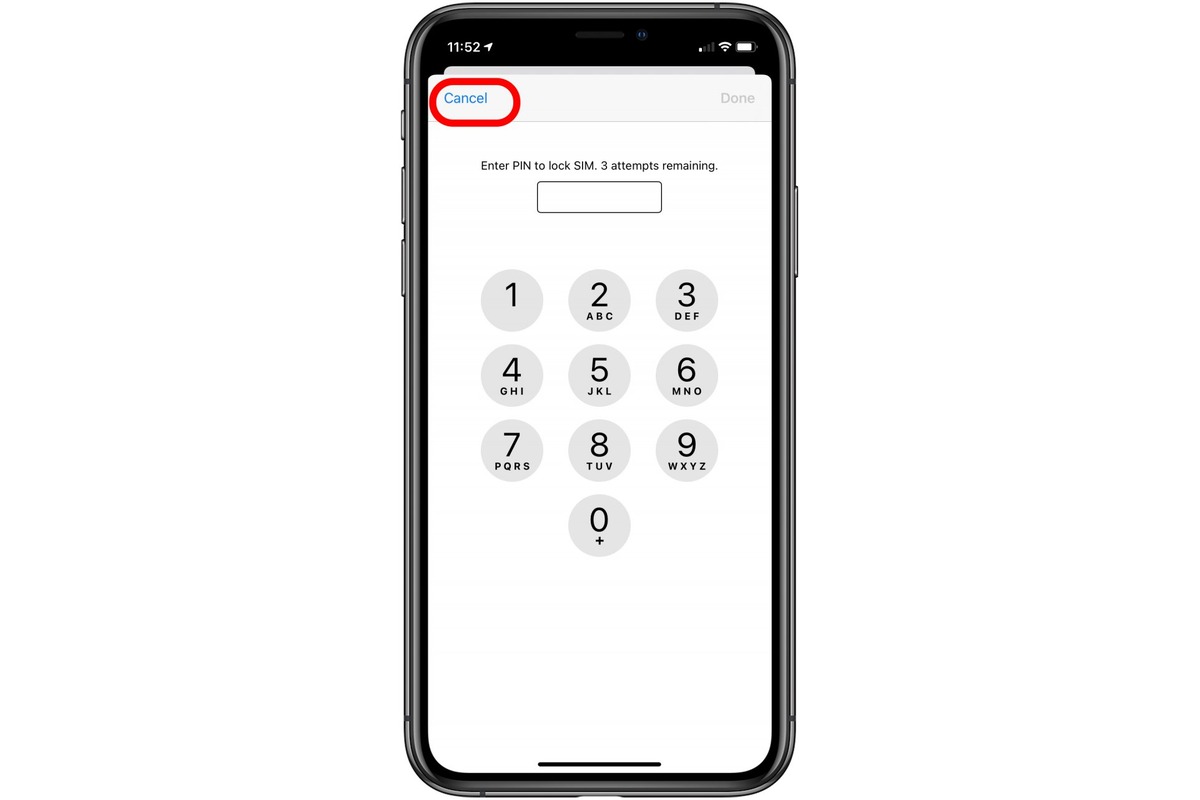
If you’ve recently purchased a new iPhone, you may have encountered the frustrating issue of it being SIM locked. SIM locking is a practice implemented by mobile carriers to restrict the use of the phone to their network only, preventing you from using it with a different carrier’s SIM card.
However, don’t worry! In this article, we will guide you through the process of unlocking your SIM locked iPhone, allowing you to use it with any compatible SIM card. Whether you want to switch carriers, use a local SIM card while traveling, or simply have the freedom to choose, unlocking your iPhone will give you the flexibility you desire.
So, let’s delve into the various methods through which you can unlock your SIM locked iPhone and enjoy the full potential of your device!
Inside This Article
- Point 1: Understanding Sim Locked iPhones
- Point 2: Obtaining an IMEI Unlock
- Point 3: Contacting the Network Provider
- Point 4: Using Third-Party Unlocking Services
- Conclusion
- FAQs
Point 1: Understanding Sim Locked iPhones
Sim locking is a practice employed by network providers to restrict the use of a mobile phone to their specific network. When you purchase a new iPhone from a network provider or a retailer, it is likely to be sim locked. This means that the phone is programmed to only work with SIM cards from that particular network.
The rationale behind sim locking is to ensure customer loyalty and prevent users from switching to different networks. This is especially common when you purchase a subsidized phone as part of a contract with a network provider. By locking the SIM, the network ensures that you continue to utilize their services for the duration of the contract.
Sim locked iPhones typically display an error message when you insert a SIM card from another network. The message usually states that the SIM card is not supported or requires unlocking. This limitation can be frustrating, particularly if you travel frequently or wish to switch to a more affordable or suitable network.
It is essential to understand whether your iPhone is sim locked or not, as it determines the options available to unlock it. Sim locked iPhones are usually cheaper to purchase upfront but come with the limitation of being tied to a specific network. However, if you prefer the network and are not planning to change carriers, a sim locked iPhone may be suitable for you.
Point 2: Obtaining an IMEI Unlock
If you have a sim locked iPhone and want to use it with any network provider, obtaining an IMEI unlock is a viable solution. The IMEI (International Mobile Equipment Identity) is a unique identifier for your iPhone. Unlocking your iPhone through the IMEI allows you to use it with any compatible SIM card, giving you the freedom to choose your network provider.
To obtain an IMEI unlock, you have a few options available. One option is to contact your network provider directly and request an unlock. Some network providers offer unlocking services for their customers, usually after a certain period of contract or pay-as-you-go usage. It’s important to check with your network provider to understand their specific requirements and any associated fees or timelines.
If your network provider doesn’t offer an unlocking service or if you want to expedite the process, you can also consider using third-party IMEI unlocking services. These services work by remotely unlocking your iPhone using its IMEI number. You can find reputable IMEI unlock providers online who offer fast and reliable unlocking services for a fee.
When choosing a third-party IMEI unlocking service, it’s crucial to do thorough research and read reviews from previous customers. Look for providers with a proven track record of successfully unlocking iPhones and providing excellent customer service. Be cautious of any providers that seem too good to be true or ask for payment upfront without guaranteeing the unlock.
Once you have selected a reliable IMEI unlocking service, you will usually need to provide them with your iPhone’s IMEI number. You can find your iPhone’s IMEI number by going to the “Settings” app, selecting “General,” and tapping on “About.” Alternatively, you can dial *#06# on your iPhone’s keypad, and the IMEI number will be displayed on the screen. After entering your IMEI number and completing any other required steps, the unlocking service will initiate the unlock process remotely.
The timeframe for unlocking your iPhone through an IMEI unlock can vary depending on the provider and your iPhone model. In some cases, the unlock can be completed within a few hours, while in others, it may take a few days. However, once the unlock is successful, you will receive instructions on how to complete the unlocking process on your iPhone. This usually involves connecting your iPhone to iTunes and following a set of simple instructions.
Obtaining an IMEI unlock for your sim locked iPhone is a reliable and convenient method to unlock your device and use it with any network provider of your choice. Whether you opt for the network provider’s unlocking service or choose a trusted third-party IMEI unlock provider, the freedom to switch providers and enjoy a wider selection of services is just a few steps away.
Point 3: Contacting the Network Provider
One of the options to consider when you want to unlock a SIM-locked iPhone is to contact your network provider. Since they are the ones who initially locked your device, they may have policies and procedures in place to assist you in unlocking it.
Start by reaching out to the customer service department of your network provider. Explain that you have a SIM-locked iPhone and provide them with your device’s IMEI number. The IMEI number is a unique identifier for your phone, and it helps the network provider identify your device.
Ask the customer service representative about their unlocking policy and requirements. Some network providers may have specific criteria that need to be met before they can unlock your iPhone. For example, the device may need to be fully paid off, or you may need to have an active account with them for a certain period of time.
If you meet the network provider’s criteria, they will provide you with instructions on how to proceed with the unlocking process. This may involve submitting a request online or over the phone. It’s important to follow their instructions carefully to ensure a smooth and successful unlocking experience.
Keep in mind that contacting the network provider directly is not always guaranteed to work. Some providers may have strict policies or may not offer unlocking services at all. In such cases, you may need to explore alternative methods, such as using third-party unlocking services.
Point 4: Using Third-Party Unlocking Services
If you’ve exhausted the options of contacting your network provider or obtaining an IMEI unlock, you may consider using third-party unlocking services to unlock your SIM locked iPhone. These services specialize in providing unlock codes or software to bypass the SIM lock on your device.
There are several advantages to using third-party services for unlocking your iPhone. Firstly, they offer a convenient solution that can be done online from the comfort of your own home. You simply need to provide your iPhone’s specific details and follow the instructions provided by the unlocking service.
Secondly, third-party services often have a wider range of unlocking options available. They can unlock iPhones from various carriers and even older models that may not be supported by official methods. This gives you greater flexibility and the ability to use your iPhone with different network providers worldwide.
However, it’s important to exercise caution when choosing a third-party unlocking service. Not all services are reliable or legitimate, and you could end up wasting your time and money on a scam. To ensure you’re dealing with a reputable service, take the following precautions:
- Read reviews and testimonials from other users who have successfully unlocked their iPhones through the service.
- Check if the service has a money-back guarantee or refund policy in case they fail to unlock your device.
- Verify that the service is well-established and has been operating for a considerable period of time.
- Look for clear and transparent pricing, with no hidden fees or additional charges.
- Ensure that the unlocking process does not require jailbreaking or compromising the security of your iPhone.
By taking these precautions, you can significantly reduce the risk of falling victim to scams and unlock your SIM locked iPhone safely and effectively with a third-party unlocking service.
Conclusion
Unlocking a sim locked iPhone can be a liberating experience, as it allows you to use the device with any carrier of your choice. Whether you are looking to switch carriers, travel internationally, or simply want the freedom to choose, unlocking your iPhone opens up a world of possibilities.
Throughout this article, we have explored the various methods to unlock a sim locked iPhone, including contacting your carrier, using third-party services, or utilizing software unlocking methods. Each method has its own advantages and considerations, so it’s important to choose the one that best suits your needs.
Remember to always check the legal implications and warranty implications of unlocking your iPhone, as well as taking precautions to ensure the process is done safely and securely. By following the appropriate steps and guidelines, you can unlock your sim locked iPhone and enjoy the full benefits of a versatile and unrestricted mobile device.
FAQs
1. What is a SIM locked iPhone?
A SIM locked iPhone is a device that is tied to a specific carrier and can only be used with their SIM cards. This means you cannot insert a SIM card from a different carrier and use the phone. To use another carrier’s SIM on a SIM locked iPhone, you need to unlock it.
2. Can I unlock my SIM locked iPhone?
Yes, you can unlock your SIM locked iPhone. There are a few different methods you can use to unlock your device, such as contacting your carrier, using a third-party unlocking service, or using specialized software. The method you choose will depend on factors such as your carrier’s policies, your device model, and your personal preference.
3. Why would I want to unlock my SIM locked iPhone?
Unlocking your SIM locked iPhone provides several benefits. Firstly, you gain the freedom to switch between different carriers and take advantage of better deals or coverage. Secondly, it allows you to use local SIM cards when traveling internationally, which can save you money on roaming charges. Lastly, if you decide to sell your iPhone, an unlocked device typically has a higher resale value.
4. Will unlocking my SIM locked iPhone void my warranty?
Unlocking your SIM locked iPhone through official methods, such as contacting your carrier, should not void your warranty. However, it’s always a good idea to check with your carrier or read the fine print to ensure that you understand the terms and conditions associated with unlocking your device. If you choose to use a third-party unlocking service or software, there is a possibility that it may void your warranty, so proceed with caution.
5. How long does it take to unlock a SIM locked iPhone?
The time it takes to unlock a SIM locked iPhone can vary depending on the method you are using and the carrier’s policies. In some cases, contacting your carrier directly can result in a faster unlocking process, typically taking a few business days. If you opt for a third-party unlocking service or software, the timing may vary, but it is usually within a few hours to a few days.
