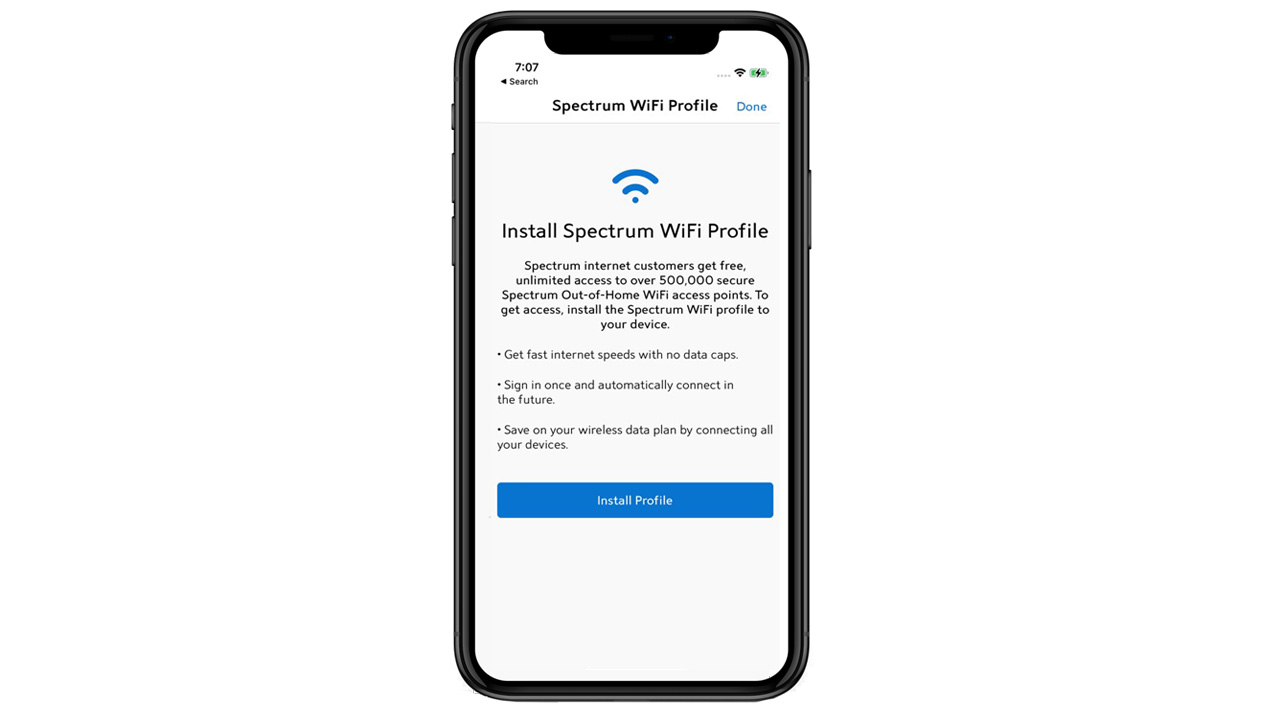
**
Introduction:
**
In the ever-evolving world of technology, staying up-to-date with the latest advancements has become a necessity. So, if you’re a Spectrum Mobile customer looking to upgrade your phone, you’ve come to the right place. Spectrum Mobile offers a wide range of mobile devices to suit every need and budget, ensuring that you can stay connected and enjoy all the latest features and innovations.
But how exactly can you upgrade your phone on Spectrum Mobile? Whether you’re looking for a flagship smartphone or a budget-friendly option, Spectrum Mobile has you covered. In this article, we’ll guide you through the process of upgrading your phone, step by step. From choosing the right device to transferring your data and activating the new phone, we’ll provide all the essential information you need to ensure a smooth and hassle-free upgrade experience.
So, let’s dive in and discover how you can easily upgrade your phone on Spectrum Mobile!
Inside This Article
- Understanding Spectrum Mobile
- Checking Device Compatibility
- Upgrading Your Phone
- Transferring Data and Settings
- Conclusion
- FAQs
Understanding Spectrum Mobile
Spectrum Mobile is a popular mobile phone carrier that offers a wide range of services for their customers. With Spectrum Mobile, you can enjoy reliable and affordable phone plans that cater to your needs. Whether you’re a frequent caller, a social media enthusiast, or an avid streamer, Spectrum Mobile has you covered.
One of the biggest advantages of Spectrum Mobile is that it operates on the largest and most reliable networks in the country. This ensures that you have excellent coverage and can stay connected wherever you go. Whether you’re in a bustling city or exploring the great outdoors, you can rely on Spectrum Mobile to keep you connected.
Another great feature of Spectrum Mobile is its flexible and customizable plans. They offer both unlimited data plans and shared data plans, allowing you to choose the option that suits your usage patterns and budget. Whether you need unlimited data for streaming videos or just a few gigabytes for occasional browsing, Spectrum Mobile has a plan for you.
When it comes to customer service, Spectrum Mobile is known for providing exceptional support to its customers. They have a dedicated team of representatives who are available to assist you with any issues, whether it’s setting up your phone or troubleshooting technical problems. With Spectrum Mobile, you can expect to receive top-notch customer service every step of the way.
Switching to Spectrum Mobile is also a breeze. They offer a straightforward and hassle-free process to transfer your current phone number and contacts to their network. With their easy-to-use activation service, you can set up your new phone and start using Spectrum Mobile in no time.
Overall, Spectrum Mobile is a reliable and customer-friendly mobile phone carrier. With excellent coverage, flexible plans, and top-notch customer service, Spectrum Mobile is a great choice for those looking to upgrade their phone service.
Checking Device Compatibility
Before you upgrade your phone on Spectrum Mobile, it’s crucial to ensure that your desired device is compatible with the network. Here are a few steps to help you check device compatibility:
1. Review Spectrum Mobile’s Device Compatibility List: The first step is to visit Spectrum Mobile’s official website and check their device compatibility list. This list will provide you with information on which phone models work seamlessly with the network.
2. Check the Phone’s Network Bands: Each phone supports specific network bands, and it’s important to make sure that the device you want to upgrade to supports the bands used by Spectrum Mobile. This can typically be found in the phone’s specifications or on the manufacturer’s website.
3. Verify CDMA or GSM Compatibility: Spectrum Mobile operates as an MVNO (Mobile Virtual Network Operator) and uses the networks of major carriers. It’s important to check if your device is compatible with either CDMA (Code Division Multiple Access) or GSM (Global System for Mobiles). You can usually find this information in the device specifications.
4. Contact Spectrum Mobile Support: If you’re unsure about the compatibility of a specific device, it’s always a good idea to contact Spectrum Mobile’s customer support. They will be able to provide you with the most accurate information and guide you through the process of selecting a compatible phone.
By following these steps, you can ensure that your new phone is compatible with Spectrum Mobile’s network, allowing you to make the most of your upgraded device and enjoy all the features and services that Spectrum Mobile has to offer.
Upgrading Your Phone
Upgrading your phone on Spectrum Mobile is a simple and convenient process that allows you to stay up-to-date with the latest technology and features. Whether you are looking for a faster processor, a better camera, or more storage space, upgrading your phone can greatly enhance your overall mobile experience. Here’s a step-by-step guide on how to upgrade your phone on Spectrum Mobile:
1. Check your eligibility: Before diving into the upgrade process, it’s important to ensure that you are eligible for an upgrade. Spectrum Mobile typically offers phone upgrades to customers who have fulfilled their current contract or installment plan. You can easily check your eligibility by logging into your Spectrum Mobile account or contacting their customer service.
2. Explore your options: Once you’ve confirmed your eligibility, it’s time to explore the various phone options available to you. Spectrum Mobile offers a wide range of smartphones from popular brands like Apple, Samsung, and Google. Take the time to compare different models, features, and prices to find the phone that best suits your needs and budget.
3. Place your order: Once you’ve decided on the phone you want to upgrade to, you can place your order through the Spectrum Mobile website or by calling their customer service. Provide the necessary details such as your account information, desired phone model, and any additional accessories you may need.
4. Receive your new phone: After placing your order, you can expect your new phone to be delivered to your doorstep within a few business days. Spectrum Mobile ensures a smooth and hassle-free delivery process, ensuring that you receive your new phone in a timely manner.
5. Activate your new phone: Once you have your new phone in hand, it’s time to activate it. You can easily activate your new phone by following the instructions provided in the package or by contacting Spectrum Mobile’s customer service. They will guide you through the activation process, transferring your phone number and setting up your new device.
6. Transfer data and settings: Before fully using your new phone, it’s important to transfer your data and settings from your old device. This can include contacts, messages, photos, and apps. Spectrum Mobile provides different methods for data transfer, including using cloud services or transferring data through a cable.
7. Enjoy your upgraded phone: Once you have successfully activated your new phone and transferred your data, you can start enjoying the benefits of your upgraded device. Take the time to explore the new features and functionalities, customize your settings, and make the most out of your new phone on Spectrum Mobile.
Upgrading your phone on Spectrum Mobile is a straightforward process that allows you to stay at the forefront of mobile technology. By following these steps, you can easily upgrade your phone and enjoy the latest features and innovations that Spectrum Mobile has to offer.
Transferring Data and Settings
When upgrading your phone on Spectrum Mobile, one of the most crucial steps is to transfer your data and settings from your old device to your new one. This ensures that you can seamlessly pick up where you left off and have all your important information at your fingertips.
The first thing you need to do is backup your old phone. This can be done by connecting your device to a computer and using software like iTunes or Samsung Smart Switch, or by using cloud storage services like Google Drive or iCloud. Make sure to back up your contacts, photos, videos, apps, and any other important data.
Once you have backed up your old phone, it’s time to set up your new device. Follow the instructions provided with your new phone to complete the initial setup process. This usually involves signing in with your Google or Apple ID, connecting to a Wi-Fi network, and agreeing to the terms and conditions.
During the setup process, you will be given the option to restore your data from a backup. If you backed up your old phone using a computer, you can choose to restore from that backup. If you used a cloud storage service, sign in to your account and select the backup you created.
After selecting the backup, your new phone will start transferring your data and settings. Depending on the amount of data being transferred, this process can take some time. Make sure to keep your new phone connected to a power source and a stable Wi-Fi network during the transfer.
Once the transfer is complete, you can double-check if all your data and settings have been successfully transferred. Verify that your contacts, photos, videos, and apps are all present and work as expected. If you encounter any issues, consult the user manual or contact Spectrum Mobile’s customer support for assistance.
It’s also a good idea to update your apps and operating system on the new device. This ensures that you have the latest features and security updates. Go to the app store or settings menu of your phone to check for available updates and install them.
In conclusion, upgrading your phone on Spectrum Mobile is a seamless and convenient process that allows you to stay up to date with the latest technology and features. Spectrum Mobile offers a range of options to suit your individual needs and preferences, including flexible payment plans and a variety of device choices. Whether you’re looking for a new smartphone with enhanced camera capabilities, a faster processor, or larger storage capacity, Spectrum Mobile has you covered.
By following the steps outlined in this article, you can easily upgrade your phone and unlock a world of possibilities. Enjoy faster internet speeds, improved call quality, and access to a wide range of apps and features. Don’t miss out on the benefits of upgrading your phone. Take the opportunity to experience the latest innovations in mobile technology and elevate your communication and entertainment experiences with Spectrum Mobile.
FAQs
1. Can I upgrade my phone on Spectrum Mobile?
Yes, you can upgrade your phone on Spectrum Mobile. They offer a variety of options for upgrading, including purchasing a new phone at full price, financing a phone over time, or trading in your current phone for credit towards a new one.
2. How often can I upgrade my phone on Spectrum Mobile?
Spectrum Mobile allows you to upgrade your phone at any time. There is no set frequency or waiting period between upgrades, so you can upgrade whenever you feel the need for a new phone or want to take advantage of the latest technology.
3. Are there any fees or penalties for upgrading my phone on Spectrum Mobile?
Spectrum Mobile does not impose any fees or penalties for upgrading your phone. However, the cost of the new phone or any financing options you choose will be reflected in your monthly bill. Additionally, if you are trading in your current phone, you may need to pay off any remaining balance on the device before upgrading.
4. Can I keep my current phone number when upgrading on Spectrum Mobile?
Yes, you can keep your current phone number when upgrading on Spectrum Mobile. The process is generally seamless, and Spectrum Mobile will assist you in transferring your number to your new phone. You may need to provide some information and follow the necessary steps to complete the transfer successfully.
5. What should I do with my old phone after upgrading on Spectrum Mobile?
After upgrading on Spectrum Mobile, you have a few options for your old phone. You can choose to keep it as a backup device, give it to a family member or friend, recycle it through a dedicated program, or sell it through various online marketplaces. Ensure that you erase your personal data and remove any SIM cards or memory cards before parting with your old phone.
