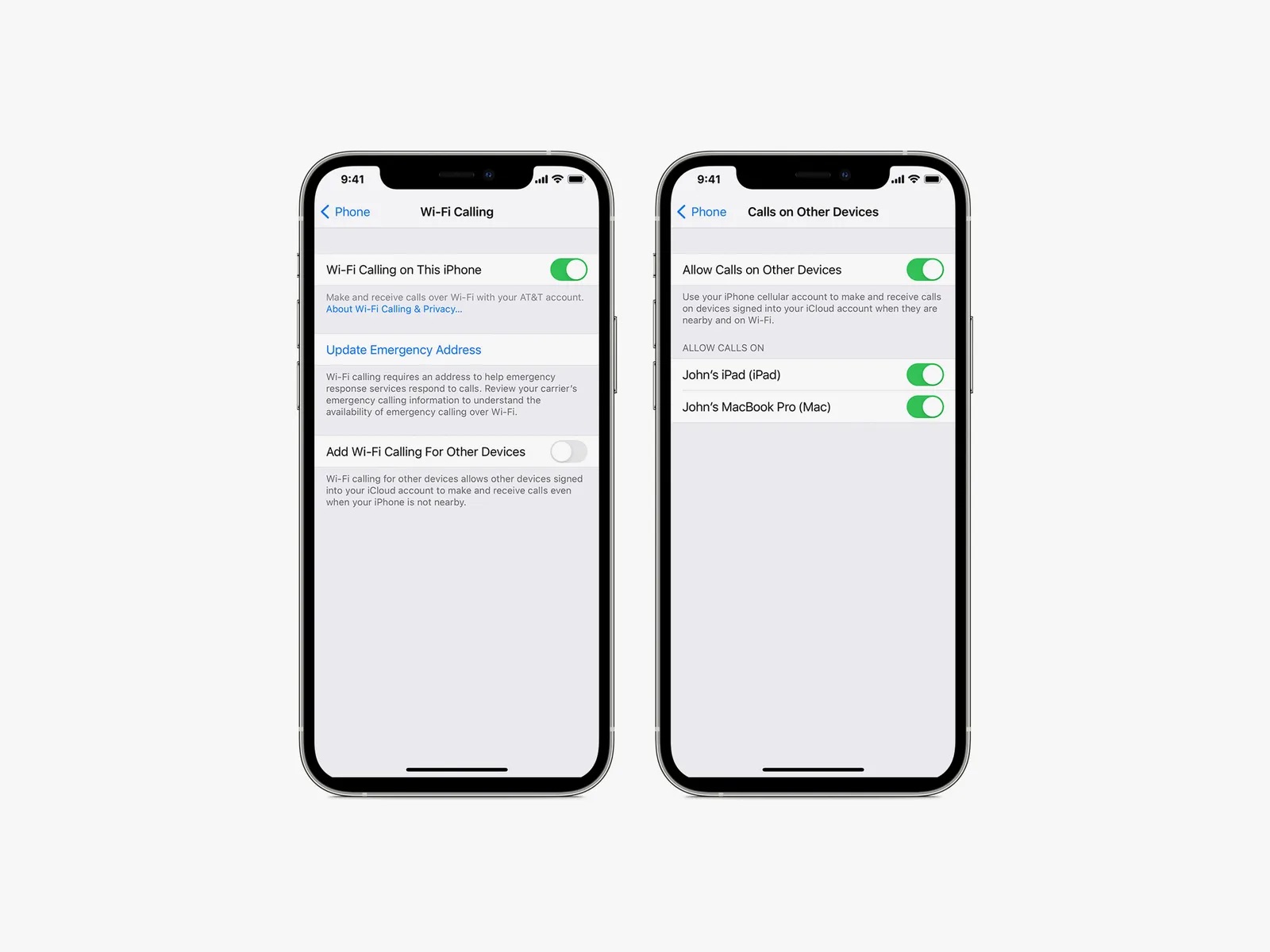
In today’s digital age, making phone calls has become more than just dialing a number and talking over a landline. With the widespread availability of the internet, it’s now possible to use online platforms to make phone calls, providing convenience and cost-effectiveness. Whether you’re using a mobile phone, a computer, or even a smart device, you can leverage the power of the internet to make calls to family, friends, and colleagues around the world. In this article, we will explore the various ways in which you can use the internet to make phone calls. From Voice over Internet Protocol (VoIP) services to messaging apps and social media platforms like WhatsApp and Facebook Messenger, you’ll discover the versatility and accessibility that the internet provides when it comes to communication. So, let’s dive in and explore the exciting world of internet-based phone calls.
Inside This Article
- # How To Use The Internet To Make Phone Calls
- Voice Over Internet Protocol (VoIP)
- Using Messaging Apps for Calls
- Web-based Calling Services
- How to Set Up an Internet Phone System
- Conclusion
- FAQs
# How To Use The Internet To Make Phone Calls
When it comes to making phone calls, the internet has revolutionized the way we communicate. Gone are the days when we solely relied on landline phones or mobile networks. Now, with the power of the internet, we have various options to make calls using different platforms and services. In this article, we will explore some of the popular ways to use the internet to make phone calls.
Voice Over Internet Protocol (VoIP)
One of the most common methods of making phone calls over the internet is through Voice over Internet Protocol (VoIP) technology. VoIP allows you to make calls using your internet connection instead of traditional phone lines. The advantage of VoIP is that it offers cost-effective calling rates, especially for international calls. There are many popular VoIP providers, such as Skype, Google Voice, and WhatsApp, which offer a user-friendly interface and great call quality.
Using Messaging Apps for Calls
Another popular way to make phone calls over the internet is by using messaging apps that also support voice and video calling features. Apps like WhatsApp, Facebook Messenger, and Viber not only allow you to send messages and share media but also give you the option to make free voice and video calls to other users of the same app. These apps are widely used and offer excellent call quality, making them a convenient option for internet-based calling.
Web-based Calling Services
There are also web-based calling services that allow you to make phone calls directly from your internet browser. These services typically require you to create an account and may offer both free and paid calling options. Google Voice is a popular web-based calling service that provides you with a unique phone number and allows you to make calls via your computer or smartphone, as long as you have an internet connection. Other services like Jitsi and WebRTC also offer web-based calling capabilities.
How to Set Up an Internet Phone System
If you are looking to set up a more professional phone system using the internet, you can opt for an internet phone system or virtual phone service. These services provide features like call forwarding, voicemail, call routing, and more. Providers like RingCentral and Grasshopper offer comprehensive virtual phone services that can be customized to suit your business needs. By utilizing an internet phone system, you can handle your business calls efficiently and cost-effectively.
Voice Over Internet Protocol (VoIP)
Voice Over Internet Protocol (VoIP) is a technology that allows you to make phone calls over the internet rather than using traditional telephone lines. With VoIP, your voice is converted into digital data packets that are transmitted over the internet to the recipient’s device. This technology has revolutionized communication, offering numerous benefits and cost savings compared to traditional landlines.
One of the main advantages of using VoIP is cost savings. Since VoIP calls are transmitted over the internet, they bypass traditional phone networks, eliminating the need for expensive long-distance charges. In addition, many VoIP service providers offer unlimited calling plans, allowing you to make as many calls as you want for a fixed monthly fee.
Another benefit of VoIP is its flexibility and portability. With traditional phone lines, you are tied to a specific location. However, with VoIP, you can make and receive calls from anywhere as long as you have an internet connection. This means you can stay connected even while traveling or working remotely.
Furthermore, VoIP offers a wide range of features and functionality that enhance communication. These include call forwarding, voicemail, call waiting, conference calling, and even video conferencing. These features empower businesses and individuals to communicate more effectively and efficiently.
Setting up VoIP is relatively simple. You will need a high-speed internet connection, a VoIP service provider, and a compatible device such as a computer, smartphone, or VoIP desk phone. Most VoIP service providers offer easy-to-use software or apps that allow you to make and receive calls directly from your device.
Using Messaging Apps for Calls
With the rapid advancement of technology, making phone calls using messaging apps has become a popular and convenient option. These apps offer a variety of features, including voice and video calling, that allow users to stay connected with friends, family, and colleagues around the world. Let’s explore how you can leverage messaging apps to make phone calls.
One of the most widely used messaging apps for calls is WhatsApp. In addition to its messaging capabilities, WhatsApp also offers high-quality voice and video calling features. Simply open the chat of the person you want to call and tap on the phone or video icon to initiate the call. WhatsApp calls use your internet connection, so make sure you have a stable Wi-Fi or mobile data connection.
Another popular messaging app that supports voice and video calls is Facebook Messenger. To make a call on Messenger, simply open a chat with the person you want to call and tap on the phone or video icon at the top right corner of the screen. Messenger calls are also internet-based, so ensure that you have a reliable internet connection for a seamless calling experience.
Skype is another messaging app that has long been known for its calling capabilities. It allows you to make voice and video calls to other Skype users for free, as well as call landline and mobile phone numbers at affordable rates. Simply search for the contact you wish to call, and click on the call icon to start your conversation.
Viber is yet another popular messaging app that offers voice and video calling features. It provides crystal-clear audio quality and a user-friendly interface. Calling someone on Viber is as simple as opening a chat with the person and tapping on the phone or video icon at the bottom of the screen.
Lastly, don’t forget about FaceTime if you are an Apple user. FaceTime is a built-in app on Apple devices that allows users to make free video and audio calls to other Apple users. To make a FaceTime call, simply open the FaceTime app, search for the contact, and tap on the phone or video icon to connect.
Using messaging apps for calls not only saves you money on traditional phone service but also allows you to leverage advanced features like video calling and group calls. So, whether you’re catching up with friends, conducting meetings, or staying in touch with loved ones, using messaging apps for calls can be a convenient and cost-effective solution.
Web-based Calling Services
Web-based calling services have revolutionized the way we communicate. With just an internet connection, you can make calls to anyone, anywhere in the world. These services use Voice over Internet Protocol (VoIP) technology to convert voice signals into digital data and transmit them over the internet.
One of the most popular web-based calling services is Skype. With Skype, you can make free voice and video calls to other Skype users, as well as low-cost calls to landlines and mobile numbers. The Skype app is available for download on smartphones, tablets, and computers, making it accessible from virtually any device.
Another popular web-based calling service is Google Voice. Google Voice allows you to make calls from your computer, smartphone, or tablet using your Google account. You can make free calls to U.S. and Canadian numbers and enjoy competitive rates for international calls. Google Voice also offers additional features such as voicemail transcription and call forwarding.
WhatsApp is another web-based calling service that has gained immense popularity. Originally a messaging app, WhatsApp now allows users to make voice and video calls over the internet. The app is widely used and offers end-to-end encryption for secure communication.
Facebook Messenger is also a convenient option for web-based calls. With Facebook Messenger, you can make voice and video calls to your Facebook friends using the app on your smartphone or computer. The service is free and doesn’t require any additional setup if you already have a Facebook account.
Web-based calling services offer a cost-effective and convenient way to stay connected with friends, family, and colleagues. With just a few clicks, you can make calls from anywhere in the world at a fraction of the cost of traditional telephone services. So, whether you’re traveling abroad or working remotely, web-based calling services are a must-have tool to keep you connected.
How to Set Up an Internet Phone System
Setting up an internet phone system can be a convenient and cost-effective way to make phone calls. Whether you’re a small business owner or an individual looking for a reliable communication solution, an internet phone system can offer flexibility and savings. Here are the steps to set up an internet phone system:
1. Choose a VoIP Provider:
The first step in setting up an internet phone system is to choose a Voice over Internet Protocol (VoIP) provider. Research and compare different providers to find one that offers the features and pricing that fit your needs. Look for providers that offer reliable call quality and excellent customer support.
2. Select a Phone Service Plan:
Once you’ve chosen a VoIP provider, select a phone service plan that suits your usage requirements. Providers offer a range of plans, including unlimited calling to specific geographic areas, international calling options, and advanced features like voicemail, call forwarding, and conference calling. Consider your calling patterns and choose a plan that offers the best value for your needs.
3. Check Your Internet Connection:
An internet phone system relies on a stable and high-speed internet connection to make and receive calls. Before setting up your system, ensure that your internet connection meets the necessary requirements. Conduct a speed test to determine the upload and download speeds and ensure they are sufficient for VoIP calls.
4. Purchase VoIP Hardware:
Depending on your needs, you may need to purchase VoIP hardware. This can include IP phones, analog telephone adapters (ATAs) to convert traditional analog phones to VoIP, or software applications for making calls directly from your computer or smartphone. Research the hardware options available and choose the devices that best suit your requirements.
5. Configure the System:
Once you have the necessary hardware, it’s time to configure the system. Follow the instructions provided by your VoIP provider to set up your account, activate the phone service plan, and configure any additional features. This may involve entering your account details, setting up voicemail, and adjusting call routing settings.
6. Test the System:
Before fully relying on your internet phone system, it’s important to test it to ensure everything is working correctly. Make test calls to both landline and mobile phone numbers to check call quality and connectivity. Make sure all the features you need, such as call forwarding or conference calling, are functioning as expected.
7. Make and Receive Calls:
Once your internet phone system is set up and tested, you’re ready to make and receive calls. Use the dial pad or software application provided by your VoIP provider to place calls. Enjoy the convenience of making calls over the internet and take advantage of the features and benefits offered by your phone service plan.
Setting up an internet phone system doesn’t have to be complicated. By following these steps and choosing a reliable VoIP provider, you can enjoy the convenience, cost savings, and flexibility of using the internet to make phone calls.
In conclusion, the internet has revolutionized the way we make phone calls. With the advancements in technology, we now have various options to communicate with others through the internet, including voice calls, video calls, and messaging apps. Not only are these methods convenient, but they also save us money on traditional phone bills.
By utilizing internet-based communication services, we can stay connected with loved ones, conduct business calls, and even make international calls without incurring extra charges. The versatility and accessibility of internet phone calls have opened up a world of possibilities for individuals and businesses alike.
As technology continues to advance, we can expect even more innovative ways to make phone calls over the internet. Whether it’s through VoIP services, social media platforms, or messaging apps, the future of communication is bright and interconnected.
FAQs
1. Can I make phone calls using the internet?
Absolutely! With the advancement of technology, it is now possible to make phone calls using the internet. This method, known as VoIP (Voice over Internet Protocol), allows you to make calls using a broadband internet connection instead of traditional phone lines.
2. Do I need any special equipment to make internet phone calls?
To make internet phone calls, you will need a few essential items. First, you’ll need a device that can connect to the internet, such as a smartphone, computer, or tablet. Second, you’ll need a stable internet connection. Lastly, you might need a headset or microphone to ensure clear audio during your calls.
3. Are there any advantages to making phone calls over the internet?
Absolutely! Making phone calls over the internet offers numerous advantages. Firstly, it can be more cost-effective, especially for long-distance or international calls. Additionally, internet phone calls often come with extra features, like voicemail, call forwarding, and video calling. Lastly, it allows for greater flexibility as you can make calls from anywhere with an internet connection.
4. Are there any disadvantages to making phone calls over the internet?
While there are many advantages to making phone calls over the internet, there can be a few disadvantages. One potential drawback is the reliance on a stable internet connection. If your internet connection is weak or unreliable, it may affect the call quality. Additionally, emergency services may find it difficult to locate your exact location in case of an emergency call made through the internet.
5. Which applications or services can I use for internet phone calls?
There are several popular applications and services that you can use to make internet phone calls. Some well-known options include Skype, Google Voice, WhatsApp, FaceTime (for Apple users), and Zoom. These platforms offer a range of features and are widely accessible on various devices.
