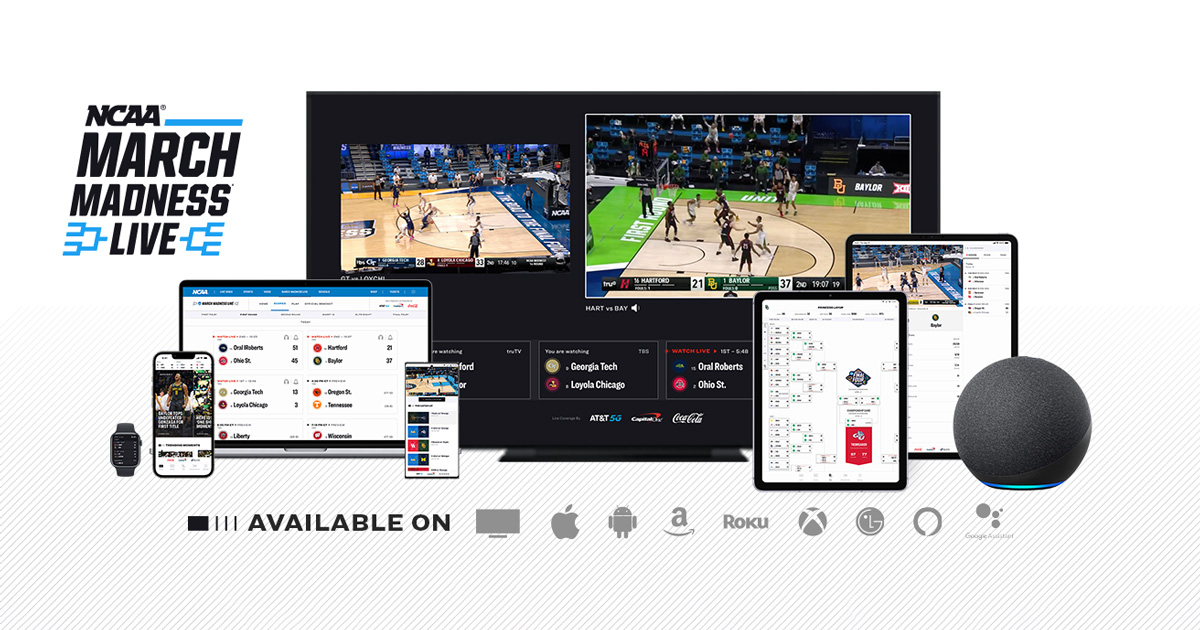
If you’re a basketball fan, you won’t want to miss out on the excitement of March Madness. However, you may be wondering how to catch all the action if you don’t have a cable subscription. The good news is that you can still watch March Madness live on your Apple devices, including iPhones, iPads, and Apple TVs. With the rise of streaming services and mobile apps, there are several options available to stream the games without the need for a traditional cable package. In this article, we’ll explore the different ways you can watch March Madness on your Apple devices, from streaming platforms to mobile apps, so you can enjoy the tournament wherever you are. So grab your devices, get ready to cheer for your favorite teams, and let’s dive into the world of March Madness streaming without cable!
Inside This Article
- How to Watch March Madness Live 2022 without Cable on Apple Devices
- Streaming Services that Offer March Madness Coverage
- Using the NCAA March Madness Live App
- Network Websites and Apps – Visit the websites of CBS Sports and Turner Sports – Use the CBS Sports app or the NCAA March Madness Live app to stream the games live
- Over-the-Air Antenna: Connect an antenna to your TV or digital tuner, Tune in to CBS, which broadcasts select March Madness games for free, Stream CBS through the Apple TV app or CBS All Access app
- Using Apple TV Channels- Subscribe to CBS All Access or Paramount+ through Apple TV Channels- Access live CBS broadcasts and exclusive March Madness coverage
- Considerations and Tips
- Conclusion
- FAQs
How to Watch March Madness Live 2022 without Cable on Apple Devices
March Madness is one of the most exciting sporting events of the year, with college basketball fans eagerly awaiting the thrilling matchups and buzzer-beating moments. If you’re a fan who wants to catch all the action but don’t have a cable subscription, don’t worry! There are several ways you can watch March Madness live on your Apple devices without the need for cable TV.
1. Streaming Services that Offer March Madness Coverage
Streaming services have become increasingly popular for cord-cutters who want to access live TV and sports events. Many streaming platforms offer coverage of March Madness, including:
- Hulu + Live TV: Hulu’s live TV package includes access to CBS, TBS, TNT, and TruTV, which are the official broadcasters of March Madness games. You can watch the games live on your Apple devices using the Hulu app.
- YouTube TV: YouTube TV offers all four of the official March Madness broadcasters. With a subscription to YouTube TV, you can stream the games on your Apple devices through the YouTube TV app.
- Sling TV: Sling TV’s Blue package includes TBS and TNT, allowing you to watch some March Madness games. You can use the Sling TV app on your Apple devices to stream the games.
- fuboTV: With a subscription to fuboTV, you can access CBS, TBS, TNT, and TruTV. Stream the games live on your Apple devices using the fuboTV app.
2. Using the NCAA March Madness Live App
The NCAA March Madness Live app is the official app for streaming all the March Madness games. Here’s how to watch the games using the app on your Apple devices:
- Download the app: Install the NCAA March Madness Live app from the App Store on your iPhone, iPad, or Apple TV.
- Sign in: Open the app and sign in with your TV provider credentials. Many streaming services mentioned above authenticate with the app.
- Access the games: Once signed in, you can access all the live games and exclusive March Madness content directly from the app.
3. Network Websites and Apps
If you have access to the websites and apps of CBS Sports and Turner Sports, you can stream March Madness games live on your Apple devices:
- Visit the websites: Go to CBS Sports (www.cbssports.com) or Turner Sports (www.turnersports.com) on your Safari browser.
- Use the apps: Alternatively, you can download the CBS Sports app or the NCAA March Madness Live app from the App Store and stream the games using these apps.
4. Over-the-Air Antenna
If you have an over-the-air antenna and a TV or digital tuner, you can watch select March Madness games for free on CBS. Follow these steps to stream CBS on your Apple devices:
- Connect the antenna: Connect the over-the-air antenna to your TV or digital tuner.
- Tune in to CBS: Use your TV or digital tuner to tune in to CBS, which broadcasts select March Madness games for free.
- Stream through Apple TV app: If you have an Apple TV, you can stream CBS through the Apple TV app. Simply navigate to the CBS channel and start watching.
- Stream through CBS All Access app: Alternatively, you can download the CBS All Access app from the App Store and stream CBS for free.
5. Using Apple TV Channels
If you prefer to subscribe to streaming services through Apple TV Channels, you can access live CBS broadcasts and exclusive March Madness coverage through the following options:
- Subscribe to CBS All Access: Subscribe to CBS All Access through Apple TV Channels and enjoy live CBS broadcasts as well as on-demand content.
- Subscribe to Paramount+: Paramount+ offers live CBS content, including March Madness. You can subscribe through Apple TV Channels and stream the games on your Apple devices.
6. Considerations and Tips
When watching March Madness on your Apple devices, there are a few considerations and tips to keep in mind:
- Ensure a strong internet connection: To enjoy smooth and uninterrupted streaming, make sure you have a stable high-speed internet connection.
- Check the schedule and game times: Check the official March Madness schedule to plan your viewing and know when your favorite teams are playing.
- Use a VPN if traveling outside the US: If you’re traveling outside the United States during March Madness, consider using a VPN (Virtual Private Network) to access US streaming services.
Now you’re ready to catch all the excitement of March Madness live on your Apple devices, regardless of whether you have a cable subscription or not. Choose the method that suits you best and enjoy the thrilling college basketball action!
Streaming Services that Offer March Madness Coverage
When it comes to watching March Madness live without cable on your Apple devices, there are several popular streaming services available that offer comprehensive coverage of the tournament. These streaming services provide access to the games, allowing you to catch all the action in real-time. Here are some of the top options:
Hulu + Live TV: Hulu + Live TV is a popular streaming service that offers a wide range of channels, including those broadcasting March Madness games. With a Hulu + Live TV subscription, you can stream the games on your Apple devices and enjoy the convenience of watching them wherever you are.
YouTube TV: YouTube TV is another excellent option for watching March Madness without cable. With a subscription to YouTube TV, you can access the games on your Apple devices and enjoy the added benefit of unlimited cloud DVR storage to record and rewatch your favorite moments.
Sling TV: Sling TV offers a flexible and affordable streaming option for March Madness enthusiasts. With Sling TV, you can customize your channel lineup to include the networks broadcasting the games. This allows you to enjoy the tournament on your Apple devices without the need for a traditional cable subscription.
fuboTV: fuboTV is a sports-oriented streaming service that provides access to a vast selection of live sports channels, making it an ideal choice for March Madness coverage. With fuboTV, you can stream the games on your Apple devices while enjoying features like multi-view, which allows you to watch multiple games simultaneously.
These streaming services offer various subscription packages, so you can choose the one that best suits your needs and budget. Whether you prefer Hulu + Live TV, YouTube TV, Sling TV, or fuboTV, you’ll have no shortage of options for watching March Madness live on your Apple devices without the need for cable.
Using the NCAA March Madness Live App
One of the most convenient ways to watch the March Madness Live 2022 without cable on your Apple devices is through the NCAA March Madness Live app. This app provides access to all the live games and exclusive content related to the tournament.
To get started, you need to download the NCAA March Madness Live app from the App Store onto your Apple device. Whether you have an iPhone, iPad, or Apple TV, you can find and install the app easily.
Once the app is installed, open it and sign in using your TV provider credentials. This step is important as it allows you to authenticate your access to the live games. Make sure you have a valid subscription with a participating TV provider.
After signing in, you will have access to all the live games, highlights, analysis, and exclusive content available through the app. You can enjoy the excitement of every matchup, from the First Four to the Final Four, right at your fingertips.
The NCAA March Madness Live app also provides additional features such as live scores, brackets, and alerts to keep you updated with the latest developments and results of the tournament. You can customize the app to follow your favorite teams and players throughout the March Madness journey.
With the NCAA March Madness Live app, you don’t need a cable subscription to enjoy the thrilling basketball action. As long as you have a reliable internet connection and your TV provider credentials, you can watch all the games on your Apple device from anywhere.
So, if you want to experience the excitement of March Madness Live 2022 without cable on your Apple devices, download the NCAA March Madness Live app, sign in with your TV provider credentials, and get ready to cheer for your favorite teams!
Network Websites and Apps – Visit the websites of CBS Sports and Turner Sports – Use the CBS Sports app or the NCAA March Madness Live app to stream the games live
If you’re a fan of March Madness and want to watch the games live on your Apple device without a cable subscription, there are several options available to you. One of the easiest ways to stream the games is by visiting the websites of CBS Sports and Turner Sports. These networks are the official broadcasters of the tournament and provide a convenient streaming platform for viewers.
To access the live games on these networks’ websites, simply visit the CBS Sports website or the Turner Sports website on your Apple device. Look for the section dedicated to March Madness or college basketball. From there, you will be able to click on the live stream of the game you want to watch. This option is great for those who prefer to watch the games on a larger screen, such as their computer or laptop.
If you prefer a more mobile-friendly experience, you can also use the CBS Sports app or the NCAA March Madness Live app. These apps are available for download on your Apple device and offer a seamless way to stream the games live. Simply download the app, sign in with your TV provider credentials, and access all the live games and exclusive content. These apps provide a user-friendly interface and are optimized for mobile viewing, allowing you to enjoy the excitement of March Madness wherever you go.
Both the CBS Sports app and the NCAA March Madness Live app offer additional features beyond live streaming. You can access highlights, game recaps, team information, and other exclusive content to enhance your overall March Madness experience. These apps also provide real-time scores and updates, keeping you informed even if you can’t watch a game live.
It’s important to note that accessing the live games through these network websites and apps may require authentication from a cable or satellite TV provider. However, CBS Sports and Turner Sports usually provide a limited number of free streaming options, allowing you to watch some games without a cable subscription. Keep in mind that the availability of these free streams may vary, so it’s a good idea to check the schedule and game times in advance.
Over-the-Air Antenna: Connect an antenna to your TV or digital tuner, Tune in to CBS, which broadcasts select March Madness games for free, Stream CBS through the Apple TV app or CBS All Access app
If you’re looking for a budget-friendly and convenient option to watch March Madness live on your Apple devices, using an over-the-air antenna is a great solution. All you need is a simple antenna connected to your TV or digital tuner, and you can tune in to CBS, which broadcasts select March Madness games for free.
Connecting your antenna is easy. You can either attach the antenna directly to your TV or use a digital tuner if your TV does not have a built-in tuner. Once the antenna is connected, perform a channel scan to ensure that you receive all available local channels, including CBS. This way, you’ll be ready to catch all the basketball action.
CBS is one of the primary broadcasters of March Madness, offering coverage of several games throughout the tournament. By tuning in to CBS, you can watch live games, catch up on highlights, and enjoy the excitement right from your Apple devices.
If you prefer the convenience of streaming, you can still access CBS through the Apple TV app or the CBS All Access app. Both apps are available for download on your Apple devices. Simply install the desired app and sign in with your CBS All Access subscription or TV provider credentials to stream CBS live, including their March Madness coverage.
Streaming March Madness through the Apple TV app or the CBS All Access app provides a seamless viewing experience, allowing you to enjoy the games on your preferred Apple device, whether it’s an iPhone, iPad, or Apple TV.
With an over-the-air antenna or streaming through the Apple TV app or CBS All Access app, you can catch all the March Madness action without the need for a cable subscription. So grab your popcorn, gather your friends, and cheer on your favorite teams as they battle it out on the court.
Using Apple TV Channels- Subscribe to CBS All Access or Paramount+ through Apple TV Channels- Access live CBS broadcasts and exclusive March Madness coverage
If you are an Apple user and have Apple TV, you have the option to subscribe to CBS All Access or Paramount+ through Apple TV Channels. By subscribing to either of these services, you can gain access to live CBS broadcasts and exclusive coverage of March Madness.
Apple TV Channels allows you to conveniently manage your subscriptions all in one place. By subscribing through Apple TV Channels, you can access all the content available on CBS All Access or Paramount+.
Once you’re subscribed, you can easily watch live CBS broadcasts of March Madness games directly on your Apple device. The CBS All Access or Paramount+ app on Apple TV offers a seamless streaming experience, ensuring that you don’t miss any of the intense basketball action.
With this option, you not only get to enjoy the live games but also have access to exclusive March Madness coverage available on CBS All Access or Paramount+. This includes highlights, analysis, and behind-the-scenes content that enriches your overall viewing experience.
By subscribing to CBS All Access or Paramount+ through Apple TV Channels, you have the flexibility to watch March Madness games whenever and wherever you want, on your Apple device, eliminating the need for a cable or satellite TV subscription.
It’s important to note that a subscription or authentication from a cable or satellite TV provider may still be required to access CBS All Access or Paramount+ via Apple TV Channels. Make sure to check the subscription requirements before proceeding.
Considerations and Tips
When watching March Madness Live 2022 without cable on Apple devices, there are a few important considerations and tips to keep in mind. These will help ensure a seamless streaming experience and allow you to make the most of the tournament:
Ensure a strong internet connection for smooth streaming: To enjoy uninterrupted March Madness action, it’s crucial to have a stable and high-speed internet connection. Check that your Wi-Fi signal is strong and consider connecting your Apple device directly to your router with an Ethernet cable if possible.
Check the schedule and game times to plan your viewing: With 67 games spread across multiple days, staying updated on the tournament schedule is essential. Consult the official March Madness website or use the NCAA March Madness Live app to find out the game times and plan your viewing accordingly. This will ensure that you don’t miss any of the exciting matchups.
Use a VPN if you are traveling outside the United States for access to US streaming services: If you find yourself outside the United States during March Madness and want to access US streaming services, using a virtual private network (VPN) can help. A VPN allows you to mask your location and appear as if you are browsing from within the United States, giving you access to streaming platforms like Hulu + Live TV, YouTube TV, Sling TV, or fuboTV.
Please note that these methods may require a subscription or authentication from a cable/satellite TV provider: While there are various streaming options available, many of them require a subscription or authentication from a cable/satellite TV provider. Platforms like Hulu + Live TV, YouTube TV, Sling TV, and fuboTV offer live March Madness coverage but often require a subscription. Additionally, some network websites and apps may require you to log in with your TV provider credentials to access the games.
By keeping these considerations and tips in mind, you can make sure that you have the best possible experience watching March Madness Live 2022 without cable on your Apple device. Get ready to cheer for your favorite teams and enjoy the thrilling moments of this highly-anticipated basketball tournament!
Conclusion
In conclusion, watching March Madness live in 2022 without cable on Apple devices has become easier than ever. With the availability of streaming services like Paramount+, YouTube TV, and Hulu + Live TV, you can enjoy all the exciting basketball action right from the comfort of your Apple device. Not only do these services offer live streaming of the games, but they also provide on-demand access to replays and highlights.
Gone are the days when cable subscriptions were necessary to catch every moment of March Madness. Now, all you need is a reliable internet connection and a compatible Apple device to immerse yourself in the thrilling tournament. With the added convenience of streaming services, you can choose how and when to watch your favorite games, ensuring that you never miss a buzzer-beater or a Cinderella story.
So, grab your Apple device, subscribe to a streaming service, and get ready to experience the madness of March in a whole new way. Whether you’re rooting for your alma mater or simply a fan of college basketball, following the tournament has never been more accessible.
FAQs
1. Can I watch March Madness Live 2022 without a cable subscription?
Yes, you can. There are several streaming services and platforms available that allow you to watch March Madness Live without a cable subscription. One such platform is Apple Devices, which provides a convenient way to stream the games live.
2. How can I watch March Madness Live on Apple Devices?
To watch March Madness Live on Apple Devices, you can download the NCAA March Madness Live app from the App Store. The app offers live streaming of all the games, as well as highlights, scores, and additional content. Simply install the app, sign in, and enjoy the games on your Apple device.
3. Do I need to pay to access March Madness Live on Apple Devices?
While the NCAA March Madness Live app is free to download, some content may require a login or subscription. In most cases, you will need to sign in with your cable or streaming service provider credentials to access the live games. However, certain games or features may be available for free to all users.
4. Can I watch March Madness Live on all Apple Devices?
Yes, you can watch March Madness Live on all Apple Devices, including iPhones, iPads, and Apple TVs. The NCAA March Madness Live app is compatible with various Apple devices, allowing you to stream the games on the go or enjoy them on a larger screen at home.
5. What other options do I have to watch March Madness Live without cable?
In addition to Apple Devices, there are other streaming services and platforms that offer access to March Madness Live without a cable subscription. These include services like YouTube TV, Hulu + Live TV, and Sling TV. Each service may have different packages and pricing options, so you can choose the one that best suits your needs and preferences.
