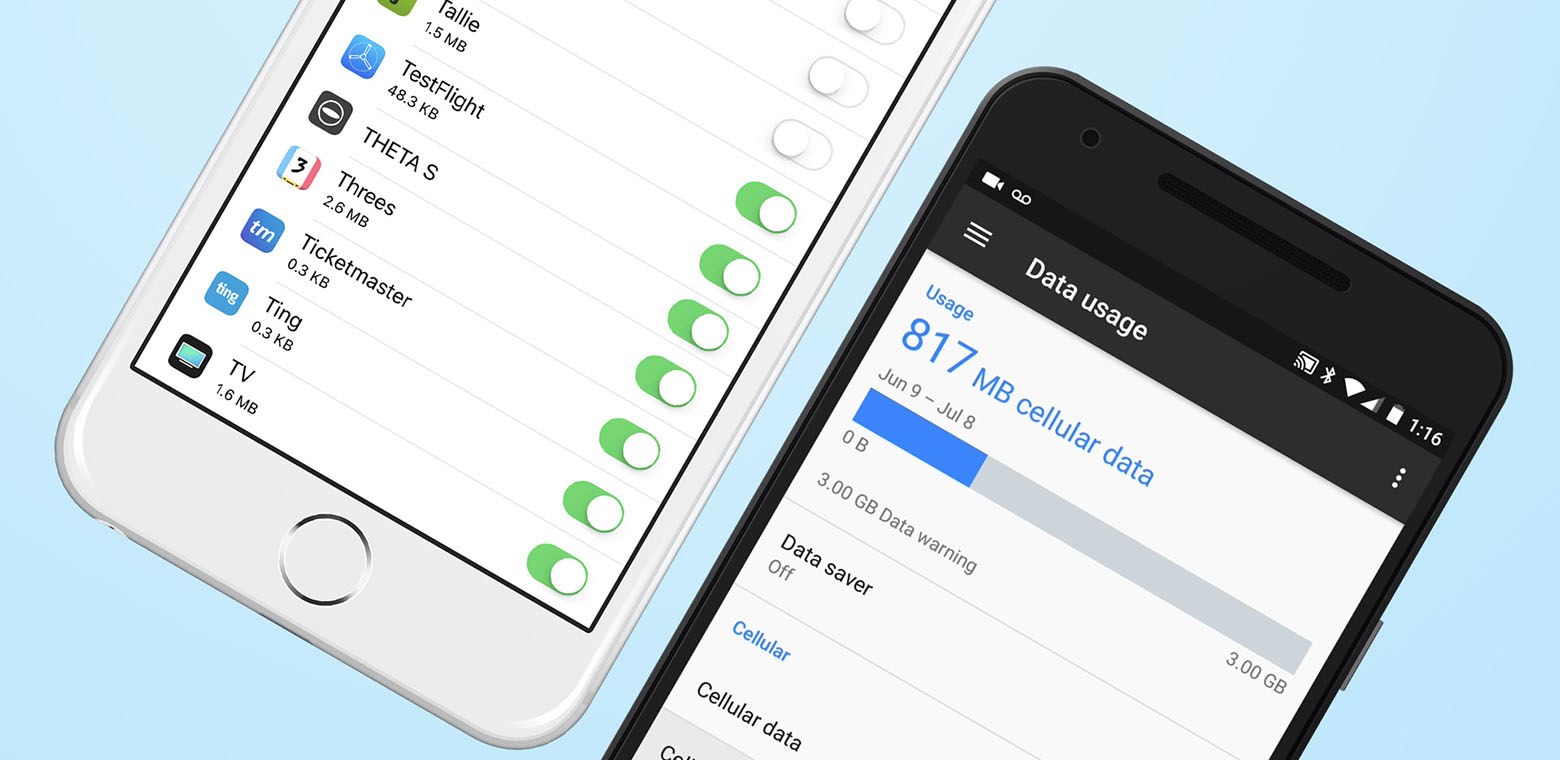
In today’s digital age, cell phones have become an integral part of our daily lives. From making calls and sending messages to browsing the internet and accessing social media, these powerful devices have revolutionized the way we communicate and access information. However, behind the impressive functionalities of cell phones lies a crucial element that ensures their smooth operation: data. But what exactly is data on a cell phone? In this article, we will delve into the concept of data, exploring its meaning, types, and significance in the context of cell phones. Whether you’re a tech-savvy individual or simply curious about how your cell phone works, this article will provide you with a comprehensive understanding of data on a cell phone and its importance in our connected world.
Inside This Article
- Understanding Cell Phone Data
- Types of Data Stored on a Cell Phone
- Importance of Cell Phone Data
- Ways to Manage and Protect Cell Phone Data
- Conclusion
- FAQs
Understanding Cell Phone Data
Cell phones have become an integral part of our lives, enabling us to stay connected, productive, and entertained on the go. But have you ever wondered what exactly is happening behind the scenes when you use your cell phone? One crucial element to understand is cell phone data.
Cell phone data encompasses various types of information that is exchanged between your device and the network. It’s essentially the digital footprint of your mobile usage. By understanding cell phone data, you can make informed decisions, manage your usage, and protect your privacy. Let’s explore the different aspects of cell phone data.
Types of Cell Phone Data
There are two main types of cell phone data: voice data and internet data.
Voice Data: This includes all the information related to making and receiving voice calls. When you place a call, your voice is converted into digital signals which are transmitted through the network to the recipient’s phone. This data includes call duration, audio quality, and any additional features like call waiting or voicemail.
Internet Data: With the advent of smartphones, internet data has become a vital component of cell phone usage. It includes any data exchanged while using the internet on your phone, such as browsing websites, streaming videos or music, using social media apps, sending and receiving emails, and downloading files or apps. Internet data is typically measured in terms of data usage, usually in megabytes (MB) or gigabytes (GB).
Importance of Cell Phone Data
Cell phone data is crucial for several reasons:
Communication: Voice data allows us to connect with friends, family, and colleagues, regardless of their location. It enables real-time conversations, fostering relationships and facilitating business interactions.
Internet Access: Internet data powers our ability to access a wealth of information and services. It provides us with the ability to browse websites, use essential apps, stay updated on news, and enjoy various forms of digital entertainment.
Productivity: Many of us rely on our smartphones for work-related tasks. Accessing and managing emails, collaborating on documents, participating in video conferences, and using productivity apps are all dependent on cell phone data.
Managing and Protecting Cell Phone Data
As cell phone usage continues to increase, it’s essential to manage and protect your data effectively.
Monitoring Usage: To control and optimize your data usage, you can monitor your data consumption through your device’s settings or by using third-party apps. This way, you can identify which apps or activities are using the most data and make adjustments accordingly.
Securing Privacy: Protecting your cell phone data is vital to maintain your privacy and security. Ensure your phone is password-protected or uses biometric authentication. Be cautious when installing apps or sharing personal information online to minimize the risk of data breaches.
Using Wi-Fi: Whenever possible, connect to Wi-Fi networks to conserve your cellular data usage. Wi-Fi allows you to access the internet without using your mobile data plan, helping you save on your data limits and potentially reducing costs.
Understanding cell phone data empowers you to make informed decisions about your mobile usage. By managing and protecting your data, you can enjoy the benefits of cell phone technology while maintaining your privacy and maximizing efficiency. So next time you pick up your cell phone, remember that there’s much more to it than meets the eye – it’s all about the data.
Types of Data Stored on a Cell Phone
When it comes to our cell phones, they have become more than just devices for making calls. They are now the repository of our entire lives, holding a vast amount of personal and sensitive information. Let’s delve into the different types of data that are stored on a cell phone:
- Contact Information: One of the most basic types of data stored on a cell phone is our contact list. This includes phone numbers, email addresses, and any additional information associated with each contact. It serves as a digital phone book, making communication convenient and seamless.
- Messages and Conversations: Cell phones store various types of messages, including SMS, MMS, and instant messaging conversations. These messages can contain important information and personal conversations, making them valuable data stored on the device.
- Media Files: Our smartphones have become portable multimedia centers. They store photos, videos, and audio recordings of our most precious memories. These media files consume a significant amount of storage space and are often backed up to cloud storage or external devices.
- Apps and App Data: Mobile apps have become an integral part of our lives. We use them for social networking, entertainment, productivity, and much more. Cell phones store not only the apps themselves, but also the data associated with them, such as app preferences, user profiles, and in-app purchases.
- Call History: All incoming and outgoing calls made on a cell phone are logged in the call history. This data includes the phone numbers, call duration, and timestamps. Call history can be useful for keeping track of communication and can serve as evidence in certain situations.
- Browser History: Browsing the internet on a cell phone leaves a trail of websites visited, search queries, and downloaded files. This internet browsing history can reveal personal interests, habits, and even sensitive information if not cleared regularly.
- Calendar and Reminders: Cell phones have built-in calendar apps to help us manage our schedules and appointments. This includes events, tasks, and reminders. This information can be critical for our daily lives and can be synced with other devices for seamless integration.
These are just a few examples of the various types of data stored on a cell phone. With the increasing capabilities of smartphones, the amount and variety of data stored continues to grow. It is essential to be aware of the data stored on our devices and take necessary precautions to protect and manage it effectively.
Importance of Cell Phone Data
In today’s digital age, cell phones have become indispensable tools for communication, productivity, and entertainment. However, it’s not just the calls and text messages that make cell phones so valuable; it’s the vast amount of data they store. Cell phone data holds immense importance in various aspects of our personal and professional lives. Let’s explore the significance of cell phone data in more detail.
1. Personal Information: Our cell phones contain a wealth of personal information, including contact lists, calendars, photos, and videos. These data are not only valuable for sentimental reasons but are essential for staying organized and connected with our loved ones.
2. Applications and Settings: Cell phones are equipped with a variety of applications that we rely on daily. From social media platforms to productivity tools, our phones store our preferences, login credentials, and customized settings. Losing this data can be not only inconvenient but also time-consuming to reconfigure.
3. Digital Wallets and Payment Information: With the increasing popularity of mobile payment solutions, many people store their credit card and banking information on their cell phones. This data is crucial for making secure and convenient transactions, and its loss or compromise could lead to financial risks.
4. Work-Related Data: For professionals, cell phones often store crucial work-related data, such as emails, documents, and project management applications. Losing or damaging this data can have severe repercussions on productivity and professional reputation.
5. Health and Fitness Data: Many individuals track their health and fitness goals using their cell phones. These devices monitor steps, heart rate, sleep patterns, and more, providing valuable insights into one’s well-being. Losing this data can be detrimental for tracking progress or sharing with healthcare professionals.
6. Location History: Cell phones store location data that can be useful for mapping and navigation, finding nearby services, or even providing an alibi in certain situations. This information can be vital in emergencies or for investigating incidents.
7. Communications and Conversations: Text messages, call logs, and voicemails are stored on cell phones, serving as evidence or records of important conversations and interactions. This data can be significant in legal matters or for resolving disputes.
Given the various types of data stored on cell phones, it’s crucial to recognize the importance of protecting and managing this information effectively. Here are a few tips to ensure the security and preservation of cell phone data:
1. Regular Backups: Set up automatic backups to external storage or cloud services to safeguard your data in case of loss or damage to the device.
2. Strong Security Measures: Implement robust security measures, such as biometric authentication or strong lock patterns, to protect sensitive data from unauthorized access.
3. Update Software Regularly: Keep your cell phone’s operating system and applications up to date to ensure the latest security patches are in place, minimizing the risk of data breaches.
4. Be Mindful of App Permissions: Review and limit app permissions to access data on your phone, only granting access when necessary.
5. Secure Network Connections: Avoid using public Wi-Fi networks for sensitive tasks and opt for secure connections to protect your data from potential hackers.
6. Wipe Data Before Selling or Disposing: Before selling, donating, or disposing of your cell phone, ensure all personal data is permanently wiped from the device to prevent unauthorized access.
By understanding the importance of cell phone data and taking necessary precautions, we can ensure the security, privacy, and longevity of our valuable information. So, let’s make wise decisions when it comes to managing and protecting our cell phone data.
Ways to Manage and Protect Cell Phone Data
With the increasing reliance on cell phones for communication, work, and personal activities, it is crucial to prioritize the management and protection of cell phone data. Here are some effective ways to safeguard your valuable information:
- Set a strong passcode or biometric lock: The first line of defense for your data is setting a strong passcode or enabling biometric locks such as fingerprint or facial recognition. This ensures that only you can access your device and the sensitive information it holds.
- Regularly update your operating system and applications: Keeping your device’s operating system up to date is vital for security. Updates often include bug fixes and security patches that help protect against potential vulnerabilities. Similarly, regularly updating your applications ensures that you have the latest security measures in place.
- Use a reliable mobile security app: Investing in a reputable mobile security app can provide an extra layer of protection. These apps offer features such as antivirus scans, anti-theft measures, and secure browsing capabilities to protect your data from malware and unauthorized access.
- Be cautious of public Wi-Fi: Public Wi-Fi networks can be a breeding ground for cyber threats. Avoid connecting to unsecured Wi-Fi networks when accessing sensitive information. If you must use public Wi-Fi, consider using a virtual private network (VPN) to encrypt your data and ensure secure browsing.
- Backup your data regularly: Data loss can occur due to various reasons, including accidental deletion or device damage. Regularly backing up your cell phone data ensures that even if something happens to your device, your information is safe and can be easily restored.
- Practice safe browsing habits: Be cautious when downloading apps or clicking on links from unknown or suspicious sources. Malware and phishing attempts can compromise your data and personal information. Stick to reputable app stores for downloads and exercise caution when sharing sensitive details online.
- Use strong, unique passwords: Avoid using common or easily guessable passwords for your accounts. Use a combination of upper and lowercase letters, numbers, and symbols to create robust passwords. Additionally, consider using a password manager to securely store and generate unique passwords for each of your accounts.
- Enable two-factor authentication: Two-factor authentication adds an extra layer of security by requiring a secondary verification step, such as a code sent to your phone or a fingerprint scan. Enable this feature for your important accounts to prevent unauthorized access.
- Be mindful of app permissions: Regularly review and audit the permissions granted to apps on your device. Some apps may request access to more information than they actually need. Limit the permissions granted to ensure your data remains protected.
- Securely dispose of old devices: When upgrading to a new cell phone, ensure that you securely dispose of your old device. Factory reset the phone to erase all personal data and remove any memory cards. Consider recycling or donating your old device to avoid potential data breaches.
By following these practices, you can effectively manage and protect your cell phone data, safeguarding your personal information and ensuring a secure digital experience.
Conclusion
In conclusion, data on a cell phone plays a crucial role in our daily lives, enabling us to stay connected, access information, and enhance productivity. Whether it’s sending text messages, browsing the internet, streaming videos, or using various apps, data is the lifeblood that keeps our mobile devices functioning.
As technology continues to advance, the importance of data on our cell phones will only continue to grow. We rely on it for communication, entertainment, and even for managing our personal and professional lives. From staying connected with loved ones to conducting business on the go, data has become an integral part of our modern lifestyle.
Understanding how data works on a cell phone, including concepts like data plans, data usage, and data speeds, empowers us to make informed decisions about our mobile usage. By optimizing our data usage and choosing the right plan, we can ensure a smooth and seamless experience while using our cell phones.
So next time you send a text message, watch a video, or browse the internet on your cell phone, remember the importance of data. It’s the invisible force that allows us to connect, explore, and thrive in the digital age.
FAQs
1. What is data on a cell phone?
Data on a cell phone refers to the information that is transmitted and received by the device over a cellular network. It includes various types of digital content, such as text messages, images, videos, and internet browsing activity.
2. How does data work on a cell phone?
When you use data on your cell phone, your device sends and receives packets of digital information through the cellular network. These packets travel through radio waves or mobile data networks, allowing you to access the internet, send messages, stream media, and use various mobile applications.
3. How is data measured on a cell phone?
Data usage on a cell phone is typically measured in bytes, kilobytes (KB), megabytes (MB), gigabytes (GB), or even terabytes (TB). Each action you perform on your phone, such as sending an email or watching a video, consumes a certain amount of data, which reflects in your data usage.
4. How can I check my data usage on a cell phone?
Most cell phone carriers provide tools or apps that allow you to track your data usage. These tools often display your current data consumption, so you can monitor how much data you have used and how much is left in your monthly data plan. Alternatively, you can check your device settings, which usually include a data usage section.
5. What happens if I exceed my data limit on a cell phone?
If you exceed your data limit on a cell phone, your carrier may charge you overage fees or slow down your data speed. Overage fees can significantly increase your monthly bill, while data speed throttling reduces the speed at which you can access the internet, making your online activities slower and less responsive.
