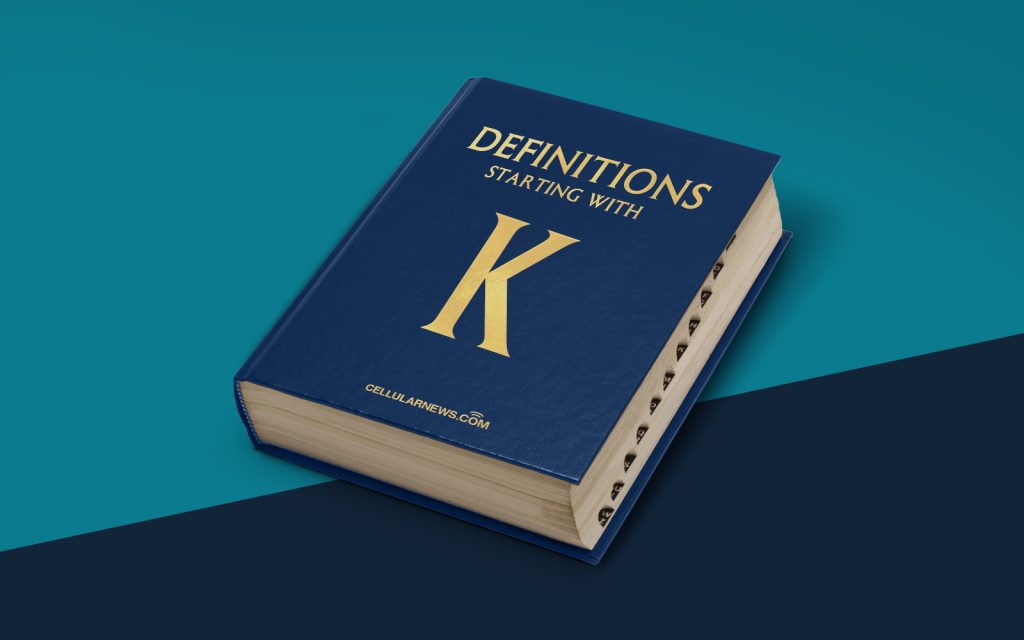
Unlocking the Mysteries of Kilobyte (KB)
Welcome to the world of “Definitions,” where we unravel the technical jargon and complex concepts that often leave us scratching our heads. Today, we dive deep into the realm of Kilobyte (KB), a term that you might have come across during your digital escapades, but have you ever wondered what it really means? Let’s unravel this mystery together!
Key Takeaways:
- A Kilobyte (KB) is a unit of digital information storage, equal to 1,024 bytes.
- A Kilobyte (KB) is commonly used to measure the size of computer files and memory capacity.
Now, let’s get right into it!
A Kilobyte (KB) is a fundamental unit of digital information storage. It represents a certain amount of data that can be stored or transmitted electronically. But how much exactly is a Kilobyte? Well, a Kilobyte is equal to 1,024 bytes. Bytes, in turn, are the basic building blocks of digital information, consisting of a string of 1s and 0s that computers understand.
Why do we use Kilobytes (KB) to measure data storage and transmission? The answer lies in the balance between convenience and accuracy. While bits and bytes are the true foundation of data storage, using them directly can be unwieldy when dealing with larger amounts of data. It’s far more convenient to use larger units like Kilobytes, Megabytes (MB), Gigabytes (GB), and so on.
So, what can we measure using Kilobytes (KB)? Here are a few common examples:
- File Sizes: When you download a document, an image, or a video from the internet, you often see their sizes listed in Kilobytes. This indicates the amount of storage space required to save that file on your device.
- Memory Capacity: Kilobytes are also used to measure the memory capacity of computer systems. For example, a computer might have a RAM with a capacity of 4,096 Kilobytes, allowing it to handle multiple tasks simultaneously.
- Internet Speed: Though not as common nowadays, Kilobits per second (Kbps) were previously used to measure internet connection speeds. However, it’s essential to note that Kilobits (Kb) are different from Kilobytes (KB). Remember, there are 8 bits in a byte.
It’s important to note that the use of Kilobytes (KB) in the context of computer storage can be somewhat confusing. The reason is that computer storage is typically measured in binary units (power of 2), while in the decimal system, a kilo represents 1,000. This is why, in some cases, you may see a Kilobyte represented as 1,000 bytes instead of 1,024 bytes.
So, there you have it! The Kilobyte (KB) demystified. It’s a crucial unit of digital information storage that measures data size and memory capacity, making it an integral part of our digital world.
Key Takeaways:
- A Kilobyte (KB) is a unit of digital information storage, equal to 1,024 bytes.
- A Kilobyte (KB) is commonly used to measure the size of computer files and memory capacity.
We hope this article has shed some light on the concept of Kilobytes (KB) and how they are used in our digital environments. Stay tuned for more eye-opening definitions in our “Definitions” series!
