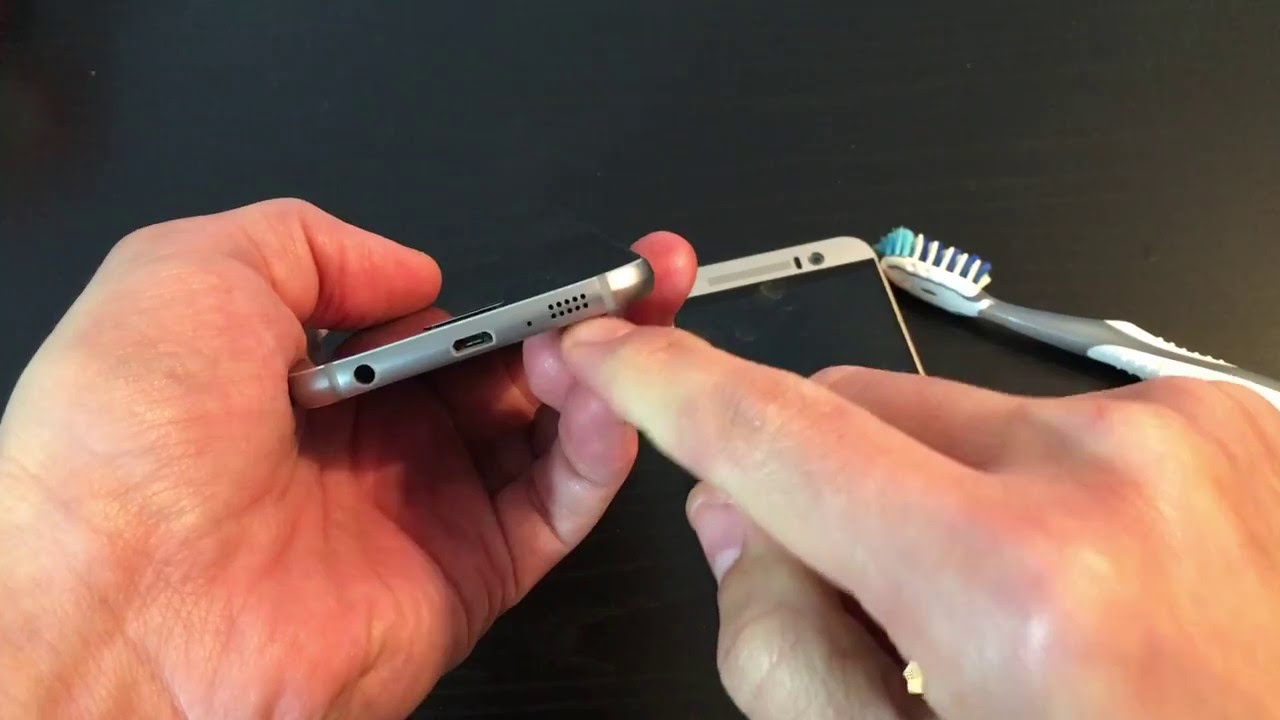
If you’re experiencing crackling sounds coming from your iPhone speaker, you’re probably wondering what could be causing this annoying issue. The speaker on your iPhone plays a vital role in delivering clear and crisp audio, whether you’re listening to your favorite music or engaging in a phone call. Unfortunately, crackling sounds can disrupt your audio experience and leave you frustrated. But don’t worry, as in this article, we will explore the reasons behind this problem and discuss possible solutions. Whether it’s a hardware issue, software glitch, or even something as simple as debris in the speaker grille, we’ll guide you through troubleshooting steps to help you resolve the crackling sound issue on your iPhone. So, let’s dive in and find out why your iPhone speaker is producing those crackling sounds.
Inside This Article
- Common Causes of Crackling Sounds on iPhone Speakers
- Troubleshooting Steps to Fix Crackling Sounds on iPhone Speakers
- Tips to Prevent Crackling Sounds on iPhone Speakers
- When to Seek Professional Help for Crackling Sounds on iPhone Speakers
- Conclusion
- FAQs
Common Causes of Crackling Sounds on iPhone Speakers
Having a crackling sound coming from your iPhone speakers can be frustrating and may hinder your overall experience. There could be several common causes for this issue, including:
1. Dust and debris: Over time, dust and debris can accumulate in the speaker grills of your iPhone, obstructing the sound and resulting in crackling noises.
2. Water or liquid damage: If your iPhone has been exposed to water or any other liquid, it can cause damage to the speaker components, leading to crackling sounds.
3. Software glitches: Occasionally, software glitches or bugs can affect the audio output of your iPhone, causing crackling sounds. This can be resolved through software updates or troubleshooting steps.
4. Old or faulty speaker: Over time, the speaker on your iPhone may degrade or become damaged, resulting in crackling sounds. This is more common in older devices, but it can happen with newer ones as well.
5. External interference: Sometimes, external factors like electronic devices or magnetic fields can interfere with the speaker of your iPhone, causing crackling sounds.
6. Loose connections: In some cases, loose connections between the speaker and the internal components of your iPhone can lead to crackling sounds. This can occur due to wear and tear or accidental drops.
It’s important to identify the common causes of crackling sounds on your iPhone speakers to proceed with the appropriate troubleshooting steps. Understanding the underlying issues will help in finding a solution and restoring the quality of your audio experience.
Troubleshooting Steps to Fix Crackling Sounds on iPhone Speakers
If you’re experiencing crackling sounds on your iPhone speakers, it can be quite frustrating. Fortunately, there are several troubleshooting steps you can take to address this issue and restore the sound quality. Here are some effective solutions to fix crackling sounds on iPhone speakers:
- Restart your iPhone: Sometimes, a simple restart can resolve various software-related issues, including crackling sounds. Press and hold the power button until the “slide to power off” slider appears. Slide it to power off your iPhone, and then turn it back on after a few seconds.
- Check for software updates: Outdated software can cause conflicts and affect the performance of your iPhone’s speakers. Go to Settings > General > Software Update and make sure your iPhone is running the latest iOS version. If an update is available, download and install it.
- Adjust volume and EQ settings: Incorrect volume or equalizer settings can lead to distorted sound. Try reducing the volume level and disabling any active EQ settings to see if it resolves the crackling issue.
- Remove any accessories: Sometimes, connected accessories like headphones, earphones, or Bluetooth devices can interfere with the iPhone speakers, resulting in crackling sounds. Disconnect any connected accessories and check if the crackling issue persists.
- Clean the speaker grilles: Dust, dirt, or debris accumulated in the speaker grilles can affect the sound quality and cause crackling. Gently clean the speaker grilles using a soft-bristled brush or a cotton swab to remove any obstructions.
- Reset all settings: Resetting all settings can help resolve software-related issues without affecting your personal data. Go to Settings > General > Reset > Reset All Settings. Note that this will reset your personalized settings but not your data or media.
- Perform a factory reset: If all else fails, performing a factory reset can help eliminate any complex software issues that might be causing crackling sounds. Before doing so, make sure to back up your data and settings, as a factory reset will erase everything on your iPhone.
By following these troubleshooting steps, you should be able to fix crackling sounds on your iPhone speakers. However, if the issue persists even after trying these solutions, it may be a hardware problem, and it is recommended to seek professional help or contact Apple support for further assistance.
Tips to Prevent Crackling Sounds on iPhone Speakers
If you’re experiencing crackling sounds coming from your iPhone speakers, it can be frustrating and potentially indicate underlying issues. To help you avoid this problem, here are some useful tips to prevent crackling sounds on your iPhone speakers:
- Avoid exposing your iPhone to moisture: Moisture is one of the common causes of crackling sounds in speakers. Keep your iPhone away from water, steam, or excessive humidity. Be cautious when using your iPhone near bodies of water or during wet weather conditions.
- Protect your iPhone from extreme temperatures: Extreme heat or cold can affect the internal components of your iPhone and lead to crackling sounds. Avoid leaving your iPhone in direct sunlight or in freezing temperatures for extended periods.
- Clean your speakers regularly: Dust, dirt, and debris can accumulate on the speakers of your iPhone over time, affecting the sound quality and potentially causing crackling sounds. Gently clean the speaker grille using a soft, dry cloth or a small brush to remove any particles.
- Avoid using abrasive materials: When cleaning your speakers, make sure to avoid using abrasive materials such as harsh chemicals, rough cloths, or brushes with stiff bristles. These can damage the speaker grille or other components of your iPhone.
- Keep your iPhone software up to date: Apple frequently releases software updates that include bug fixes and improvements. Keeping your iPhone’s software up to date can help resolve any software-related issues that may be causing crackling sounds on the speakers.
- Avoid playing audio at maximum volume: Playing audio at maximum volume for prolonged periods can strain the speakers and potentially cause crackling sounds. It’s recommended to listen to your iPhone at a reasonable volume to prevent any damage to the speakers.
- Use a high-quality case: Investing in a high-quality case for your iPhone can provide additional protection against external factors that may contribute to crackling sounds. Look for a case that provides proper ventilation and does not obstruct the speaker grille.
- Remove any interfering magnetic sources: Magnetic sources such as magnets, magnetic phone holders, or credit cards can interfere with the speaker components and cause crackling sounds. Keep your iPhone away from such objects to prevent any potential issues.
- Avoid rough handling: Dropping or mishandling your iPhone can cause internal components to shift or become damaged, leading to crackling sounds in the speakers. Handle your iPhone with care to prevent any physical damage.
- Restart your iPhone periodically: Restarting your iPhone can help resolve minor software glitches or temporary issues that may be affecting the speaker performance. Regularly restarting your device can help maintain optimal functionality.
By following these tips, you can minimize the chances of experiencing crackling sounds on your iPhone speakers. Remember to practice good care and maintenance to keep your device in top shape and enjoy uninterrupted audio quality.
When to Seek Professional Help for Crackling Sounds on iPhone Speakers
While there are several troubleshooting steps you can take to fix crackling sounds on your iPhone speakers, there may come a point where seeking professional help becomes necessary. Here are some indicators that it’s time to reach out to an expert:
1. Persistent Crackling Sounds: If you have tried various methods to resolve the issue, such as adjusting volume levels or cleaning the speaker, but the crackling sounds persist, it may be a sign of a more complex problem. Professional technicians have the experience and knowledge to diagnose and fix these issues accurately.
2. Water or Liquid Damage: If your iPhone has come into contact with water or any other liquid, it can damage the internal components, including the speakers. Even if the crackling sounds seem to have subsided initially, there may be underlying damage that can worsen over time. It is crucial to have your device inspected by a professional to prevent further complications.
3. Physical Damage: Dropping or mishandling your iPhone can cause physical damage to the speakers. If you notice crackling sounds after an incident like this, it could indicate speaker damage. Professionals can assess the extent of the damage and recommend appropriate repairs or replacements.
4. Software Issues: Sometimes, crackling sounds on iPhone speakers can result from software glitches or compatibility problems. If you have already tried updating your device’s software but the issue persists, an expert can diagnose and resolve any underlying software issues that may be causing the problem.
5. Warranty Coverage: If your iPhone is still under warranty, it is wise to seek professional help from an authorized service center. Attempting to fix the issue yourself or seeking assistance from unauthorized third-party service providers can void your warranty. Professional technicians can ensure that any repairs or replacements are covered under warranty, saving you from additional expenses.
Remember, attempting to fix complex issues with your iPhone speakers without proper knowledge or expertise can further damage your device. It is always best to rely on professional assistance when needed.
Conclusion
In conclusion, if you’re experiencing crackling sounds coming from your iPhone speaker, there are several possible reasons for this issue. It could be due to software glitches, physical damage, or dirt and debris blocking the speaker grille. Before jumping to conclusions and assuming the worst, it’s always a good idea to troubleshoot and rule out any software-related problems by restarting your device or updating the software.
If the issue persists, it’s advisable to check for any physical damage to the speaker components or try cleaning the speaker grille gently with a soft brush. If none of these steps resolve the problem, it may be necessary to seek professional assistance or contact Apple support for further guidance.
Remember, the speaker is an essential component of your iPhone, allowing you to enjoy music, videos, and calls. Taking care of your device, addressing any issues promptly, and seeking expert help when needed will ensure that you can continue to enjoy optimal sound quality on your iPhone.
FAQs
1. Why is my iPhone speaker producing crackling sounds?
Crackling sounds from your iPhone speaker can be caused by a few different factors. One common reason is that the speaker itself is damaged or faulty. Over time, the speaker components can wear out or become damaged, resulting in distorted or crackling audio. Another possible cause is a software glitch or app-related issue. Sometimes, third-party apps or outdated software can interfere with the audio playback and cause crackling noises. Additionally, if your iPhone has been exposed to moisture or liquid, it can lead to speaker damage and the production of crackling sounds.
2. How can I fix crackling sounds on my iPhone speaker?
If you’re experiencing crackling sounds from your iPhone speaker, there are a few troubleshooting steps you can try to fix the issue. First, make sure your iPhone’s software is up to date. Go to Settings, General, then Software Update to check for any available updates. If an update is available, install it and see if it resolves the issue. Next, try restarting your iPhone. Press and hold the power button until the slider appears, then slide to power off. Wait for a few seconds, then press and hold the power button again to turn it back on. If the crackling sounds persist, try cleaning the speaker area gently with a soft, lint-free cloth. Avoid using any liquids or abrasive materials. If none of these solutions work, it may be necessary to have the speaker repaired or replaced.
3. Can a software update fix crackling sounds on my iPhone speaker?
In some cases, a software update can resolve crackling sounds on the iPhone speaker. Software updates often include bug fixes and improvements that can address audio-related issues. It’s recommended to regularly check for software updates and install them to keep your iPhone’s operating system up to date. However, if the crackling sounds persist even after updating the software, it may indicate a hardware issue, and you might need to consider seeking professional assistance.
4. Is it possible to fix a damaged iPhone speaker myself?
Repairing a damaged iPhone speaker yourself is not recommended unless you have the necessary skills and experience. The speakers in iPhones are delicate components, and attempting a DIY repair without proper knowledge can lead to further damage. It’s always best to consult with a professional technician or take your iPhone to an authorized service center for repair. They have the expertise and tools required to diagnose and fix the issue correctly.
5. How can I prevent crackling sounds from occurring on my iPhone speaker?
To prevent crackling sounds from occurring on your iPhone speaker, there are a few measures you can take. Firstly, avoid exposing your iPhone to excessive moisture or liquid. If you use your phone in humid environments or near water, consider using a waterproof case or ensuring it stays protected. Additionally, avoid using your iPhone at maximum volume for extended periods, as it can potentially strain the speaker’s components and lead to distortion or crackling sounds. Lastly, regularly clean the speaker area of dust and debris using a soft cloth to maintain optimal sound quality.
