Microsoft is bringing its major productivity tools in a single app for mobile, it announced on the Ignite 2019 enterprise tech conference. The company said that it is working on merging Word, Excel, and Powerpoint into a single experience for both Android and iOS devices.

While Microsoft has separate versions of its 3 major productivity tools, the software giant said that they want to create a more mobile-centric experience for those of apps. The new Office mobile app will serve as a mobile center for accessing documents on the go. This means that users no longer have jump between apps when working on different file formats. The unified app also significantly reduces the amount of space used on a device compared to multiple installed apps.
Office Mobile Updated Features
In a recent YouTube video, Microsoft product manager Bill Doll discussed the new features included in the Office mobile app. He said that anything that somebody would do today with word, excel, or powerpoint can now also be done on mobile devices.
“There’s no need to relearn the apps, nor concern about which features are missing on this app that those other apps. Immediately, people should have a pretty good idea of what they can get done”, Doll said.
He also noted that they have integrated other cool features on the app for a unique mobile way of creating documents.
Integrated Experience
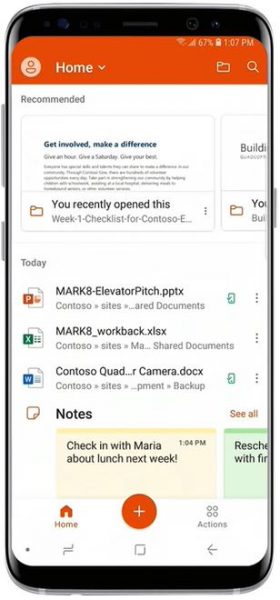
The Office mobile app allows users to go to recent and recommended documents stored in the cloud. When using a work account, the app has a search bar for finding documents across an organization. Logging in multiple accounts will also give users access to files stored in the cloud in one place.
The app also provides easy access to sticky notes to jot down quick reminders and ideas.
Creating Content
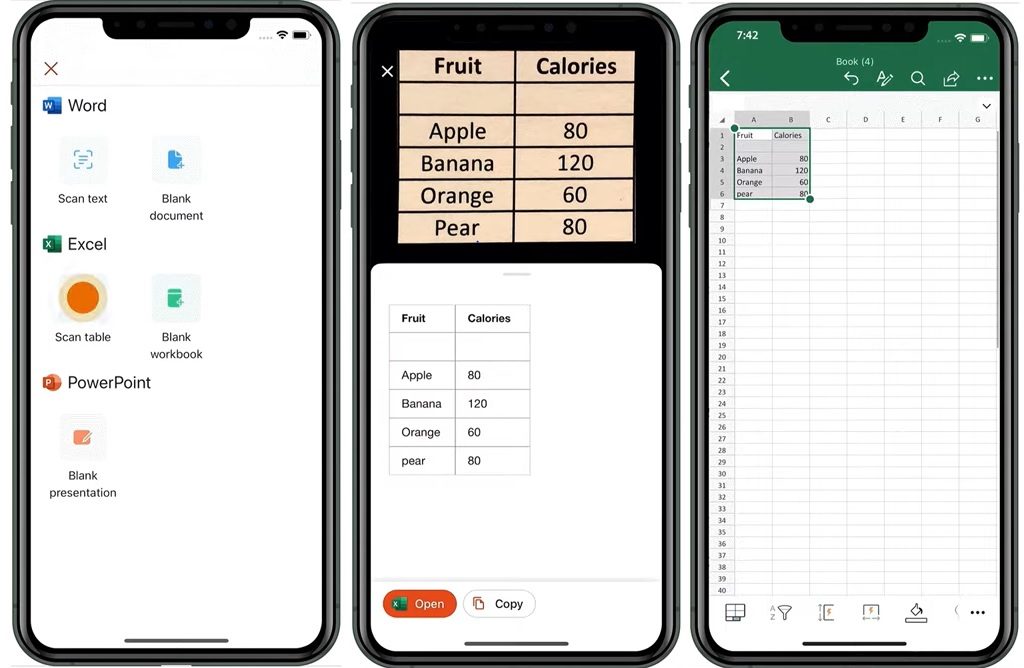
Microsoft has introduced a unique way of creating content using the unified app of MS productivity tools. With the camera integrated with it, users will be able to transform a photo into an editable document. A snap of a table, per se, can be transformed into an Excel spreadsheet.
Action Pane
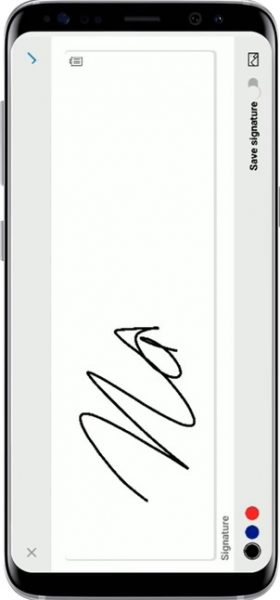
The updated MS Office for mobile allows easy conversion of documents into other file formats. A word document, for example, can now be converted in PDF on mobile. Signing online documents was also made easier with an option to make an electronic signature for every document.
When Will Be The App Available?
An early version of the updated Microsoft Office mobile app debuted on Samsung Galaxy Note 10 phones. In partnership with Microsoft, Samsung has bundled its latest Galaxy Note series with Office mobile app. Galaxy owners can download the unified MS productivity tools at Samsung’s store or access it as a preloaded app on select devices.
For other Android and iOS devices, the Office mobile app is now available in public preview. Microsoft noted that everyone is free to download the app, except for iOS users. Per the terms of Apple’s TestFlight program, the public preview for iOS apps is restricted to a maximum capacity of 10,000 users.
Microsoft added that the mobile app is currently available on smartphones only, but will bring the experience to tablets as well.
