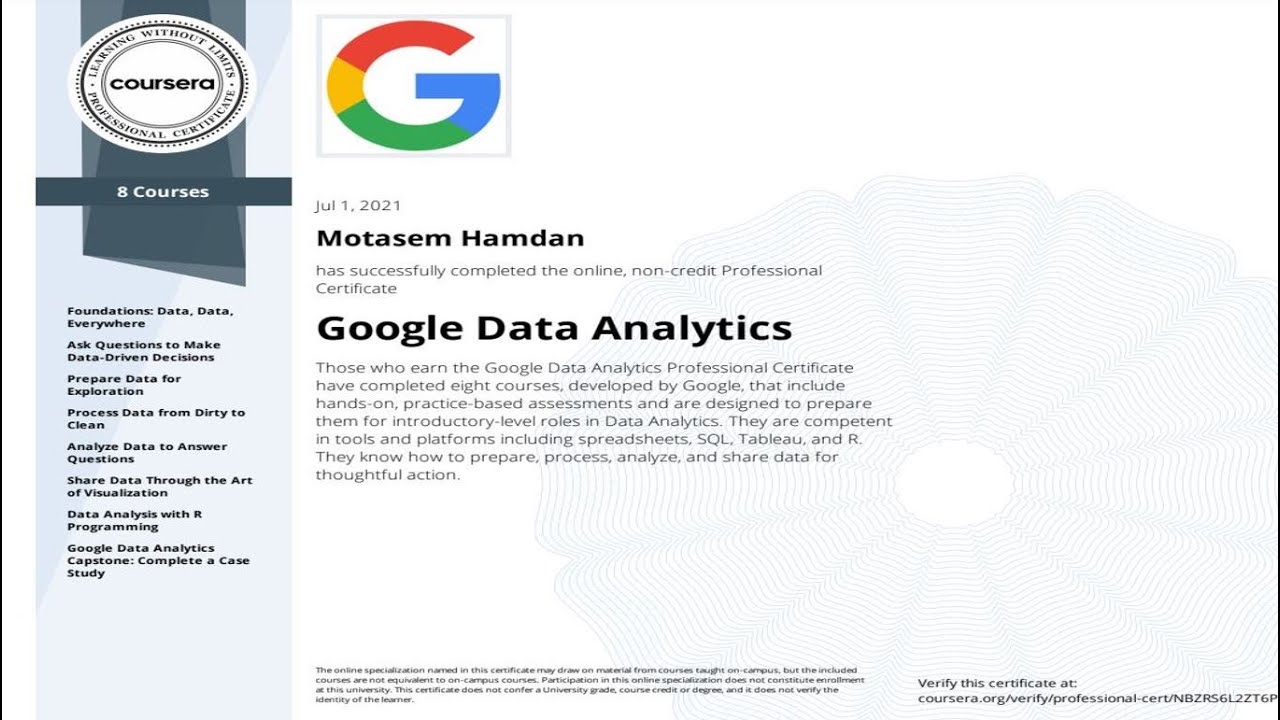
Are you looking to enhance your professional profile on LinkedIn? One great way to do this is by adding your Google Data Analytics Certificate. Achieving this certification demonstrates your expertise in data analysis and can help you stand out among other professionals in the competitive job market.
Not only does adding the certificate to your LinkedIn profile showcase your knowledge and skills, but it also provides validation and credibility to potential employers. With the increasing demand for data-driven decision-making, having a recognized certification in data analytics can significantly boost your career prospects.
In this article, we will guide you through the step-by-step process of adding your Google Data Analytics Certificate to LinkedIn. By following these simple instructions, you can effectively highlight your qualifications and increase your visibility to potential employers and professional connections in the field of data analytics.
Inside This Article
- Why Add a Google Data Analytics Certificate to LinkedIn?
- Step 1: Create a LinkedIn Account
- Step 2: Obtain the Google Data Analytics Certificate
- Step 3: Update Your LinkedIn Profile
- Step 4: Add the Google Data Analytics Certificate to Your LinkedIn Profile
- Conclusion
- FAQs
Why Add a Google Data Analytics Certificate to LinkedIn?
Adding a Google Data Analytics Certificate to your LinkedIn profile is a strategic move that can significantly enhance your professional credibility and open doors to new career opportunities. Here are some reasons why you should consider adding this certificate to your LinkedIn profile:
1. Showcase Your Skills: Obtaining a Google Data Analytics Certificate demonstrates your proficiency in data analysis and highlights your ability to make data-driven decisions. By adding this certificate to your LinkedIn profile, you can showcase your expertise to potential employers or clients and stand out from other candidates.
2. Increase Visibility: LinkedIn is a powerful professional networking platform used by millions of professionals worldwide. Adding the Google Data Analytics Certificate to your profile increases your visibility and makes it easier for recruiters and hiring managers to find you when searching for candidates with data analytics skills.
3. Validate Your Knowledge: By earning a Google Data Analytics Certificate, you have gone through a rigorous training program and passed a comprehensive exam. This certification validates your knowledge and expertise in data analytics, making it a valuable asset when seeking new job opportunities.
4. Stay Relevant in a Competitive Job Market: In today’s digital age, data analytics skills are in high demand across various industries. By adding the Google Data Analytics Certificate to your LinkedIn profile, you demonstrate your commitment to continuous learning and staying up-to-date with industry trends, giving you a competitive edge in the job market.
5. Connect with Like-Minded Professionals: LinkedIn is not just a platform for job hunting; it is also a space for networking and connecting with professionals in your field. By adding the Google Data Analytics Certificate to your profile, you can connect with other professionals who share similar interests and engage in meaningful conversations and collaborations.
6. Gain Access to Job Opportunities: Many companies and recruiters actively search for candidates on LinkedIn when hiring for data analytics roles. By adding the Google Data Analytics Certificate to your profile, you increase your chances of being discovered by potential employers and being considered for job opportunities in the field of data analytics.
Overall, adding a Google Data Analytics Certificate to your LinkedIn profile can boost your professional credibility, increase your visibility, and enhance your chances of landing new career opportunities. Whether you are looking to advance in your current job or explore new avenues, showcasing your data analytics skills through this certificate can make a significant impact. So, don’t miss out on the opportunity to highlight your expertise and stay ahead in the competitive job market by adding the Google Data Analytics Certificate to your LinkedIn profile.
Step 1: Create a LinkedIn Account
LinkedIn is a powerful professional networking platform that allows individuals to showcase their skills, experience, and achievements to a global audience. Creating a LinkedIn account is the first step towards building your professional online presence and connecting with industry peers and potential employers. Follow the steps below to create a LinkedIn account:
1. Visit the LinkedIn homepage at www.linkedin.com.
2. Click on the “Join now” button, typically located at the top-right corner of the page.
3. You will be prompted to enter your personal information, including your first and last name, email address, and a password.
4. Choose a strong password that includes a mix of uppercase and lowercase letters, numbers, and special characters to ensure the security of your account.
5. Click “Agree & Join” after reviewing and accepting LinkedIn’s terms of service and privacy policy.
6. LinkedIn will then guide you through a series of steps to set up your profile. This includes adding a profile picture, writing a compelling headline, and filling out the various sections of your profile such as education, work experience, and skills.
7. Take the time to craft an engaging and informative profile that highlights your relevant skills, experiences, and achievements. This will help you stand out to potential employers and professional connections.
8. Once you have completed setting up your profile, LinkedIn will suggest connections based on your email contacts, educational institution, and work history. You can choose to connect with individuals who are relevant to your professional network.
9. Explore the different features and settings on LinkedIn to maximize the value of your account. This includes joining industry groups, following companies, and engaging with relevant content through comments and likes.
Creating a LinkedIn account is an essential step in establishing your professional online presence. It allows you to connect with industry professionals, discover job opportunities, and showcase your qualifications and skills to a broader audience. Take the time to complete your profile and engage with the LinkedIn community to make the most of this powerful networking platform.
Step 2: Obtain the Google Data Analytics Certificate
In order to add the Google Data Analytics Certificate to your LinkedIn profile, you must first obtain the certificate itself. The Google Data Analytics Certificate is an online program designed to provide individuals with the essential skills and knowledge to analyze data and make data-driven decisions.
To obtain the Google Data Analytics Certificate, you will need to complete a series of courses offered by Google. These courses cover a wide range of topics, including data collection, data manipulation, data visualization, and data analysis techniques. Each course is self-paced and can be accessed online, allowing you to study at your own convenience.
The Google Data Analytics Certificate program consists of several hands-on exercises and assessments to ensure that you have mastered the material. These assessments may include quizzes, projects, and exams to demonstrate your understanding and application of the concepts learned throughout the courses.
To enroll in the Google Data Analytics Certificate program, you will need to sign up on the Google Career Certificates website. There is a fee associated with the program, but it is considerably more affordable compared to traditional degree programs or other certification options.
Upon completing all of the required courses and passing the assessments, you will receive the Google Data Analytics Certificate. This certificate serves as a validation of your skills and expertise in the field of data analytics and is recognized by employers worldwide.
It is important to note that obtaining the Google Data Analytics Certificate requires dedication, time, and effort. However, the knowledge and credentials gained from this program can significantly enhance your professional profile and increase your employment prospects.
Step 3: Update Your LinkedIn Profile
Now that you have obtained your Google Data Analytics Certificate, it’s time to showcase your accomplishment on your LinkedIn profile. Updating your profile with this certification will not only help you stand out from the crowd but also demonstrate your expertise in data analytics to potential employers and professional connections. Here’s how you can update your LinkedIn profile with your Google Data Analytics Certificate:
1. Start by logging into your LinkedIn account. If you don’t have an account yet, you can create one by visiting the LinkedIn website and following the sign-up instructions.
2. Once logged in, click on the “Me” tab at the top of the page to access your profile. Here, you’ll be able to view and edit your profile information.
3. Scroll down to the “Licenses & Certifications” section and click on the “+ Add” button. This will open a form where you can enter the details of your certification.
4. In the “Certification Name” field, enter “Google Data Analytics Certificate” or the exact name specified on your certificate. This will help others easily identify your certification.
5. In the “Certification Authority” field, enter “Google” as the authority that issued the certificate.
6. Enter the completion date in the “From” field. This should be the date when you completed the Google Data Analytics Certificate program.
7. In the “Credential ID” field, you can enter any unique identifier associated with your certificate, if applicable. This can be found on your certificate or in any accompanying documentation from Google.
8. Lastly, in the “Credential URL” field, you can provide a direct link to the Google Data Analytics Certificate program webpage or any other relevant website where others can learn more about the certification.
9. Once you have filled in all the necessary information, click the “Save” button to update your LinkedIn profile.
Your Google Data Analytics Certificate will now be displayed in the “Licenses & Certifications” section of your LinkedIn profile, highlighting your proficiency in data analytics. This will make it easier for potential employers and professional connections to recognize your skills and qualifications in the field.
Remember, regularly updating your LinkedIn profile with certifications and achievements can significantly enhance your professional visibility and opportunities. So don’t miss out on leveraging the power of LinkedIn to showcase your expertise and stay ahead in your career!
Step 4: Add the Google Data Analytics Certificate to Your LinkedIn Profile
Now that you have obtained your Google Data Analytics Certificate, it’s time to showcase it on your LinkedIn profile. Adding this certificate will not only validate your skills and knowledge in data analytics but also increase your chances of attracting potential employers and professional connections.
To add the Google Data Analytics Certificate to your LinkedIn profile, follow these simple steps:
- Log in to your LinkedIn account.
- On your profile, scroll down to the “Accomplishments” section and click on the “+” icon next to it.
- From the dropdown menu, select “Certifications”.
- Enter the details of your Google Data Analytics Certificate, including the title, certification authority (Google), and the date of completion.
- If there is an option to include a verification URL or ID, you can provide the unique identifier or link associated with your certificate.
- Write a brief description highlighting the key skills and knowledge you gained through the Google Data Analytics Certification program.
- Click “Save” to add the certificate to your LinkedIn profile.
Once you have added the Google Data Analytics Certificate to your profile, it will appear under the “Certifications” section, along with the relevant details you provided. This section will serve as a testament to your expertise in data analytics and demonstrate your commitment to professional development.
By showcasing your Google Data Analytics Certificate on LinkedIn, you are signaling to potential employers that you have acquired the necessary skills to analyze data and make informed business decisions. This can significantly improve your chances of being noticed by recruiters and hiring managers who are actively seeking candidates with data analytics expertise.
Remember to keep your LinkedIn profile updated with relevant qualifications, endorsements, and experience. Adding the Google Data Analytics Certificate to your profile is an important step towards promoting your professional brand and attracting new opportunities in the field of data analytics.
Conclusion
Adding the Google Data Analytics Certificate to your LinkedIn profile can significantly boost your professional credibility and attract potential employers or clients. This certificate not only showcases your proficiency and expertise in data analytics, but it also demonstrates your dedication to continuous learning and professional development.
By including the Google Data Analytics Certificate on your LinkedIn profile, you are signaling to recruiters and hiring managers that you have acquired the necessary skills and knowledge to excel in the ever-growing field of data analytics. This can be a valuable asset in today’s job market, where data-driven decision-making is increasingly becoming essential for businesses of all sizes and industries.
Having the Google Data Analytics Certificate highlighted on your LinkedIn profile can enhance your visibility and credibility within the professional community, increasing your chances of attracting career opportunities and networking with like-minded professionals. So don’t hesitate to showcase this certification and make your LinkedIn profile stand out from the crowd.
FAQs
1. Can I add the Google Data Analytics Certificate to my LinkedIn profile?
Yes, you can definitely add the Google Data Analytics Certificate to your LinkedIn profile. It is a valuable certification that demonstrates your proficiency in data analysis and can enhance your professional profile.
2. How do I add the Google Data Analytics Certificate to my LinkedIn profile?
To add the Google Data Analytics Certificate to your LinkedIn profile, follow these steps:
- Log in to your LinkedIn account and go to your profile.
- Click on the “Add profile section” button, which is located below your profile picture.
- From the dropdown menu, select “Certifications”.
- Enter the name of the certification, which in this case would be “Google Data Analytics Certificate”.
- Select the issuing organization as “Google” and enter the relevant dates for the certification.
- Provide a description of the certification and any relevant details you wish to share.
- Click on the “Save” button to add the certification to your LinkedIn profile.
3. Will adding the Google Data Analytics Certificate to my LinkedIn profile increase my job prospects?
Adding the Google Data Analytics Certificate to your LinkedIn profile can definitely increase your job prospects. This certification validates your skills in data analysis, which is a valuable and in-demand skill set in today’s job market. Employers who are hiring for data-related positions often look for candidates with relevant certifications, and showcasing your certification on LinkedIn can make you stand out from the competition.
4. How can the Google Data Analytics Certificate benefit my career?
The Google Data Analytics Certificate can benefit your career in several ways, including:
- Enhancing your credibility and demonstrating your expertise in data analysis.
- Increasing your job prospects by making you a more attractive candidate for data-related roles.
- Opening up opportunities for career advancement and higher-paying positions.
- Providing you with a valuable skill set that can be applied across various industries.
- Connecting you with a network of professionals in the data analytics field through LinkedIn and other platforms.
5. Is the Google Data Analytics Certificate worth the investment?
The Google Data Analytics Certificate is definitely worth the investment if you are interested in pursuing a career in data analysis. It is a recognized and reputable certification that can boost your credibility and open up new opportunities in the field. Additionally, the certificate is designed to be practical and hands-on, providing you with real-world skills and knowledge that are highly sought after by employers.
