A killer resume — this is anyone’s passport to score that dream job. And we are not just saying “killer” for the sake of it because, literally and figuratively, a killer resume would make you a standout candidate for that job. To make one, you either hire someone to draft you a resume or you can build one yourself using some of the known best free resume builder apps.
While there are a number of websites out there offering this service, and while some of them are free, nothing beats the comfort and accessibility of mobile apps. Say no more as we catalog the best free resume builder apps for you to create that killer resume. And after this, we hope employers will start to notice and hire you for that job.
Also read: Most Essential Apps You Must Download
13 Best Free Resume Builder Apps to Try
These are the top 13 resume builders available on the Google Play Store and Apple App Store to help you build a killer resume. But before we proceed, we would like to reiterate the importance of having your details handy when using these apps. These best free resume builder apps are here to generate a resume for you but they won’t generate the data. So, keep those details ready.
1. Resume Star: Pro CV Maker
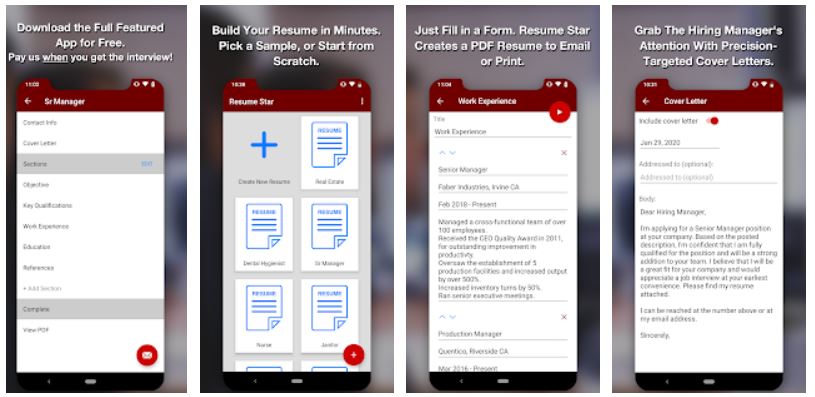
Build a professional resume with a few taps with Resume Star. Resume Star uses industry-approved type sets and designs to build a killer resume: a wide-range of templates with complete sections, choose the best fonts, offer targeted cover letter tailored for the company you are applying to, and checks for anything that might send a wrong message in the resume.
Many users of the app report that the platform is easy to use and proves to be very efficient; noting that with Resume Star, they were able to make their resume in a quarter of the time that it would normally take them to draft one.
There’s an option for you to upgrade to a premium version to unlock more features in helping you build a resume. The app’s payment method is comprehensive and efficient too. All these features and reviews make this app one of the best free resume builder apps available today.
Download Resume Star for Android
2. Microsoft Word
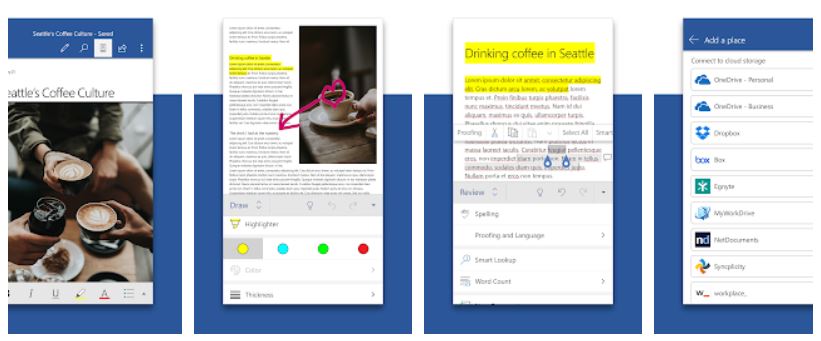
Another best free resume builder is Microsoft Word. It seems proverbial but Microsoft Word is the best word processor for both PC and mobile. The mobile version of Microsoft Office has been watered down in terms of the user interface to suit the mobile environment but still offers the efficiency and functionality of the PC version. Top to that is the ability to print documents using your phone and a print-ready printer.
The Microsoft Word app has the power to create documents on the go, including CVs and resumes. The app’s user interface is perfect for anyone in the same way the PC version of the app is. Moreover, it offers the best templates when creating a resume, complete with sections to fill. If an all-around word processor is what you are looking for, then this app is for you!
Download Microsoft Word for Android
Download Microsoft Word for iOS
3. Quick Resume Builder, CV Maker

If you are trying to make your life easier but you’re also looking for an app that will help you create a killer resume in the process, then we have the app just for you. Quick Resume Builder offers 20+ professional designs and formats to build your resume. On top of that, the app also has templates for CV-building that you can edit and export once you’re done. If you want samples before you start creating a resume for yourself, you can explore the sample resumes and CVs in the app. But if you do not want to go through sorting the samples, you can also rely on the step-by-step guide on the app itself to build yourself a killer resume.
Perhaps the slight lack in terms of ‘fun’ professional designs makes the app a little less appealing but that’s the extent of negative review we can give for this app. Other than that, the app should deliver what it claims: a standout resume or CV.
Download Quick Resume Builder for iOS
4. CV Engineer
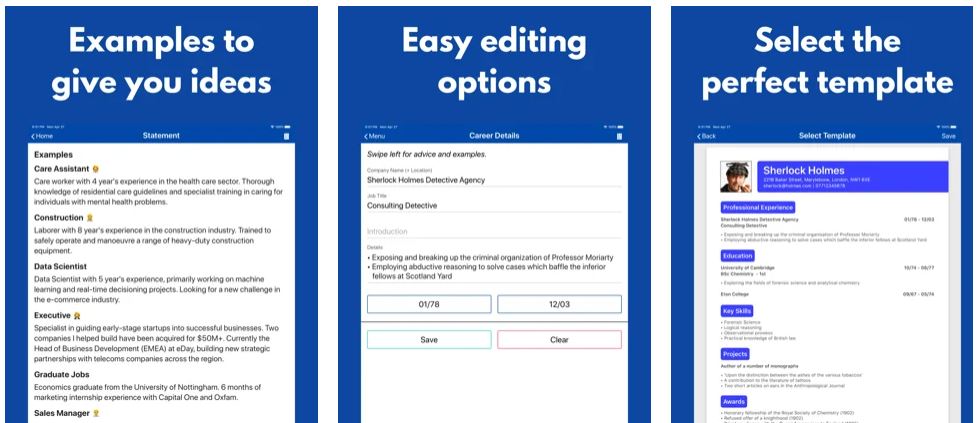
CV Engineer is a powerful app to build your resume and easily submit them to employers. It offers you a step-by-step guide on how and where to input your data on industry-approved templates they have in their catalog. The app itself was built and designed by a professional recruitment consultant (now a software developer) in London. His vision is to share his expertise on resumes with jobseekers. On top of that, you get advice on which data is necessary for your resume.
Users for the Android version of the app report that while the app does well in delivering their service, some restrictions appear to be a drawback from giving the app a five-star rating. For example, one user says there is a limitation in terms of entering data for achievements; the app limits it to only eight achievements. The rest can be included under the Projects section. But the developers responded to this by maintaining that based on experience and expertise, only the most recent achievements would matter in job hunting. So, that limitation seems to make sense especially for an app developed by someone in-the-know.
Download CV Engineer for Android
5. LinkedIn
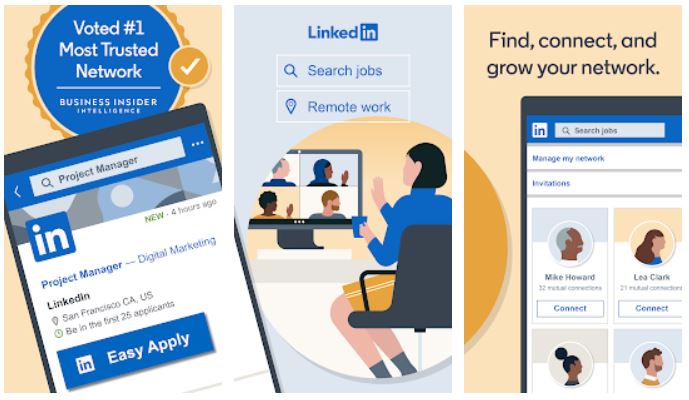
More than a social networking site for professionals and businesses, LinkedIn profiles people who are also looking to jump-start their careers. In its system, users who signed up for an account would be asked to fill out their personal data and build their profile. LinkedIn’s proprietary algorithm will match job openings based on a candidate’s details and give those lists as suggestions. As of 2020, the platform reports 722 million people have signed up on LinkedIn.
Moreover, LinkedIn is also a good app to build your resume. The app offers an option to download your profile in a resume form if you wish to submit a print-ready file to a potential employer that is outside of LinkedIn scopes.
6. Free Resume Builder – Professional CV Maker
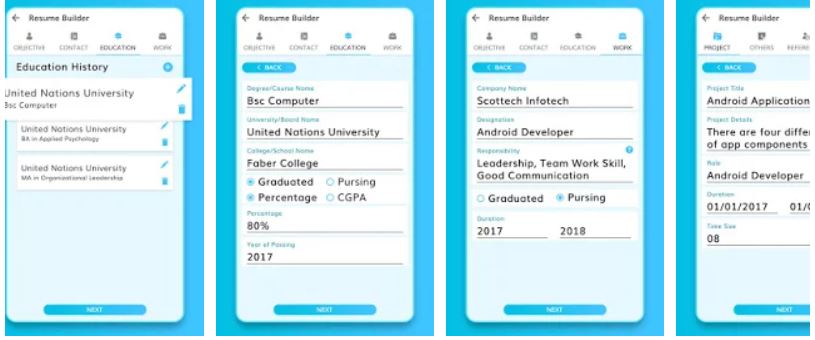
The Free Resume Builder app is as flexible as an app can be; it has a feature that can customize sections to deliver the kind of resume one is targeting to make. Some apps offer their templates in rigid formats that are not editable. This app allows anyone to fully edit the template and reformat it to suit the resume one is trying to make. The app is a no-brainer; it has a user-friendly UI that makes data entry the most convenient as it can be. The free version of the app teems with ads but you have an option to pay $1.49 in-app purchase to remove them.
Users of the app gave it good reviews and even a five-star rating. Almost all of them reported how they find the app helpful in creating their resumes with just a few taps and how they don’t have to spend so much time arranging sections after data entry because the app does the job pretty well.
Download Free Resume Builder for Android
7. Resume Builder, Resume Creator

Resume Builder, Resume Creator is a designer app that allows anyone, with just a few taps, to create their own resumes. And so far, this is the only app the has a built-in personalized handwritten signature feature in this little list. It is convenient and efficient as it also allows you to rearrange the sections of the resume to your liking but you can also stick with the pre-made templates the app offers. Its flexibility stretches to this little feature that allows you to adjust the resume based on the type of job you are applying for. Remember that resumes are supposed to be targeted to a specific job. So, if you are in need of that, this app will do the job just for you.
Users of the app have mixed reviews but most would say the app combines excellent tools with AI to generate a killer resume!
Download Resume Builder, Resume Creator for iOS
8. Professional Resume Builder
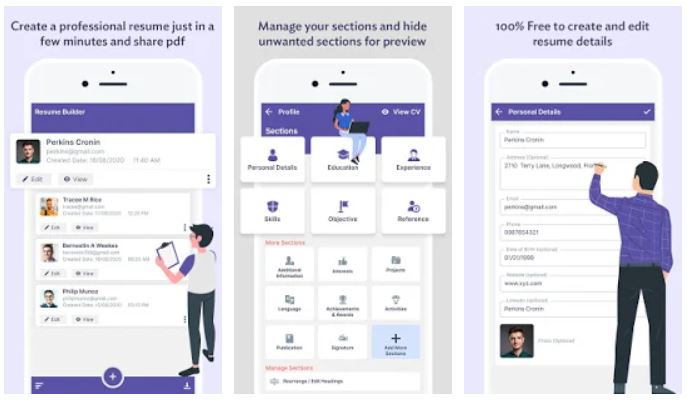
Here’s another option where you can create your killer resume that combines professionalism with aesthetics. Professional Resume Builder is an app that will let you create your resume within a few minutes. It’s perfect for both fresh graduates and experienced candidates as it has tons of features that can help you build your profile document from the ground up; features like multiple languages, publications, and your picture and signature. It offers the functionality to manage sections usually found in resumes like Objectives, Educational Background, Career Experience, etc. And similar to other apps, the free version is teeming with ads which can easily be resolved by paying a $2.49 premium subscription. Doing so will also give you access to special features to help you build a killer resume.
And as always, with any given app, users have mixed reviews for Professional Resume Builder with a common denominator, saying it is easy to use and getting to build a resume has never been easier since this app.
Download Professional Resume Builder for Android
9. Resume Designer 3
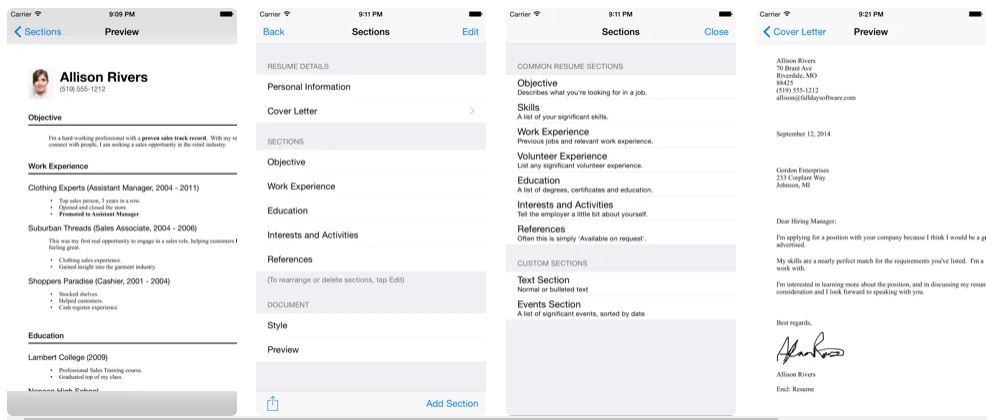
Resume Designer 3 does more than just building you a resume. It’s the best iOS resume builder, maintaining, and sending app there is for iPhone and iPad. We say that it maintains because you can always edit the contents and sections of the resume on the go. And we say sending because it has the ability to send a copy of the resume to anyone who wishes to view it directly from the app. This is also one of the easiest apps to use, making it one of the best free resume builder apps on the market It also has a clean and easy-to-navigate design and user interface. Given its efficiency, we think the price tag of $3.99 is justified to help you get employers to notice your resume during the application phase.
Users, in general, have given the app positive reviews and a five-star rating, highlighting how user-friendly the app is and how the application process is made easier with the flexibility of the app.
10. Resumaker
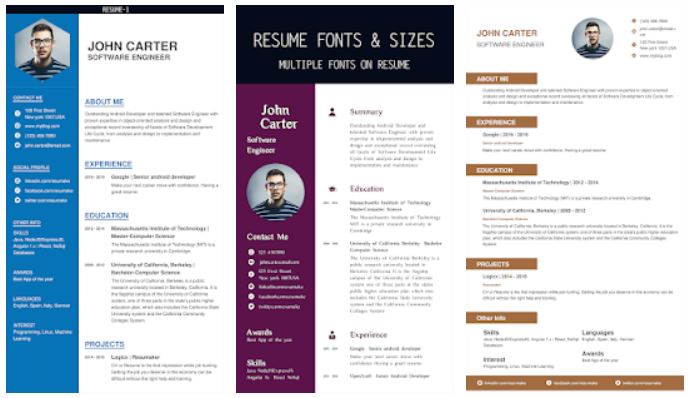
Resumaker is a good option for a resume builder app that covers the basics of creating a resume digitally. The app has multiple templates that would help anyone create their CVs and resumes. The templates the app offers are clean and professional-looking, with an option to export them to a PDF file as most resume builder apps do. Perhaps the app appeals more to less tech-savvy people because of how easy this app builds a resume.
Users were quick to review the app saying it is also the most honest app in this niche. Users on Google Play Store states that the app claims it’s free and, indeed, it is 100% free.
Download Resumaker for Android
11. Resume Builder App
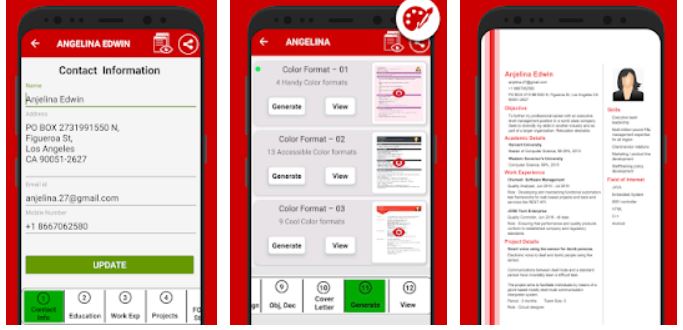
Here’s another option for the best free resume builder app for Android that does not ask you to register before you can use its features. It checks the basics for apps of this niche. The app offers 100% free to edit resume templates, it has 130 and more resume templates to choose from, offers the ability to create a resume within a few minutes and under just a few taps, and easily shares the resume with employers. With its interface and features, it’s no wonder both freshers and experienced job candidates find this app useful in more ways possible.
Many users report having a great experience using this app. With the exception of glitches resulting in resumes not generating, the app is fun to use and efficient in building a killer resume.
Download Resume Builder App for Android
12. Canva
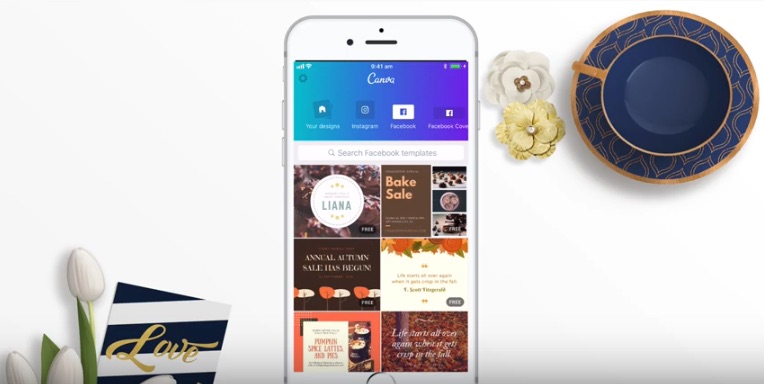
Are you shock to find this known app on this list? We have a few points to make. One of which is that resumes are not required to be stringent and ordinary. They can be fun and creative and still manage to look professional. This is usually serving its purposes for art professionals who need to impress potential employers through their CVs or resumes. Canva is an app that will deliver your message to your target employer if you wish to show them that you are authentic and creative.
Canva has recently added new features to its platform with the recent one being a video editor. With this new feature onboard, the possibilities to make your resume stand out and get noticed are astronomical. And if you do not know Canva yet, you’d find this app a no-brainer. All the fields are already filled out; you just have to remove the text and replace them with the necessary details. Once done, you’re good to do.
Read also: What Is The Canva App: An Easy Guide [Mobile Photo Editing Steps Included]
13. Resume Builder+ Professional
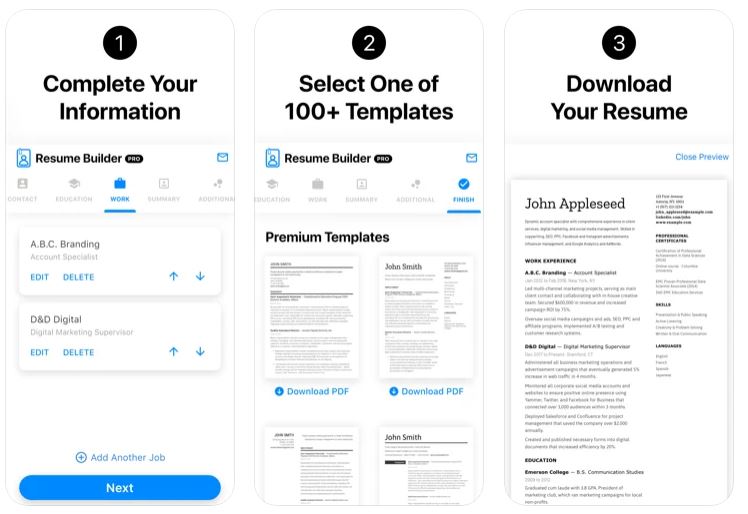
Wrapping our list is this resume builder for iOS. Resume Builder+ Professional is a throve of resume templates, guides to writing a killer CV, and others wrapped in an app that is 100% free of ads. Its interface is clean and easy to navigate especially on mobile. Data entry is easy and previews will give you the finished look when the document is printed. Resume Builder+ Professional has in-app purchases where you can get premium templates but the free version of the will do just fine.
Users shared mixed thoughts about this app, which is normal as is with any other apps we have listed here. Some apps are just not able to deliver what a user is looking for. Nonetheless, users report the app is really easy to use especially for a daunting task such as building a resume.
Download Resume Builder+ Professional for iOS
What Is a CV vs a Resume?
Have you ever wonder why some applicants come in on an interview with a curriculum vitae (CV) while others come with a resume? How these the former differ from the latter?
Curriculum Vitae (CV)
A curriculum vitae is a document one presents to an employer during an interview that details a person’s whole course of your career in full. Noting that this is a full documentation of a person’s tenure, it usually stretches to two to three pages, depending on one’s career mileage. This document is split into sections which usually includes, but not limited to, the following:
- Education
- Professional career
- Publications
- Awards, honors, and other achievements.
A CV requires to be detailed and comprehensive for your employer’s benefit.
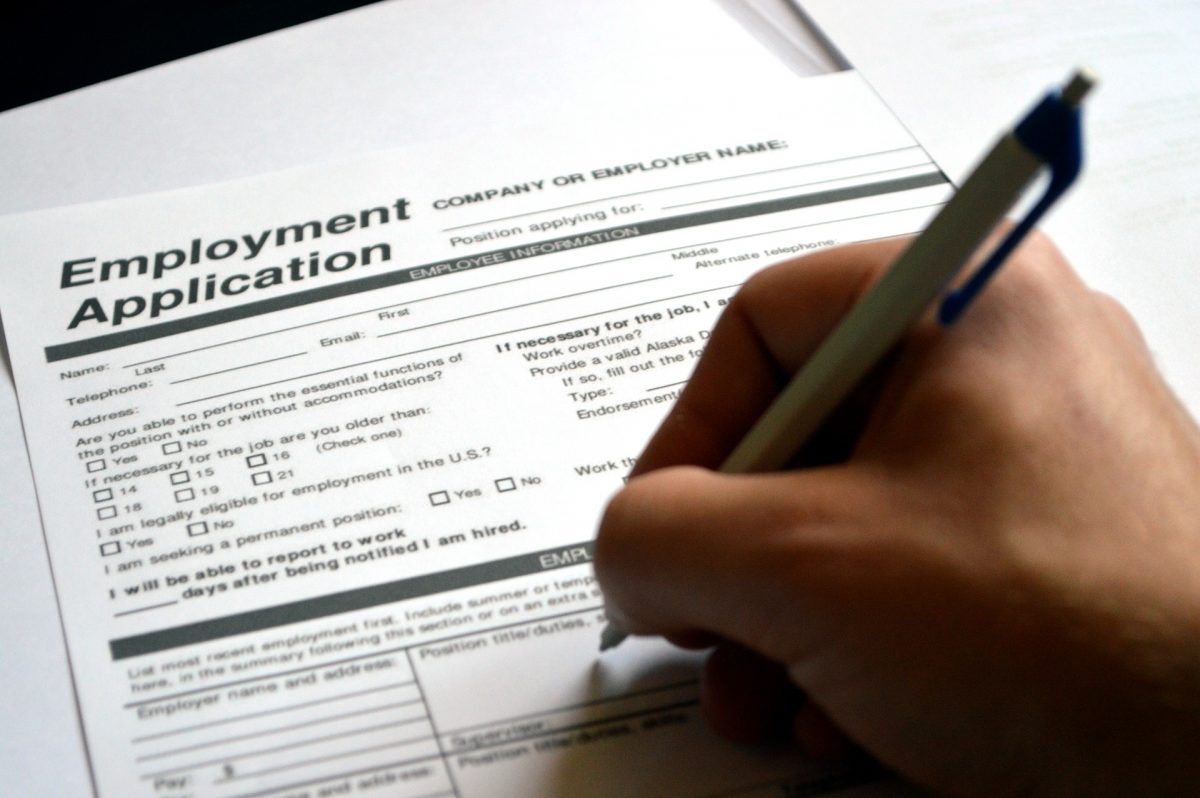
Resume
A resume on the other hand is a short and concise document of your career and achievements. The word itself is a French derivative and literally means “to sum up.” Its purpose is to provide a brief rundown of the candidate’s working experiences and should rather be targeted towards the job one is applying for.
Its anatomy usually includes the following:
- Contact Information and Job Title
- Resume Summary
- Work Experience
- Educational Background
- Skills
- Additional Sections (Awards, Courses, Resume Publications, Licenses and Certifications, Interests, etc.)
Are you now ready to build your CV or resume?
Resume Builder 101: A Crash Course
Now that we know the stark difference, it’s time to build a CV or a resume.
Resume builders offer a pre-made format or template where information can be plugged in for the purpose of building a resume. These templates vary in terms of what industry you are applying in and can be creative in design or something plain for more traditional looks.
Building a resume on free resume builder apps include the following steps:
- Download the app from either Google Play Store or Apple App Store.
- Have your details ready on a separate sheet or a notebook.
- Open the app and choose a template of your liking.
- Start entering your data on the necessary fields.
- Print your resume into PDF or physical copy and start sending them out to employers.
Takeaway
Resumes or curriculum vitae — these documents are our tickets to land our dream jobs and jump-start our careers. However, some employers do not pay much attention to how well have crafted our CVs or resumes. But this is no reason to just throw whatever we think would make our resume chunky. Regardless of whether the employers would really look into your paper or not, it would still be prudent to exercise professionalism when building one. These best free resume builder apps are here to help you build one for yourself. With the digital age, these apps promise efficiency and comfort at the tap of your fingers.
