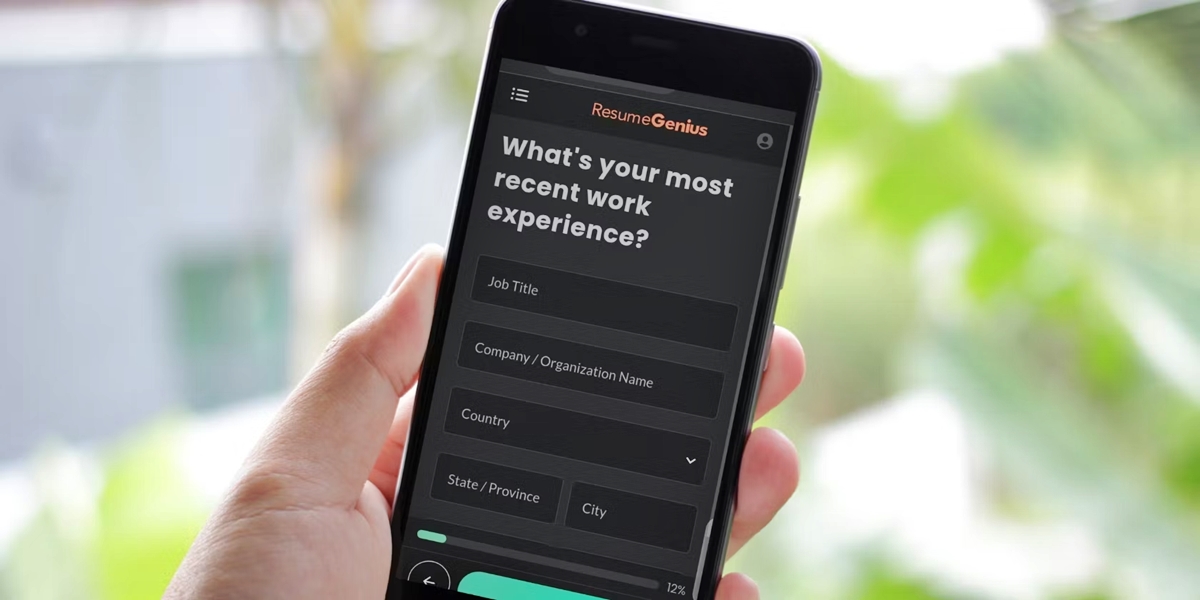
In today’s fast-paced world, mobile phones have become an essential tool in our daily lives. From communication and entertainment to productivity and creativity, these devices empower us to accomplish a wide range of tasks on the go. One such task is creating a resume, a crucial document that showcases our skills and experiences to potential employers. Thanks to the advancements in mobile technology, you can now make a resume directly on your phone, allowing for convenience and flexibility. In this article, we will explore the steps and tips on how to craft a professional and compelling resume using just your mobile phone. So, whether you’re on your daily commute or sitting in a coffee shop, grab your phone and discover how to make a resume that will impress hiring managers and land you that dream job!
Inside This Article
- Creating a Professional Layout
- Adding Contact Information and Personal Details
- Highlighting your Skills and Work Experience
- Including Education and Certifications
- Conclusion
- FAQs
Creating a Professional Layout
When it comes to making a resume on your phone, creating a professional layout is crucial. Your resume layout should be visually pleasing and easy to read on a small screen. Here are some tips to help you create a professional layout for your mobile resume:
1. Keep it simple: Opt for a clean and minimalistic design that showcases your information without overwhelming the reader. Avoid using too many decorative elements or elaborate fonts that can distract from the content.
2. Use headers and subheaders: Divide your resume into sections using headers and subheaders. This will help organize your information and make it easier for the reader to navigate through the different sections of your resume.
3. Choose a readable font: Select a font that is legible on mobile devices. Avoid using small or fancy fonts that may be difficult to read on a smaller screen. Stick to clear and professional fonts like Arial, Calibri, or Times New Roman.
4. Utilize white space: Leave enough white space between sections, paragraphs, and bullet points. This will make your resume more visually appealing and prevent it from appearing cluttered.
5. Use bullet points: Use bullet points to highlight your key skills, achievements, and responsibilities. Bullet points make it easier for the reader to quickly scan your resume and grasp the important information.
6. Consider a one-column layout: Mobile screens are narrow, so it’s often best to opt for a one-column layout that ensures your resume fits neatly within the screen. This layout allows for easy scrolling and avoids any awkward formatting issues.
Remember, the goal of a professional layout is to showcase your skills and qualifications in a clear and concise manner. By following these tips, you can create a visually appealing mobile resume that stands out to potential employers.
Adding Contact Information and Personal Details
When it comes to creating a resume on your phone, one of the crucial steps is adding your contact information and personal details. This section allows potential employers to easily reach out to you and provides them with important information about your background. Here are some key points to consider:
1. Full Name: Start by mentioning your full name at the top of the resume. Make sure it stands out and is easily readable.
2. Contact Information: Include your phone number, email address, and professional social media profiles. This helps employers to contact you for further discussion.
3. Professional Email Address: Make sure to include a professional email address that reflects your name or profession. Avoid using personal email addresses or those with unprofessional usernames.
4. Address: Although optional, you may include your current address. However, be cautious about sharing personal information and assess whether it is relevant for the position you are applying for.
5. LinkedIn Profile: If you have a LinkedIn profile, include the link to it. LinkedIn is a professional networking platform where you can showcase your skills and connect with recruiters or potential employers.
6. Personal Website or Portfolio: If you have a personal website, online portfolio, or blog related to your field, you can add its link to provide employers with more insight into your work.
7. Objective Statement: Optionally, you can include a brief objective statement that highlights your career goals and aspirations. However, keep it concise and targeted to the job you are applying for.
Remember, when adding personal details, it’s important to strike a balance between providing enough information for employers to contact you and maintaining your privacy and security. Double-check the accuracy of the information before finalizing your resume.
Highlighting your Skills and Work Experience
When creating a resume on your phone, it is important to effectively highlight your skills and work experience. This section of your resume helps employers understand your qualifications and capabilities, making it crucial to present this information in a clear and concise manner.
Here are some tips on how to effectively highlight your skills and work experience in a resume created on your phone:
1. Choose a Skills-based Format – Consider using a skills-based format for your resume, especially if you have relevant skills that you want to emphasize. This format allows you to showcase your abilities and achievements, making it easier for employers to see your value.
2. Use Bulleted Lists – When listing your skills and work experience, use bulleted lists to make them stand out and easy to read. Bullet points help to break up the text and make your resume more visually appealing.
3. Showcase Relevant Skills – Tailor your skills section to highlight the ones that are most relevant to the job you’re applying for. This will demonstrate to employers that you have the specific abilities they are looking for.
4. Quantify your Achievements – When describing your work experience, try to quantify your achievements by using numbers or percentages. This provides concrete evidence of your success and gives employers a better understanding of your capabilities.
5. Focus on Key Responsibilities – When highlighting your work experience, focus on the key responsibilities and achievements that are directly related to the job you’re applying for. This will help employers see your relevant experience and determine if you’re a good fit for the role.
6. Include Keywords – Incorporate relevant keywords throughout your resume, especially in the skills and work experience sections. This will help optimize your resume for Applicant Tracking Systems (ATS) and increase your chances of getting noticed by employers.
7. Use Action Verbs – Start each bullet point in your work experience section with a strong action verb. This adds power and impact to your resume, making it more engaging for employers.
8. Show Career Progression – If you have held multiple positions within a company or have progressed in your career, make sure to highlight this in your work experience section. Employers value candidates who have shown growth and development in their professional lives.
By following these tips, you can effectively highlight your skills and work experience in a resume created on your phone. Remember to keep the content concise, relevant, and visually appealing to make a strong impression on potential employers.
Including Education and Certifications
When creating a resume on your phone, it’s crucial to include your education and certifications. This section provides important information about your academic background and any specialized training you have received.
Start by listing your highest level of education, whether it’s a high school diploma, college degree, or vocational training. Include the name of the institution, the degree or certification earned, and the year of completion.
If you have multiple degrees or certifications, list them in reverse chronological order, starting with the most recent. This helps to emphasize your most recent educational achievements and demonstrates your ongoing commitment to learning and professional development.
Don’t forget to mention any honors or awards you received during your academic journey. Highlighting these achievements can further enhance your resume and make you stand out from other applicants.
In addition to formal education, include any relevant certifications you have earned. This could be industry-specific certifications, such as Project Management Professional (PMP) or Certified Public Accountant (CPA), or even general certifications like First Aid or CPR.
When listing your certifications, include the title, issuing organization, and year obtained. This information not only shows your commitment to continuous improvement but also validates your knowledge and skills in a particular field.
It’s important to tailor your education and certifications section based on the requirements and preferences of the job you are applying for. If a certain certification or degree is particularly relevant to the position, make sure to highlight it prominently.
Finally, make sure to check for consistency and accuracy in your education and certifications section. Double-check the spellings of institutions, degrees, and certification names to avoid any errors that could undermine your credibility.
Conclusion
Creating a resume on your phone has never been easier. With the advancement of technology and the availability of various resume builder apps and mobile-friendly websites, you have the convenience of crafting a professional resume right from the palm of your hand.
Gone are the days when you needed access to a computer or a laptop to create a standout resume. Now, you can utilize the power of your mobile phone to showcase your skills, qualifications, and experiences to potential employers.
Take advantage of the user-friendly interfaces, customizable templates, and features such as editing, formatting, and sharing that these mobile resume-building platforms offer. Whether you’re on the go, away from your computer, or simply prefer the ease and convenience of using your phone, you can confidently create a strong resume that will grab the attention of hiring managers.
So, don’t let the limitations of time, location, or access to a computer hinder your job search. Embrace the convenience of creating a resume on your phone and boost your chances of landing your dream job.
FAQs
1. How do I make a resume on my phone?
To make a resume on your phone, you can use various mobile apps specifically designed for resume creation. These apps offer templates, formatting options, and the ability to add your personal information, work experience, education, and skills. Simply download a resume app from your phone’s app store, follow the instructions provided, and create your professional resume right from your mobile device.
2. Are there any recommended resume apps for mobile phones?
Yes, there are several popular resume apps available for mobile phones. Some highly recommended ones include “Resume Builder: CV Template” for Android, “Resume Star: Pro CV Maker” for iOS, and “LinkedIn Resume Builder” for both Android and iOS. These apps not only provide attractive templates but also allow you to customize your resume to suit your specific needs.
3. Can I upload and attach documents to my mobile resume?
Yes, most resume apps allow you to attach documents such as your cover letter, reference letters, or any other relevant documents. This makes it convenient for you to send a complete application package directly from your mobile device.
4. Will my mobile resume be compatible with desktop applications?
Yes, the resume apps are designed to create resumes that are compatible with popular desktop applications such as Microsoft Word or PDF readers. You can easily export your mobile resume as a Word document or PDF file, making it accessible on various platforms.
5. How can I optimize my mobile resume for online job applications?
To optimize your mobile resume for online job applications, keep the following tips in mind:
– Use a clean and easy-to-read format.
– Use keywords relevant to the job description to improve search visibility.
– Keep your resume concise, highlighting your most relevant skills and experiences.
– Proofread your resume before submission to ensure there are no errors or typos.
– Save your resume as a PDF file to preserve its formatting across different devices and platforms.
– Be mindful of the file size, as some online portals may have limitations.
