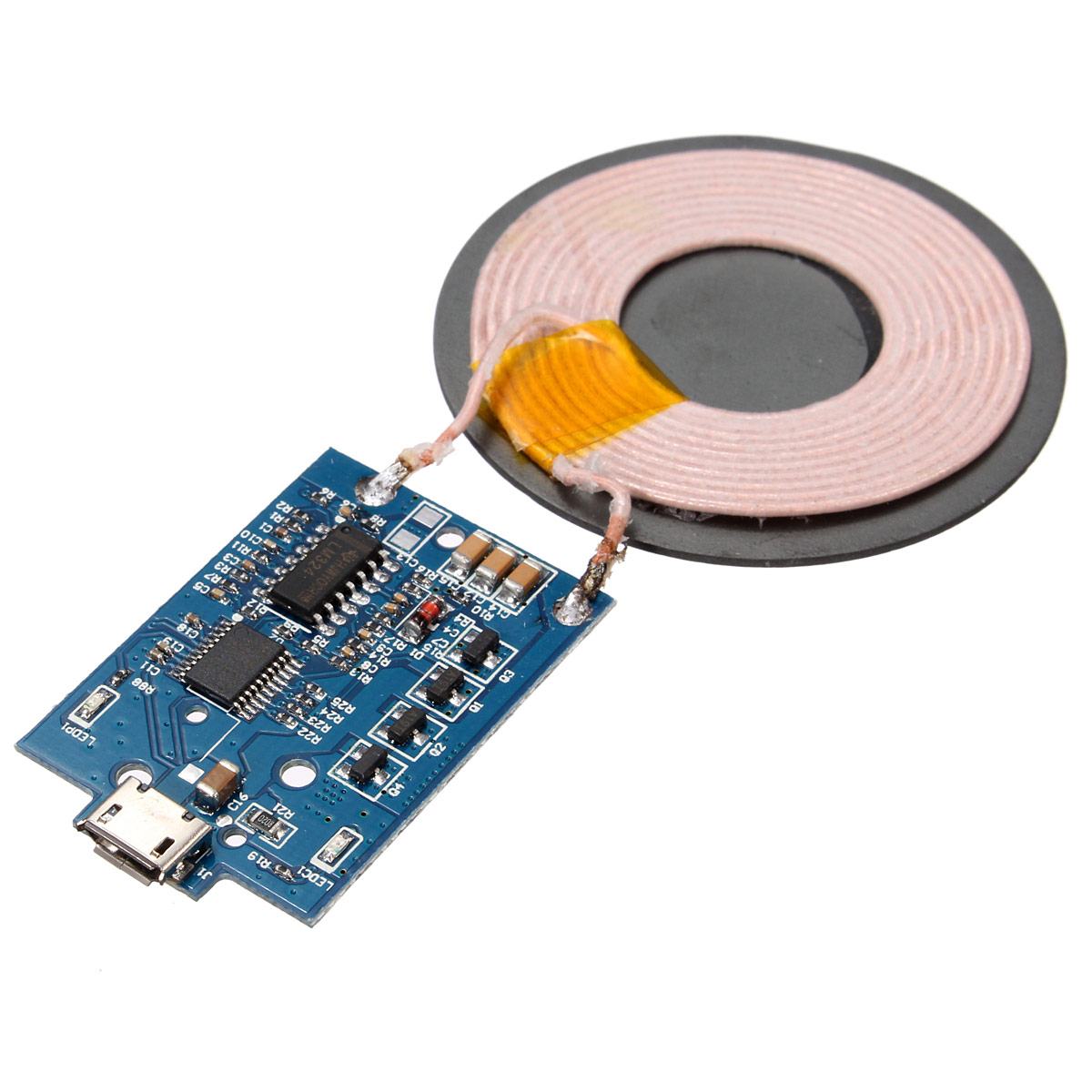
Are you tired of dealing with tangled cables and constant plugging and unplugging of your phone? If so, then building your own Qi wireless charger is the perfect solution for you! Qi wireless technology allows you to charge your phone by simply placing it on a charging pad, eliminating the hassle of cords and ports.
In this article, we will guide you through the process of building your own Qi wireless charger. With just a few simple steps and some readily available materials, you can create a convenient charging solution for your cell phone. Whether you’re a tech enthusiast or just someone looking for a more streamlined charging experience, this DIY project is well worth your time and effort.
So, gather your tools and get ready to embark on a journey to wireless charging bliss. Let’s dive into the world of Qi wireless technology and discover how to build your very own wireless charger!
Inside This Article
- Understanding Qi Wireless Charging
- Components Needed to Build a Qi Wireless Charger
- Step-by-Step Guide on Building a Qi Wireless Charger
- Troubleshooting Common Issues in Qi Wireless Chargers
- Conclusion
- FAQs
Understanding Qi Wireless Charging
Qi wireless charging is a revolutionary technology that allows you to charge your devices without the need for cables or plugs. It utilizes electromagnetic fields to transfer power between the charging pad and compatible devices. The term “Qi” pronounced as “chee,” originates from the Chinese word for “energy flow,” perfectly capturing the essence of this wireless charging technology.
At the heart of Qi wireless charging is the principle of electromagnetic induction. The charging pad, also known as the transmitter, generates a magnetic field when connected to a power source. This magnetic field interacts with the receiver coil located in the device being charged, inducing an electric current. This current is then converted back into usable power to charge the device’s battery.
One of the key advantages of Qi wireless charging is its convenience. Gone are the days of tangled cables and hunting for the right charging adaptor. With a Qi wireless charger, all you need to do is place your compatible device on the charging pad, and it will start charging automatically. It’s as simple as that!
Another benefit of Qi wireless charging is its compatibility with a wide range of devices. Many popular smartphones, such as the latest iPhone models and Android devices, come with built-in Qi wireless charging capabilities. Additionally, you can purchase Qi-compatible cases or charging adapters to enable wireless charging on non-compatible devices.
Qi wireless charging pads are available in various forms, including standalone charging pads, charging stands, and even built-in charging capabilities in furniture and vehicles. This versatility allows you to charge your devices conveniently and effortlessly wherever you are.
Qi wireless charging operates on the principle of electromagnetic fields, which may raise concerns about safety. Rest assured, Qi wireless technology is designed with safety in mind. The electromagnetic fields used in Qi charging are considered safe for everyday use and comply with strict regulatory standards. Qi chargers also incorporate features such as foreign object detection to ensure the system only charges authorized devices.
As the demand for wireless charging continues to grow, Qi has become the industry standard for wireless charging technology. The Qi standard is backed by the Wireless Power Consortium (WPC), a global consortium of companies dedicated to advancing wireless charging technology. This standard ensures compatibility and interoperability between different brands and devices.
Components Needed to Build a Qi Wireless Charger
Building a Qi wireless charger can be a rewarding project for tech enthusiasts who want to experience the convenience of wireless charging. To get started, you will need a few key components. Let’s take a look at what you’ll need:
1. Qi Wireless Charging Module: The heart of your wireless charger is the Qi wireless charging module. This module allows for wireless power transfer between the charger and your device. It typically consists of a transmitter coil and a charging circuit.
2. Power Supply: To provide the necessary power to your wireless charger, you will need a power supply. Choose a power supply with the appropriate voltage and current rating to ensure efficient and safe operation of your charger.
3. Transmitter Coil: The transmitter coil is an essential component that generates the electromagnetic field used for wireless charging. It is usually constructed using copper wire and should be tuned to resonate at the frequency used for Qi wireless charging.
4. Receiver Coil: In order to receive the wireless power, your device needs a receiver coil. This coil is typically embedded within the device and is responsible for converting the electromagnetic field back into electrical energy that can charge the battery.
5. Enclosure: While not strictly necessary, an enclosure can provide a professional and finished look to your wireless charger. Choose an enclosure that fits your components and offers adequate space for heat dissipation.
6. Connectors and Wiring: You’ll need connectors and wiring to connect the various components together. Use appropriate connectors based on the specifications of your components and ensure secure and reliable connections.
7. Optional Extras: Depending on your preferences, you may want to include additional features in your wireless charger. This could include status LEDs, input/output voltage regulators, or even a charging indicator.
Once you have gathered all the necessary components, you’ll be well on your way to building your very own Qi wireless charger. Remember to follow proper safety precautions and guidelines while working with electrical components.
Now that you know the components needed, let’s move on to the step-by-step guide on how to build your Qi wireless charger.
Step-by-Step Guide on Building a Qi Wireless Charger
Building your own Qi wireless charger can be a rewarding and cost-effective project for tech enthusiasts. Not only does it provide the convenience of wirelessly charging your devices, but it also allows you to customize the design and features to suit your needs. If you’re excited to get started, follow this step-by-step guide on how to build a Qi wireless charger:
1. Gather the necessary components: Firstly, you’ll need to gather all the components required to build your wireless charger. This includes a Qi wireless charging receiver module, a charging coil, a USB power supply, a suitable enclosure, and any additional accessories or features you wish to incorporate.
2. Prepare the enclosure: Next, prepare the enclosure that will house your wireless charger. Ensure it is large enough to accommodate all the components and offers sufficient ventilation for heat dissipation. You can choose to use a pre-made enclosure or create your own using materials like wood, plastic, or metal.
3. Assemble the charging circuit: Now, it’s time to assemble the charging circuit. Begin by connecting the Qi wireless charging receiver module to the charging coil, following the manufacturer’s instructions. Then, connect the charging coil to the USB power supply, ensuring the polarity is correct. Use soldering or wire connectors to make secure connections.
4. Mount the circuit and coil: Once the charging circuit is assembled, mount it securely inside the enclosure. Ensure that the charging coil is properly aligned with the Qi wireless charging receiver module to maximize charging efficiency. Use adhesive or screws to secure the components in place.
5. Add any additional features: If you want to add extra features to your wireless charger, now is the time to do so. This could include status indicator lights, a power on/off switch, or even wireless fast charging capabilities. Incorporate these features carefully into the design, ensuring they are properly wired and functional.
6. Test and troubleshoot: Before sealing the enclosure, it’s crucial to test the wireless charger for functionality. Connect the USB power supply and place a Qi-enabled device on the charging pad. Ensure the device starts charging and monitor for any issues or glitches. If any problems arise, refer to the troubleshooting section or consult online resources for guidance.
7. Seal the enclosure: Once you are satisfied with the performance of your Qi wireless charger, seal the enclosure securely. This will protect the circuitry and create a finished look for your charger. Use adhesive or screws to fasten the enclosure, ensuring it is strong and durable.
8. Enjoy your homemade Qi wireless charger: Congratulations! You have successfully built your own Qi wireless charger. Now it’s time to enjoy the convenience of effortlessly charging your devices without the hassle of tangled cables. Place your Qi-enabled devices on the charging pad and experience the magic of wireless charging.
Now that you have a comprehensive step-by-step guide, you’re well-equipped to start building your own Qi wireless charger. Remember to follow safety precautions, seek assistance if needed, and have fun exploring the world of wireless technology!
Troubleshooting Common Issues in Qi Wireless Chargers
Qi wireless chargers have revolutionized the way we charge our cell phones, providing a convenient and cable-free charging experience. However, like any technology, Qi wireless chargers can sometimes encounter issues that may hinder their performance. In this section, we will discuss some common problems that can arise with Qi wireless chargers and provide troubleshooting tips to resolve them.
1. Slow Charging: One of the most common issues with Qi wireless chargers is slow charging. If you notice that your phone is taking longer than usual to charge wirelessly, there are a few potential solutions. Firstly, make sure that your phone is positioned correctly on the charger, as misalignment can result in inefficient charging. Additionally, check if there are any foreign objects, such as metal or magnets, on the charging pad or between the phone and the charger, as they can interfere with the charging process.
2. Overheating: Another issue that users may encounter is overheating of the wireless charger. This can occur if the charger is exposed to high temperatures or if it is being used with a case that does not allow for proper heat dissipation. To resolve this issue, ensure that you are using the charger within the recommended temperature range provided by the manufacturer. Additionally, consider removing any cases or covers that may be hindering the charger’s ability to cool down.
3. Incompatibility: In some cases, a Qi wireless charger may not be compatible with a specific phone model. Before purchasing a wireless charger, it is important to check if your phone supports wireless charging and if it is compatible with the charger you intend to use. If you are using a case on your phone, make sure it is designed for wireless charging to avoid any compatibility issues.
4. Interference: Interference from other electronic devices can disrupt the charging process. If you are experiencing issues with your wireless charger, try moving it to a different location away from other devices that may be causing interference. Additionally, keep in mind that certain materials, such as metal or thick cases, can also interfere with the wireless charging signal. Removing these obstructions may improve the charging efficiency.
5. Connection Problems: Sometimes, a Qi wireless charger may not establish a stable connection with the phone, resulting in intermittent or no charging at all. To address this, check if the charging pad and the phone’s charging coil are free from dust or debris. Cleaning them carefully with a soft, lint-free cloth can often resolve connection issues. Additionally, trying a different charging cable or power adapter may help in case the issue is caused by a faulty accessory.
6. Insufficient Power Output: If your Qi wireless charger is not providing enough power output to charge your phone, make sure that it is connected to a power source that meets the charger’s specifications. Some chargers require higher power adapters to deliver optimal charging performance. Additionally, try connecting the charger directly to a power outlet instead of using an extension cord or a power strip, as these may limit power delivery.
By following these troubleshooting tips, you can overcome common issues that arise with Qi wireless chargers and ensure a smooth and efficient charging experience for your cell phone. However, if the problem persists or if you encounter any other difficulties, it is recommended to consult the manufacturer’s guidelines or reach out to their customer support for further assistance.
Conclusion
Building a Qi wireless charger is a rewarding and practical project that allows you to experience the convenience of wireless charging. By following the steps outlined in this article, you can create your own Qi wireless charger and free yourself from the hassle of tangled cords and limited charging ports.
Not only is building a Qi wireless charger a cost-effective alternative to purchasing one, but it also provides an opportunity to understand the technology behind wireless charging and gain a sense of accomplishment. With the increasing popularity of Qi-enabled devices, having a wireless charging solution at your fingertips is more valuable than ever.
Remember to follow all safety precautions and guidelines when working with electrical components. With patience, creativity, and a little bit of technical know-how, you can build a Qi wireless charger that will make your charging experience more convenient and clutter-free.
FAQs
Q: What is a Qi wireless charger?
A: A Qi wireless charger is a device that allows you to charge your compatible devices, such as smartphones, smartwatches, and earbuds, without the need for traditional charging cables. It uses electromagnetic induction to transfer power from the charger to the device.
Q: How does a Qi wireless charger work?
A: A Qi wireless charger works by creating a magnetic field when connected to a power source. This magnetic field then interacts with the receiver coil in the device being charged, generating an electrical current that charges the device’s battery.
Q: What devices are compatible with Qi wireless chargers?
A: Many modern smartphones, including popular brands like Apple iPhone and Samsung Galaxy, are compatible with Qi wireless chargers. Additionally, some smartwatches, earbuds, and other devices also support wireless charging technology. It is important to check the device’s specifications to ensure compatibility.
Q: Do I need to remove my phone’s case to use a Qi wireless charger?
A: In most cases, you do not need to remove your phone’s case to use a Qi wireless charger. However, thicker cases or cases with metal components may interfere with wireless charging capability. It is recommended to use a case that is Qi-compatible or designed for wireless charging.
Q: Can I charge multiple devices on a Qi wireless charger simultaneously?
A: Yes, some Qi wireless chargers are designed to charge multiple devices at once. These chargers typically have multiple charging coils or charging spots that allow you to charge multiple devices simultaneously. However, the total charging power may be divided among the devices, resulting in slightly slower charging speeds compared to charging one device at a time.
