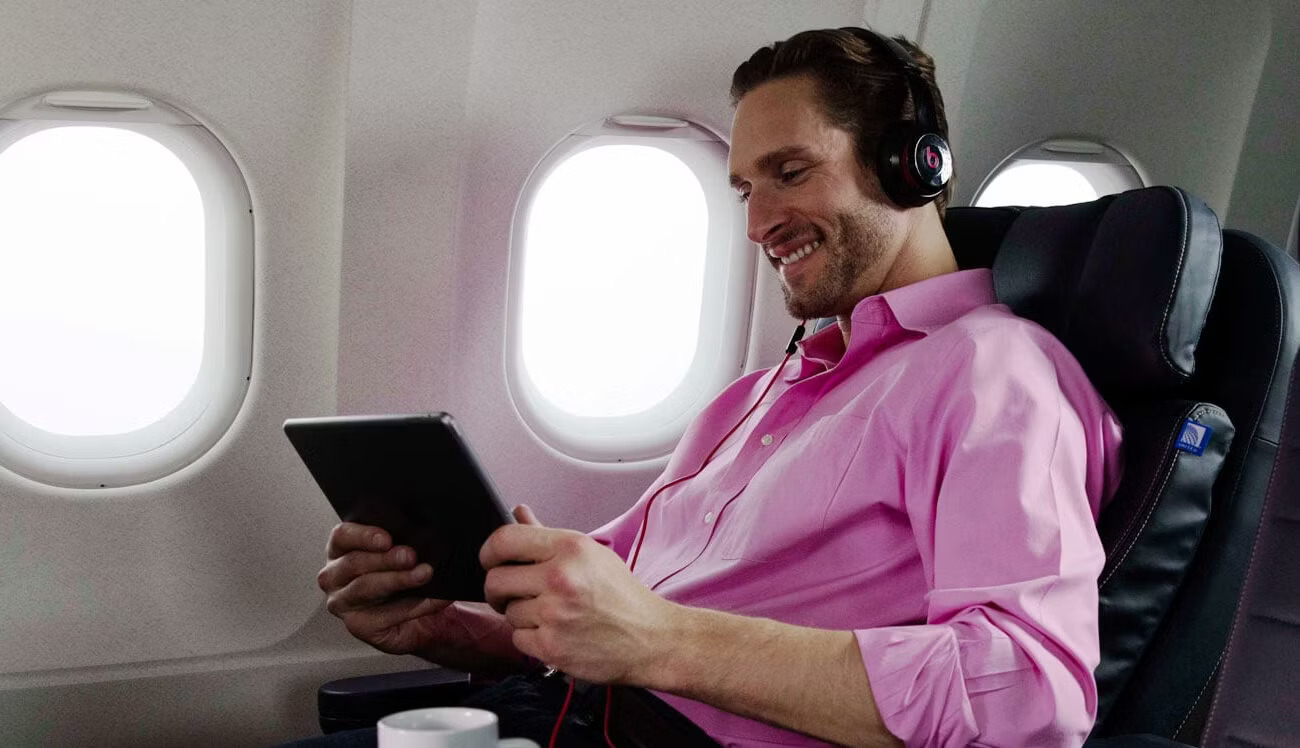
Are you tired of straining to hear the audio on those tiny airplane screens? Do you find yourself constantly adjusting the volume or getting annoyed by the background noise? Look no further – we have the solution for you! In this article, we will explore how you can enhance your in-flight movie experience by using wireless headphones to listen to airplane movies. Say goodbye to tangled cords and limited audio quality, and say hello to a immersive and enjoyable movie experience while flying to your destination. Whether you’re a frequent traveler or simply want to make the most of your next flight, we’ve got you covered with all the information you need to bring your own wireless headphones and enjoy your favorite movies at 30,000 feet.
Inside This Article
- Benefits of Wireless Headphones for Airplane Movies
- How to Connect Wireless Headphones to In-flight Entertainment System
- Troubleshooting Common Issues with Wireless Headphones on Airplanes
- Conclusion
- FAQs
Benefits of Wireless Headphones for Airplane Movies
When it comes to enjoying movies during a long flight, having the right set of headphones can make all the difference. And wireless headphones are quickly becoming the go-to choice for travelers. So, what are the benefits of using wireless headphones for airplane movies? Let’s find out.
1. Convenience and Freedom: One of the major benefits of wireless headphones is the freedom they provide. No more tangled wires or restrictions in movement. With wireless headphones, you can comfortably enjoy your airplane movie without any hassle. You can move around, stretch your legs, or even get up to use the lavatory without worry.
2. Enhanced Sound Quality: Wireless headphones are designed to deliver superior sound quality. They use advanced audio technologies to provide a rich and immersive movie-watching experience. You’ll be able to hear every dialogue, sound effect, and musical note with crystal clarity, enhancing your entertainment on board.
3. Improved Battery Life: Wireless headphones come with long-lasting battery life. This means you can enjoy several movies or listen to music throughout your flight without worrying about running out of battery. Many wireless headphones also offer quick charging capabilities, so you can effortlessly recharge them during layovers.
4. Noise-Cancellation Features: Some wireless headphones come with noise-cancellation technology. This feature blocks out ambient noise, such as the hum of the airplane’s engine or the chatter of fellow passengers. With noise-cancellation, you can fully immerse yourself in the movie and enjoy a more intimate and engaging experience.
5. Compatibility with In-flight Entertainment Systems: Most airlines now have in-flight entertainment systems that allow passengers to stream movies and TV shows. Wireless headphones can easily connect to these systems via Bluetooth or other wireless technologies. You can pair your headphones with the in-flight system, sit back, and enjoy your selected movies without distractions.
6. Comfortable and Lightweight: Wireless headphones are designed with comfort in mind. They are lightweight and often come with cushioned ear cups or headbands for long-lasting comfort. This means you can wear them throughout your flight without experiencing any discomfort or pressure on your ears.
7. Versatile Usage: Wireless headphones are not just limited to airplane movies; they can be used for various purposes. You can use them to listen to music, podcasts, audiobooks, or even make phone calls during your flight. They are a versatile accessory that enhances your overall travel experience.
How to Connect Wireless Headphones to In-flight Entertainment System
When you’re on a long flight, one of the best ways to pass the time is by watching movies or TV shows on the in-flight entertainment system. But to truly enjoy the cinematic experience, you’ll want to connect your wireless headphones to the system. Here’s a step-by-step guide on how to do it:
- Check for compatibility: Before you get started, make sure that your wireless headphones are compatible with the airplane’s in-flight entertainment system. Most modern systems support Bluetooth connectivity, but it’s always a good idea to double-check.
- Enable Bluetooth on your headphones: Turn on your wireless headphones and put them in pairing mode. This can usually be done by pressing and holding the Bluetooth button until the LED indicator starts flashing.
- Access the in-flight entertainment system: Once you’re on the airplane and settled in your seat, power on the in-flight entertainment system. You may need to use the touchscreen or remote control provided to access the settings menu.
- Select the Bluetooth option: Navigate through the settings menu until you find the Bluetooth option. Select it to enable the pairing mode on the in-flight entertainment system.
- Pair the headphones: Once you’ve enabled Bluetooth on the in-flight entertainment system, it should start searching for nearby devices. On your wireless headphones, select the pairing option so that it can be discovered by the system.
- Connect and Enjoy: Once the system detects your wireless headphones, it will prompt you to connect. Confirm the pairing on both devices, and you’re all set! You can now enjoy your favorite movies and shows with the freedom of wireless headphones.
It’s worth noting that there might be slight variations in the steps depending on the specific airline and the type of in-flight entertainment system they have. If you’re having trouble connecting your wireless headphones, don’t hesitate to ask for assistance from a flight attendant.
Connecting wireless headphones to the in-flight entertainment system enhances your movie-watching experience, allowing you to immerse yourself in the audio without any distractions. So, make sure to bring a pair of wireless headphones on your next flight and follow these steps to enjoy your favorite entertainment in peace.
Troubleshooting Common Issues with Wireless Headphones on Airplanes
Wireless headphones provide a convenient and immersive way to enjoy movies and music during flights. However, like any electronic device, they can sometimes encounter issues. If you’re experiencing problems with your wireless headphones on an airplane, here are some common troubleshooting tips to help you get back to enjoying your inflight entertainment.
1. Check the battery: One of the most common issues with wireless headphones is a low battery. Before your flight, make sure your headphones are fully charged. If they suddenly stop working mid-flight, it’s worth checking the battery level and recharging them if necessary.
2. Verify compatibility: Ensure that your wireless headphones are compatible with the airplane’s in-flight entertainment system. Some airlines may only support specific headphone models or wireless technologies. Check the airline’s website or contact their customer service to confirm the compatibility requirements.
3. Pairing issues: If your wireless headphones are not connecting to the airplane’s entertainment system, try resetting the headphones and pairing them again. Refer to the headphone’s user manual for instructions on how to reset and pair them with new devices.
4. Interference: Wireless headphones operate via Bluetooth or other wireless technologies, which can be susceptible to interference. Keep your headphones away from other electronic devices, such as smartphones or tablets, as their signals may interfere with the headphone’s connectivity. Additionally, avoid sitting near strong electromagnetic sources, like electronic equipment or airplane seats with built-in screens.
5. Update firmware: Check if there are any firmware updates available for your wireless headphones. Manufacturers often release firmware updates to improve compatibility and address known issues. Visit the manufacturer’s website or contact their customer support for instructions on how to update the firmware.
6. Reset the airplane entertainment system: If you’ve tried all the steps above and your wireless headphones still don’t work, consider resetting the airplane’s entertainment system. You can usually find the reset option by navigating through the system’s menu. Keep in mind that resetting the system may cause you to lose your progress in any ongoing movies or shows.
7. Carry a backup: As a precaution, it’s always a good idea to carry a backup pair of wired headphones. In the event that your wireless headphones are not functioning or compatible with the airplane’s system, having a wired alternative allows you to continue enjoying your inflight entertainment without any interruptions.
By following these troubleshooting tips, you can address common issues and ensure a seamless experience with your wireless headphones during your flight. Remember to check your headphone’s user manual for specific instructions related to your model. Happy travels and happy movie watching!
Conclusion
In conclusion, wireless headphones have revolutionized the way we listen to content, including airplane movies. Gone are the days of tangled wires and limited mobility. With wireless headphones, you can enjoy a seamless and immersive movie-watching experience while soaring through the skies. The convenience of connecting wirelessly to your in-flight entertainment system allows you to sit back, relax, and truly immerse yourself in the latest blockbuster or your favorite TV series. Whether you prefer the over-ear comfort or the compactness of true wireless earbuds, there is a wireless headphone option that suits your preferences. Investing in a good pair of wireless headphones will elevate your air travel experience, allowing you to enjoy your movies and shows with crystal-clear sound, free from the distractions of the airplane cabin. So, next time you board a flight, don’t forget to bring your wireless headphones and create your own private theater in the sky.
FAQs
Q: Can I listen to airplane movies with wireless headphones?
A: Yes, you can! Wireless headphones are a great option for enjoying in-flight entertainment without the hassle of tangled cables.
Q: Do I need any special equipment to connect my wireless headphones to the airplane’s audio system?
A: Most modern airplanes are equipped with Bluetooth-enabled audio systems. However, it’s always a good idea to check with the airline beforehand to ensure compatibility. In case your wireless headphones don’t have Bluetooth capabilities, you may need to use a Bluetooth transmitter to connect them to the airplane’s audio system.
Q: What if my wireless headphones have a limited battery life?
A: If you’re concerned about your headphones running out of battery during a long flight, consider investing in a pair with an extended battery life or bringing a portable charger. Additionally, many airplanes have USB ports or power outlets that allow you to charge your devices during the flight.
Q: Can I use the same wireless headphones that I use with my smartphone?
A: In most cases, yes! Wireless headphones that use Bluetooth technology can typically be paired with a variety of devices, including smartphones, tablets, and airplane audio systems. Just make sure that your headphones are compatible with the Bluetooth version supported by the airplane’s audio system.
Q: Are there any other benefits to using wireless headphones on an airplane?
A: Absolutely! Wireless headphones not only provide convenience and freedom of movement, but they also offer superior sound quality, noise cancellation features, and the ability to customize your audio experience. You can enjoy your favorite movies and music without any disruptions or background noise from the aircraft.
