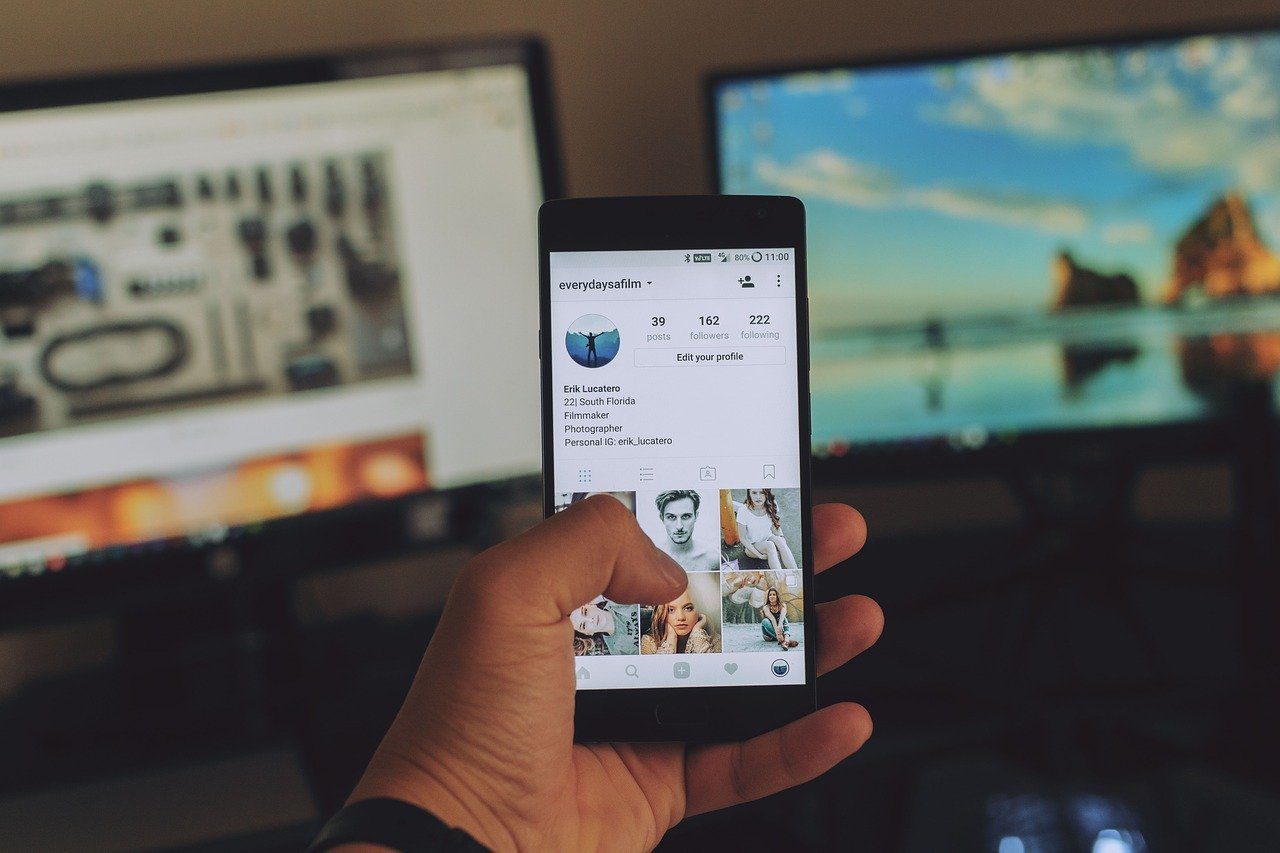
Are you looking for a step-by-step guide on how to replace your Safelink Wireless phone? Whether your current device is malfunctioning or you simply want to upgrade to a newer model, we have you covered. Safelink Wireless offers free phones to eligible individuals through its Lifeline Assistance program, providing essential communication services to those in need. In this article, we will provide you with all the information you need to know to successfully replace your Safelink Wireless phone. From finding the right replacement device to transferring your data and activating the new phone, we will guide you through each step of the process. So, let’s get started and ensure that you can enjoy uninterrupted communication with your Safelink Wireless phone!
Inside This Article
- Gather the Necessary Supplies
- Contact Safelink Wireless Customer Service
- Provide Device Information and Request Replacement
- Follow the Instructions for Activating the New Phone
- Conclusion
- FAQs
Gather the Necessary Supplies
Before you begin the process of replacing your Safelink Wireless phone, it’s important to gather all the necessary supplies. Having everything ready will make the process smooth and efficient. Here are the items you need:
- A new Safelink Wireless phone: Make sure you have a compatible device that is eligible for replacement. Safelink Wireless offers a wide range of phone options to choose from.
- Proof of eligibility: You will need to provide documentation that proves your eligibility for a replacement phone. This can include your Safelink Wireless enrollment ID, government assistance program identification, or proof of income.
- Charger and cables: If your new phone doesn’t come with a charger or USB cables, make sure to have these handy. You’ll need them to charge and connect your replacement device.
- Sim card removal tool: In case your new phone requires a sim card, it’s helpful to have a sim card removal tool. This small metal pin can be used to eject the sim card from your old phone and install it in the new device.
- Any additional accessories: If you have any extra accessories such as cases, screen protectors, or memory cards, consider transferring them to your new phone.
Gathering these supplies beforehand will ensure that you have everything you need to proceed with the phone replacement process smoothly. Now that you have all the necessary items, it’s time to contact Safelink Wireless customer service to initiate the replacement.
Contact Safelink Wireless Customer Service
If you find yourself in need of replacing your Safelink Wireless phone, the first step is to contact Safelink Wireless customer service. They are the experts who will guide you through the process and ensure a smooth transition to your new phone. Here’s how you can reach them:
1. Phone Call: Safelink Wireless has a dedicated customer service hotline that you can call to speak with a representative. Simply dial the provided number and follow the prompts to get connected. Be prepared to provide your personal information and explain the reason for your call.
2. Online Chat: Safelink Wireless also offers an online chat option for customer support. You can visit their website and look for the chat feature, usually located in the bottom corner of the screen. Click on it to initiate a conversation with a representative. This method can be particularly convenient if you prefer typing over talking on the phone.
3. Email: Another way to contact Safelink Wireless customer service is through email. You can send them a message explaining your situation and requesting a phone replacement. Make sure to include your full name, Safelink Wireless account number, and any other relevant details to expedite the process. Remember to check your inbox regularly for a response from their team.
When contacting Safelink Wireless customer service, it’s essential to be patient and provide accurate information. This will ensure that they have all the necessary details to assist you effectively. Whether you choose to call, chat, or email, be prepared to answer any questions they may have in order to verify your identity and confirm your eligibility for a replacement phone.
Safelink Wireless customer service representatives are trained to handle inquiries efficiently, so don’t hesitate to reach out to them for assistance. They will guide you through the necessary steps to replace your phone and keep you connected to the services Safelink Wireless offers.
Provide Device Information and Request Replacement
Once you have contacted Safelink Wireless customer service, the next step is to provide them with the necessary device information in order to request a replacement. This information is crucial as it helps them identify the specific phone model and ensure compatibility with their network. Here are the details you may need to provide:
- IMEI/MEID Number: This is a unique identifier for your device that can be found in the phone’s settings or by dialing *#06#.
- Phone Model: The make and model of your current phone, such as an iPhone, Samsung Galaxy, or Google Pixel.
- Phone Condition: Safelink Wireless may also ask about the condition of your device to determine if it qualifies for a replacement. Make sure to provide an accurate description of any physical damage.
- Reason for Replacement: It’s important to explain why you need a replacement phone. Common reasons include malfunctioning hardware, broken screen, or other technical issues.
Be prepared to answer these questions when reaching out to Safelink Wireless customer service. Providing accurate and detailed information will help expedite the process of getting a replacement phone.
Once the customer service representative has all the necessary details, they will guide you through the rest of the replacement process. This may involve verifying your eligibility, confirming your mailing address, and explaining the next steps to receive the replacement phone.
Remember to be patient and cooperative throughout the process. Safelink Wireless is dedicated to assisting their customers and providing a positive experience. Keep any reference or confirmation numbers handy for future follow-ups or inquiries regarding the replacement.
Follow the Instructions for Activating the New Phone
Once you receive your new phone from Safelink Wireless, it’s important to follow the instructions provided to activate it. Activating your new phone ensures that it is ready for use and allows you to transfer your existing Safelink service to the new device. To activate the new phone, you’ll need to follow a series of simple steps.
First, carefully read the instructions that came with the new phone. These instructions usually provide a step-by-step guide on how to activate your specific model. It’s crucial to familiarize yourself with these instructions before proceeding.
The next step is to locate the activation number and PIN that Safelink Wireless has provided you with. This information is typically included in your package or can be obtained by contacting their customer service. Keep the activation number and PIN handy, as they will be needed during the activation process.
Now, power on your new phone and wait for it to initialize. Once it is ready, dial the activation number provided by Safelink Wireless. Follow the automated instructions on the call to enter your activation number and PIN. Make sure to enter the numbers correctly to avoid any activation issues.
After entering the necessary information, the automated system will guide you through the activation process. You may be required to provide additional details, such as your Safelink account information, personal identification number (PIN), or other verification measures to confirm your identity.
Once the activation process is complete, your new phone should be ready to use with your Safelink wireless service. Test the phone by making a call or sending a text message to ensure that everything is functioning properly.
If you encounter any difficulties during the activation process or have questions, don’t hesitate to reach out to Safelink Wireless customer service for assistance. They will be able to provide further guidance and troubleshoot any issues you may be experiencing.
Remember to keep your old phone nearby as you may need to provide some information from it during the activation process. Once the new phone is activated, you can dispose of your old device safely and enjoy your new Safelink Wireless phone.
Conclusion
Replacing a Safelink Wireless phone is a straightforward process that can be done in a few simple steps. By following the instructions provided by Safelink Wireless and using the tips and techniques mentioned in this guide, you can easily replace your phone and continue enjoying the benefits of the service.
Remember to backup your data, contact Safelink Wireless customer support for assistance if needed, and take advantage of any available upgrade options. With a new phone, you can enjoy improved performance, enhanced features, and stay connected with loved ones and the world.
So, if you find yourself in need of a phone replacement, don’t fret. With Safelink Wireless and the tips mentioned in this guide, you can smoothly transition to a new phone and continue enjoying the services this provider has to offer. Stay connected and make the most of your Safelink Wireless experience!
FAQs
1. How can I replace my Safelink Wireless phone?
Replacing your Safelink Wireless phone is a simple process. First, make sure you are eligible for a replacement phone. Then, visit the Safelink Wireless website and log into your account. Once logged in, navigate to the “Replace Phone” section and follow the instructions provided. You may be required to provide certain details, such as your current phone’s information and any necessary documentation. Once you complete the process, your replacement phone will be shipped to you.
2. What do I do if my Safelink Wireless phone is lost or stolen?
If your Safelink Wireless phone is lost or stolen, it is important to take immediate action. First, contact Safelink Wireless customer service to report the situation and request a replacement phone. They will guide you through the necessary steps to ensure your account remains secure. It is also recommended to file a police report to document the loss or theft.
3. Can I upgrade my Safelink Wireless phone during the replacement process?
Yes, you have the option to upgrade your Safelink Wireless phone during the replacement process. Safelink Wireless offers a selection of upgraded devices that you can choose from. Keep in mind that any additional costs associated with the upgrade will be your responsibility. Check the Safelink Wireless website for available upgrade options and pricing details.
4. How long does it take to receive a replacement phone from Safelink Wireless?
Once you have completed the replacement process and your request has been approved, it usually takes around 5-7 business days to receive your replacement phone. However, this timeframe may vary depending on your location and other factors. Safelink Wireless will provide you with a tracking number so you can keep an eye on the shipment status.
5. Are there any fees associated with replacing my Safelink Wireless phone?
No, there are no fees associated with replacing your Safelink Wireless phone. As long as you are eligible for a replacement phone and follow the proper procedures, Safelink Wireless will send you a replacement phone at no cost. Keep in mind that any additional features or upgrades you choose during the replacement process may come with associated fees.
