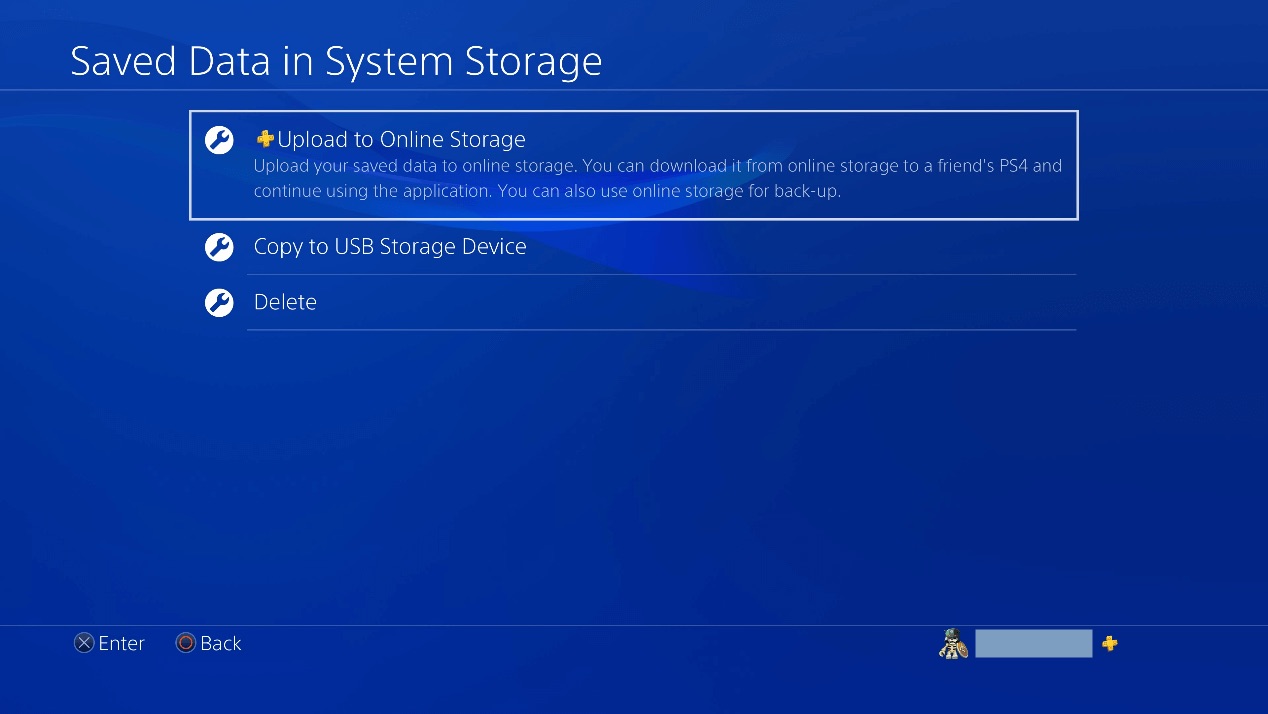
Are you worried about losing your precious PS4 game saves? Well, worry no more! In this article, we will show you how to save your PS4 data to the cloud, ensuring that your progress is always protected and easily accessible. The PlayStation 4 offers a convenient cloud storage feature that allows you to upload your game saves to an online cloud server. This means that even if something happens to your console, your valuable game data will be safely stored and ready to be retrieved whenever you need it. With just a few simple steps, you can have peace of mind knowing that your game progress is secure. So, let’s delve into the world of cloud saving on the PS4 and safeguard your gaming achievements!
Inside This Article
- What is PS4 Cloud Save?
- Benefits of Saving PS4 Data to Cloud
- How to Enable Cloud Saves on PS4
- How to Manually Save Data to the Cloud on PS4
- Conclusion
- FAQs
What is PS4 Cloud Save?
PS4 Cloud Save, also known as PlayStation Plus Cloud Storage, is a feature provided by Sony that allows you to save your game progress, settings, and other data to the cloud. It acts as a backup for your PS4 data, ensuring that even if something happens to your console, you won’t lose your valuable game saves.
The cloud storage service is available to PlayStation Plus subscribers, offering a secure and convenient way to store your game files online. By utilizing the PS4 Cloud Save feature, you can access your saved data from any PS4 console with an internet connection. This means that even if you’re playing on a friend’s console or have purchased a new one, you can easily retrieve your game progress and continue where you left off.
Furthermore, PS4 Cloud Save allows you to transfer your saved data between different consoles. If you upgrade to a new PS4 model or want to continue your gaming experience on another device, you can simply transfer your saved data from the cloud to the new console and pick up right where you left off, without losing any progress.
Benefits of Saving PS4 Data to Cloud
When it comes to gaming, losing your progress can be a devastating experience. Whether it’s an unexpected power outage or a faulty hard drive, all your hard-earned achievements and game saves can vanish in an instant. That’s where the cloud comes to the rescue! Saving your PS4 data to the cloud offers a host of benefits that can greatly enhance your gaming experience. Let’s explore some of the key advantages:
1. Secure Backup: By saving your PS4 data to the cloud, you create a secure backup of your game saves, profiles, achievements, and other important data. This ensures that even if your PS4 console gets damaged or lost, you can easily retrieve your data and continue your gaming journey on a new console.
2. Flexibility and Accessibility: Cloud storage allows you to access your saved data from any PS4 console, as long as you have an active internet connection. This means that you can pick up where you left off, no matter where you are. Whether you’re visiting a friend’s house or traveling, your progress is just a few clicks away.
3. Easy Data Transfer: If you decide to upgrade to a new PS4 console or purchase a different model, saving your data to the cloud makes the transition seamless. You can easily transfer your game saves and profiles to the new console without the hassle of manually copying files or relying on external storage devices.
4. Protection against Data Loss: Accidents happen, and hardware failures can occur unexpectedly. By storing your PS4 data in the cloud, you protect it from potential data loss caused by hardware malfunctions, power outages, or other unforeseen events. Your progress and achievements are safe and secure, giving you peace of mind.
5. Automatic Synchronization: The cloud storage system automatically synchronizes your data, ensuring that the latest changes and progress are always saved. This means that you don’t have to worry about manually backing up your game saves or remembering to transfer them to the cloud. It all happens seamlessly in the background, so you can focus on enjoying your games.
Overall, saving your PS4 data to the cloud offers convenience, security, and peace of mind. With the ability to access your game saves from anywhere and protect against data loss, it’s a feature that every PS4 owner should take advantage of. So, be sure to enable cloud storage and never risk losing your progress again!
How to Enable Cloud Saves on PS4
The cloud save feature on the PS4 allows you to securely store your game data online, ensuring that you never lose your progress even if your console malfunctions or gets replaced. Enabling cloud saves is a straightforward process, and here’s how you can do it:
- Make sure you have an active PlayStation Plus subscription. Cloud saves are only available to PS Plus members.
- Go to the Settings menu on your PS4 console.
- Select “Application Saved Data Management” from the list.
- Choose “Saved Data in Online Storage.”
- Press “Download to System Storage” and select the game saves you want to transfer to the cloud.
- Confirm the transfer by selecting “Upload” and wait for the process to complete.
That’s it! Your selected game saves are now safely stored in the cloud. Going forward, any changes or progress you make in those games will automatically sync with your online storage.
Enabling cloud saves on your PS4 is a smart decision that provides an extra layer of security and peace of mind. With your data safely backed up in the cloud, you can rest assured that your hard-earned game progress will never be lost.
How to Manually Save Data to the Cloud on PS4
If you’re a PlayStation 4 (PS4) user, you know how important it is to back up your game data to ensure that it’s safe and secure. One great way to do this is by saving your data to the cloud. The PS4’s cloud storage feature allows you to store your game save data online, so you can access it from any PS4 console. In this section, we’ll walk you through the steps to manually save your data to the cloud on your PS4.
Before you begin, make sure that you have a PlayStation Plus subscription. The cloud storage feature is only available to PlayStation Plus members. If you don’t have a subscription yet, you can sign up for one on the PlayStation Store.
Once you have your PlayStation Plus subscription, follow these steps to manually save your data to the cloud:
- From the PS4’s home screen, go to the “Settings” menu. It’s represented by an icon that looks like a toolbox.
- In the Settings menu, scroll down and select “Application Saved Data Management.”
- Choose “Saved Data in System Storage.”
- Select the game for which you want to save data to the cloud. You’ll see a list of all the games you have saved data for.
- Choose “Upload to Online Storage.”
- A progress bar will appear, indicating that your data is being uploaded to the cloud. The time it takes to complete will depend on the size of the data you’re uploading and your internet connection speed.
- Once the upload is complete, you’ll see a confirmation message. Your data is now safely stored in the cloud!
By manually saving your data to the cloud on your PS4, you can rest easy knowing that your game progress is backed up and protected. This way, if anything happens to your console or your local save data, you can easily retrieve your progress from the cloud storage on any PS4 console.
Remember, if you want to access your saved data on a different PS4 console, make sure to sign in with the same PlayStation Network account that you used to save the data to the cloud.
In conclusion, saving PS4 data to the cloud is a crucial step for any gamer who wants to ensure the safety and security of their game progress and personal files. By utilizing the cloud storage feature, players can breathe easy knowing that their data is protected from loss or damage, even if their console gets stolen or malfunctions. Not only does saving data to the cloud provide peace of mind, but it also allows for easy access to game files from any PS4 console, making it convenient and hassle-free. Additionally, cloud storage offers the flexibility to upgrade to a new console without the worry of transferring data manually. So, if you haven’t already, start using the cloud storage feature on your PS4 and safeguard your valuable gaming memories.
FAQs
Q: How do I save PS4 data to the cloud?
Saving PS4 data to the cloud is simple. First, ensure you have an active PlayStation Plus subscription. From the PS4 home menu, navigate to the “Settings” tab, then select “Application Saved Data Management,” followed by “Saved Data in System Storage.” Choose the game data you want to save and upload it to the cloud.
Q: What is the benefit of saving PS4 data to the cloud?
Saving PS4 data to the cloud offers several benefits. Firstly, it provides a secure backup of your game progress, ensuring you don’t lose any important data. Secondly, it allows you to access your saved data from any PS4 console as long as you’re signed in with your PlayStation Network account. This means you can continue playing your games and accessing your progress from different consoles without any hassle.
Q: Is there a limit to how much data I can save to the cloud?
Yes, there is a limit to the amount of data you can save to the cloud. With a PlayStation Plus subscription, you are allotted 100GB of cloud storage. However, it’s worth noting that this storage is shared between all your PlayStation platforms, including the PS4, PS3, and PS Vita. If you exceed the storage limit, you may need to delete some older saved data or consider upgrading to a higher storage tier if available.
Q: Can I selectively choose which game data to save to the cloud?
Yes, you have the option to selectively choose which game data you want to save to the cloud. After navigating to “Application Saved Data Management” in the PS4 settings, select “Saved Data in System Storage.” From there, you can choose specific games and their associated data to upload to the cloud. This allows you to free up space on your console by only saving the data you deem necessary.
Q: Can I download my saved data from the cloud to another PS4 console?
Absolutely! If you want to download your saved data from the cloud to another PS4 console, simply sign in to your PlayStation Network account on the new console. Navigate to the “Settings” tab, select “Application Saved Data Management,” then choose “Saved Data in Online Storage.” From there, you can select the game data you want to download and transfer it to the new console’s system storage.
