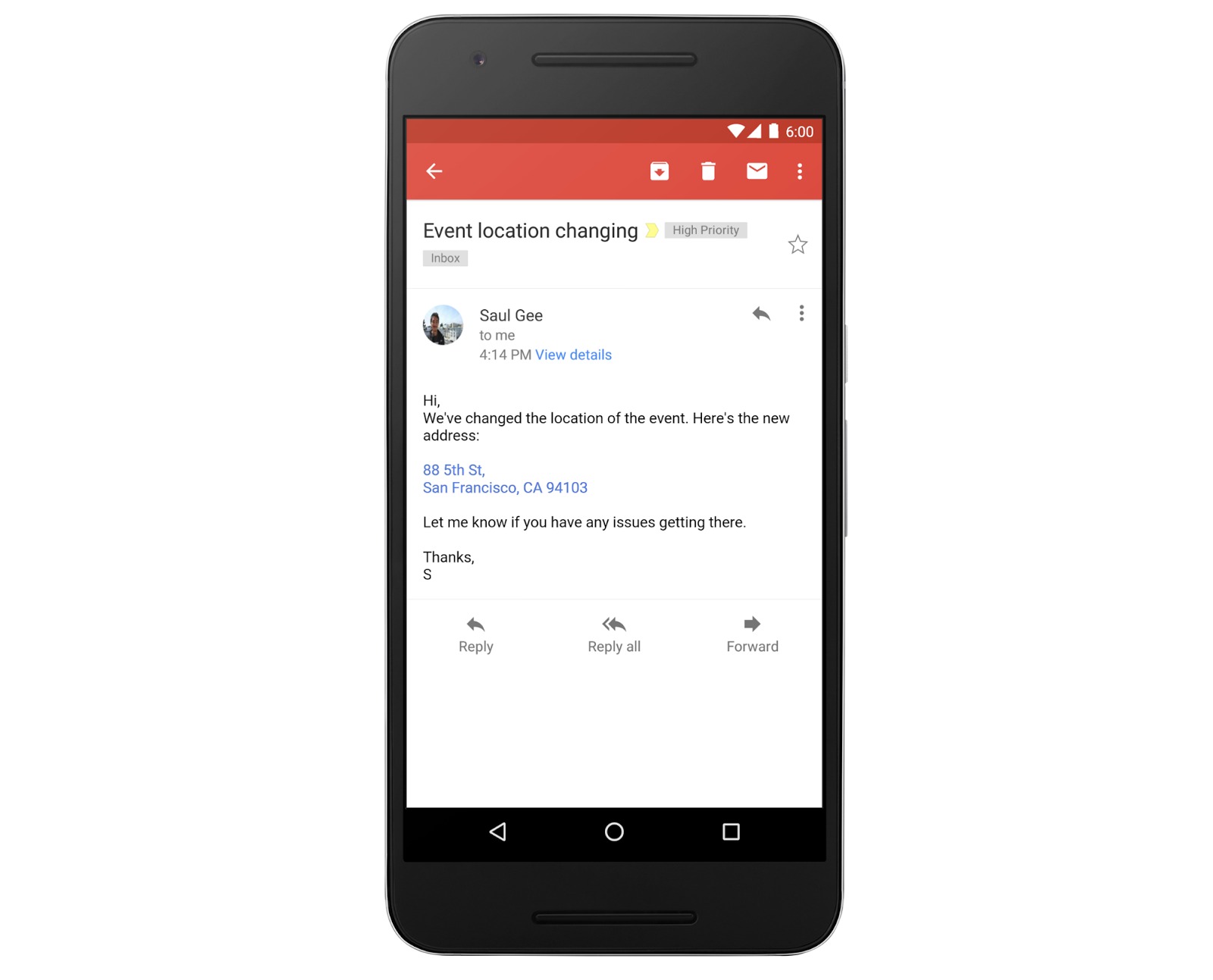
Sending an email to a cell phone number can be a convenient way to reach someone when they're on the go. Whether you need to share important information, send a quick update, or communicate with someone who prefers text messages over emails, knowing how to email to a cell phone number can be a valuable skill. In this article, we'll explore the steps to effectively send an email to a cell phone number, the benefits of this communication method, and some best practices to ensure your message is received and understood. Whether you're a professional looking to streamline your communication or an individual seeking to connect with friends and family, mastering the art of emailing to a cell phone number can open up new avenues for efficient and effective communication. So, let's dive in and discover the ins and outs of this modern communication technique.
Inside This Article
- Setting up Email to SMS
- Composing an Email to a Cell Phone Number
- Understanding Email to SMS Limitations
- Best Practices for Emailing to Cell Phone Numbers
- Conclusion
- FAQs
Setting up Email to SMS
Setting up email to SMS, also known as email to text, allows you to send and receive text messages from an email account. This convenient feature seamlessly integrates email and SMS, enabling you to communicate with individuals who prefer text messaging or may not have immediate access to email.
To set up email to SMS, you typically need to know the recipient's cell phone number and their mobile carrier's SMS gateway address. The SMS gateway address acts as a bridge between the email and the recipient's cell phone, converting the email into a text message that can be received on the mobile device.
The process of setting up email to SMS varies depending on the email service provider and the recipient's mobile carrier. However, the general steps involve accessing the email account's settings, locating the option for email to SMS or text messaging, and entering the recipient's phone number along with their carrier's SMS gateway address.
Once the setup is complete, you can start sending text messages to cell phone numbers directly from your email account. This seamless integration simplifies communication and provides a versatile way to reach individuals who rely on text messaging as their primary means of communication.
Setting up email to SMS offers numerous benefits, including the ability to send text messages from a familiar email interface, track message history, and seamlessly switch between email and text communication. Additionally, it enables businesses to reach customers via text messages using their existing email infrastructure, streamlining communication and enhancing customer engagement.
By leveraging the convenience of email to SMS, individuals and businesses can bridge the gap between email and text messaging, ensuring efficient and effective communication with contacts who prefer or rely on text-based communication.
Composing an Email to a Cell Phone Number
Composing an email to a cell phone number is a straightforward process that allows you to seamlessly send text messages to individuals' mobile devices directly from your email account. This convenient feature is particularly useful when you need to reach someone who prefers text messaging or may not have immediate access to email. By understanding the steps involved and the limitations to consider, you can effectively utilize this functionality to enhance communication.
When composing an email to a cell phone number, the first step is to open your email client or webmail interface. Once you have accessed your email account, you can initiate the process of drafting a new email. In the recipient field, instead of entering an email address, you will input the recipient's cell phone number followed by the SMS gateway address of their mobile carrier. This format typically follows the structure of [phonenumber]@[sms_gateway_address]. For example, if the recipient's phone number is 123-456-7890 and their carrier's SMS gateway address is xyzmobile.com, the recipient field would appear as 1234567890@xyzmobile.com.
After entering the recipient's cell phone number and the SMS gateway address, you can proceed to compose the body of the email, which will be converted into a text message upon delivery. It's important to keep in mind that text messages are limited in length, typically allowing up to 160 characters per message. Therefore, when composing the email, it's advisable to craft a concise and clear message that effectively conveys the intended information within the character limit.
Once you have composed the email and ensured that the recipient's cell phone number and SMS gateway address are correctly entered, you can proceed to send the email. Upon sending, the email will be converted into a text message and delivered to the recipient's mobile device. It's important to note that the recipient will receive the text message from an alphanumeric sender ID, which may vary based on the email to SMS service provider or the sender's email address.
Composing an email to a cell phone number offers a seamless way to send text messages from your email account, providing a convenient alternative for communication. Whether you need to quickly relay information, send reminders, or engage in brief exchanges, this functionality enables efficient communication with individuals who rely on text messaging as their primary means of communication.
By understanding the process of composing an email to a cell phone number and the considerations involved, you can effectively leverage this feature to enhance communication and connect with contacts who prefer or rely on text-based communication.
Understanding Email to SMS Limitations
While email to SMS offers a convenient and versatile way to send text messages from an email account to cell phone numbers, it is important to be aware of its limitations. Understanding these limitations can help users effectively navigate the functionality and optimize their communication strategies.
One of the primary limitations of email to SMS is the character limit imposed on text messages. Typically, SMS messages are restricted to 160 characters per message. This constraint necessitates concise and precise communication, as messages exceeding the character limit may be fragmented into multiple texts upon delivery. As a result, recipients may receive the message in disjointed segments, potentially impacting the clarity and coherence of the communication.
Additionally, certain special characters, formatting, and attachments commonly used in traditional email communication may not be fully supported in email to SMS conversions. As a result, complex formatting, emojis, and attachments may not translate seamlessly into text messages, potentially leading to a loss of visual context and expressive elements in the communication.
Another important consideration is the potential for delayed or non-delivery of text messages when using email to SMS. While email delivery is typically instantaneous, the delivery of text messages via email to SMS may be subject to delays or inconsistencies. Factors such as network congestion, mobile carrier limitations, and technical issues can contribute to variations in the timeliness of text message delivery, impacting the real-time nature of communication.
Furthermore, the reliance on SMS gateways and mobile carriers introduces a level of dependency on external systems and infrastructure. This dependency can result in occasional service disruptions, maintenance periods, or changes in SMS gateway configurations, potentially affecting the seamless delivery of text messages from email accounts to cell phone numbers.
It is also important to note that email to SMS may not support two-way communication in the traditional sense. While recipients can receive text messages from email accounts, the ability to directly respond to these messages via email may be limited or unavailable. This one-way communication dynamic underscores the need for clear and actionable messaging when utilizing email to SMS, as it may not facilitate immediate back-and-forth exchanges akin to traditional text messaging platforms.
By understanding these limitations, users can adapt their communication approach when utilizing email to SMS, ensuring that messages are crafted within the character limit, avoiding reliance on complex formatting or attachments, and acknowledging the potential for delivery variations. Additionally, maintaining awareness of the one-way communication nature and the reliance on external systems can help users set realistic expectations and optimize the effectiveness of email to SMS as a communication tool.
Overall, while email to SMS offers valuable integration between email and text messaging, recognizing and navigating its limitations is essential for leveraging the functionality in a manner that aligns with efficient and effective communication practices.
Best Practices for Emailing to Cell Phone Numbers
When emailing to cell phone numbers, it's essential to adhere to best practices that optimize the effectiveness and clarity of communication. By following these guidelines, individuals and businesses can ensure that their messages are well-received and comprehensible to recipients, ultimately enhancing the overall communication experience.
1. Concise and Clear Messaging
Crafting concise and clear messages is paramount when emailing to cell phone numbers. Given the character limitations of text messages, it's crucial to convey information succinctly within the allowed space. By avoiding verbosity and unnecessary details, senders can ensure that their messages are easily comprehensible and efficiently delivered to recipients' mobile devices.
2. Avoid Complex Formatting and Attachments
While traditional emails may incorporate rich formatting and attachments, it's advisable to avoid complex formatting and attachments when composing messages for email to SMS conversion. Special characters, intricate formatting, and attachments may not seamlessly translate into text messages, potentially leading to visual discrepancies and message fragmentation. By adhering to plain text and avoiding attachments, senders can maintain the integrity and clarity of their messages.
3. Consider the Timing of Messages
Being mindful of the timing of messages is crucial when emailing to cell phone numbers. While email delivery is typically instantaneous, the delivery of text messages may be subject to variations based on network congestion and recipient availability. Senders should consider the appropriate timing for their messages, aiming to minimize disruptions and ensure that recipients receive the communication at a suitable and non-intrusive time.
4. Optimize for Actionable Content
Emails to cell phone numbers should prioritize actionable content that prompts clear responses or actions from recipients. Whether conveying important updates, requesting confirmations, or providing essential instructions, messages should be structured to elicit specific and actionable responses. By optimizing the content for actionable engagement, senders can facilitate effective communication and streamline the exchange of information.
5. Acknowledge One-Way Communication
Recognizing the one-way communication nature of email to SMS is essential for senders. While recipients can receive text messages from email accounts, the ability to directly respond via email may be limited. Therefore, messages should be formulated to accommodate the one-way communication dynamic, ensuring that the conveyed information is comprehensive and self-contained, minimizing the need for immediate reciprocal communication.
6. Regularly Verify Recipient Information
Maintaining accurate recipient information is crucial for successful email to SMS communication. Senders should periodically verify and update recipient cell phone numbers and associated SMS gateway addresses to ensure seamless message delivery. By proactively managing recipient information, senders can mitigate the risk of message delivery issues and maintain effective communication channels.
By embracing these best practices, individuals and businesses can optimize their approach to emailing to cell phone numbers, fostering efficient and effective communication with recipients who rely on text-based messaging. These guidelines empower senders to navigate the nuances of email to SMS communication, ensuring that their messages are thoughtfully crafted, comprehensible, and conducive to meaningful engagement.
In conclusion, emailing to a cell phone number can be a convenient and efficient way to communicate with individuals who prefer to receive messages on their mobile devices. By understanding the email-to-text gateway for different carriers, you can easily send emails directly to cell phone numbers. This method allows for quick and direct communication, making it ideal for urgent messages or when traditional email access is limited. Additionally, being mindful of character limits and formatting considerations ensures that the message is delivered effectively. Overall, leveraging email to reach cell phone numbers offers a versatile and accessible communication channel, enhancing connectivity and responsiveness in today's fast-paced digital landscape.
FAQs
-
Can I send an email to a cell phone number?
- Yes, you can send an email to a cell phone number by using the recipient's phone number followed by the domain of their mobile carrier. For example, if the recipient's phone number is 123-456-7890 and their carrier is AT&T, you would address the email to 1234567890@txt.att.net.
-
Are there any limitations when sending emails to cell phone numbers?
- There are certain limitations when sending emails to cell phone numbers. The length of the email may be restricted, and attachments might not be supported. Additionally, some carriers may charge the recipient for receiving these emails.
-
How can I format an email to be sent to a cell phone number?
- When formatting an email to be sent to a cell phone number, it's important to keep the message concise and to avoid using large attachments. Additionally, it's advisable to verify the recipient's carrier domain to ensure the email reaches the intended destination.
-
Is it possible to receive replies from a cell phone number via email?
- Yes, it is possible to receive replies from a cell phone number via email. When the recipient replies to the email sent to their cell phone number, the response will be delivered to the sender's email address.
-
What are the benefits of sending emails to cell phone numbers?
- Sending emails to cell phone numbers can be beneficial in situations where the recipient may not have immediate access to their email but can receive and respond to text messages. It provides an additional communication channel, allowing for increased reach and responsiveness.
