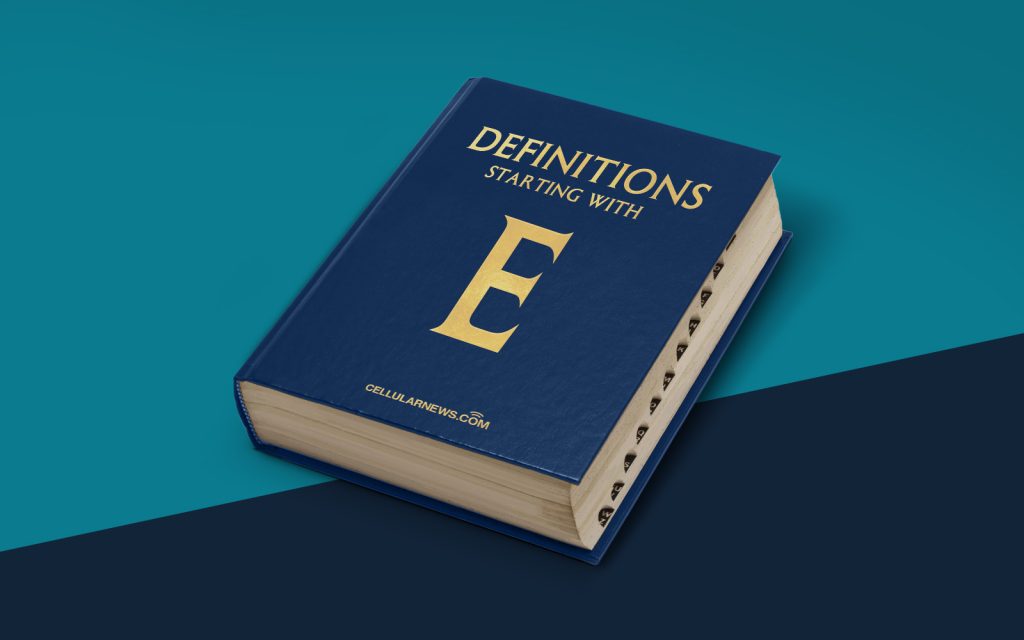
Email Client: An Essential Tool for Organized Communication
When it comes to staying connected in our fast-paced digital world, email remains one of the most efficient and widely-used communication channels. It provides a seamless way to exchange information, collaborate on projects, and keep track of important messages. However, to access and manage your emails, you need a powerful software tool called an Email Client.
Key Takeaways:
- An Email Client is a software tool that allows users to send, receive, and manage emails.
- It provides a user-friendly interface to access multiple email accounts in one place.
So, what exactly is an Email Client? Think of it as your digital gateway to your email accounts. It is a desktop or mobile application that enables you to interact with your email service provider and access your inbox, sent items, and other folders. With an Email Client, you can send new messages, receive incoming emails, organize them into folders, and perform various other functions to stay organized and efficient in your communication.
An Email Client comes with a range of features that enhance your email experience. These features may vary depending on the client you choose, but here are some common functionalities you can expect:
1. Email Management:
- Email Composition: Create and format new emails with options for text formatting, attachments, and embedding images.
- Email Reception: Receive and download incoming messages to your local device.
- Email Organization: Sort emails into folders for easy navigation and retrieval.
- Email Search: Find specific emails using keywords, senders, or other criteria.
- Email Filtering: Set up rules to automatically categorize incoming emails and reduce clutter in your inbox.
2. Multiple Account Support:
- Email Aggregation: Access and manage multiple email accounts from different providers in one place.
- Unified Inbox: View and respond to emails from multiple accounts in a single interface.
- Email Synchronization: Sync your email client with your email server to ensure changes made on one device are reflected across all devices.
Now, you might be wondering which Email Client to choose. Well, there are plenty of options available, both free and paid, each with its own unique set of features and user interfaces. Popular Email Clients include Microsoft Outlook, Gmail, Mozilla Thunderbird, Apple Mail, and many others. Take some time to explore and find the one that best suits your needs.
So, next time you open your email account, remember that behind the scenes, an Email Client is making it all happen. It’s the tool you rely on to manage your inbox, send important messages, and keep your digital communication organized. Whether you’re a busy professional, a student, or simply someone who wants to streamline their email experience, an Email Client is an essential tool to have in your digital toolbox.
Key Takeaways:
- An Email Client is a software tool that allows users to send, receive, and manage emails.
- It provides a user-friendly interface to access multiple email accounts in one place.
