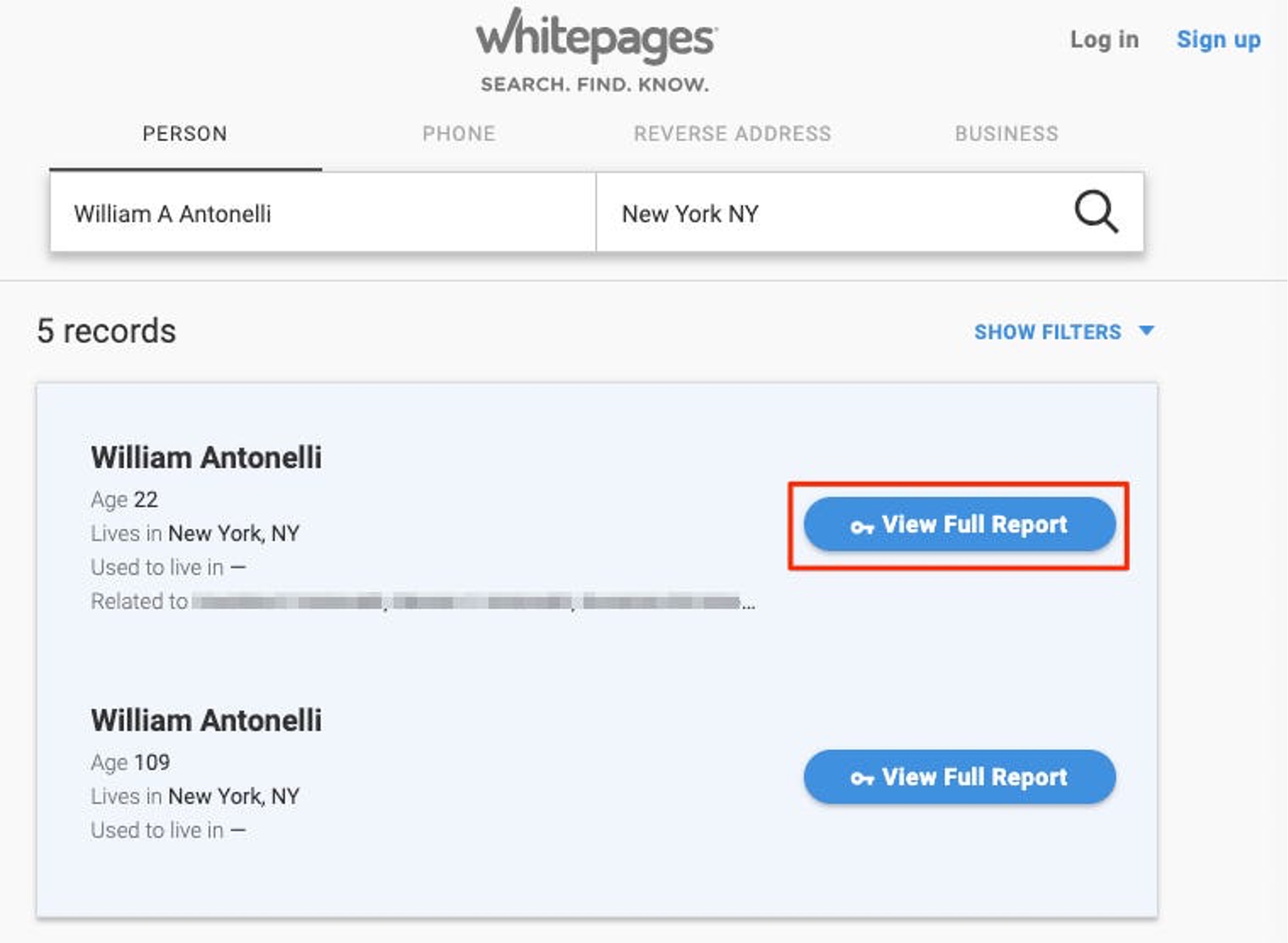
Have you ever found your personal information listed on Whitepages without your consent? It can be alarming to discover that your address, phone number, or other details are publicly available on such platforms. Fortunately, there are steps you can take to have your address blocked on Whitepages and safeguard your privacy. In this article, we’ll explore effective methods to remove your information from Whitepages and prevent it from reappearing. Whether you’re concerned about privacy or simply want to regain control over your personal data, understanding the process of address blocking on Whitepages is essential. Let’s delve into the strategies that can help you protect your privacy and limit the exposure of your personal information.
Inside This Article
- Why You Might Want Your Address Blocked
- Steps to Get Your Address Blocked on Whitepages
- Additional Tips for Protecting Your Personal Information
- Conclusion
- FAQs
Why You Might Want Your Address Blocked
There are several reasons why you might want to have your address blocked on Whitepages. One of the primary reasons is privacy concerns. With the prevalence of online data and the ease of accessing personal information, many individuals are understandably cautious about having their residential address readily available to the public.
Another reason is security. By blocking your address on Whitepages, you can reduce the risk of potential security threats such as identity theft, stalking, or unwanted solicitations. Protecting your personal safety and that of your family is a valid and important consideration in the digital age.
Furthermore, some individuals may have specific circumstances that necessitate keeping their address private, such as high-profile professionals, public figures, or individuals in sensitive occupations. By blocking your address on Whitepages, you can maintain a level of discretion and control over who has access to your residential information.
Additionally, if you value your peace and quiet, having your address blocked on Whitepages can help minimize unsolicited visits or communications from individuals or organizations. This can contribute to a sense of security and tranquility in your personal life.
Steps to Get Your Address Blocked on Whitepages
If you’re concerned about your privacy and want to prevent your address from showing up on Whitepages, you can take proactive steps to have it blocked. Here’s a simple guide to help you navigate the process smoothly.
1. Visit the Whitepages Website
Start by visiting the official Whitepages website. Once there, navigate to the “Opt Out of Whitepages” section, which is usually located at the bottom of the homepage. This is where you’ll initiate the process of removing your address from the platform.
2. Access the Opt-Out Form
Look for the opt-out form on the Whitepages website. This form is designed to collect the necessary information to locate your listing and proceed with the removal process. Fill out the required fields, ensuring that the details you provide are accurate to expedite the process.
3. Verification Process
After submitting the opt-out form, Whitepages will initiate a verification process to confirm your identity and association with the address you wish to have blocked. This may involve receiving a verification link via email or other methods to confirm your request.
4. Confirmation of Removal
Once the verification process is complete, you will receive a confirmation from Whitepages indicating that your address has been successfully blocked from their platform. It’s essential to keep an eye on your email for any communication regarding the status of your request.
5. Monitor Your Listing
After completing the opt-out process, periodically check Whitepages to ensure that your address has been removed. While the removal is typically processed promptly, it’s advisable to verify that your information no longer appears on the platform.
By following these steps, you can effectively have your address blocked on Whitepages, safeguarding your privacy and personal information from being publicly accessible.
Additional Tips for Protecting Your Personal Information
1. Be cautious with social media: Avoid oversharing personal details on social platforms, as this information can be used to piece together a comprehensive profile of your identity. Limit the visibility of your posts and review your privacy settings regularly.
2. Use strong, unique passwords: Create complex passwords for your online accounts and avoid using the same password across multiple platforms. Consider using a reputable password manager to securely store and manage your login credentials.
3. Enable two-factor authentication: Add an extra layer of security to your accounts by enabling two-factor authentication, which requires a second form of verification, such as a code sent to your mobile device, in addition to your password.
4. Stay updated on privacy policies: Regularly review the privacy policies of the websites and apps you use to understand how your personal information is collected, stored, and shared. Opt out of data collection and sharing when possible.
5. Be wary of phishing attempts: Exercise caution when clicking on links or downloading attachments from unfamiliar sources, as these could be phishing attempts aimed at stealing your personal information. Verify the legitimacy of emails and websites before providing any sensitive data.
6. Secure your devices: Install reputable antivirus and antimalware software on your devices to protect against potential security threats. Keep your operating systems and applications up to date with the latest security patches.
7. Use a virtual private network (VPN): When accessing the internet from public Wi-Fi networks, use a VPN to encrypt your connection and safeguard your online activities from potential eavesdropping and data interception.
8. Monitor your credit report: Regularly review your credit report for any unauthorized or suspicious activity, which could indicate identity theft. Reporting any discrepancies promptly can help mitigate the impact of potential fraud.
9. Educate yourself on cybersecurity best practices: Stay informed about evolving cybersecurity threats and best practices for protecting your personal information online. Consider attending workshops or webinars on cybersecurity awareness.
10. Limit personal information on public directories: Opt out of public directories and databases that display personal information, such as your address and phone number, to minimize the exposure of your private details to potential threats.
Protecting your privacy is essential in today’s digital age, and having your address blocked on Whitepages can significantly contribute to safeguarding your personal information. By following the steps outlined in this guide, you can take control of your online presence and minimize the risk of your address being misused or accessed without your consent. Remember that while Whitepages is a prominent platform for finding contact details, you have the right to manage the information displayed about you. Taking proactive measures to secure your privacy not only enhances your online safety but also empowers you to maintain control over your personal data. With the knowledge and tools to manage your listing, you can navigate the digital landscape with greater confidence and peace of mind.
Absolutely, I can help with that. Here's the FAQ section for the article:
html
FAQs
Q: Can I request to have my information removed from Whitepages?
A: Yes, you can submit an opt-out request to have your information removed from Whitepages.
Q: How long does it take for my information to be removed from Whitepages?
A: It typically takes a few days for your information to be removed from Whitepages after submitting an opt-out request.
Q: Is there a fee for removing my information from Whitepages?
A: No, it is free to request the removal of your information from Whitepages.
Q: Will my information be removed permanently from Whitepages?
A: Yes, once your information is removed from Whitepages, it should no longer be accessible to the public through their platform.
Q: Can I remove my address but keep my phone number on Whitepages?
A: Whitepages allows you to customize the information displayed, so you can choose to remove specific details while keeping others, such as your phone number.
Let me know if you need any further assistance with this!
