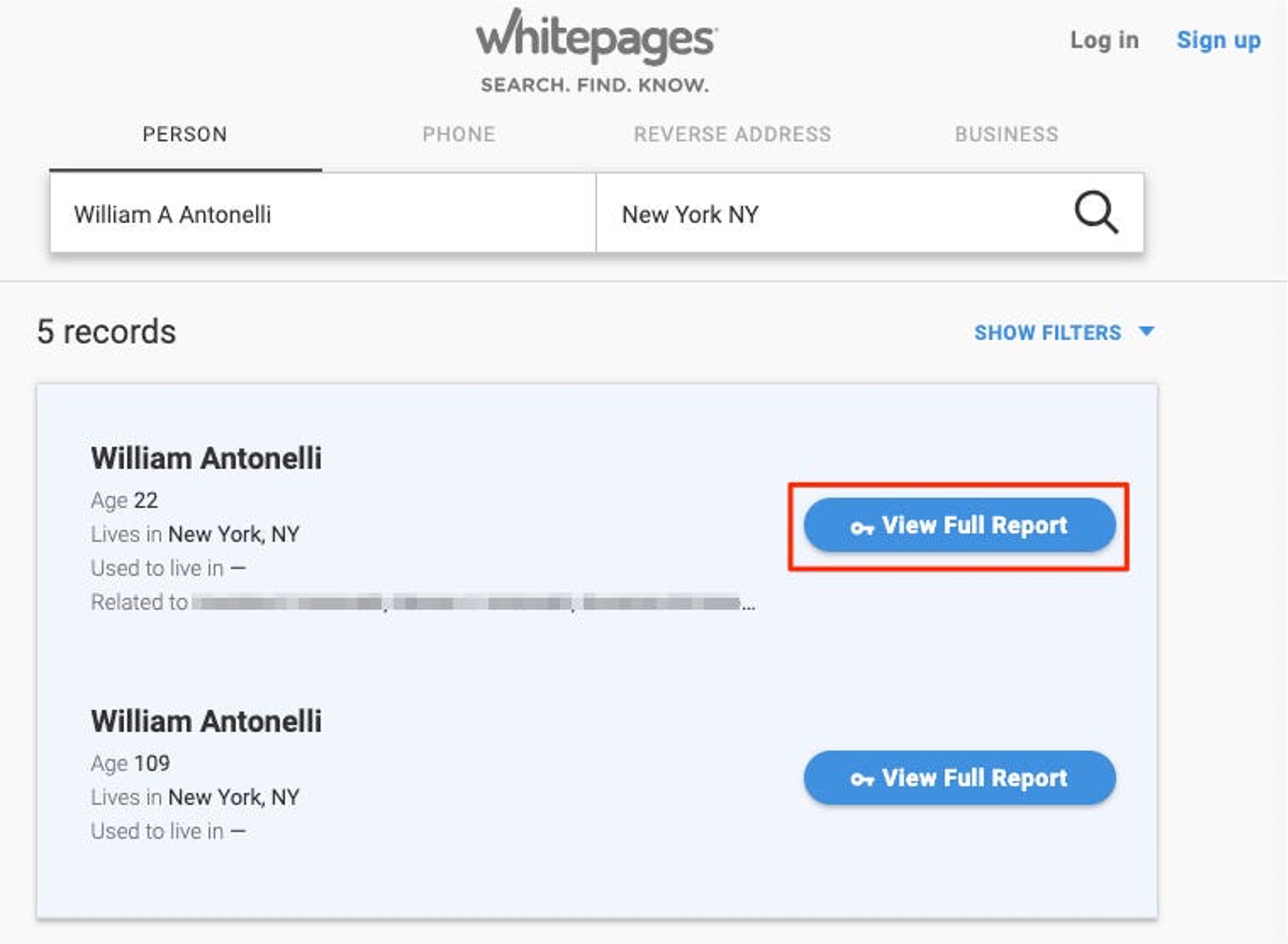
If you've ever wondered how to remove your personal information from Whitepages, you're not alone. Whether you value your privacy, have safety concerns, or simply want to manage your online presence, knowing how to effectively remove your details from Whitepages can be invaluable. This comprehensive guide will walk you through the steps to achieve just that, ensuring that your personal information remains within your control. From understanding the reasons behind wanting to be removed from Whitepages to the practical steps involved, this article will equip you with the knowledge and tools to take charge of your online privacy. So, let's delve into the process of removing your information from Whitepages and reclaim your digital footprint.
Inside This Article
- Understanding Whitepages
- Reasons for Removal from Whitepages
- Steps to Remove Yourself from Whitepages
- Additional Considerations for Removal
- Conclusion
- FAQs
Understanding Whitepages
Whitepages is a popular online directory that provides contact information for individuals and businesses. It allows users to search for people, phone numbers, and addresses. The platform aims to make it easier for people to find and connect with others. Whitepages aggregates publicly available information from various sources, including public records, social networks, and other online databases.
Whitepages offers both free and paid services, with the free version allowing users to search for basic contact information. The paid services provide more detailed information, such as background checks and criminal records. The platform is widely used by individuals looking to reconnect with old friends, verify contact details, or conduct personal research. Additionally, businesses often use Whitepages to verify customer information and conduct marketing research.
It’s important to note that Whitepages may display personal information such as names, addresses, and phone numbers without individuals’ consent. While this can be convenient for those seeking to connect with others, it can also raise privacy concerns. As a result, many individuals seek to remove their information from Whitepages to protect their privacy and prevent unsolicited contact.
Reasons for Removal from Whitepages
There are several reasons why individuals may seek to be removed from Whitepages. One common reason is privacy concerns. Many people are uncomfortable with their personal information being readily available to the public. This can include details such as addresses, phone numbers, and even family member information. Such exposure can leave individuals feeling vulnerable to potential privacy breaches and unwanted solicitations.
Another reason for removal from Whitepages is related to security. In an age where identity theft and fraud are prevalent, individuals may be cautious about having their personal details accessible to anyone with an internet connection. By removing their information from Whitepages, individuals can mitigate the risk of their data being exploited for malicious purposes.
Furthermore, some individuals may have experienced harassment or unwanted contact, prompting them to seek removal from Whitepages. Whether it’s persistent telemarketing calls, unsolicited communications, or even more serious forms of harassment, the desire to safeguard one’s peace of mind and safety can drive the decision to be removed from the platform.
Steps to Remove Yourself from Whitepages
If you find your personal information on Whitepages and wish to remove it, there are steps you can take to protect your privacy. Follow these guidelines to request the removal of your details from Whitepages:
Step 1: Visit the Whitepages Website
Start by visiting the Whitepages website and locating the opt-out page. This page provides instructions on how to remove your information from their database. It’s important to follow the official process to ensure your information is accurately removed.
Step 2: Enter Your Information
Once you’ve navigated to the opt-out page, you will likely be prompted to enter the specific details that you want to remove from Whitepages. This may include your name, address, phone number, or other identifying information.
Step 3: Verification Process
Whitepages may require a verification process to confirm your identity and ensure that you are the rightful owner of the information you wish to remove. This step is crucial for maintaining the accuracy and integrity of their database.
Step 4: Confirmation of Removal
After completing the necessary steps, you should receive a confirmation from Whitepages indicating that your information has been successfully removed from their platform. It’s important to keep this confirmation for your records.
Step 5: Monitor for Reappearance
Periodically check Whitepages to ensure that your information does not reappear. While the removal process is designed to be permanent, it’s wise to verify that your details remain absent from the site.
By following these steps, you can take control of your personal information and safeguard your privacy by removing yourself from Whitepages.
Additional Considerations for Removal
While the steps outlined above can effectively remove your personal information from Whitepages, it’s important to consider a few additional factors to ensure a comprehensive removal process.
Firstly, it’s essential to monitor your online presence regularly. Even after successfully removing your information from Whitepages, it may still appear on other similar platforms or directories. Conduct periodic searches of your name, phone number, and address to identify any lingering traces of your personal data.
Furthermore, consider implementing privacy measures to safeguard your information in the future. This can include adjusting your social media privacy settings, using a virtual private network (VPN) for online browsing, and being cautious about sharing personal details on public platforms.
Additionally, it’s advisable to familiarize yourself with data privacy regulations and best practices. Understanding your rights regarding personal data protection can empower you to take proactive steps in managing your online presence and ensuring that your information remains secure.
Lastly, consider opting out of data broker websites and other online directories to minimize the dissemination of your personal information. Many data broker sites offer opt-out mechanisms, allowing individuals to request the removal of their data from the platform’s databases.
Conclusion
Removing your information from Whitepages can help protect your privacy and prevent unwanted solicitations. By following the steps outlined in this guide, you can take control of your personal data and ensure that it is not publicly accessible. Keep in mind that while removing your information from Whitepages can limit the exposure of your details, it may not completely erase them from all online sources. Regularly monitoring your online presence and taking proactive measures to safeguard your data is essential in today’s digital age. Stay informed about privacy policies and consider utilizing privacy protection services to further enhance your online security. Taking these steps can empower you to manage your digital footprint effectively and minimize the risk of your personal information falling into the wrong hands.
FAQs
1. How do I remove my information from Whitepages?
2. Is there a fee for removing my information from Whitepages?
3. Will removing my information from Whitepages affect my online presence?
4. How long does it take for my information to be removed from Whitepages?
5. Can I remove someone else's information from Whitepages?
