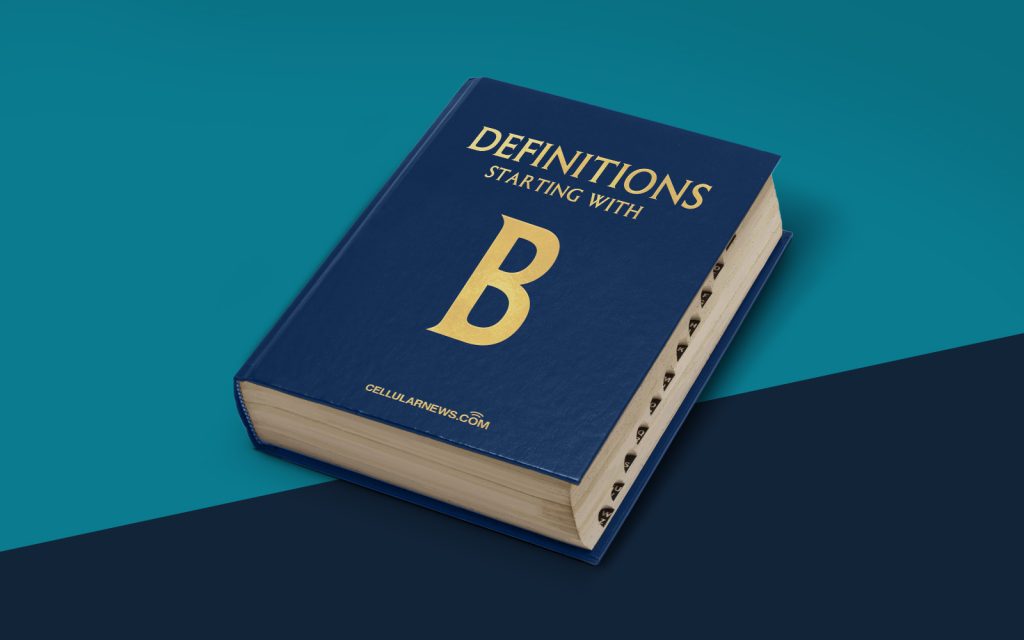
A broken link is a hyperlink on a web page that no longer works because the destination website is inaccessible. In simpler terms, it's like clicking on a path that leads to nowhere. Let's dive deeper into understanding broken links and how they can impact your online experience.
Key Takeaways
- A broken link is a hyperlink on a web page that no longer works.
- It can negatively impact user experience and SEO efforts.
What Causes Broken Links?
Broken links can occur for a variety of reasons. Here are some common causes:
- Linking to a Page That No Longer Exists: Sometimes, website owners may remove or rename a page, resulting in broken links if other sites are still linking to the old URL.
- Typographical Errors: If there's a mistake in the URL, the link won't work. For example, if "example.com" is mistakenly typed as "exmaple.com," the link will be broken.
- Website Maintenance: During website updates or maintenance, links can be accidentally broken.
- Expired Content: Links to time-sensitive content, such as promotions or events, can become broken once the content is no longer available.
Impact of Broken Links
Broken links can have several negative effects on both website owners and visitors. Here's how they can impact your online experience:
- User Frustration: When users encounter broken links, it can lead to frustration and a poor overall experience, potentially driving them away from the site.
- SEO Consequences: Search engines like Google consider broken links as a sign of poor quality and may lower the website's ranking as a result.
- Lost Opportunities: If a broken link was meant to lead to important information or a call-to-action, its failure could result in missed opportunities for the website owner.
How to Identify Broken Links
To identify and fix broken links on a website, you can use the following methods:
- Manual Checks: Regularly review your website's content and click on all the links to ensure they are working properly.
- Online Tools: There are various online tools available that can scan your website for broken links and provide a report of any issues found.
Fixing Broken Links
Once broken links are identified, it's important to fix them promptly. Here are some steps to address broken links:
- Update the URL: If the linked page still exists but has been moved or renamed, update the URL to the correct one.
- Redirects: Implement redirects for any removed pages to direct users to relevant content.
- Remove or Replace: If the linked content is no longer available, consider removing the broken link or replacing it with updated information.
In conclusion, broken links can have a significant impact on user experience and a website's SEO performance. Regularly checking for and fixing broken links is essential for maintaining a reliable and user-friendly website.
By understanding the causes and consequences of broken links, website owners can take proactive steps to ensure a seamless browsing experience for their visitors.
