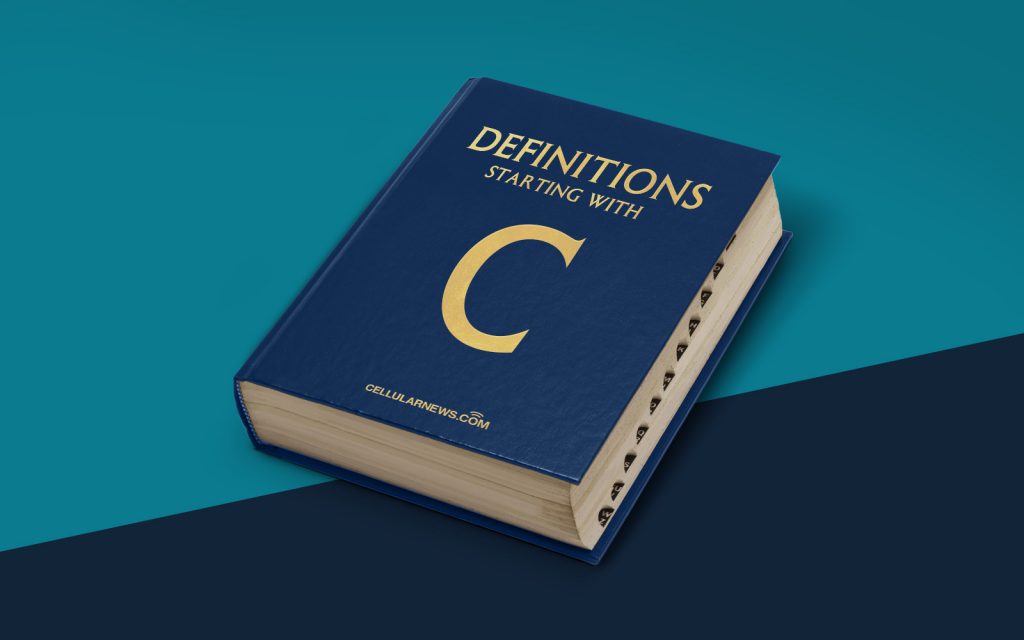
Beware of Clipboard Hijacking Attack: What It Is and How to Stay Protected
Welcome to the “DEFINITIONS” category on our page, where we provide insightful explanations of various terms and concepts related to technology and cybersecurity. In this blog post, we are going to explore the sinister world of clipboard hijacking attacks and uncover ways to protect yourself from this type of cyber threat.
Key Takeaways:
- Clipboard hijacking is a form of cyber attack that involves stealing sensitive information from a user’s clipboard without their knowledge or consent.
- Criminals exploit vulnerabilities in popular apps or manipulate users into copying content, giving them access to private data such as passwords, credit card numbers, or cryptocurrency wallet addresses.
Now, let’s dive deeper into the topic and understand what a clipboard hijacking attack truly entails.
What is a Clipboard Hijacking Attack?
In simple terms, clipboard hijacking is a technique employed by hackers to intercept data that a user copies to their clipboard. When you copy something on your device, whether it is a piece of text, an image, or a URL, it temporarily resides in the clipboard until you paste it elsewhere. This function, designed for convenience, unfortunately provides an opportunity for cybercriminals to exploit.
Clipboard hijacking attacks can take different forms:
- Exploiting App Vulnerabilities: Hackers can target popular applications and exploit vulnerabilities within them to gain access to the clipboard. Once they have successfully infiltrated the app, they can track and intercept any copied data in real-time.
- Social Engineering: Another method employed by cybercriminals involves manipulating users into willingly copying sensitive information to their clipboard. This can be done through deceptive techniques, such as fake websites or enticing offers, where users are tricked into copying data unknowingly.
Protecting Yourself from Clipboard Hijacking Attacks
Now that you understand the dangers of clipboard hijacking attacks, it’s essential to take precautionary measures to safeguard your sensitive information. Here are some key steps you can follow:
- Stay Vigilant: Be cautious while copying and pasting sensitive information, especially when dealing with unfamiliar or suspicious websites. Always double-check the security of the source before sharing any personal or confidential data.
- Use Security Software: Install reputable antivirus and antimalware software on your devices. These security tools can help detect and prevent clipboard hijacking attempts by blocking malicious code or unauthorized access to your clipboard.
- Regularly Update Apps: Keep your applications and operating system up to date with the latest security patches. Developers often release updates that address vulnerabilities, making it crucial for you to stay updated to minimize the risk of becoming a victim of clipboard hijacking.
- Consider Clipboard Managers: Clipboard manager applications can add an extra layer of security to your clipboard by encrypting the data you copy and providing easy monitoring of clipboard activities. Look for reputable clipboard manager tools that prioritize user privacy.
- Be Mindful of Permissions: When installing new apps or granting permissions to existing ones, pay close attention to what access they request. Avoid granting unnecessary clipboard access to apps that don’t require it for their core functionality.
By implementing these precautions, you can significantly reduce the risk of falling victim to a clipboard hijacking attack. Remember, it’s always better to be proactive in protecting your personal information than dealing with the consequences of a breach.
Stay tuned for more exciting content in our “DEFINITIONS” category, where we strive to provide clear and insightful explanations of various topics related to technology, cybersecurity, and the ever-evolving digital landscape.
