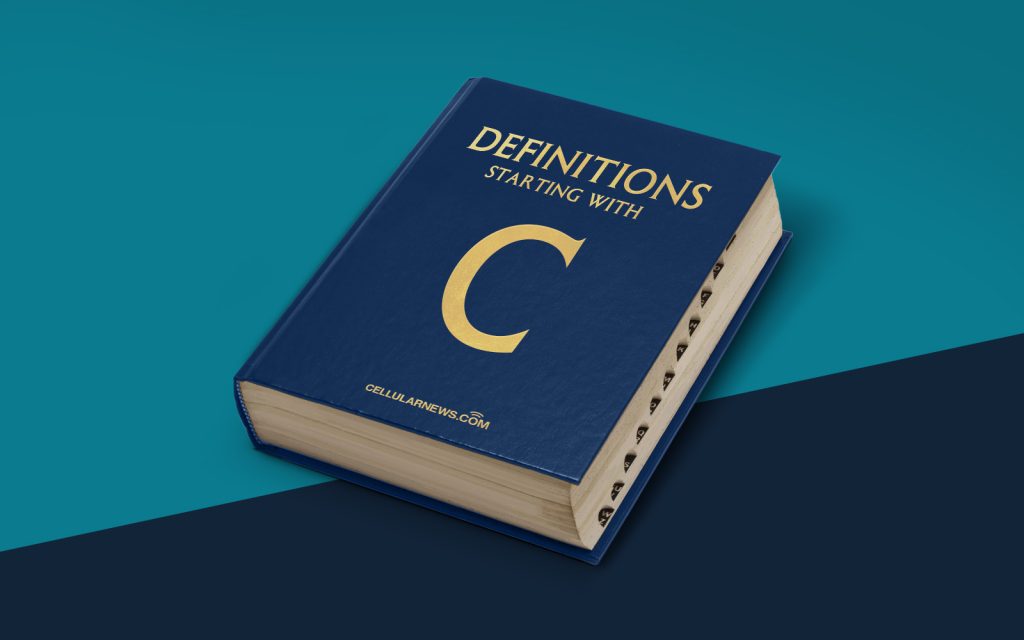
A Journey into the World of Computers
Welcome to our digital journey into the fascinating domain of computers! In this article, we will delve into the intricacies of what a computer truly is. So, fasten your seatbelts and get ready for a brain-tingling adventure!
Key Takeaways
- A computer is a versatile machine that performs complex calculations, stores data, and executes tasks.
- Computers are composed of hardware and software, working together to provide the desired functionality.
What is a computer? It’s a question that might seem simple at first, but the answer is far from basic. In today’s world, computers have become an integral part of our lives, serving as tools for communication, entertainment, and productivity. They are incredibly versatile machines that can perform complex calculations, store vast amounts of data, and execute a wide array of tasks. But let’s take a closer look and unravel the key aspects of what makes a computer, well, a computer!
The Hardware – A Computer’s Physical Foundation
At the core of every computer lies its hardware components. These physical elements come together harmoniously to create a functional device. Let’s explore the key hardware components that make up a computer:
- Central Processing Unit (CPU): Often referred to as the brain of the computer, the CPU carries out most of the calculations and logical operations. It processes instructions and manipulates data, allowing the computer to perform desired tasks.
- Memory (RAM): Random Access Memory (RAM) is the temporary storage space where the computer stores data and instructions while it is being actively used. It allows for quick retrieval and processing of information.
- Storage Devices: These devices provide long-term storage for data and programs. The most common types are hard disk drives (HDDs) and solid-state drives (SSDs).
- Input and Output Devices: These devices enable users to interact with the computer. Examples include keyboards, mice, monitors, and printers.
The Software – Unleashing the Power of Computers
While hardware forms the physical foundation of a computer, software is what empowers it to execute specific tasks. Software refers to the programs, applications, and operating systems that run on the hardware. Let’s explore the different types of software found in computers:
- Operating Systems: The operating system (OS) is the software that manages and controls the computer’s hardware and software resources. It provides the interface through which users interact with the computer and allows for the execution of other software.
- Applications: Applications, or apps, are software programs designed to perform specific tasks. They can range from word processors and spreadsheets to photo editing software and video games.
- Software Development Tools: These tools help programmers write, test, and debug software code. They include Integrated Development Environments (IDEs), compilers, and debuggers.
- Utilities: Utility software includes a wide range of tools designed to optimize computer performance, secure data, and perform maintenance tasks.
Conclusion
And there you have it – a glimpse into the world of computers! From the tangible hardware components to the powerful software programs, computers are a remarkable blend of innovation, science, and creativity. Hopefully, this article has shed some light on the intricacies of what makes a computer truly special. Next time you sit down in front of your computer, take a moment to appreciate the incredible technology that lies beneath its sleek surface!
