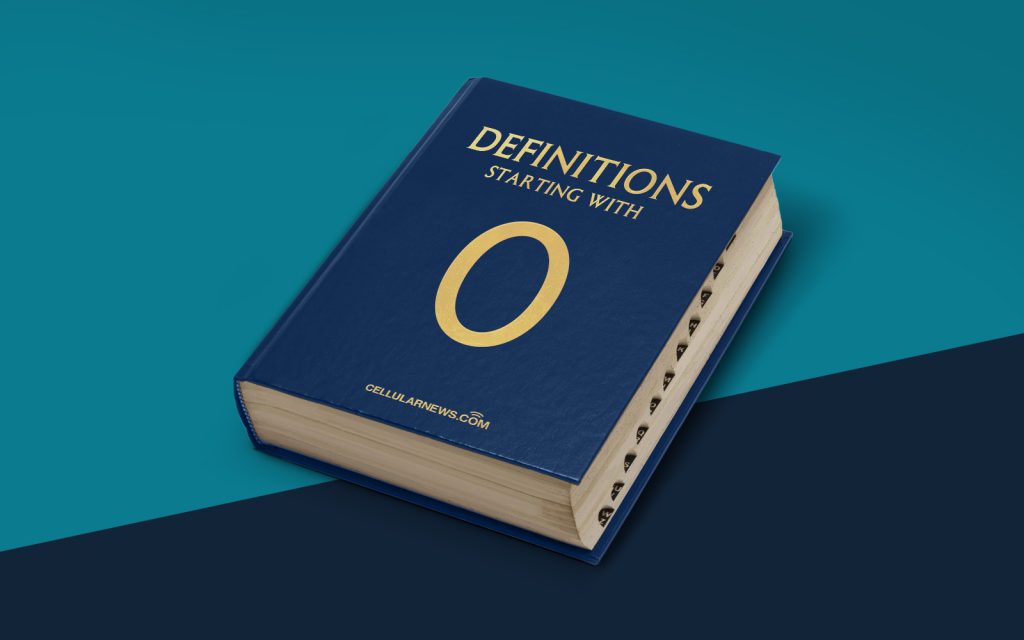
Introduction
Welcome to the world of operating systems! Have you ever wondered what an operating system (OS) is and what it does? In this article, we will dive deep into the fascinating world of operating systems and unravel their secrets. So, let’s get started!
Key Takeaways
- An operating system (OS) acts as the brain of a computer, managing its operations and resources.
- It serves as an intermediary between the hardware and the user, enabling smooth interaction and efficient utilization of computer functionalities.
What is an Operating System (OS)?
An operating system (OS) is a powerful software that acts as the brain of a computer, managing all its operations and resources. It serves as an intermediary between the hardware and the user, making it possible for us to interact with the computer and use its functionalities smoothly.
Functions of an Operating System
Now that we know what an operating system is, let’s explore its main functions:
- Process Management: An operating system ensures that multiple processes can run simultaneously without interfering with one another. It allocates resources, schedules tasks, and supervises the execution of processes.
- Memory Management: The OS is responsible for managing the computer’s memory, ensuring that data and instructions are stored and retrieved efficiently. It handles memory allocation, prevents unauthorized access, and optimizes resource utilization.
- File System Management: Operating systems provide a structured way of organizing and managing files on a storage device. They handle operations such as file creation, deletion, and retrieval, as well as ensuring data integrity and security.
- Device Management: An OS controls various hardware devices connected to the computer, enabling communication and coordination between the software and the hardware. It manages device drivers, input/output operations, and peripheral devices such as printers, scanners, and keyboards.
- User Interface: The operating system provides a user-friendly interface through which users can interact with the computer system. It includes graphical user interfaces (GUIs) or command-line interfaces (CLIs), allowing users to input commands, access files, and perform tasks efficiently.
Types of Operating Systems
Operating systems come in various forms, each designed for specific purposes. Here are some of the most common types:
- Windows: Developed by Microsoft, Windows is one of the most popular operating systems for personal computers. It offers a user-friendly interface and supports a vast array of software applications.
- Mac OS: Mac OS is the operating system used on Apple’s Macintosh computers. Known for its sleek design and seamless integration with Apple hardware, it provides a unique user experience.
- Linux: Linux is an open-source operating system that offers flexibility and customization. It is widely used for servers, embedded devices, and as an alternative to proprietary operating systems.
- Unix: Unix is a powerful operating system with a long history. It is used in many high-performance computing environments and serves as the foundation for various other operating systems.
- Mobile Operating Systems: Mobile devices such as smartphones and tablets have their own specialized operating systems, including Android (Google), iOS (Apple), and Windows Phone (Microsoft).
Conclusion
Operating systems are the unsung superheroes of the computing world, silently working behind the scenes to ensure the smooth functioning of our devices. They handle everything from process management to device coordination, making our interaction with computers seamless and intuitive. So, the next time you use a computer, take a moment to appreciate the wonders of the operating system. It truly is an integral part of our digital lives!
