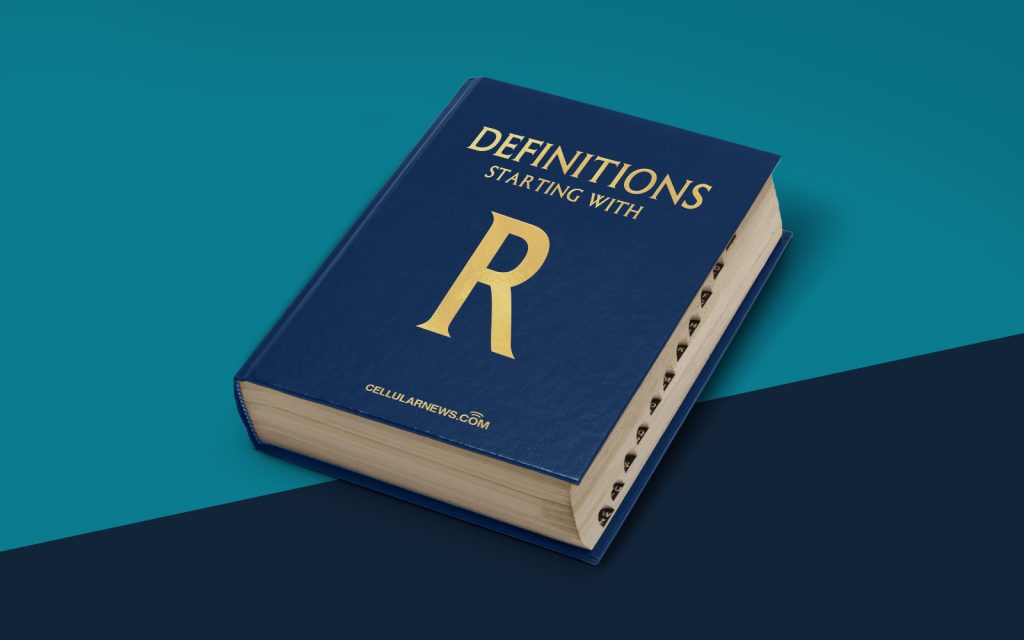
Welcome to the World of Random Access Memory (RAM)!
Have you ever wondered what makes your computer run with lightning-fast speed? How do you open multiple applications at once without any lag? The answer lies in a small but mighty component known as Random Access Memory, or RAM for short. In this article, we’ll explore what RAM is, how it works, and why it’s essential for your computer’s performance.
Key Takeaways
- RAM stands for Random Access Memory and is a type of computer memory that allows data to be read and written quickly. It is a temporary storage space that is faster than the hard drive but loses its data when the computer is powered off.
- RAM plays a critical role in multitasking and the overall performance of your computer. The more RAM your system has, the more tasks it can handle simultaneously.
What exactly is Random Access Memory (RAM)?
Imagine your computer is a busy workspace, with stacks of files and documents scattered all over the place. RAM is like a spacious desk right in front of you, where you can grab any piece of information you need instantly. It’s a fast and accessible storage space that allows your computer to quickly retrieve and store data while you work.
RAM is an important component of your computer’s memory hierarchy, sitting between the CPU (central processing unit) and the hard drive. Unlike the hard drive which stores data permanently, RAM is volatile and temporary. It works closely with the CPU to deliver the necessary data and instructions to carry out tasks effectively and efficiently.
How does RAM work?
To understand how RAM works, let’s dive into a simplified analogy:
Imagine your computer’s memory is like a library, and each book (data) on the shelves represents a different piece of information. The librarian (CPU) needs to consult these books frequently to perform tasks. Instead of going all the way to the library shelves every time, the librarian keeps a small cart (RAM) next to their desk.
When the librarian needs a specific book, they fetch it from the shelves and place it on the cart for quick access. This way, they can retrieve and return books much faster than if they had to constantly travel back and forth between the cart and the library shelves.
In the same way, RAM stores data that the CPU needs to access quickly. It holds a copy of the most frequently used data, instructions, and operating system files, allowing the CPU to retrieve them swiftly without waiting for the slower hard drive. This accessibility is crucial for multitasking and overall system performance.
Why is RAM essential for your computer?
RAM is like the fuel that keeps your computer running smoothly. Here’s why it’s so crucial:
- Performance: The speed and capacity of your RAM have a significant impact on your computer’s performance. With more RAM, you can comfortably run multiple applications simultaneously without experiencing any lag. The data transfer speed of RAM is measured in megahertz (MHz), indicating how quickly the data is read and written.
- Multitasking: Rigorous multitasking requires substantial RAM. Each application running on your computer consumes a portion of your RAM. With limited RAM, your computer will struggle to juggle these tasks, resulting in slower performance, freezing, or crashing. By having more RAM, you allow your computer to handle multiple tasks effectively and without performance degradation.
So, whether you’re a gamer, a graphic designer, or simply a casual computer user, having enough RAM is essential to ensure a smooth and efficient computing experience.
In Conclusion
Random Access Memory (RAM) is a vital component of your computer that plays a crucial role in speeding up data access and enhancing overall performance. It serves as a temporary storage space, allowing the CPU to quickly retrieve and store data while you work. With its ability to support multitasking and improve system performance, having adequate RAM is a must for any computer user.
Now that you have a better understanding of RAM, you can make informed decisions about upgrading your system to meet your specific needs. So, embrace the world of RAM and unlock your computer’s full potential!
