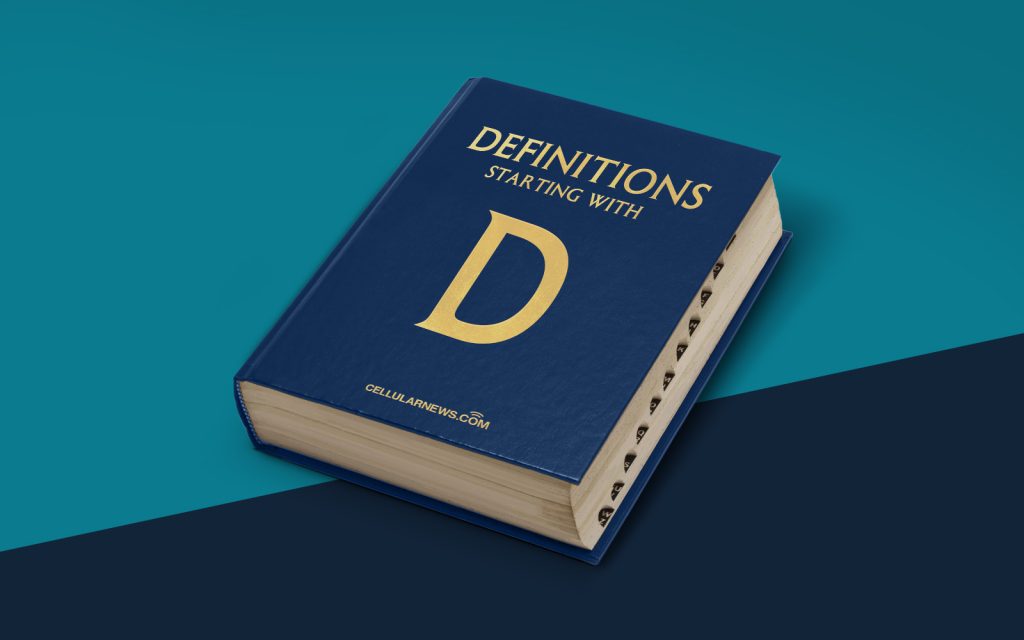
Understanding Digital Visual Interface (DVI)
Welcome to the world of digital connectivity and high-definition displays. In this article, we’ll be diving into the ins and outs of Digital Visual Interface (DVI). So, what exactly is DVI and why is it important in the digital world? Let’s find out!
Key Takeaways
- Digital Visual Interface (DVI) is a video display interface commonly used to connect a computer to a monitor or a projector.
- DVI supports both analog and digital signals, allowing for high-quality video transmission.
Imagine this: you’re sitting at your desk, staring at your computer screen, and you notice a bunch of cables in the back. One of those cables might just be a DVI cable. But what does it do and why is it there?
Digital Visual Interface, or DVI, is a video display interface that is commonly used to connect a computer to a monitor or a projector. It allows for the transmission of high-quality video signals from the computer to the display device.
Here’s everything you need to know about DVI:
The Different Types of DVI
There are several different types of DVI connectors and cables that you may come across. Let’s take a look at the three most common types:
- DVI-D: This type of DVI connector supports only digital signals. It is ideal for connecting digital displays such as LCD monitors or LED projectors. DVI-D cables do not carry analog signals, so if you try to connect a DVI-D cable to a device that only supports analog signals, you won’t get a picture.
- DVI-A: DVI-A connectors, on the other hand, support only analog signals. They are capable of carrying high-quality analog video signals, making them suitable for CRT monitors or older display devices that do not support digital signals. If you try to connect a DVI-A cable to a digital display, you won’t get a picture either.
- DVI-I: DVI-I connectors are designed to support both digital and analog signals. This makes them quite versatile and compatible with a wide range of display devices. You can use a DVI-I cable to connect a digital display or an analog display, ensuring that you get a clear picture regardless of the type of display you have.
The Advantages of DVI
Now that you know the different types of DVI, let’s delve into the advantages of using a DVI connection:
- High-Quality Video: DVI supports uncompressed digital video transmission, ensuring that you get the best possible image quality on your display device. This is especially important for graphic designers, video editors, and others who require accurate color reproduction and sharp image details.
- Compatibility: DVI is widely used and supported by many manufacturers, making it a reliable choice for connecting your computer to various display devices. Whether you have an older CRT monitor or a modern LCD display, chances are it has DVI connectivity options.
So, the next time you spot a DVI cable at the back of your computer, you’ll know exactly what it’s for. DVI offers a reliable and high-quality video transmission option, ensuring that you can enjoy a crystal-clear picture on your display device.
Now that you’ve learned all about DVI, go ahead and connect those devices, sit back, and enjoy the visual feast that awaits you!
