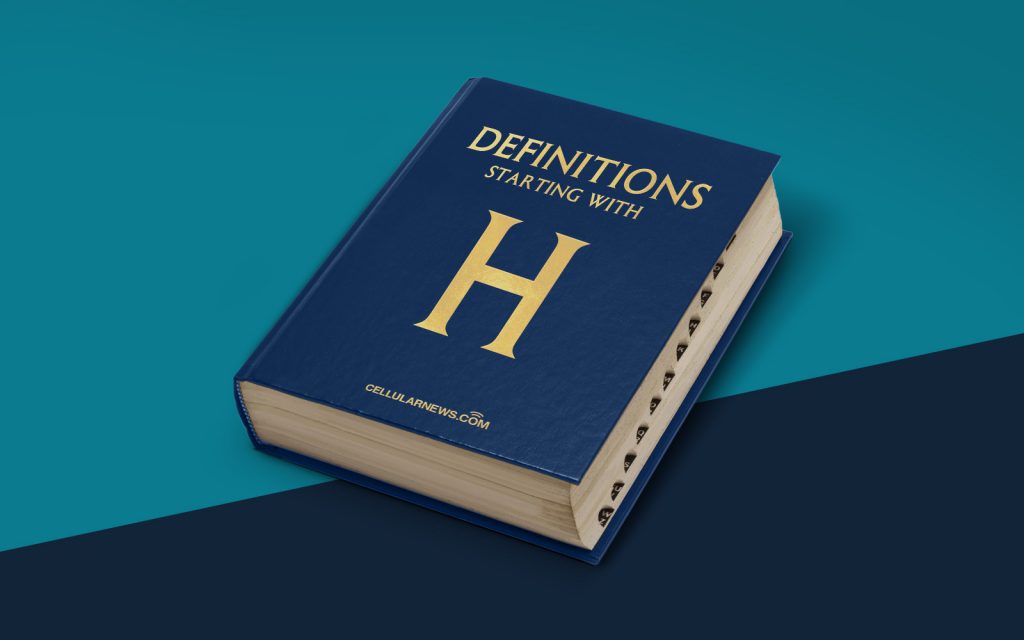
What is a Hard Reboot?
Welcome to the “DEFINITIONS” category on our page! Today, we’re going to delve into the world of technology and talk about a commonly used term – hard reboot. If you’re someone who has encountered technical issues with your devices, you might have come across this term before. But what exactly is a hard reboot, and why is it such a popular troubleshooting technique? Let’s find out!
Key Takeaways:
- A hard reboot is a forced restart of a device by cutting off its power supply.
- This troubleshooting method helps resolve software glitches and unresponsive systems.
A hard reboot, also known as a hard reset or a power cycle, is the process of rebooting a device by abruptly cutting off its power supply. It involves turning off the device and then turning it back on, effectively starting from a fresh state. But why would you need to do this?
Imagine you’re working on your computer or using your smartphone, and suddenly it becomes unresponsive. You’re unable to click on anything or access any applications. Frustrating, right? In such situations, performing a hard reboot can often be a straightforward fix. It’s like hitting the ‘reset’ button and giving your device a clean slate to start working properly again.
Now that we understand the basic concept, let’s look at why a hard reboot is a go-to troubleshooting method for many:
1. Resolving Software Glitches:
Technology isn’t perfect, and sometimes software glitches can cause our devices to freeze or become unresponsive. A hard reboot can help resolve these issues by clearing any temporary files, caches, or processes that might be causing the problem. It will essentially close all running applications and start them fresh when the device powers back on.
2. Fixing Unresponsive Systems:
There may be times when your device completely freezes and doesn’t respond to any commands. In such cases, a hard reboot can force the system to shut down, getting it out of the frozen state. It can be particularly useful when your device’s hardware buttons become unresponsive, as it provides an alternative way to restart.
It’s important to note that performing a hard reboot should generally be a last resort when other troubleshooting methods fail. While it can effectively help resolve many issues, it also abruptly terminates any ongoing processes and tasks. So, make sure to save your work and close any necessary applications before carrying out a hard reboot.
We hope this article has provided you with a clear understanding of what a hard reboot is and why it’s such a popular troubleshooting technique. The next time you encounter an unresponsive device, don’t forget to give it a hard reboot a try – it might just be the solution you need!
