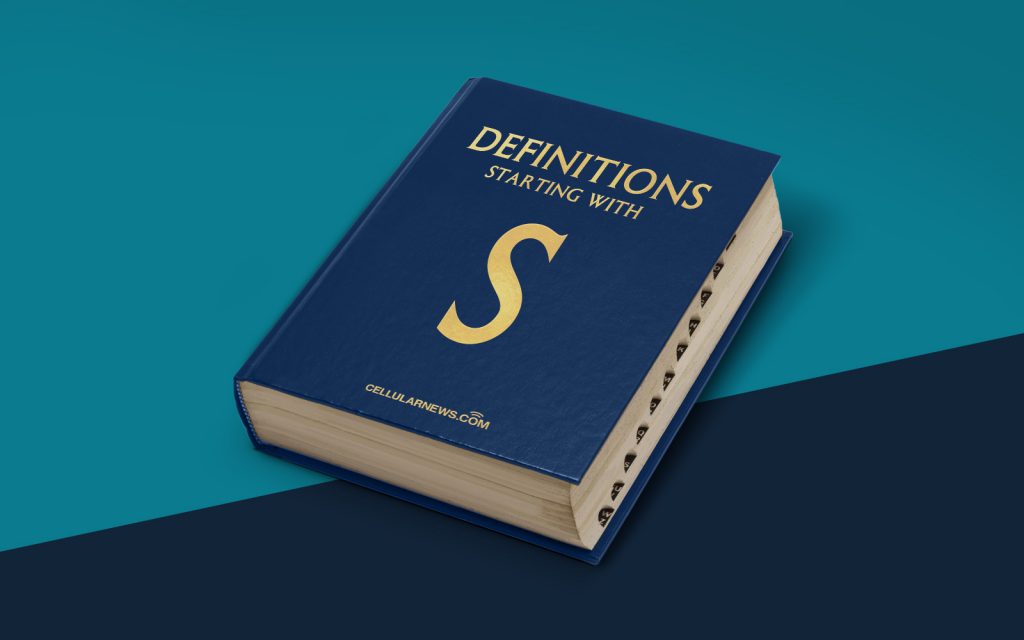
What is Soft Reboot?
Welcome to the “Definitions” section of our blog! In this post, we will be delving into the concept of soft reboot. So, what exactly is a soft reboot? Let’s find out!
A soft reboot is a term commonly used in the tech world to describe a restart or reboot of a system or device that occurs without any loss of data. Unlike a hard reboot or hard reset, which involves shutting down the device and restarting it from scratch, a soft reboot allows the system to reset itself without losing any active processes or unsaved work. It is often used as a troubleshooting technique or to implement updates or changes to the system.
Key Takeaways:
- A soft reboot is a restart of a system or device that preserves active processes and data.
- It is often used for troubleshooting or implementing updates without losing work.
Now that we understand the basic definition of a soft reboot, let’s explore some of its key benefits:
Benefits of Soft Reboot
1. Quick resolution of software issues: Soft rebooting a device can help resolve software glitches or freezes without the need for a complete shutdown. It allows the system to refresh and clear any unresponsive processes, improving overall performance.
2. Efficient updates and system changes: Soft rebooting is an effective way to implement updates or system changes. It ensures that the updates are applied smoothly without interrupting any ongoing processes or causing data loss. This is particularly useful in situations where constant uptime is crucial, such as in server environments.
3. Minimal disruption: Since a soft reboot keeps active processes intact, it minimizes the disruption caused by restarting a system. Users can seamlessly continue their work without the need to manually save or reload their data.
4. Time-saving: Soft rebooting eliminates the need to wait for a complete system restart. This can be especially beneficial in time-sensitive situations or when restarting multiple devices simultaneously.
In conclusion, a soft reboot is a valuable technique for troubleshooting and performing updates without data loss. Its ability to preserve active processes while refreshing the system makes it a convenient and efficient solution in various scenarios. Whether you are dealing with software issues or implementing changes, soft rebooting can save time and minimize disruptions. Now that you have a clear understanding of what a soft reboot is, make sure to use this knowledge wisely to optimize your device’s performance!
