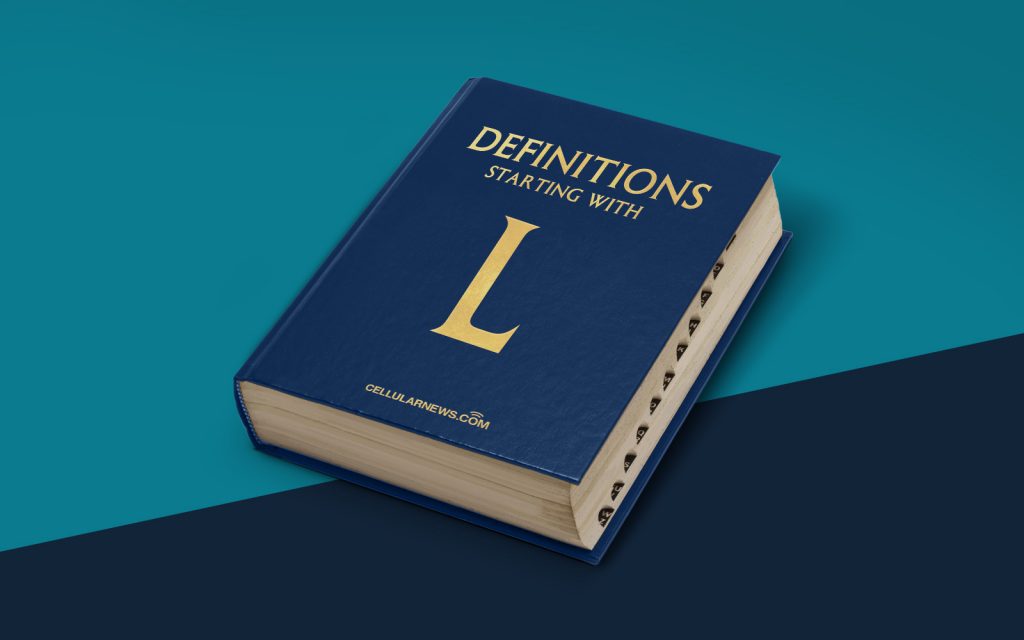
What is a Logical Drive?
Welcome to another installment of our “DEFINITIONS” category! In this blog post, we will dive into the world of logical drives and shed light on what they are and how they function. So, grab your reading glasses and let’s get started!
Key Takeaways:
- A logical drive is a virtual storage space created within a physical hard drive or solid-state drive (SSD).
- It allows users to organize and manage their data into separate partitions, each with its own designated letter and file system.
Now that we have our key takeaways in place, let’s explore what a logical drive really means.
A logical drive, also commonly referred to as a partition, is a virtual space carved out within a physical hard drive or SSD. It acts as an individual storage unit with its own letter designation and file system. The purpose of creating logical drives is to better organize data and ensure efficient utilization of storage space.
When you create a logical drive, your operating system treats it as a separate entity, much like having multiple smaller drives within a larger physical drive. This allows you to have different file systems and control access permissions independently for each logical drive. So, just imagine having separate compartments within your storage device to keep your files organized like a boss!
Here are a few key aspects of logical drives worth noting:
- Enhanced Organization: With a logical drive, you can categorize and store your files based on their type or relevance. For instance, you could have one logical drive dedicated to storing work-related files, and another for personal documents or media files.
- Data Protection: Logical drives offer a certain level of data protection. If one logical drive becomes corrupt or fails, the data stored in other logical drives will remain unaffected. This segregation helps mitigate data loss and aids in the recovery process.
- System Performance: When data is spread across multiple logical drives, it can enhance system performance, especially if you have different file systems or use them for different purposes. You can allocate system files to a specific logical drive, keeping it separate from user files and minimizing fragmentation.
- Flexibility: Logical drives provide the flexibility to resize, format, or even delete them without affecting other logical drives or the physical drive itself. This feature enables easy reorganization or repartitioning of storage space as per your needs.
In summary, a logical drive is a powerful tool for organizing your data within a physical drive. It allows you to create virtual partitions, each functioning independently with its own file system and letter assignment. So, the next time you feel the need to stay organized or enhance your storage efficiency, consider harnessing the power of logical drives!
Have you ever used logical drives to optimize your storage space? Share your experiences in the comments below!
