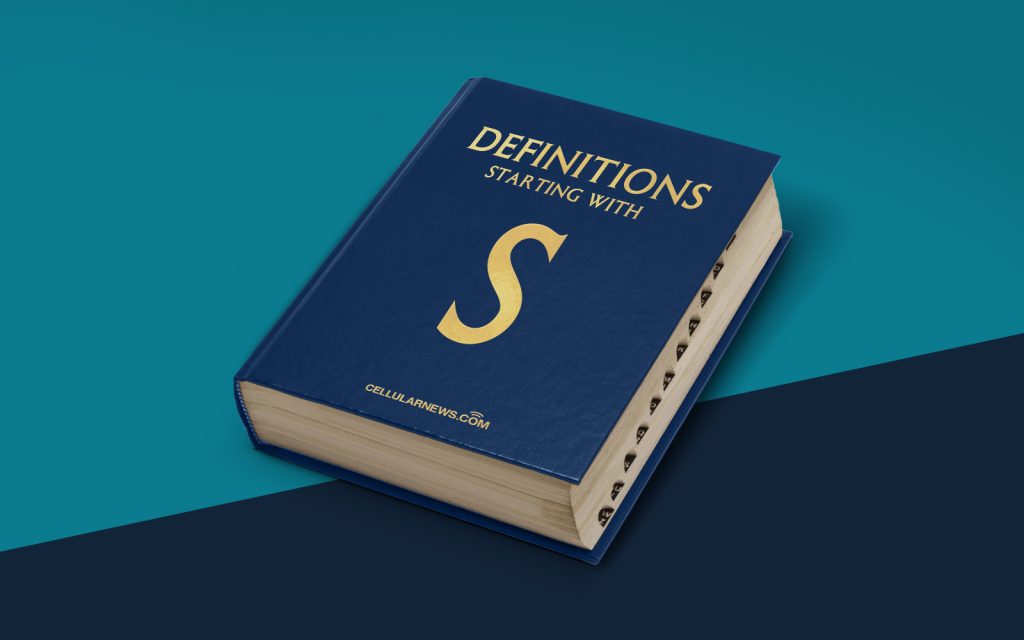
Unraveling the Mystery of Storage Spaces
Welcome to the Definitions category! Today, we are going to delve into the fascinating world of data storage and explore the concept of Storage Spaces. Whether you are a tech enthusiast, a business owner, or someone curious about the inner workings of computer systems, this blog post is here to provide you with all the information you need to understand this essential concept.
Key Takeaways
- Storage Spaces is a feature in Windows that allows users to create virtual drives using a combination of physical disks.
- It offers flexibility, redundancy, and improved performance, making it an ideal solution for those seeking efficient data storage.
So, what is Storage Spaces, and why should you care? In its simplest form, Storage Spaces is a feature found in Windows operating systems that allows users to create virtual drives by combining multiple physical disks into a single logical unit. It’s an innovative way to manage and optimize your data storage, providing a wide range of benefits for both personal and professional use.
Now, let’s take a closer look at some key aspects and advantages of Storage Spaces:
Flexibility
One of the most significant advantages of Storage Spaces is its flexibility. It enables users to create virtual drives of varying sizes, depending on their requirements. Whether you need a small storage space for personal files or a large pool to accommodate extensive data, Storage Spaces can adapt to your needs.
Additionally, Storage Spaces allows for easy expansion. You can start with a small configuration and add more drives later on, seamlessly increasing your storage capacity without any disruptions. This flexibility makes it an excellent choice for individuals and businesses alike, providing a scalable solution as your storage needs grow over time.
Redundancy and Data Protection
Another crucial aspect of Storage Spaces is its ability to ensure data redundancy and protection. By using a technique called mirroring or parity, Storage Spaces can replicate your data across multiple drives, providing a safeguard against drive failures. If one of your physical disks fails, you can rest assured that your valuable data is still intact and accessible.
Storage Spaces offers different redundancy options, allowing you to choose the level of protection that suits your needs. Whether you prefer two-way mirroring, three-way mirroring, or parity, you can customize your setup to balance performance, storage efficiency, and data protection.
Improved Performance
Aside from flexibility and data protection, Storage Spaces also offers improved performance. By combining multiple physical disks into a single logical unit, you can distribute data across them, allowing for parallel read and write operations. This parallelism significantly enhances performance, especially when handling large files or performing intensive tasks.
Furthermore, Storage Spaces leverages the power of striping, a technique that divides data into small chunks and stores them across multiple drives simultaneously. This striping technique further enhances the read and write speeds, resulting in quicker access to your files and improved overall system performance.
So, now that you’ve gained a better understanding of Storage Spaces, you can unleash its advantages and harness its power. Whether you need a versatile storage solution, robust data protection, or enhanced performance, Storage Spaces has got you covered. It’s a feature designed to simplify and optimize your storage needs, all within the familiar Windows environment. So go ahead and explore the world of Storage Spaces, and unlock new possibilities for efficient and effective data storage!
Key Takeaways
- Storage Spaces is a feature in Windows that allows users to create virtual drives using a combination of physical disks.
- It offers flexibility, redundancy, and improved performance, making it an ideal solution for those seeking efficient data storage.
