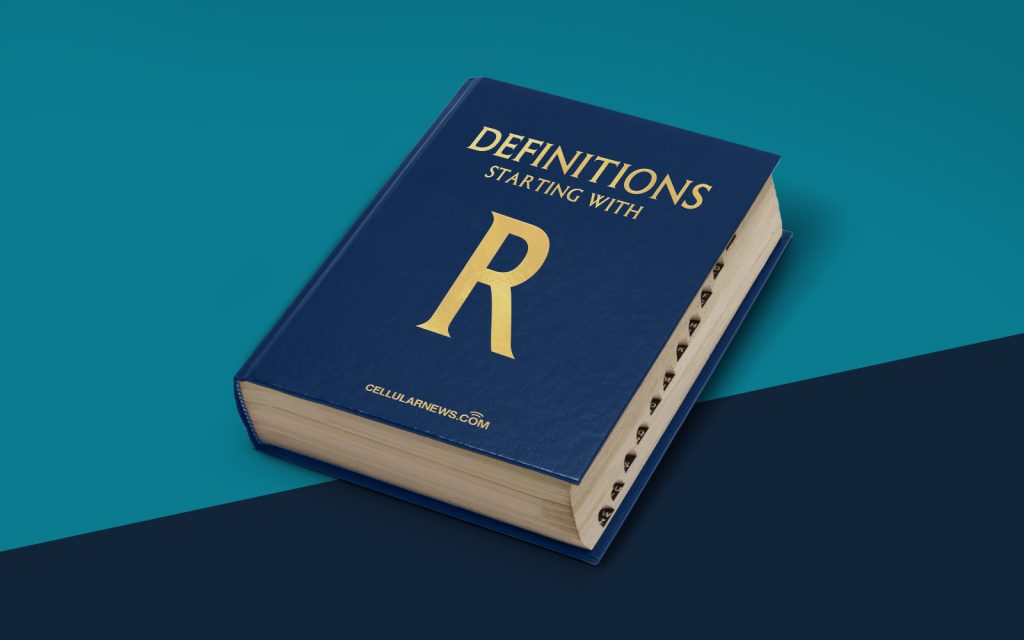
RAID 1 Recovery: Understanding the Key to Data Redundancy
Imagine pouring your heart and soul into a project, spending countless hours organizing and saving important files. Then suddenly, disaster strikes, and your hard drive fails. All your precious data, gone in an instant. This nightmare scenario is something no one wants to experience. Fortunately, there is a solution: RAID 1 recovery.
RAID, or Redundant Array of Independent Disks, is a technology that allows multiple hard drives to function as a single logical unit. RAID 1, in particular, is a configuration that provides data redundancy by mirroring your data across multiple drives. This means that if one drive fails, the other drive(s) can continue to operate without loss of data.
Key Takeaways:
- RAID 1 ensures data redundancy by mirroring data across multiple drives.
- If one drive fails in a RAID 1 configuration, the remaining drive(s) continue to operate without data loss.
Now, you might be wondering, “What happens when a drive in a RAID 1 configuration fails? How can I recover my data?” Well, that’s where RAID 1 recovery comes into play. RAID 1 recovery is the process of restoring data from a failed drive in a RAID 1 array.
Here’s a step-by-step guide to RAID 1 recovery:
- Identify the failed drive: The first step is to identify which drive in your RAID 1 array has failed. This can be done through the RAID management software or by physically inspecting the drives.
- Replace the failed drive: Once you have identified the failed drive, it needs to be replaced with a new one. Ideally, the replacement drive should match the specifications and capacity of the original drive.
- Rebuild the RAID 1 array: After the failed drive has been replaced, the RAID management software will initiate the process of rebuilding the array. During this process, the data from the working drive(s) will be copied to the new drive, restoring redundancy.
- Verify the rebuilt array: Once the array has been rebuilt, it’s important to verify its integrity. The RAID management software usually provides tools to check the status of the array and ensure that all data is intact.
It’s worth noting that RAID 1 recovery can be a time-consuming process, especially for large arrays. The time it takes to rebuild an array depends on factors such as the size of the drives and the amount of data stored on them.
In case of a catastrophic failure, where multiple drives in a RAID 1 array fail simultaneously, additional recovery measures may be required. These measures may involve the assistance of a professional data recovery service to retrieve the data from the failed drives.
In conclusion, RAID 1 recovery is a crucial aspect of maintaining data redundancy. By understanding how RAID 1 works and following the proper recovery procedures, you can safeguard your data and ensure its availability even in the face of hardware failures.
Key Takeaways:
- RAID 1 recovery involves identifying and replacing a failed drive, rebuilding the array, and verifying its integrity.
- In case of catastrophic failure, professional data recovery services may be required.
Implementing RAID 1 in your storage system is not only a proactive measure, but it also provides peace of mind knowing that your data is safe from hardware failures. So, if you haven’t already, consider exploring RAID 1 for your data storage needs and be prepared for any unforeseen challenges that may come your way.
