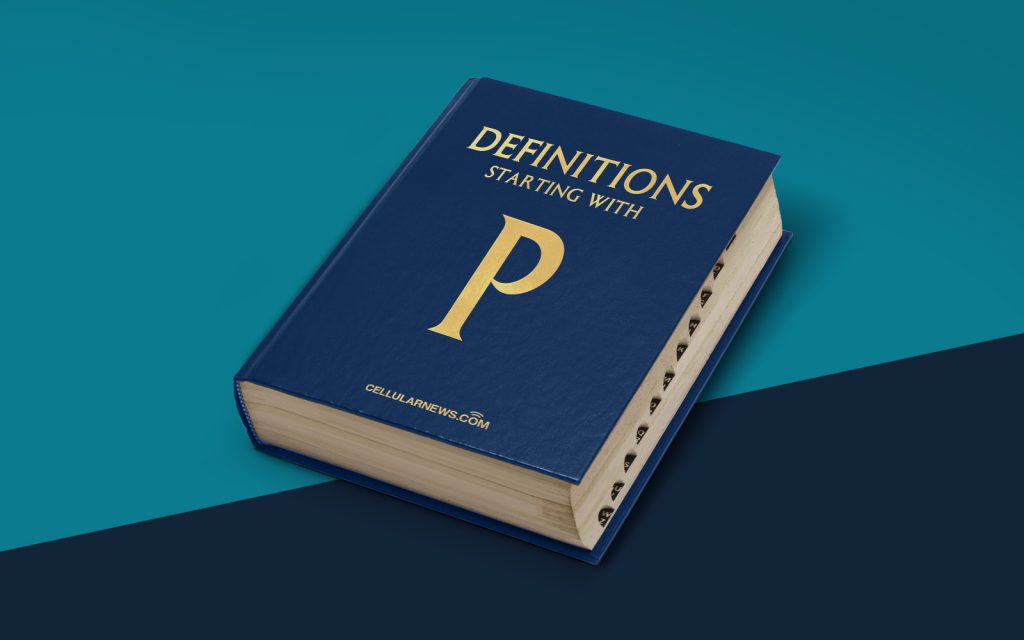
The Wonders of Plug-Ins: Unleashing the Power of Websites
Have you ever wondered how websites are able to perform such amazing functions or display stunning visuals? The secret lies in the magic of plug-ins! In this article, we will unravel the mysteries of plug-ins and explore their incredible capabilities. So, fasten your seatbelts and get ready to dive into the exciting world of website plug-ins!
Definition: A plug-in is a software component that adds specific features or functionality to an existing computer program or application. In the context of websites, plug-ins are small programs or modules that are installed to enhance the functionality or appearance of a website. They can be thought of as add-ons that extend the capabilities of a website beyond its core features.
Key Takeaways:
- A plug-in is a software component that adds specific features or functionality to an existing computer program or application.
- In the context of websites, plug-ins are small programs or modules that are installed to enhance the functionality or appearance of a website.
Plug-ins are like superheroes for websites, delivering superpowers that make websites more dynamic, interactive, and efficient. They can be used for a wide range of purposes, including:
- Enhancing functionality: Plug-ins can add new features to a website, such as contact forms, e-commerce functionality, social media integration, search engine optimization tools, and more. They provide website owners with the ability to customize their websites based on their specific needs and goals.
- Improving user experience: Plug-ins can greatly enhance the user experience by optimizing website performance, improving page loading speed, implementing caching mechanisms, and ensuring mobile responsiveness. They can also be used to create beautiful visual effects, sliders, galleries, and other interactive elements that captivate visitors.
- Boosting security: Security is a top priority for any website owner. Plug-ins can help fortify the security of a website by adding features like firewalls, malware scanners, and login protection. They can also assist in data encryption and compliance with privacy regulations.
- Streamlining content management: Content management is made easy with plug-ins. Content editing, organizing, and publishing can be simplified using plug-ins designed specifically for content management systems. These plug-ins often provide additional tools, such as advanced editorial workflows, SEO optimization, and content analytics.
Plug-ins come in all shapes and sizes, catering to various platforms and website builders. Some are available for free, while others require a purchase or subscription. Popular platforms, such as WordPress, offer a vast library of plug-ins created by developers worldwide. These plug-ins can be easily installed and activated, bringing instant functionality to your website.
However, it’s crucial to exercise caution when selecting and installing plug-ins. Here are a few tips to keep in mind:
- Choose reputable sources: Stick to plug-ins developed by reputable developers or companies with positive reviews and a track record of security updates and support.
- Regularly update plug-ins: Keep your plug-ins up to date to ensure compatibility, security, and access to the latest features. Developers frequently release updates to fix bugs and address vulnerabilities.
- Limit the number of plug-ins: While plug-ins can greatly enhance your website, having too many can slow down your website’s performance and increase the risk of conflicts between different plug-ins.
In Conclusion
Plug-ins are powerful tools that add an extra dimension of functionality and visual appeal to websites. They empower website owners to create an extraordinary online experience for their visitors. By choosing the right plug-ins and staying informed about updates and security practices, you can take full advantage of the wonders that plug-ins bring to the digital world.
