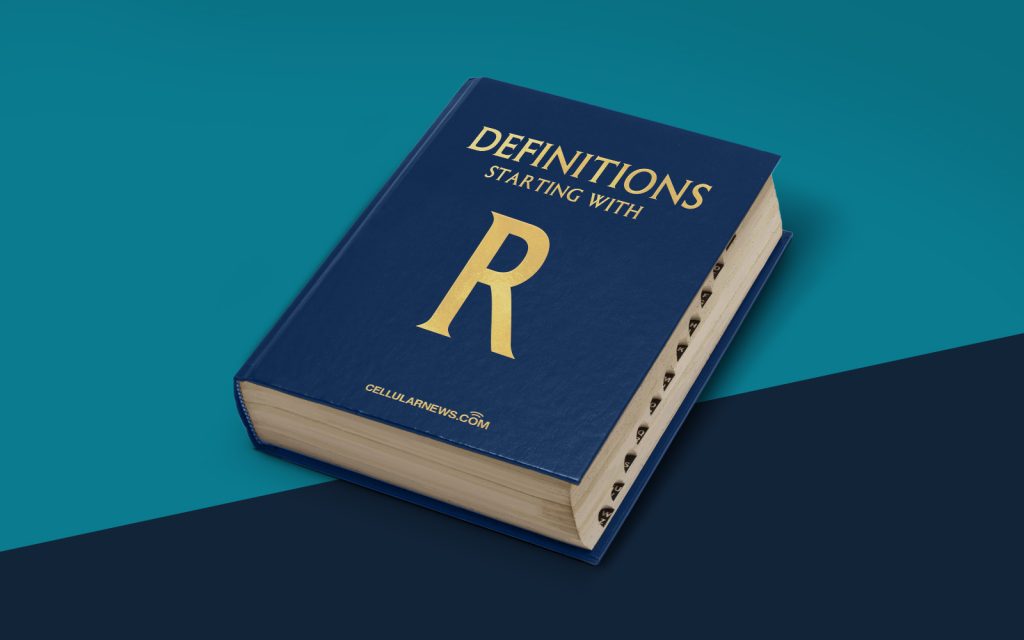
Welcome to our “DEFINITIONS” category: What is a RAM Card?
Hello there! If you’ve stumbled upon this page while looking for information on RAM cards, you’ve come to the right place. In this blog post, we’ll dive into the world of RAM cards, providing you with an expert understanding of what they are and how they work. So let’s get started!
Key Takeaways:
- A RAM card is a type of computer hardware that stores data temporarily, allowing the CPU to access it quickly.
- RAM stands for Random Access Memory, and it is an essential component in computer systems.
First things first, what exactly is a RAM card? Well, a RAM card, short for Random Access Memory card, is a type of computer hardware component that plays a crucial role in the overall performance of a computer system. The RAM card is responsible for temporarily storing data that the CPU (Central Processing Unit) needs to access quickly. It is like the short-term memory of your computer, where data can be read from and written to rapidly.
Here are a few key details you should know about RAM cards:
- Function: RAM cards enable the CPU to efficiently read and write data during the execution of programs. When you open a software application or run a task on your computer, relevant data is transferred from the storage devices (such as the hard drive) to the RAM card. The CPU can then access the necessary information from the RAM card at high speeds, resulting in smoother and faster performance.
- Speed and Capacity: RAM cards come in various speeds and capacities. The speed of a RAM card is measured in Megahertz (MHz) or Gigahertz (GHz), indicating how quickly data can be read from or written to the card. The capacity of a RAM card is measured in Gigabytes (GB), representing how much data it can store at any given time. Generally, the more RAM your computer has, the better its performance will be, as it can store and access more data simultaneously.
- Type: There are different types of RAM cards available in the market, such as DDR (Double Data Rate) RAM, DDR2, DDR3, and DDR4. Each type has its own specifications, including speed and compatibility, so it’s important to choose a RAM card that is compatible with your computer’s motherboard.
Now that you have a better understanding of what a RAM card is, you can see why it plays a critical role in the performance of your computer system. By upgrading or adding more RAM to your computer, you can significantly enhance its ability to handle demanding tasks and multitasking. So, the next time you hear someone mention RAM cards, you’ll know exactly what they’re talking about!
Key Takeaways:
- A RAM card is a type of computer hardware that stores data temporarily, allowing the CPU to access it quickly.
- RAM stands for Random Access Memory, and it is an essential component in computer systems.
