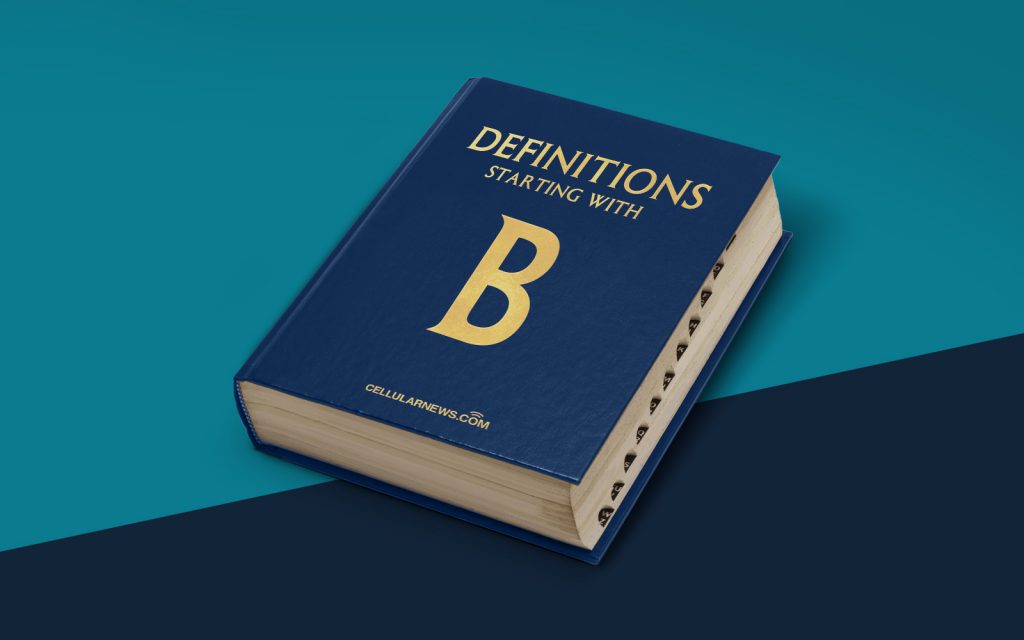
What is a Barebones Computer?
Welcome to our “Definitions” series, where we break down complex tech jargon into plain English. In today’s post, we’ll explore the concept of a barebones computer. So, what exactly is a barebones computer? Let’s dive in and find out!
Key Takeaways:
- A barebones computer is a basic framework that allows users to build their custom computer system according to their specific needs.
- It typically includes a case, power supply, and motherboard, while other components like CPU, RAM, storage, and graphics card need to be added separately.
A barebones computer, also known as a barebone kit or barebone system, is essentially a DIY computer package that provides the essential components required to build a fully functional computer system. Think of it as a blank canvas waiting for you to unleash your creativity and personalize it.
The heart of a barebones computer is the motherboard, which serves as the main circuit board connecting all the components of the system. This typically includes slots for the CPU (Central Processing Unit), RAM (Random Access Memory), storage drives, and various expansion cards, like graphics cards or Wi-Fi adapters. While a barebones computer may come with a pre-installed CPU and RAM, it’s more common for these components to be purchased separately to allow users greater flexibility and customization options.
Building a computer from a barebones kit offers several advantages:
- Cost-Effective: Barebones computers are often more budget-friendly compared to pre-built systems due to the absence of certain components.
- Customizability: With a barebones computer, you have the freedom to choose the components that best suit your needs and upgrade them as necessary.
- Expandability: These systems offer plenty of expansion options, allowing you to add or upgrade components, such as additional storage drives or a more powerful graphics card.
As the name suggests, a barebones computer is just the starting point. To complete your system, you will need to add a few additional components:
- Central Processing Unit (CPU): This is the brain of the computer that handles all the processing tasks.
- Random Access Memory (RAM): This is the temporary storage space where data is processed, providing faster access compared to a hard drive.
- Storage Drives: These can be hard disk drives (HDDs) or solid-state drives (SSDs) where you can store your operating system, applications, and files.
- Graphics Card: If you’re into gaming or graphic-intensive tasks, a dedicated graphics card can greatly enhance the performance and visual experience.
Once you have all the necessary components, building a barebones computer is similar to assembling a puzzle. Follow the manufacturer’s instructions, connect the components to the motherboard, and install the operating system. Voila! You’ve created your customized computer system tailored to your specific needs.
In conclusion, a barebones computer provides a flexible and budget-friendly option for those who enjoy the DIY route. Whether you’re a tech enthusiast looking for a personalized system or someone needing a specific setup for work or gaming purposes, a barebones computer allows you to build the machine of your dreams, one component at a time.
