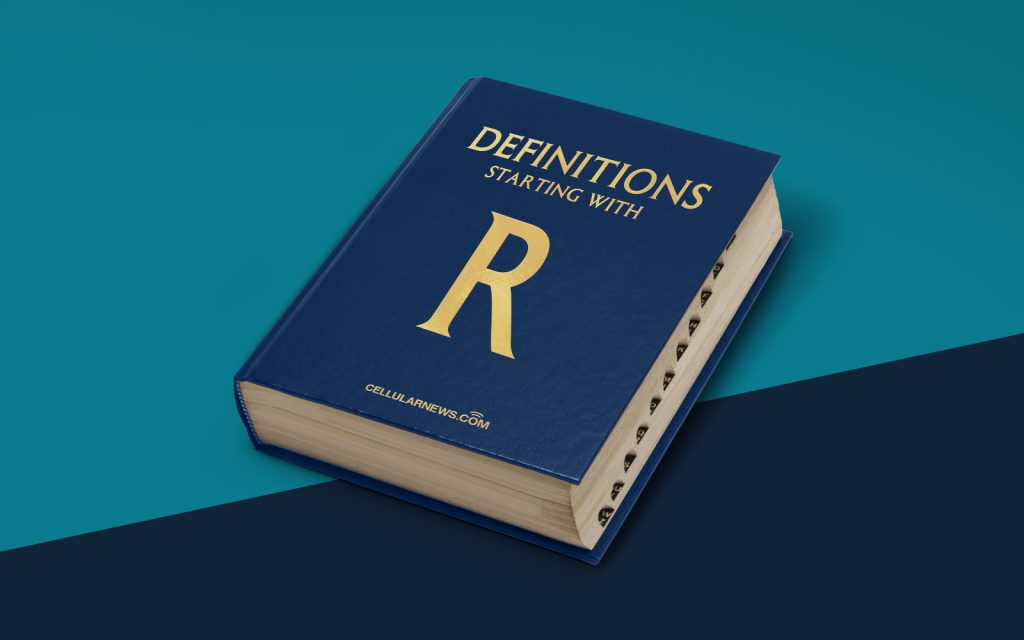
Exploring the Wonders of Remote Terminals
Have you ever wondered what a remote terminal is? In this article, we will dive into the fascinating world of remote terminals and discover their purpose, benefits, and how they work. So let’s get started!
Key Takeaways:
- Remote terminals allow users to access a computer or network from a different location.
- They enable users to perform tasks and access resources as if they were physically present at the computer or network.
What is a Remote Terminal?
A remote terminal is a device or software application that allows users to access and control a computer or network from a different location. It essentially extends the reach of a computer or network beyond its physical boundaries, enabling users to interact with it as if they were sitting right in front of it.
Remote terminals are commonly used in various industries and scenarios, such as:
- Businesses: Remote terminals play a crucial role in allowing employees to access company resources, files, and applications from home or other remote locations.
- IT Support: Remote terminals are a handy tool for IT professionals to provide remote support to clients by troubleshooting issues, installing software, or configuring settings.
- Education: Remote terminals are used in distance learning programs, allowing students to participate in virtual classrooms and access educational resources from anywhere.
So, how does a remote terminal actually work? Let’s break it down into simple steps:
- The user initiates a connection between their device and the target computer or network. This can be done using remote desktop software or a command-line interface.
- The remote terminal software or device establishes a secure connection with the target computer or network, ensuring that the data transmitted between the two is encrypted and protected.
- Once the connection is established, the user gains remote control of the target computer or network. They can then perform tasks, access files, and use applications as if they were physically present at the computer or network.
Now, let’s explore the benefits of using remote terminals:
- Convenient Access: Remote terminals provide users with the convenience of accessing computers or networks from anywhere, at any time.
- Increased Productivity: With remote terminals, employees can work remotely without any hindrance, which improves productivity and allows for better work-life balance.
In conclusion, remote terminals are powerful tools that allow users to access and control computers or networks from remote locations. They offer convenience, flexibility, and increased productivity. Whether you’re an employee working from home or an IT professional providing remote support, remote terminals are sure to make your life easier.
