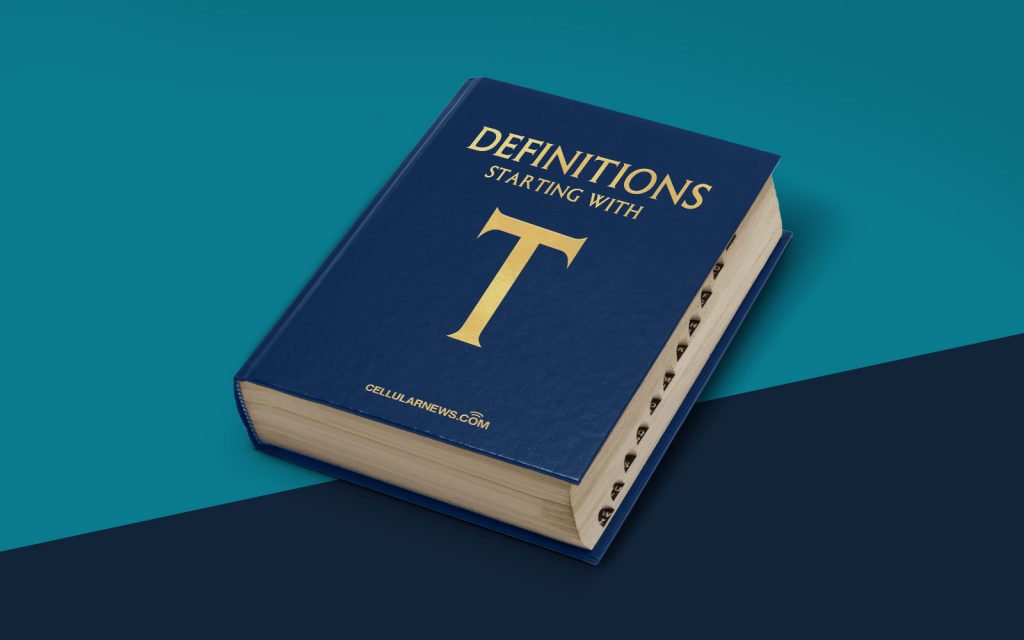
What is a Terminal? A Comprehensive Definition
Have you ever wondered what a terminal is? You may have come across this term in the tech world and wondered what it actually means. In this article, we will explore what a terminal is, its primary functions, and why it is an essential tool for developers and system administrators. So, let’s dive in and demystify the world of terminals!
Key Takeaways:
- A terminal is a text-based interface that allows users to interact with their computer system through commands.
- Terminals provide a powerful and efficient way to navigate and manipulate files, execute programs, and manage system configurations.
So, what exactly is a terminal? In simple terms, a terminal is a command line interface that allows users to communicate with their computer system. Instead of relying on a graphical user interface (GUI) with windows, icons, and menus, a terminal provides a text-based interface where users can enter commands to perform various tasks.
Now, you might be thinking, why would someone want to use a terminal when we have fancy GUIs? Well, here are a few reasons:
- Efficiency: For experienced users, the terminal is often faster and more efficient than navigating through graphical menus and options. With a few keystrokes, you can accomplish tasks that would take a longer time with a GUI.
- Flexibility: The terminal offers a wide range of powerful tools and commands that can be utilized for various purposes, such as running scripts, managing files and directories, and configuring system settings.
- Remote Access: Terminals are especially valuable for system administrators and developers who work with remote servers and machines. With a terminal, you can access these systems through a secure shell (SSH) connection, allowing for efficient remote administration and development.
Within a terminal, you can type commands, which are specific instructions that tell your computer what you want it to do. These commands can perform a multitude of operations, including creating, moving, and deleting files, installing software, managing user permissions, and much more. The possibilities are virtually endless, which is why the terminal is such a powerful tool for tech enthusiasts.
It’s important to note that terminals can vary depending on the operating system. On Unix-like systems, you will typically find the bash terminal, while on Windows, Command Prompt or PowerShell are commonly used. However, there are also alternative terminal emulators available that provide additional features and customization options.
In conclusion, a terminal is an indispensable tool for those working within the tech industry. Whether you’re a developer, system administrator, or just an enthusiast, understanding how to use a terminal can greatly enhance your productivity and open up new possibilities for exploring and managing your computer system.
So, the next time you come across the term “terminal,” you can confidently say that it is an essential tool that offers efficiency, flexibility, and remote access to your computer system!
