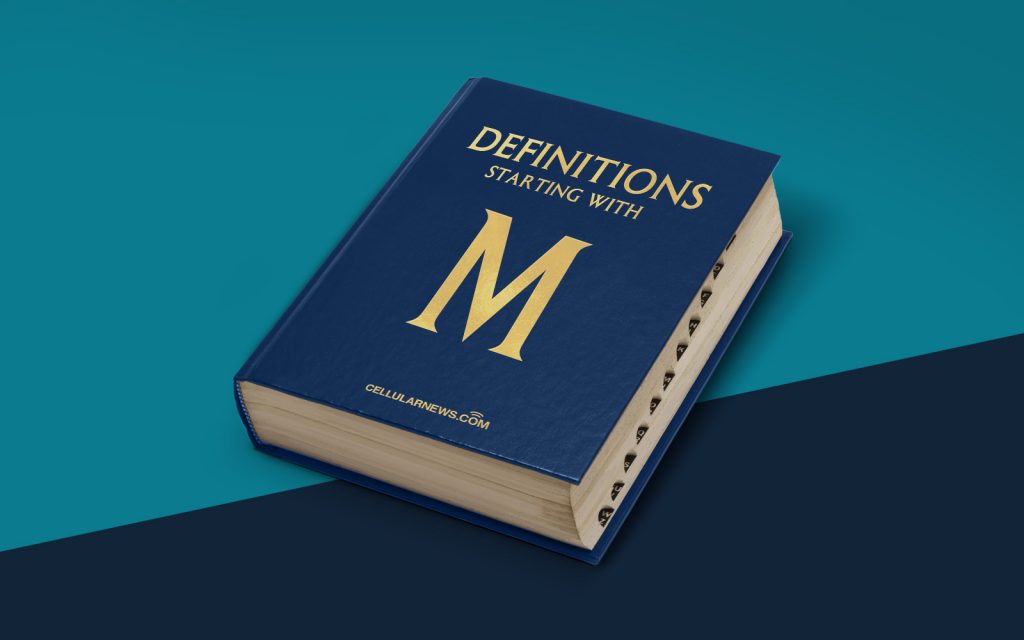
What is the Mac Terminal?
Welcome to the “DEFINITIONS” category on our page, where we delve into different terms and concepts to provide you with clear and concise explanations. In this article, we will demystify the Mac Terminal and shed light on its purpose and functionalities.
Mac Terminal, also known as macOS Terminal or just Terminal, is a command-line interface (CLI) application found on Apple’s Mac operating system. It allows users to interact with their Mac using text commands, opening a gateway to a vast array of powerful capabilities and tools.
Key Takeaways:
- The Mac Terminal is a command-line interface (CLI) application on Apple’s Mac operating system.
- It allows users to interact with their Mac using text commands, enabling access to a wide range of powerful capabilities and tools.
Imagine the Terminal as a genie in a bottle, ready to grant your Mac-related wishes! Whether you’re a casual user or a seasoned developer, the Terminal offers a world of possibilities. Let’s explore some of its primary functions:
The Power of the Mac Terminal
1. System Control: The Terminal enables you to control various aspects of your Mac’s system. You can manage processes, start or stop services, modify system settings, and perform administrative tasks, all from the command line. It provides a level of control and flexibility not always available through graphical interfaces.
2. Software Management: If you’re familiar with package managers like Homebrew or MacPorts, the Terminal becomes your best friend. Package managers allow you to install, update, and remove software packages directly from the command line. This streamlined process ensures that you have the latest versions of your favorite tools, libraries, or applications.
3. Programming and Development: Developers rejoice! The Terminal is an indispensable tool for programming and development tasks. It allows you to compile code, run scripts, debug applications, and interact with version control systems like Git. Its command-line nature provides fine-grained control and a more efficient workflow for coding enthusiasts.
4. Task Automation: The Mac Terminal empowers you to automate repetitive tasks by creating shell scripts. These scripts are sequences of commands that the Terminal executes in succession. Whether it’s renaming files, batch processing images, or synchronizing data, shell scripting makes it easier to improve productivity and save time.
5. Network Administration: Need to troubleshoot network connectivity issues or configure network settings? The Mac Terminal equips you with the necessary tools to diagnose problems, test connections, and manage networks. From pinging remote servers to setting up your own local network, the Terminal is a versatile companion for network administrators.
In conclusion, the Mac Terminal is a powerful tool that unlocks a whole world of possibilities on your Mac. Whether you’re a tech enthusiast, a developer, or just someone eager to explore new frontiers, the Terminal provides you with a command-line interface to unleash your creative and practical potential. Embrace the Terminal and watch your Mac experience reach new heights!
