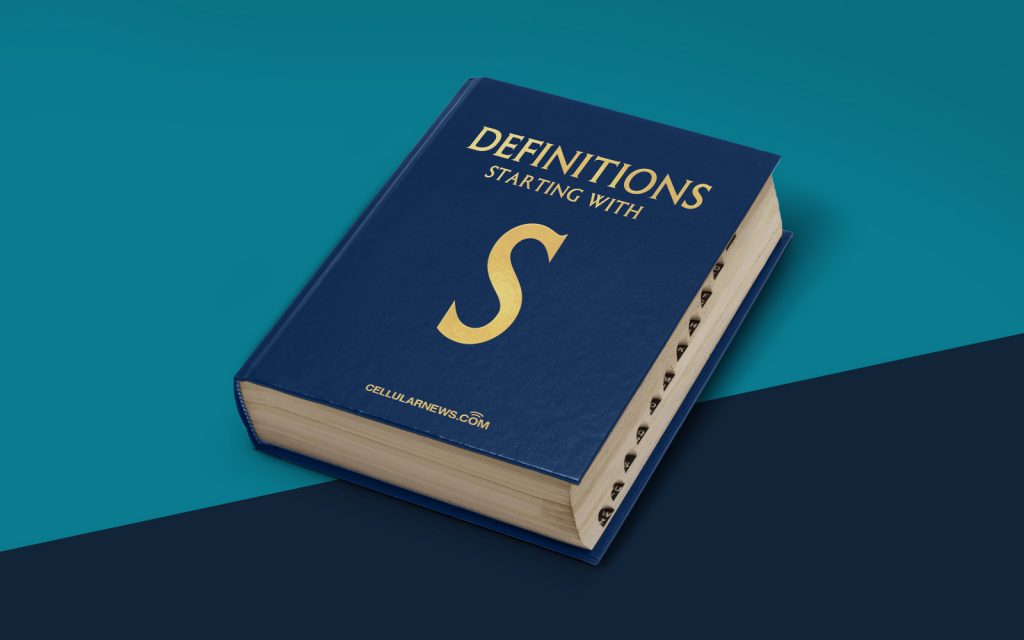
What is a Semantic Element?
When it comes to web development and search engine optimization (SEO), you may have come across the term “semantic element.” But what exactly is a semantic element?
A semantic element is an HTML tag that not only describes the structure of web content but also conveys meaning to both browsers and search engines. These tags provide context and help define the roles and relationships between different parts of a webpage. Utilizing semantic elements in your website’s markup can not only improve its accessibility for screen readers but also enhance its SEO performance.
Key Takeaways:
- Semantic elements in HTML describe the structure and meaning of web content.
- Using semantic elements can improve accessibility and SEO performance.
Now that we understand the essence of a semantic element, let’s explore some popular examples:
1. <header>
The <header> tag represents the introduction or a container for the introductory content of a webpage. It typically contains the logo, site navigation, and sometimes a search form. By using the <header> tag, you can create a clear distinction between the main content and the header section of your website, making it easier for search engines to understand its structure.
2. <nav>
The <nav> tag is used to define a section of a webpage that contains navigation links allowing users to navigate through different parts of the website. This tag identifies the navigation menu, helping search engines and assistive technologies understand the purpose of the section.
3. <main>
The <main> tag helps define the main content of a webpage. It is typically unique to the document and excludes content such as headers, footers, and sidebars. By using the <main> tag, you can specify the primary content area, providing valuable information to search engines while also improving accessibility.
4. <article>
The <article> tag represents a self-contained piece of content that can be independently distributed or syndicated. It’s commonly used for blog posts, news articles, or forum posts. By implementing the <article> tag, you can emphasize the significance of the enclosed content and help search engines understand its relevance.
5. <footer>
The <footer> tag defines the footer section of a webpage, typically containing information such as copyright notices, contact details, and links to privacy policies or terms of use. Including a <footer> tag can improve the overall structure of your webpage and provide additional context to search engines.
These are just a few examples of semantic elements you can use to enhance the structure and meaning of your website’s HTML. By leveraging these tags, you can create a more accessible and SEO-friendly website, resulting in better visibility and user experience.
In summary
- Semantic elements are HTML tags that convey meaning and structure to web content.
- Using semantic elements can improve accessibility for users and search engines.
- Popular examples of semantic elements include <header>, <nav>, <main>, <article>, and <footer>.
By implementing semantic elements in your web development projects, you can optimize your website for improved search engine rankings and provide a better experience for your visitors. So, don’t underestimate the power of semantics!
