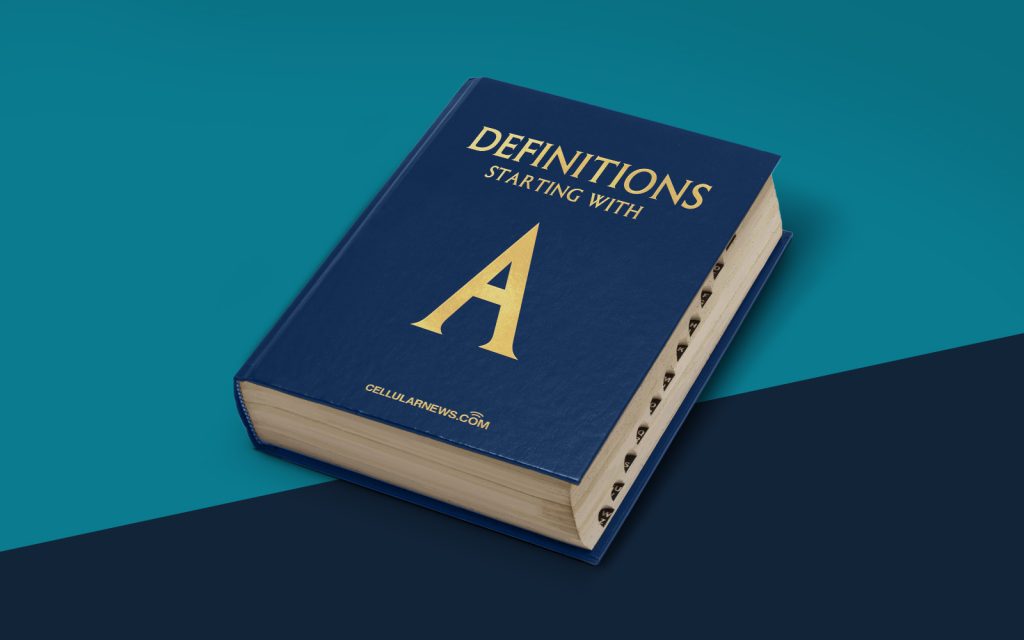
Understanding Automatic Failover: Keeping Your Business Running Smoothly
Welcome to the world of automatic failover! In this fast-paced digital age, businesses rely heavily on technology to keep their operations running smoothly. But what happens when something goes wrong? That’s where automatic failover comes in.
Key Takeaways
- Automatic failover is a system that seamlessly switches to a backup system or server when the primary system fails.
- Automatic failover ensures minimal downtime and keeps businesses up and running.
So, what exactly is automatic failover? How does it work? Let’s dive in and find out!
What is Automatic Failover?
Simply put, automatic failover is a mechanism that enables a system or server to switch to a backup or secondary system automatically when the primary system experiences a failure or disruption. It is designed to kick in swiftly and seamlessly, ensuring minimal downtime and disruption to business operations.
Automatic failover is commonly used in various IT scenarios, including:
- High availability systems
- Data replication
- Server clusters
- Network redundancy
- Disaster recovery
Now, let’s take a closer look at how automatic failover actually works.
When a failure is detected in the primary system, whether it’s a hardware issue, power outage, network disruption, or any other critical problem, the failover mechanism kicks into action. Here’s a simplified breakdown of the process:
- The primary system encounters a failure or disruption.
- The automatic failover system detects the failure through monitoring, sensors, or other techniques.
- The failover system initiates the switch to the backup system or server.
- The backup system takes over the workload and continues providing services to users.
During this failover process, it’s crucial for businesses to have a backup system that can handle the workload and minimize the impact of the failure. The backup system should be capable of seamlessly picking up where the primary system left off, ensuring data integrity and business continuity.
By implementing automatic failover, businesses can benefit from:
- Reduced downtime: Automatic failover helps to minimize downtime and keep your business operations running smoothly, even in the face of unexpected failures or disruptions.
- Improved reliability: With automatic failover in place, you can have confidence in the reliability of your systems and provide uninterrupted services to your customers.
Overall, automatic failover is a critical component of a robust IT infrastructure. It helps businesses maintain continuity, protect against potential disruptions, and ensure smooth operation even in challenging situations. So, if you want to keep your business running smoothly, consider implementing automatic failover today!
