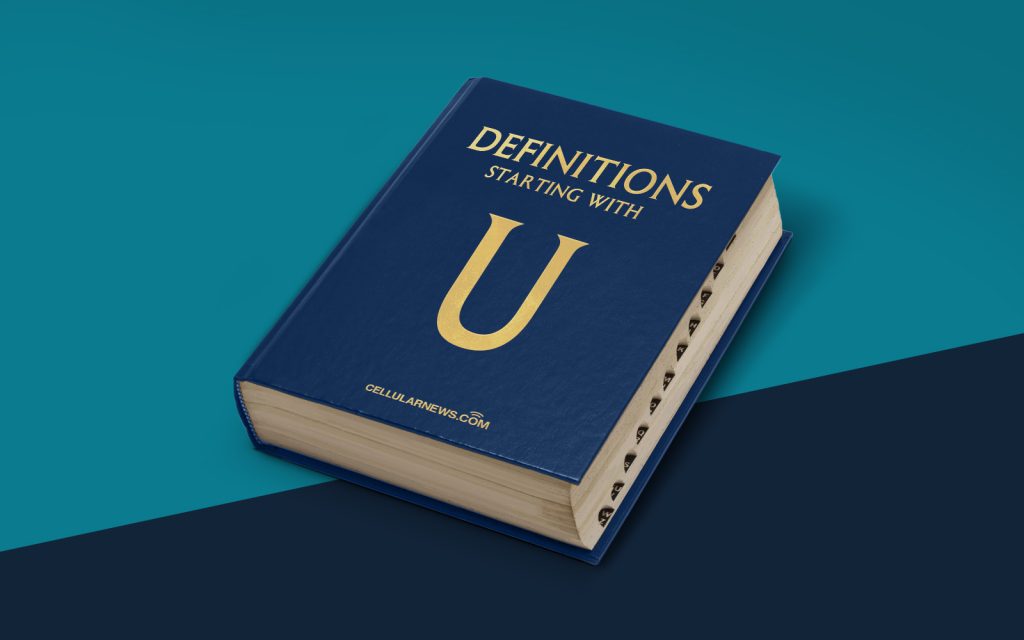
Understanding the Universal Serial Bus (USB)
Have you ever wondered what those small ports on the side of your computer or the charger for your smartphone are called? Those are called Universal Serial Bus (USB) ports. USB is a widely used interface protocol that allows devices to connect and communicate with each other. In this article, we will dive into the world of USB and explore its functionalities and applications.
Key Takeaways
- USB stands for Universal Serial Bus.
- USB is a widely used interface protocol for connecting and communicating between devices.
1. A Universal Serial Bus for All Your Devices
The Universal Serial Bus, commonly known as USB, is a standard interface protocol that enables devices such as computers, smartphones, printers, cameras, and many other peripherals to connect and exchange data with each other. It provides a universal and versatile method for connecting devices, making it easier for users to use multiple devices simultaneously.
This connectivity standard has become an integral part of our digital lives. From laptops to gaming consoles, USB ports are present on almost every electronic device, offering a convenient and efficient way to connect various peripherals and transfer data.
2. How Does USB Work?
USB uses a serial communication method, which means that data is transferred bit by bit in a sequential manner, providing a reliable and efficient way of data transmission. The USB standard defines the physical connectors and electrical specifications that govern the transfer of data and power between devices.
Here’s how USB works:
- Physical Connection: USB devices are connected using USB cables that have specific connectors at each end. These connectors come in different shapes and sizes, such as USB-A, USB-B, USB-C, and mini USB, which are designed to fit different devices.
- Data Transfer: Once connected, the USB devices establish a communication link, allowing them to transfer data between each other. Whether it’s transferring files from a computer to a USB flash drive or syncing data between a smartphone and a computer, USB ensures a seamless transfer of information.
- Power Delivery: USB not only enables data transfer but also provides power to connected devices. It eliminates the need for separate power adapters by delivering power through the same cable that is used for data transfer. This feature is particularly useful when charging smartphones, tablets, and other portable devices.
One of the significant benefits of USB is its plug-and-play capability, which allows devices to be connected or disconnected without the need for restarting the system. This convenience makes USB a universal standard that is beloved by users and widely adopted by manufacturers.
USB has evolved over the years, with each new version introducing faster data transfer speeds, improved power delivery, and smaller, more versatile connectors. The latest USB standards, such as USB 3.1 and USB 3.2, offer lightning-fast speeds and enhanced capabilities, setting new benchmarks for performance.
So, the next time you plug in your USB flash drive or connect your smartphone to your computer, remember the magic of the Universal Serial Bus (USB) that is working behind the scenes to make it all possible!
